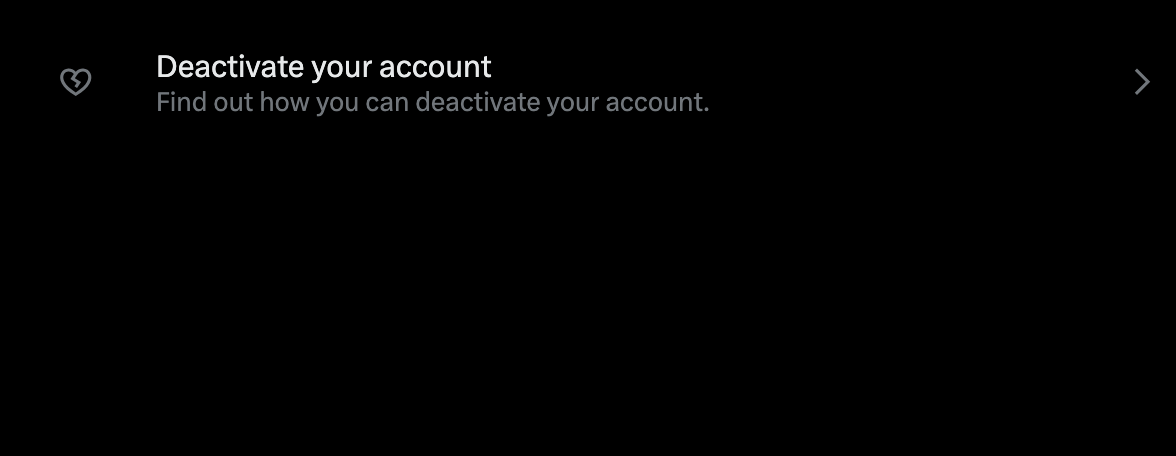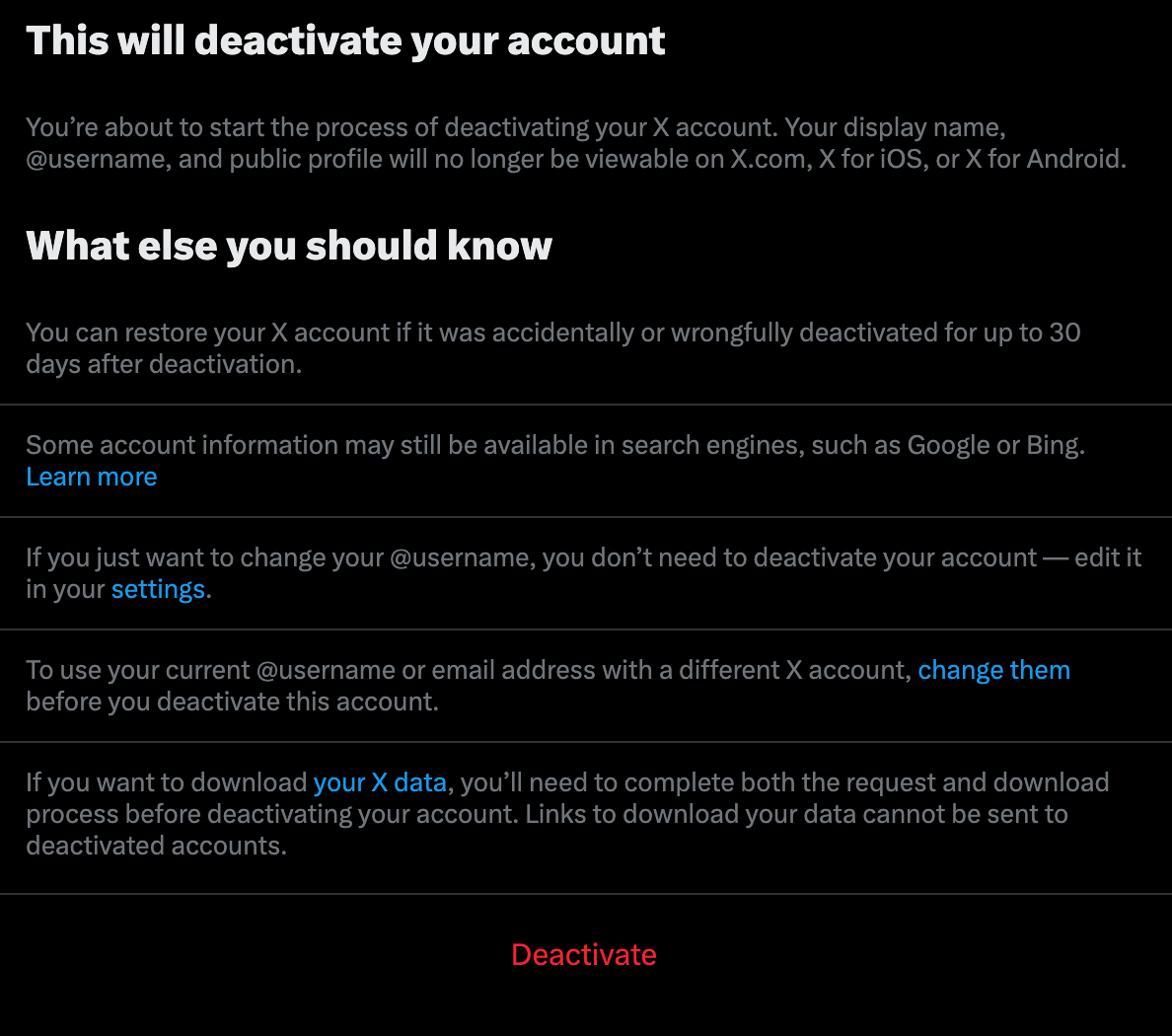How to cancel X? Many users of the popular social network, formerly known as Twitter, are asking this question. Twitter was bought by the controversial businessman Elon Musk in 2022, and after this event Twitter underwent a number of personnel and functional changes. Last year, Twitter changed its name to X, but many people have not adapted to this change and continue to talk about Twitter and tweets. A number of people have stopped liking this social network after the mentioned changes and are looking for ways to cancel X.
What to do if you want to cancel X? Luckily, canceling X, or Twitter, isn't complicated or difficult. However, it is necessary to take into account that you will not disappear from the X social network overnight. As soon as you start the process of deleting your account, a so-called deactivation period starts, which lasts 30 days. If you do not log into your X account during this time, it will be permanently cancelled.
You could be interested in

How to cancel an account on X
Deactivation will begin the process of permanently deleting your X account. This step will start a 30-day window to give you time to decide if you want to reactivate your account. Deactivating your X account means that your username (or "handle") and public profile will not be visible on x.com, X for iOS or X for Android. If you want to cancel X, follow the steps below.
- Go to the X and click on icon of three dots in a circle.
- Click on Settings and privacy.
- In the section Your Account click on Deactivate account.
- Confirm by clicking on Deactivate.
It's also important to note that deactivating your account will not automatically cancel your subscription to X services - you can manage them through the platform from which you originally activated them. Mentions of your account name in posts by other users will also be preserved.