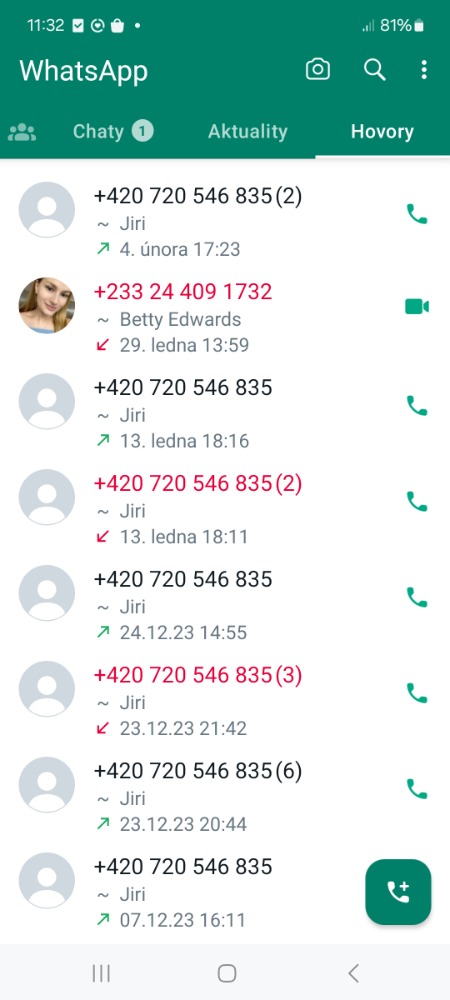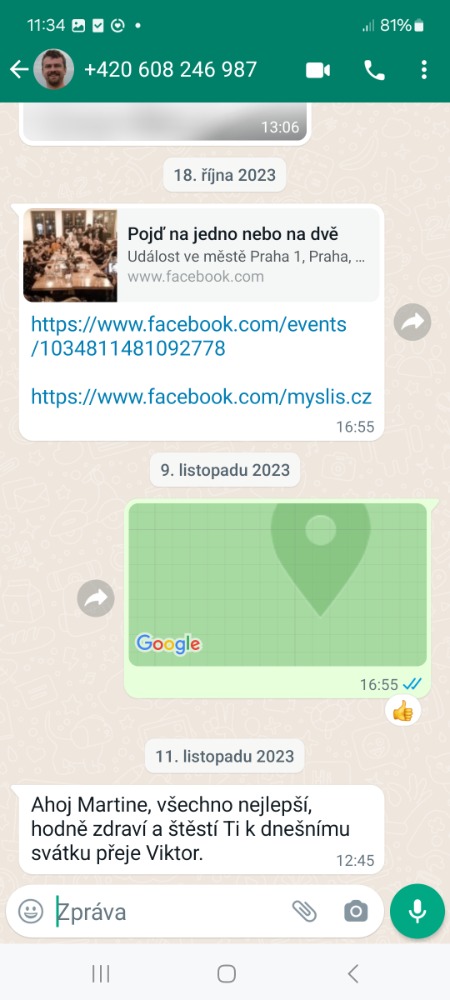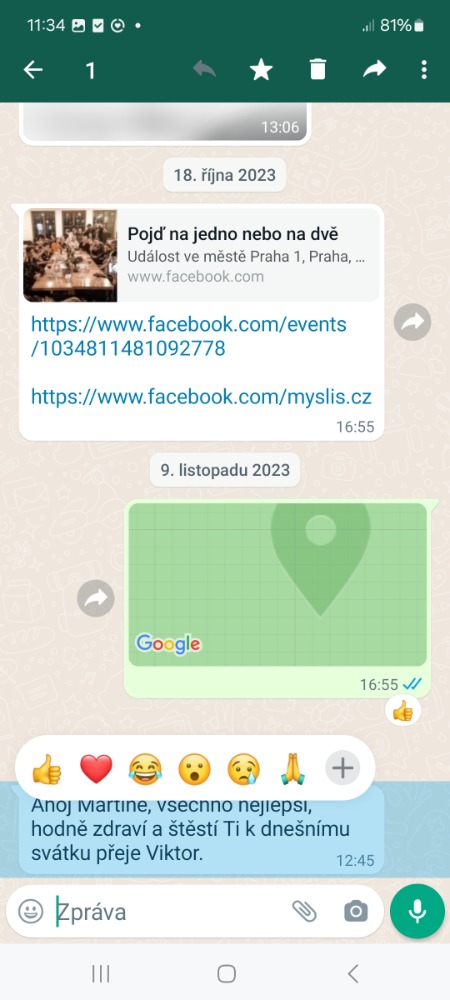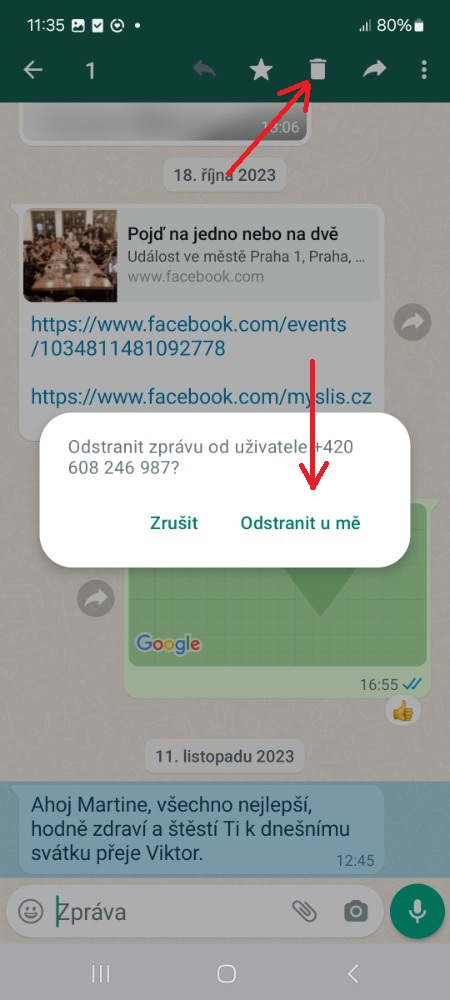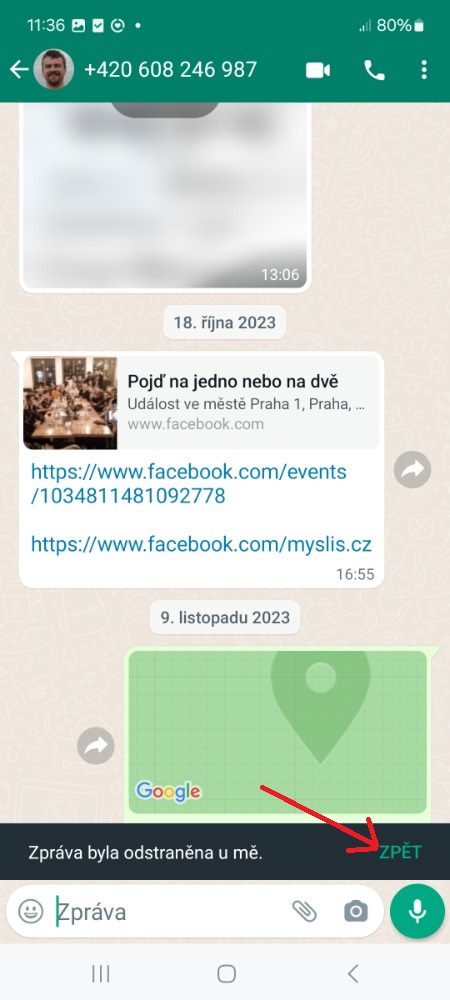WhatsApp is one of the most popular instant messaging applications globally and plays a vital role in the lives of many users when it comes to communicating with those around them. However, when you're switching back and forth between multiple apps and conversations, it can be quite easy to accidentally delete some WhatsApp messages. Fortunately, the application offers a handy trick to restore a deleted message.
Deleted WhatsApp message on your smartphone with Androidyou can restore em very easily. Just follow these steps:
- Go to the WhatsApp chat of your choice.
- Long tap on the message you want to delete.
- When you accidentally delete a message using the option Delete from me, a button will appear at the bottom right of the screen Back.
- Tap "Back" and the deleted message will be restored in that chat.
When you use the Delete with me option to delete multiple messages at once, the Undo option will bring back all the deleted texts in the conversation. It should be added that the message recovery feature only works for this option, not for the Delete for all option. And let's add that the same trick works for other types of media, such as photos, videos and documents.