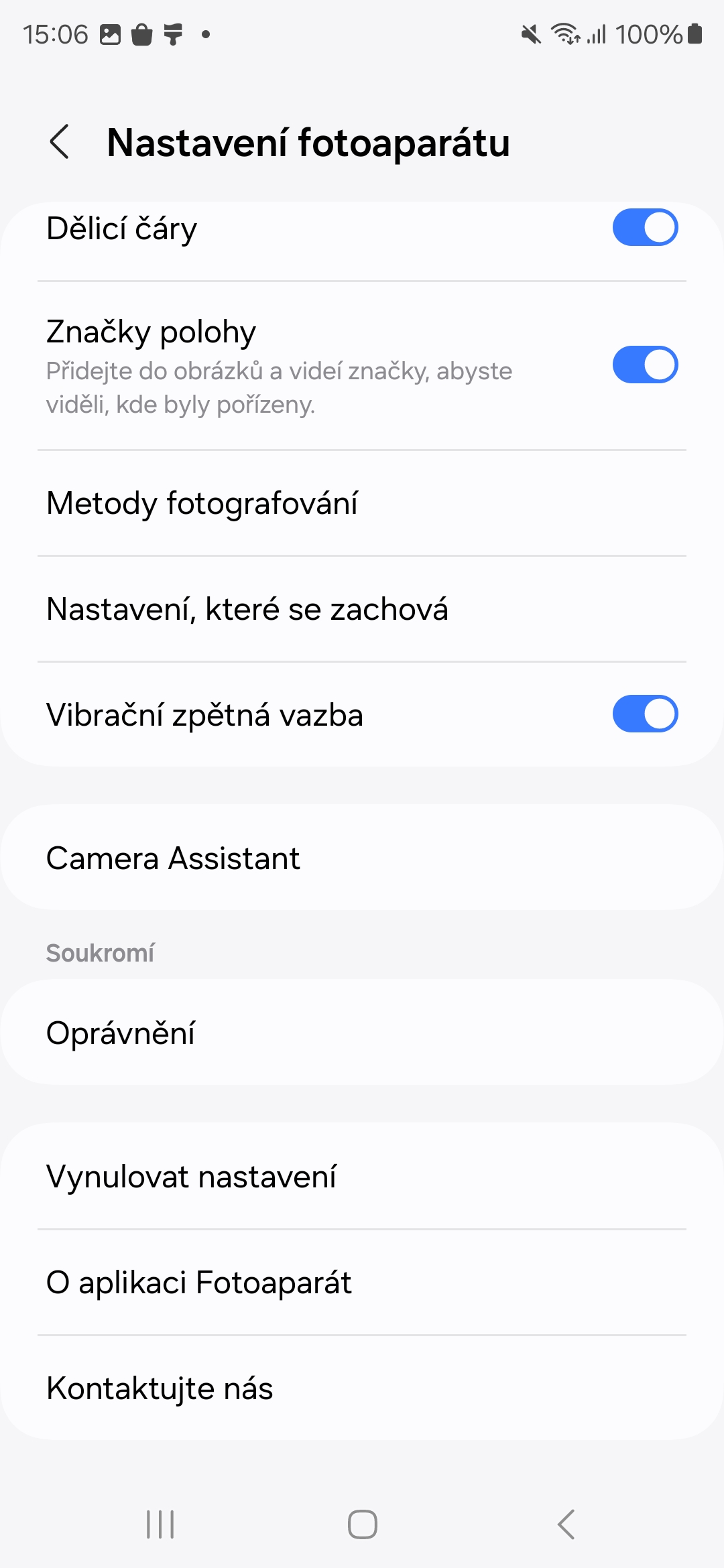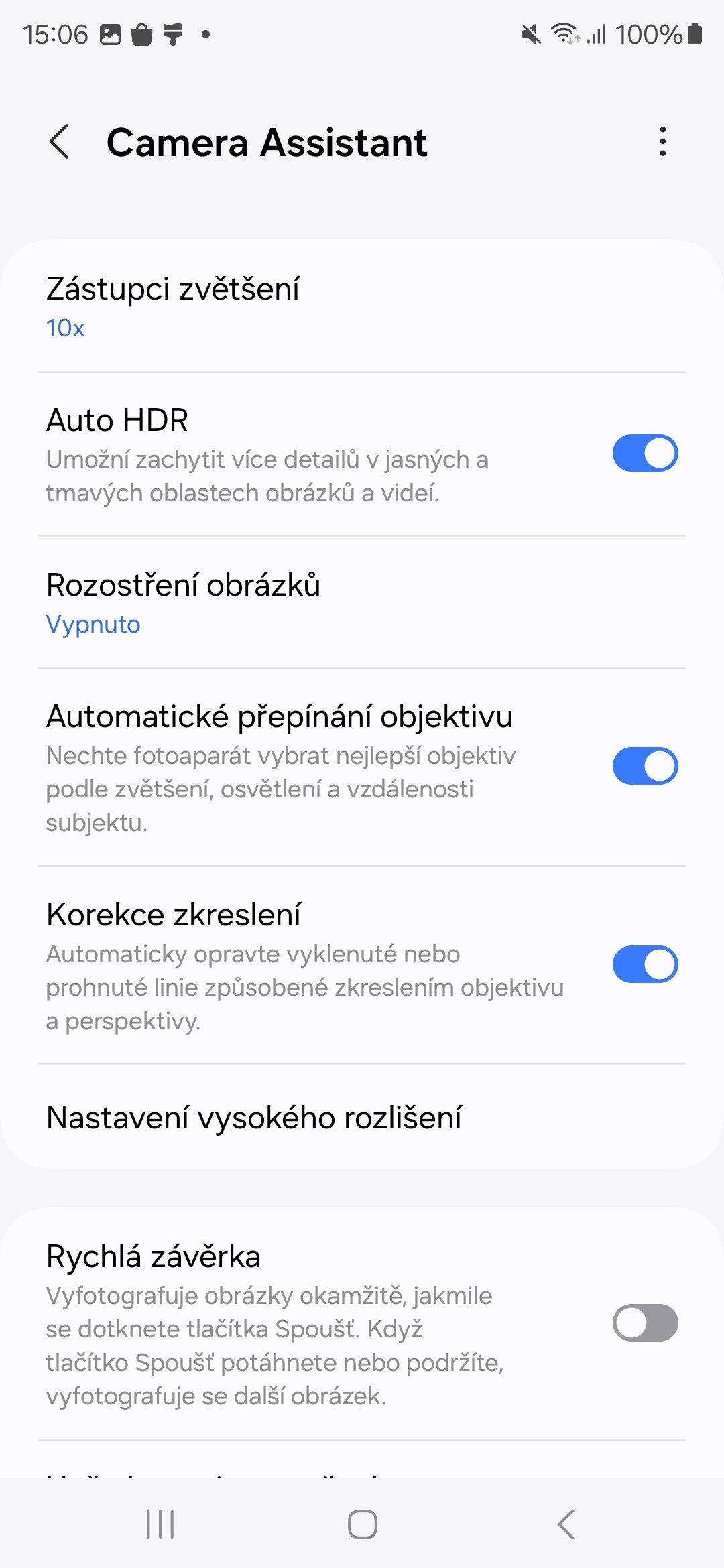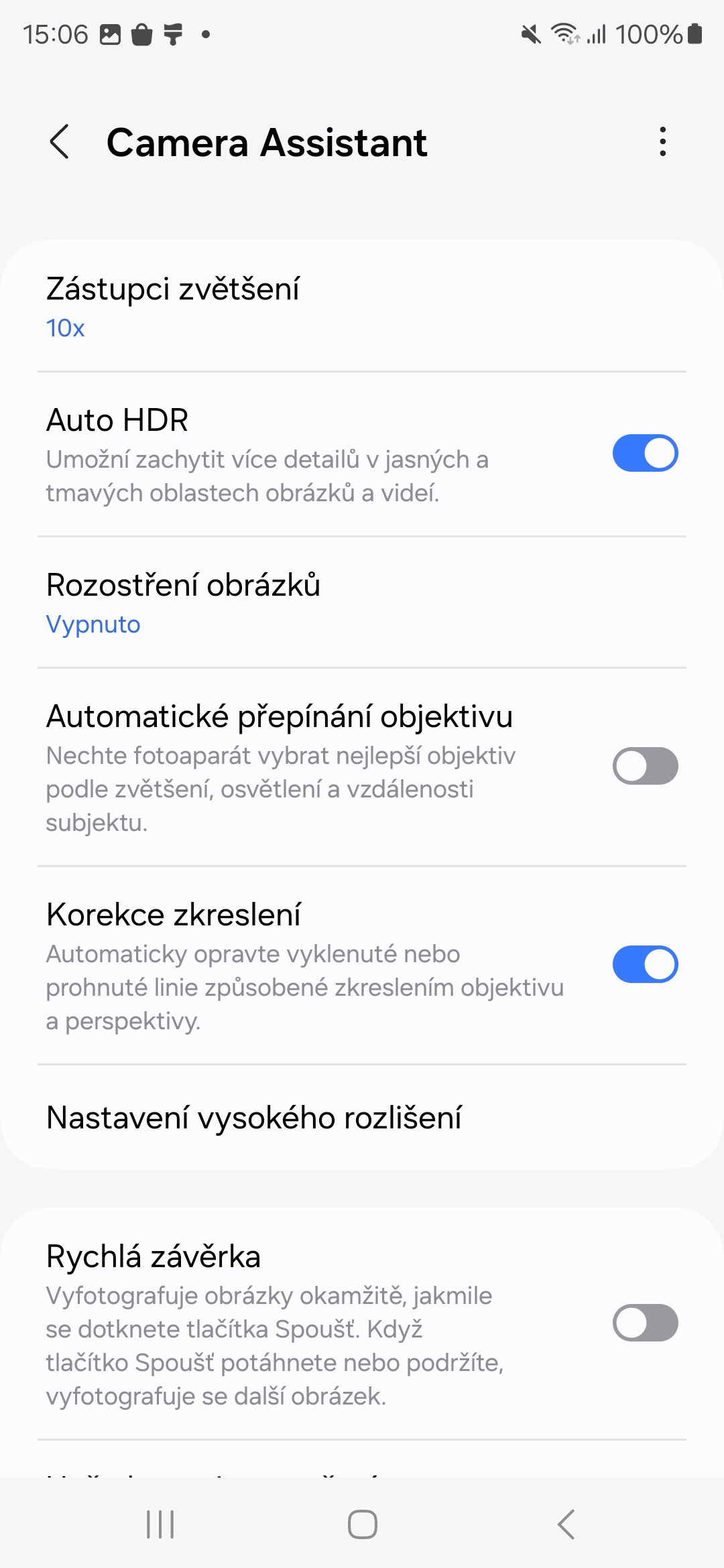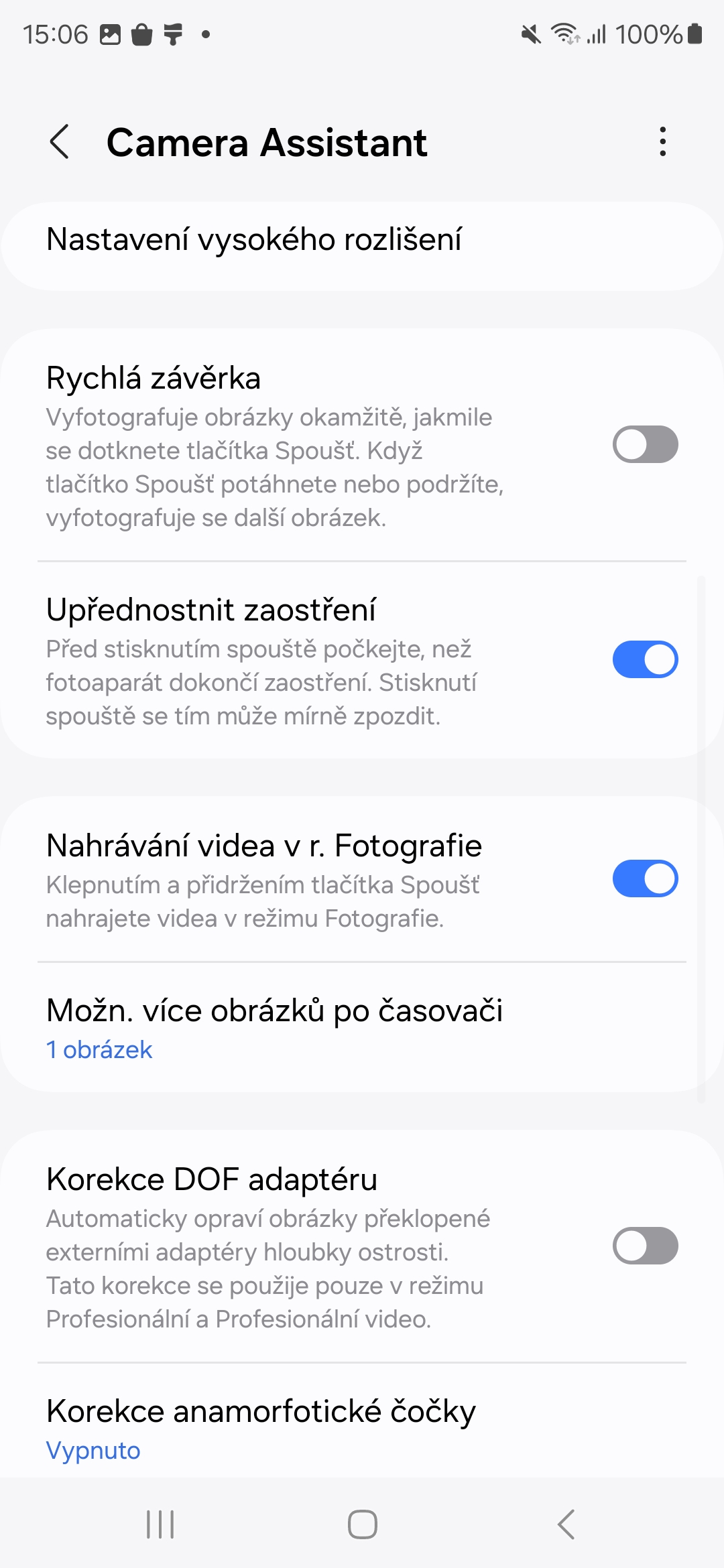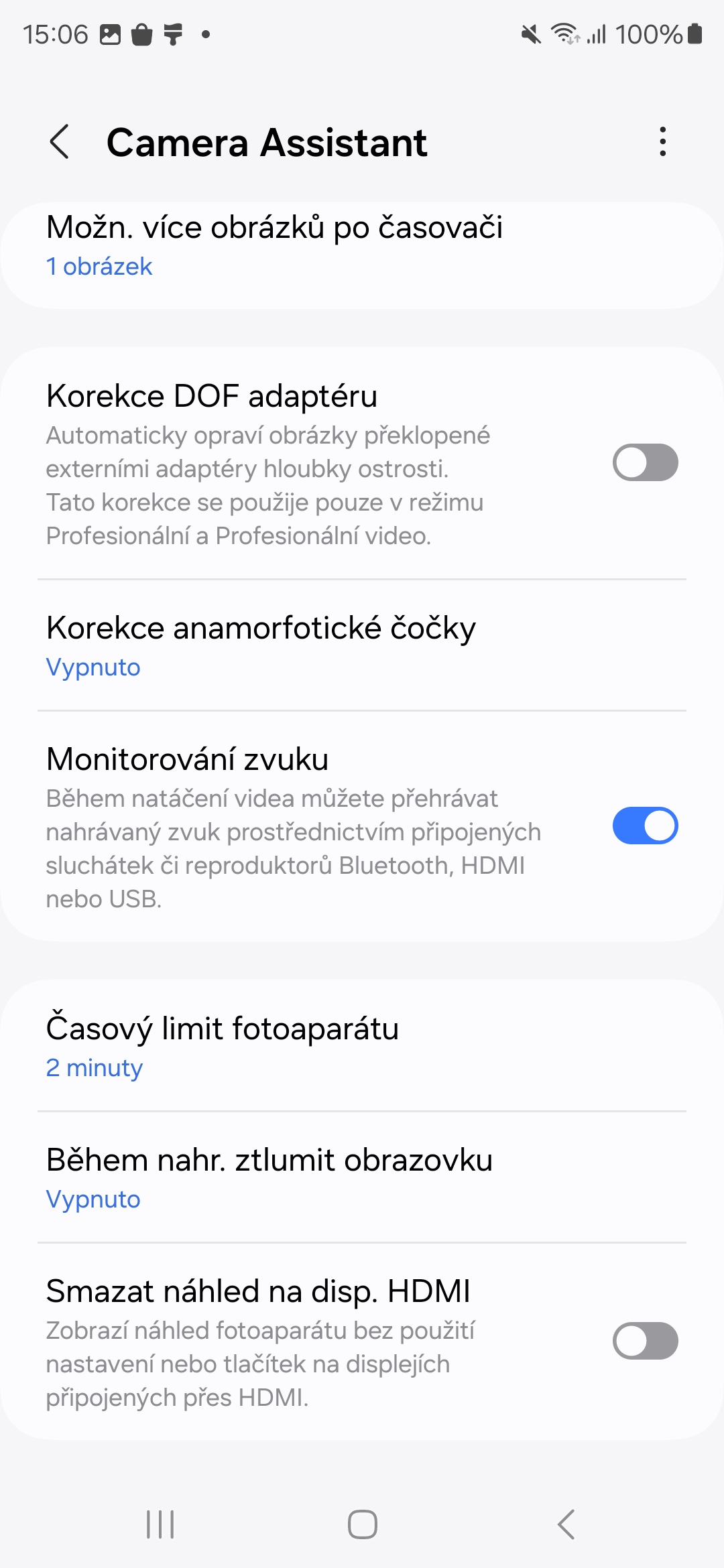Samsung doesn't offer just one photo app in its smartphones. Native Camera is just a basic title. But if you want to get even more out of it, you should install Camera Assistant.
If the Camera is not enough for you, there is of course the Expert RAW application. This is a professional application with the possibility of full manual input, which allows you to shoot in RAW or perhaps in 24 MPx resolution. Camera Assistant is actually a Good Lock plugin. But you can install it directly, without having to have Good Lock itself on your device. You install it <a href="https://cdn.shopify.com/s/files/1/1932/8043/files/200721_ODSTOUPENI_BEZ_UDANI_DUVODU__EN.pdf?v=1595428404" data-gt-href-en="https://en.notsofunnyany.com/">here</a>.
Its primary option is that you can use it to better define what the Camera interface actually displays and offers you. Open it directly from Good Lock, it also appears among the installed applications or you can access it from the settings of the Camera application, where it can be accessed in the menu at the very bottom.
You could be interested in
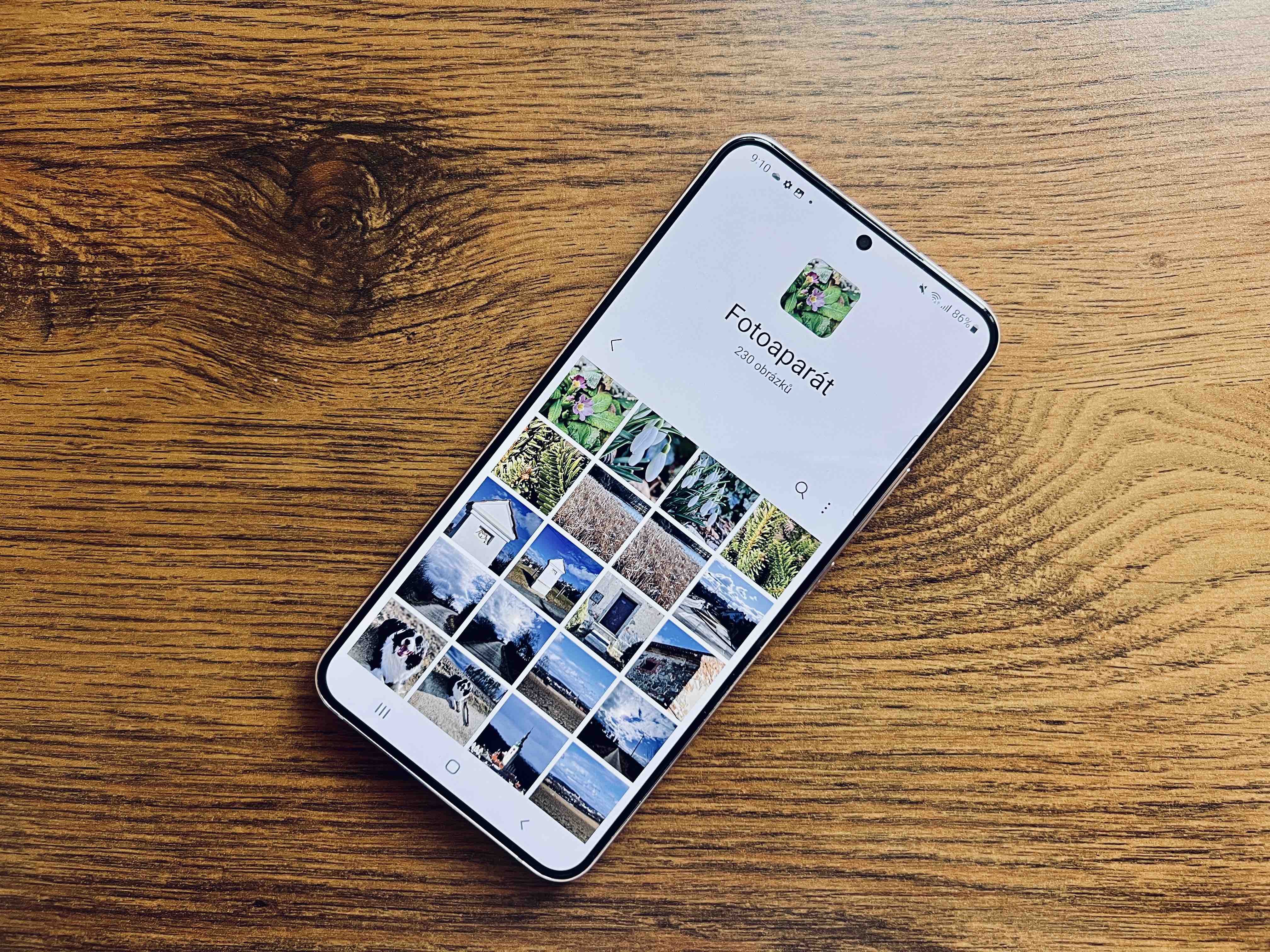
The first thing you should do is turn off the menu Automatic lens switching. When turned on, the application selects the best lens according to magnification, lighting and distance to the subject, which may not suit you completely.
On the contrary, you would have the choice to turn it on Prioritize focus. Here, you wait for the camera to finish focusing before pressing the shutter. Although it takes longer, the result should be better, i.e. ideally focused.
Then here it is Audio monitoring, which is turned off by default. By turning it on, you can play the recorded sound through connected Bluetooth, HDMI or USB headphones or speakers during video recording. Thanks to this, you can watch the sound live. But this option is exclusive to the series Galaxy S24. Others will probably get it with the update to One UI 6.1.