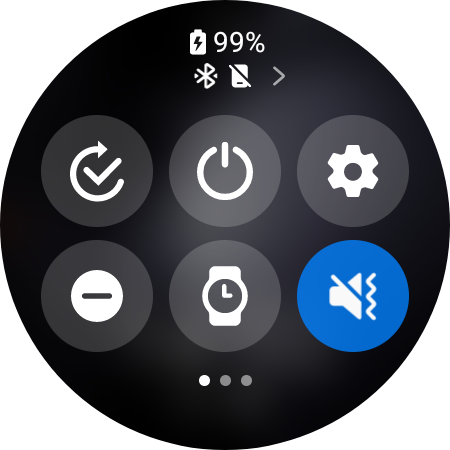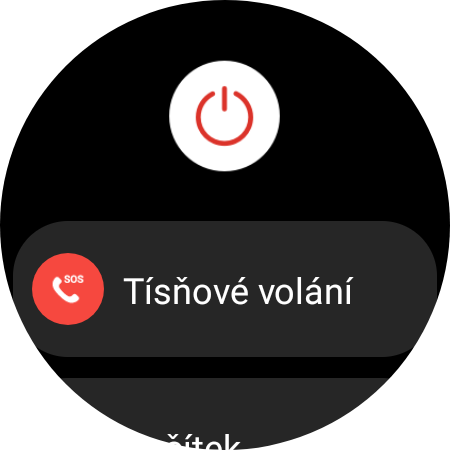Galaxy Watch are among the most reliable androidsmart watches on the market, but even they don't always work 100%. For example, they may react slowly from time to time, not always register every touch, or their batteries drain faster than usual. In such a situation, restarting the watch may help you. If you want to know how, read on.
Restart the smartwatch Galaxy Watch (specifically those with an operating system Wear OS, i.e. series Galaxy Watch6, Watch5 to Watch4) is no more complicated than restarting the smartphone. Just follow these steps:
- From the main dial of yours Galaxy Watch swipe down to pull down the quick access bar.
- Click on on/off icon (located in the first row in the middle).
- Click the button Turn off.
- Press and hold the top button to turn the watch back on. When the display lights up, you can release them.
You could be interested in

If the display freezes or the touchscreen controls don't work, you can force restart the watch by holding down both side buttons. When the display turns black, you can release the buttons (usually you need to hold them for "plus or minus" 5 seconds). It should be noted that reboot Galaxy Watch you won't need it often, rather only rarely, because their software (Wear OS 4 with One UI 5 superstructure Watch) is almost perfectly tuned.