Edge lighting used to be an exclusive feature of the popular Good Lock modular app, but parts of it have recently been simplified and added to One UI as a common option for users who don't necessarily have access to Good Lock. This gadget allows you to add visual effects to the edges of your phone's screen Galaxy and around them.
The visual effects in the Edge Light feature appear when you receive a notification and can be simple effects on the edge of the screen or elaborate effects with fireworks, bubbles, etc. If you want on your device Galaxy to activate these effects, read on.
You could be interested in

Edge Lighting effects on your device Galaxy turn on like this:
- Go to Settings.
- Tap the option Notification.
- Select an item Window notification style.
- Click on "Edge Lighting style".
Some of the effects offered are just border effects, while others include elements such as ripples, spheres, and more. Some are single-colored, others multi-colored. You can customize their color (on the Color tab) or change their properties such as transparency, width, and duration (on the Advanced tab). Let's add that the number of effects and their customization options vary by One UI version, with version 6.1 unsurprisingly offering the most of them, pre-installed on models of the series Galaxy S24 and now also phones Galaxy A55 and A35. You can buy it especially from Mobile Emergency Galaxy A35 i Galaxy A55 cheaper by 1 CZK and including an extended warranty for 000 years for free! And a pre-order gift in the form of a new fitness bracelet awaits you Galaxy Fit3 or headphones Galaxy Buds FE. More on mp.cz/galaxya2024.
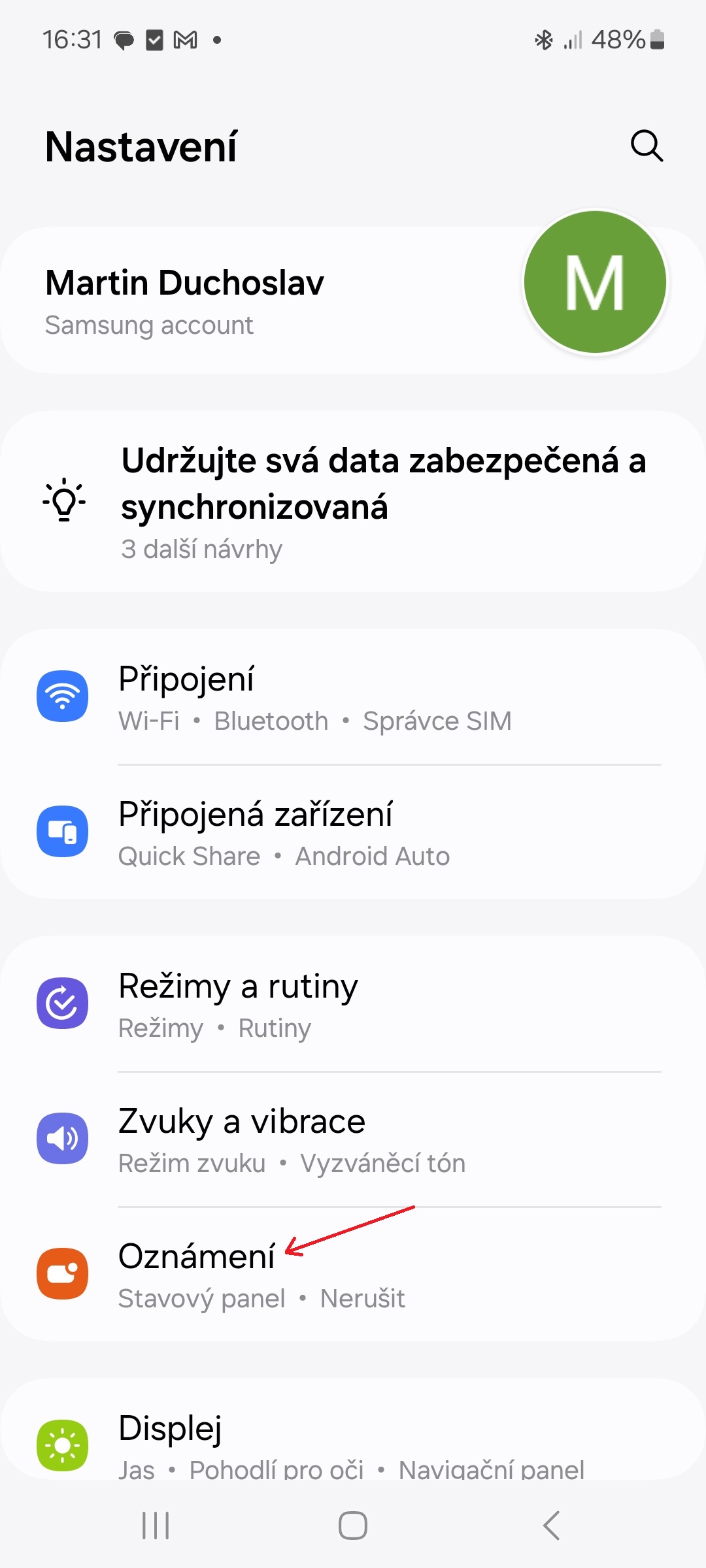
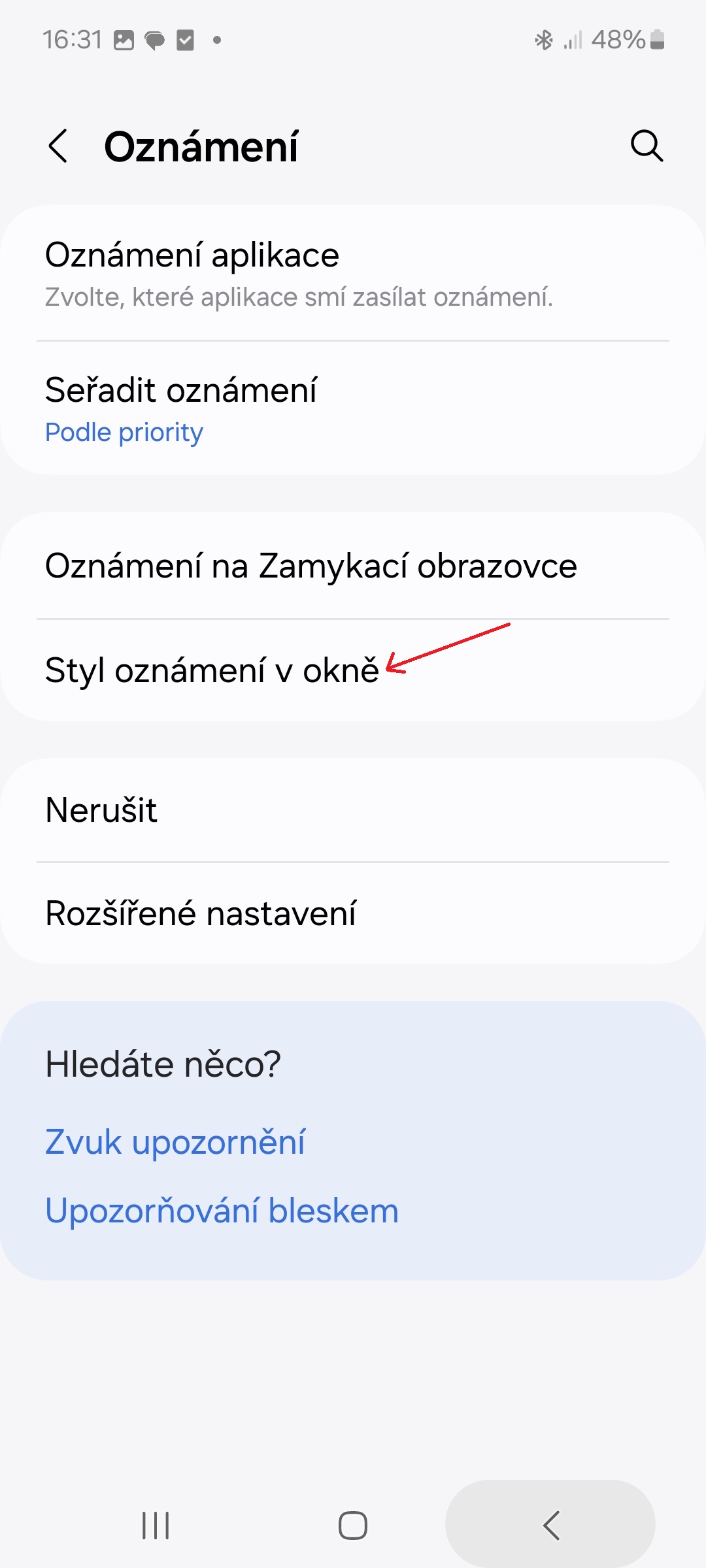
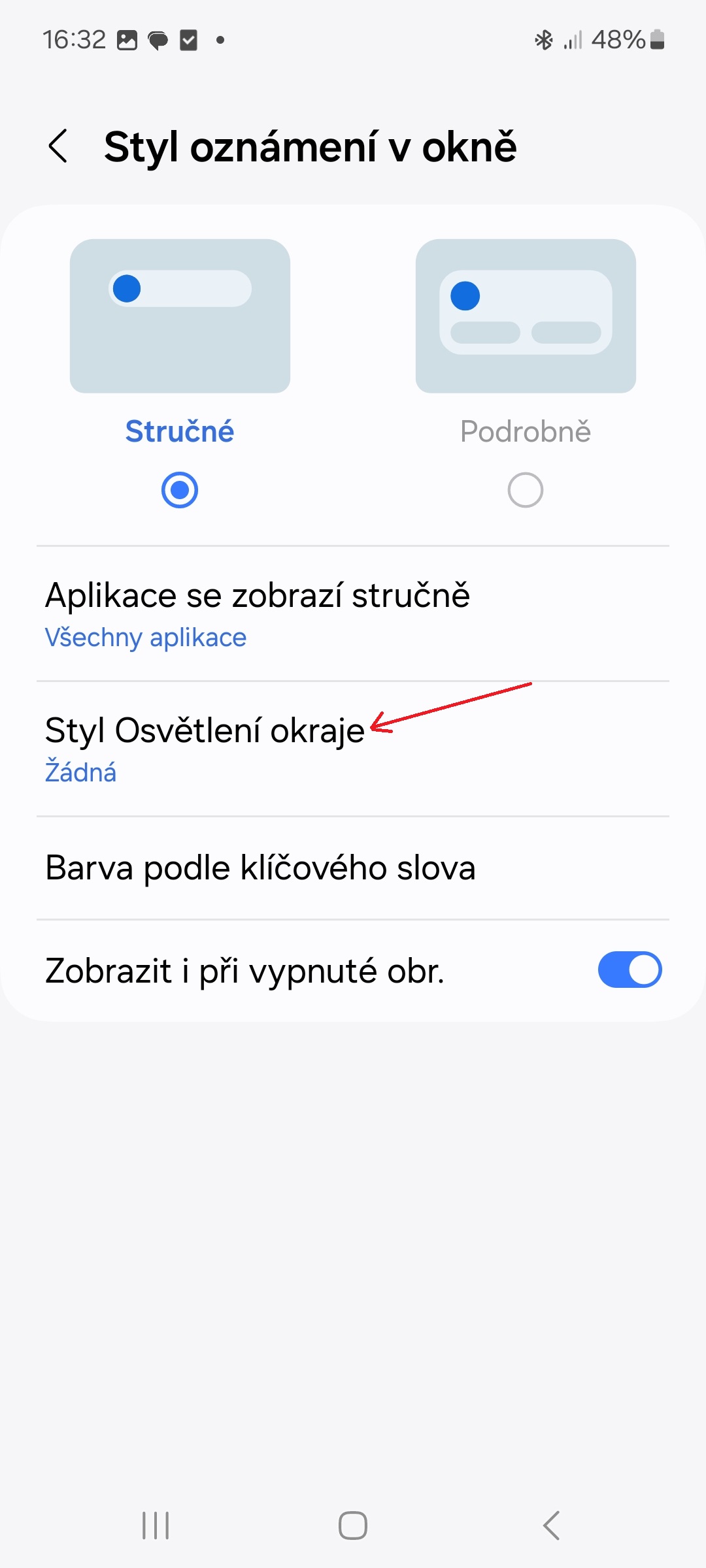
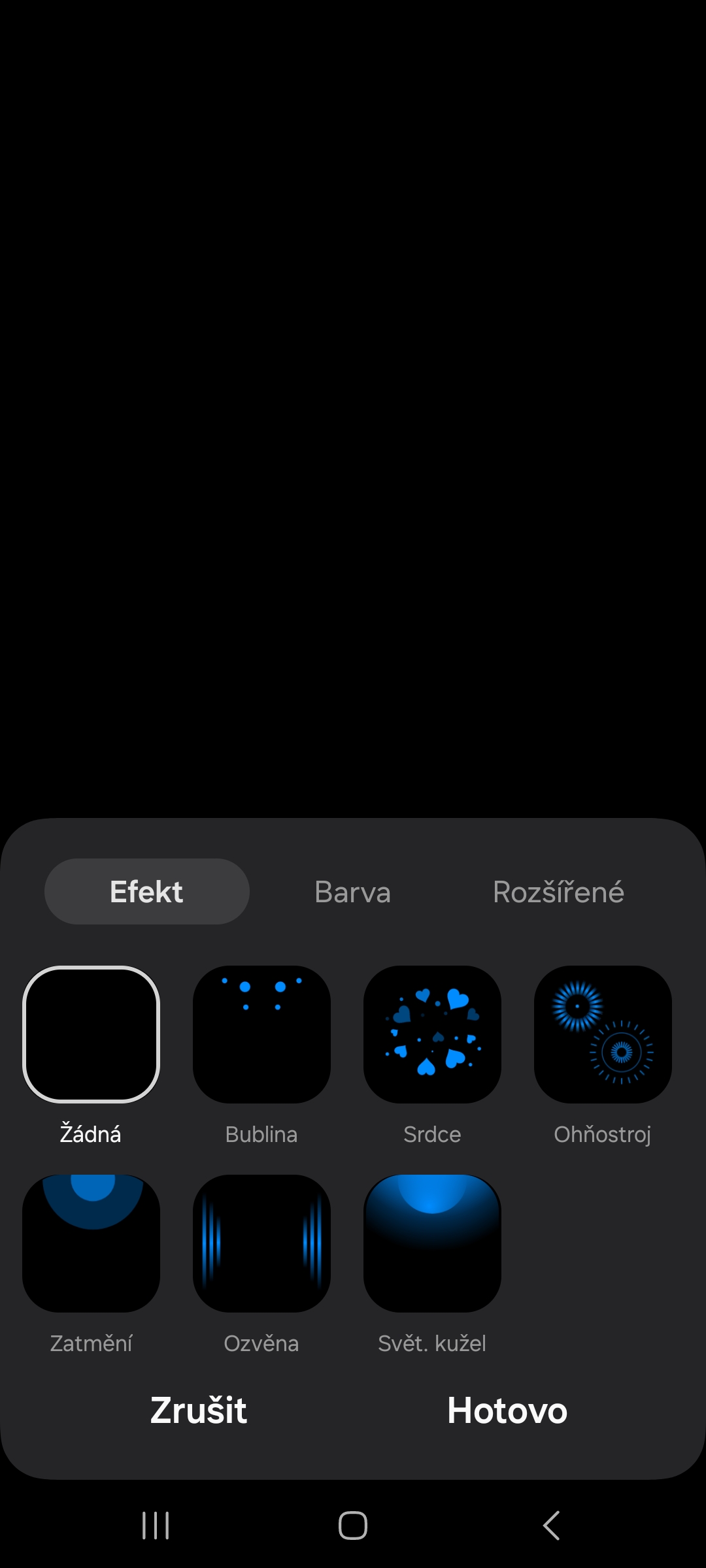

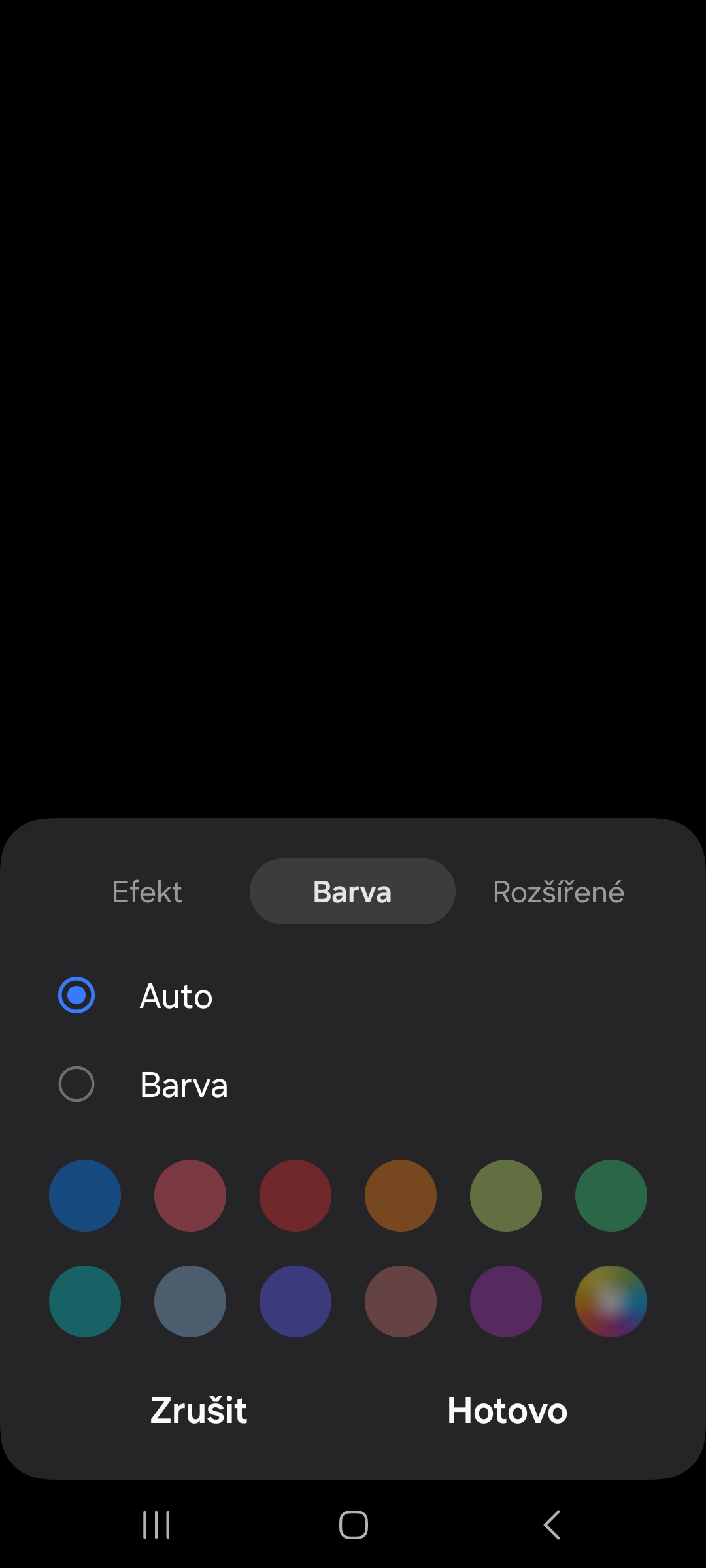
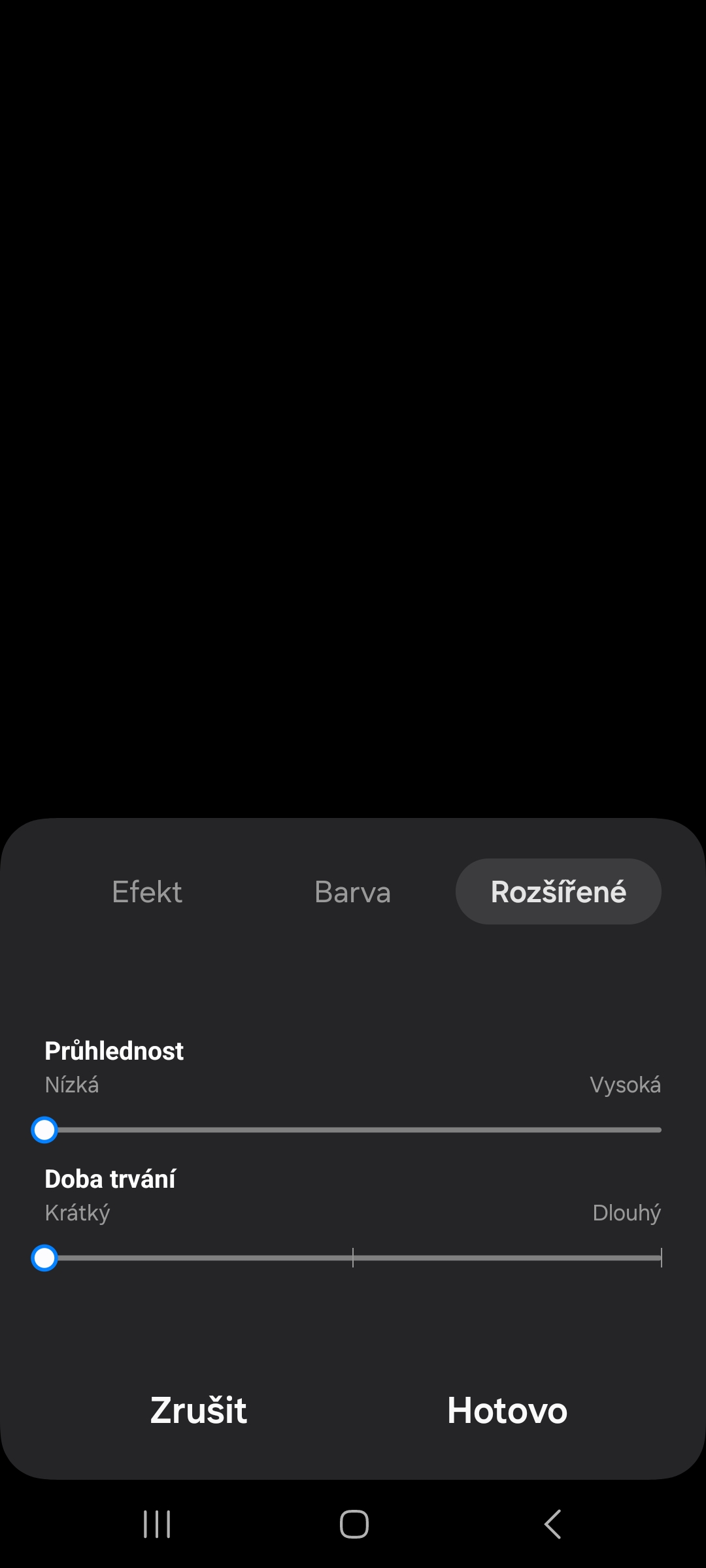




Unfortunately, it is not possible to set different colors for different applications, only as a condition for the presence of words or phrases in the notification. . . .
There should be "Auto" to check when choosing a color.
Not true. S22/3/4 is perfectly fine, I expect it to be the case with the lower boards... what is green teams blue, sms blue etc... I just need to clean what I am setting....
Well, it's possible, but I haven't tried it. . . .
I only sent general Notifications, there I set e.g. red, but where do I set only for SMS, e.g. blue? I didn't send it in the application settings, in notifications it is for all apps. . . . I would be very grateful. 🙂
Well, I set those effects on the edge of the screen on the S24 Ultra, and with that the phone stopped showing notifications on the locked screen only from a few applications (WhatsApp, messages...) but nothing from Gmail or other applications. After turning off the effect it works again... I don't understand.