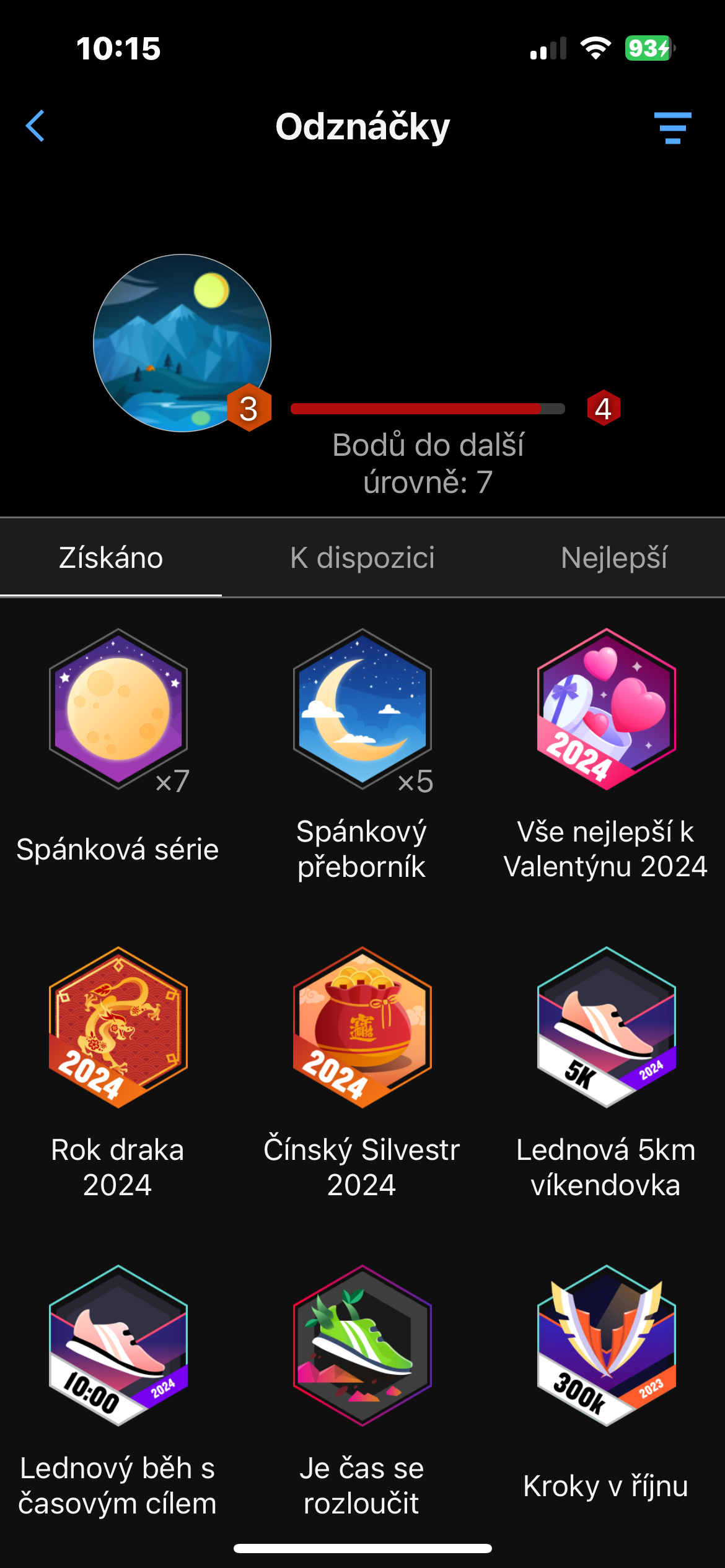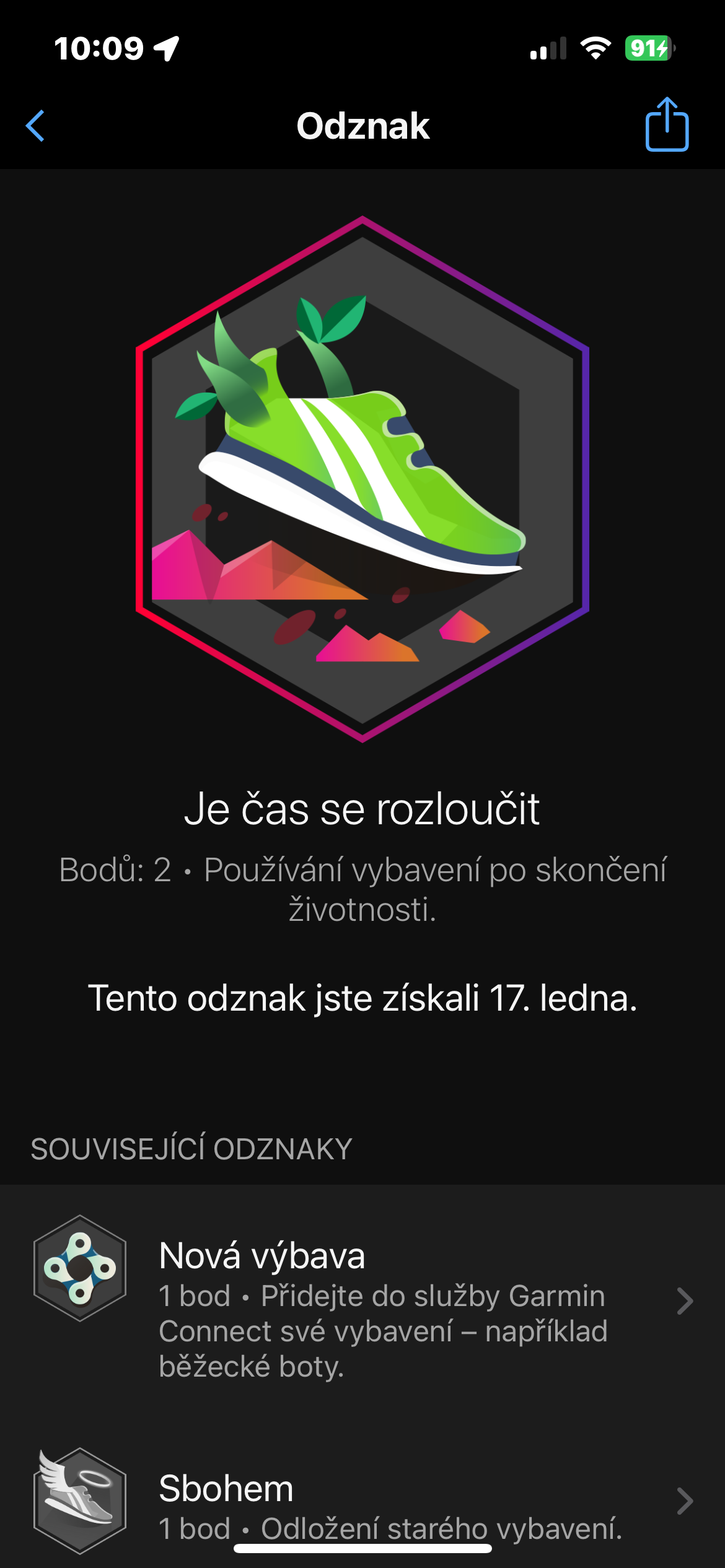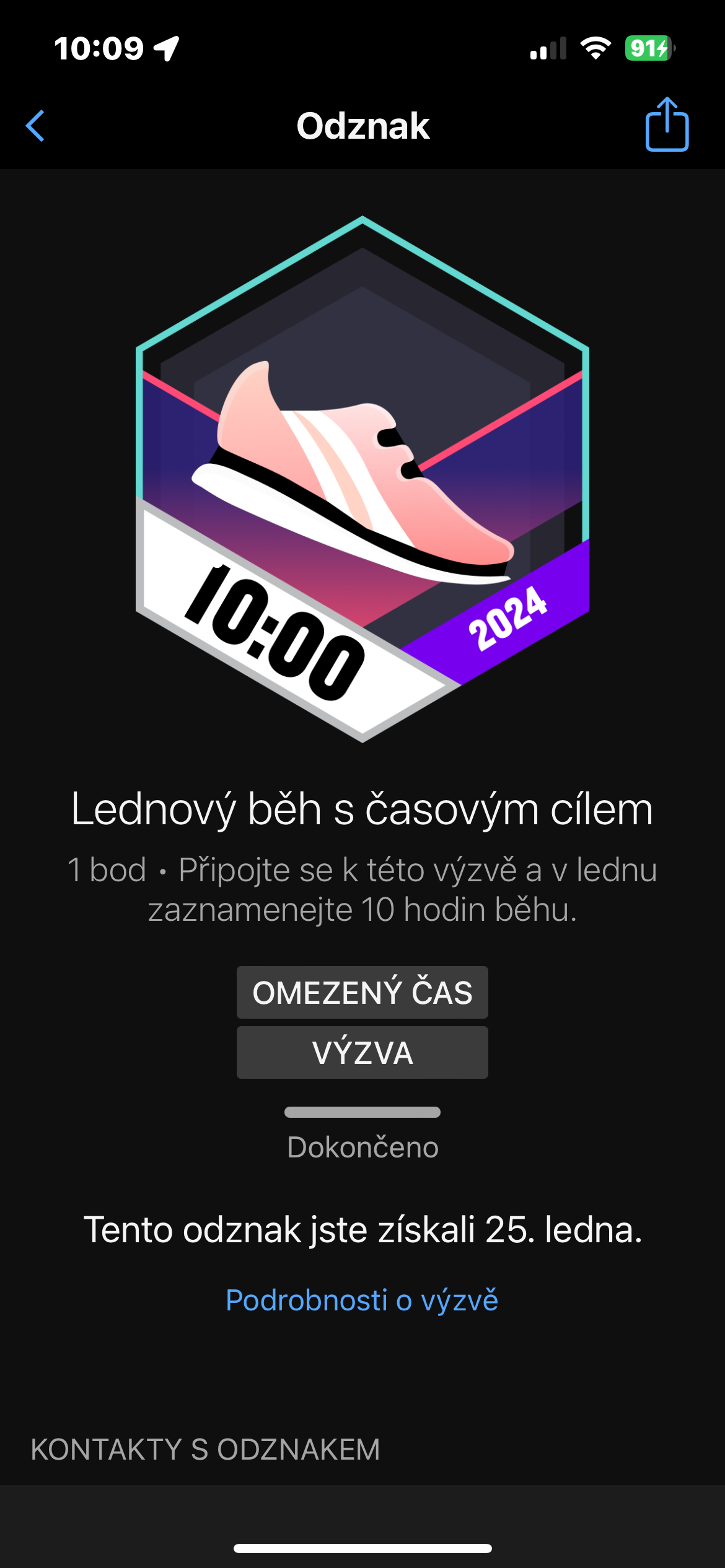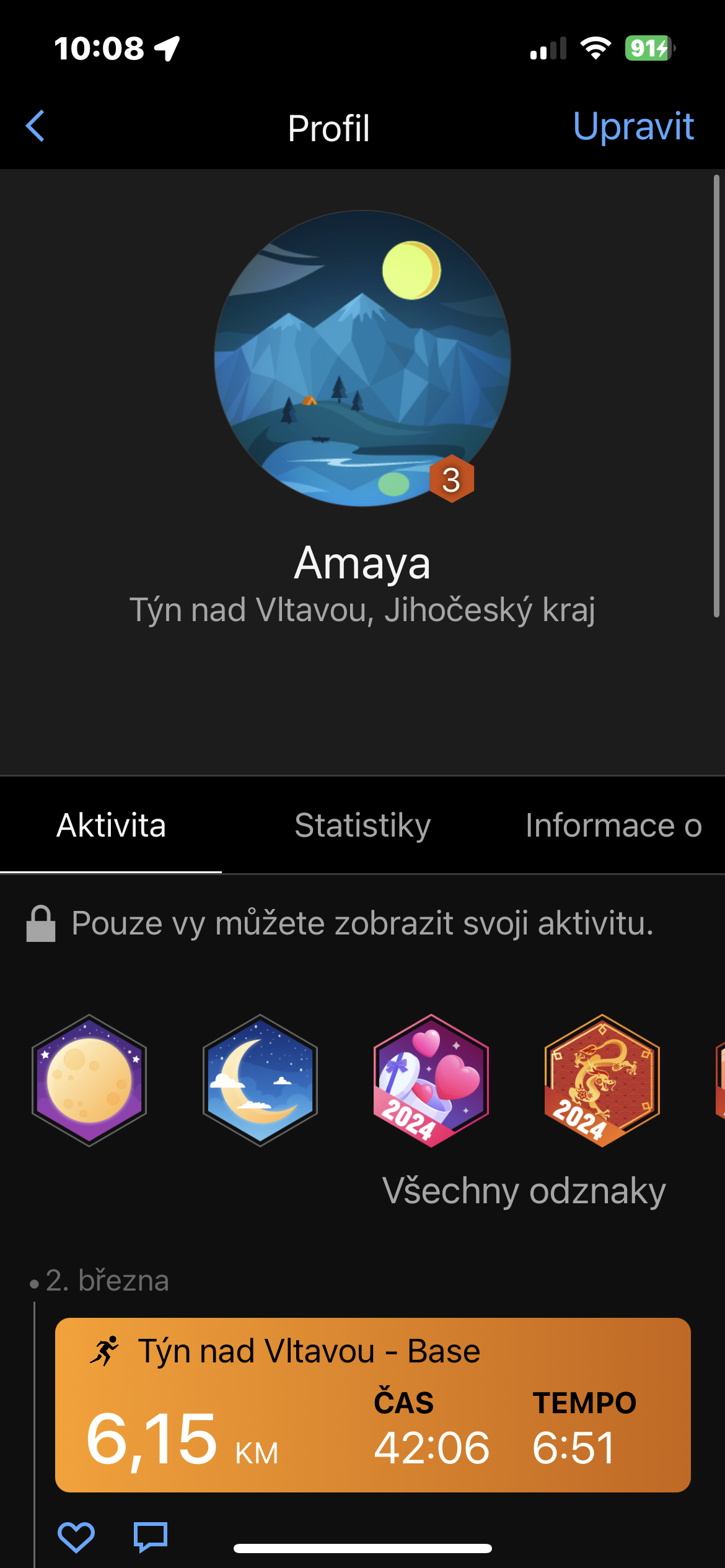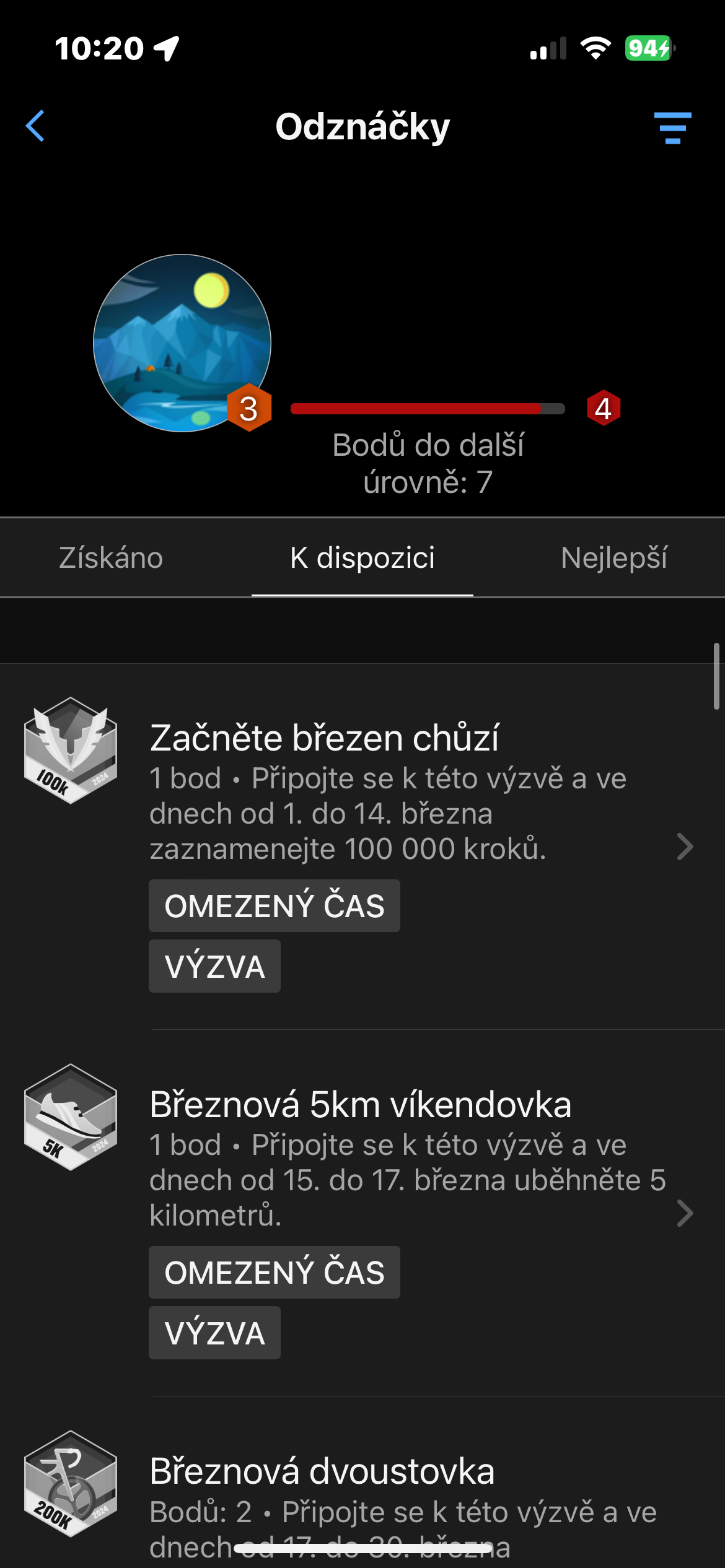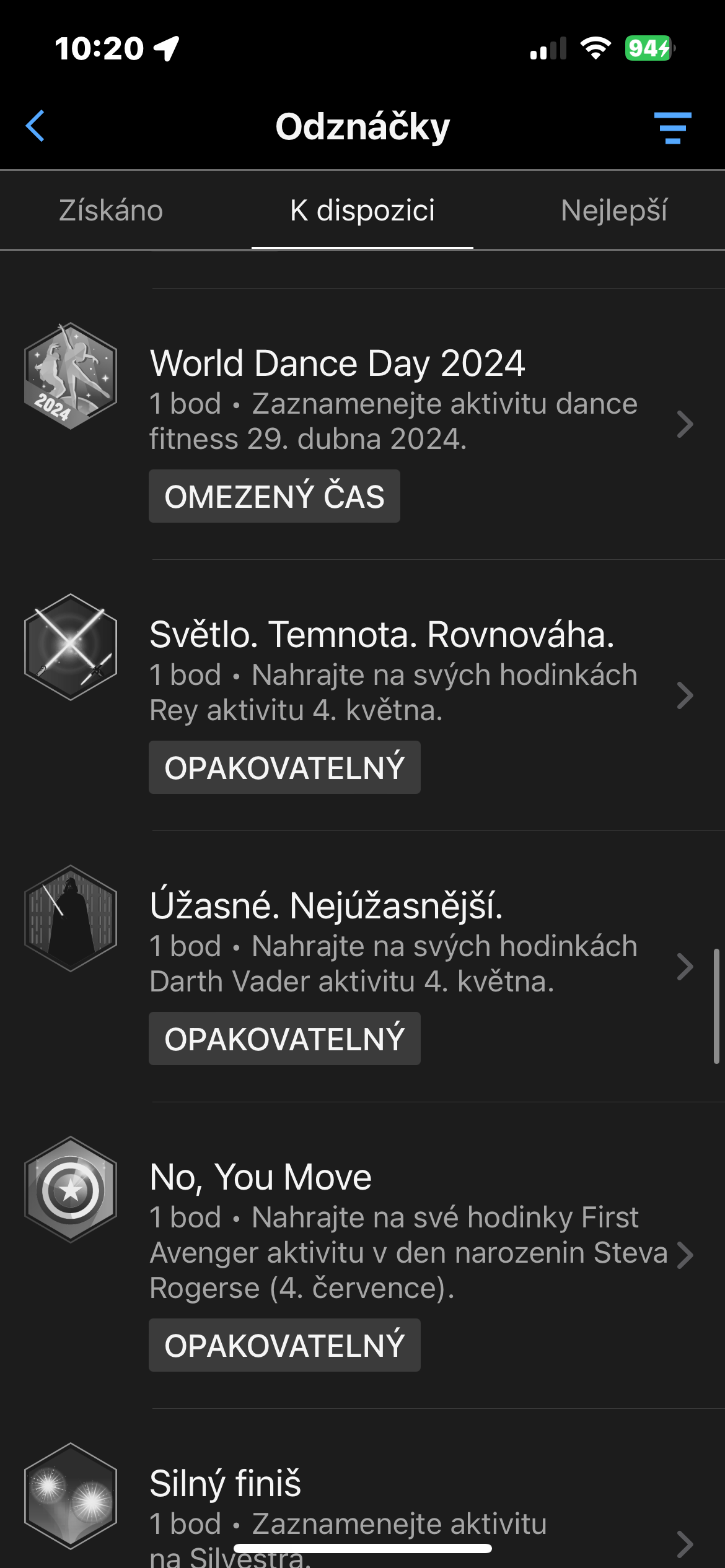Garmin Connect users can be divided into two groups, with a bit of exaggeration. We have those who use Garmin Connect to track training, sleep information, Body Battery, training readiness and other fitness and health purposes. And then there is a significant group of those who, in addition to tracking said data, also use Garmin Connect to collect badges. What are the types of badges in Garmin Connect, how to collect them and what will they actually do for you?
The Garmin Connect app offers a fun and motivating way to track your fitness and sports activities through a system of badges and levels. Through physical activity, users can earn badges for achieving specific goals and collect points that can take them to a new level. You may have already noticed in the Garmin Connect application that there is also a small badge with a number next to the profile picture. This number indicates the level that you can increase by collecting badges among other things.
You could be interested in

Repeatable badges
You can also collect so-called repeatable badges in the Garmin Connect application. Most of them are essentially effortless – just stick to a sleep goal, for example. If you're new to the app, you can also receive simple one-time badges like Add an Event, I've got friends, or I'm online. There are limits for repeatedly earned badges – in the case of the Sleep Series, for example, a given badge can only be earned 250 times.
Challenges
A little more demanding are the so-called challenges, for the fulfillment of which you usually have to make a certain effort. It can be about completing a certain number of steps, registering physical activity on a certain day, running a certain number of kilometers or perhaps recording a certain number of hours of strength training. You can find prompts by launching the Garmin Connect app, tapping at the top of the screen your profile icon and then under the overview of the first few badges, tap All badges. In the section dedicated to badges, then select a card Available. With each of the badges you will always find informace about what it takes to get it and how many points getting it will bring you.
Information on how many points you need to reach the next level in the Garmin Connect app can be found in the Badges section at the top of the screen next to your profile photo. And if you enjoy walking, you can sign up for a virtual hike on some of the most famous hiking trails or peaks from around the world by tapping Challenges at the bottom of the display on the main screen of the Garmin Connect app -> Start an Expedition. At the same time, it doesn't matter what platform you use, i.e. if Android or iOS.