We probably don't need to write here at length about how great Samsung phones are. However, like most smartphones from other brands, they don't offer a dazzling battery life, you usually won't "squeeze" more than two days out of them. Here are some tips to extend the battery life on them.
Lower the screen brightness
Too high display brightness can quickly drain the battery. Consider lowering the brightness if you are indoors. You can do so by swiping down from the home screen. You will see a brightness slider that you can use to adjust the brightness level by moving it to the left or right.
Alternatively, you can turn on Adaptive Brightness, which automatically optimizes the brightness level according to the surrounding light conditions. You can find this function in Settings→Display.
Uninstall redundant applications
A number of apps, especially those running in the background, can significantly drain your battery. An easy way to save it is to delete apps you don't use. The fastest way to uninstall an app is to long press it, tap the icon Uninstall and confirm by tapping "OK".
Turn off GPS when you don't need it
GPS can also be a big "consumer" of the battery when it is always on. Turn it off in Settings→Location and turn it on only when you really need it (typically when using Google Maps). Just be aware that weather apps, food delivery apps, taxi apps, and other apps that rely on the location system won't work when GPS is turned off.
Turn off Bluetooth and Wi-Fi when not in use
Similar to GPS, having Bluetooth and Wi-Fi always on can reduce battery life. You can turn them off from the quick settings panel, which you can call up by swiping down twice on the home screen.
Download the latest software update
If you feel that your phone battery Galaxy is draining faster than usual, it's not a bad idea to check if there's a new update available for it that could potentially fix the problem. You do this by navigating to Settings→Software Update and tap the option Download and install.
You could be interested in

Finally, one more useful tip regarding the battery. To extend its life, it is recommended not to let it discharge completely for charging, but to about 20%. So if you have so far charged your phone only after the battery drops to a few percent, or even to zero, charge it earlier from now on, as experts advise.

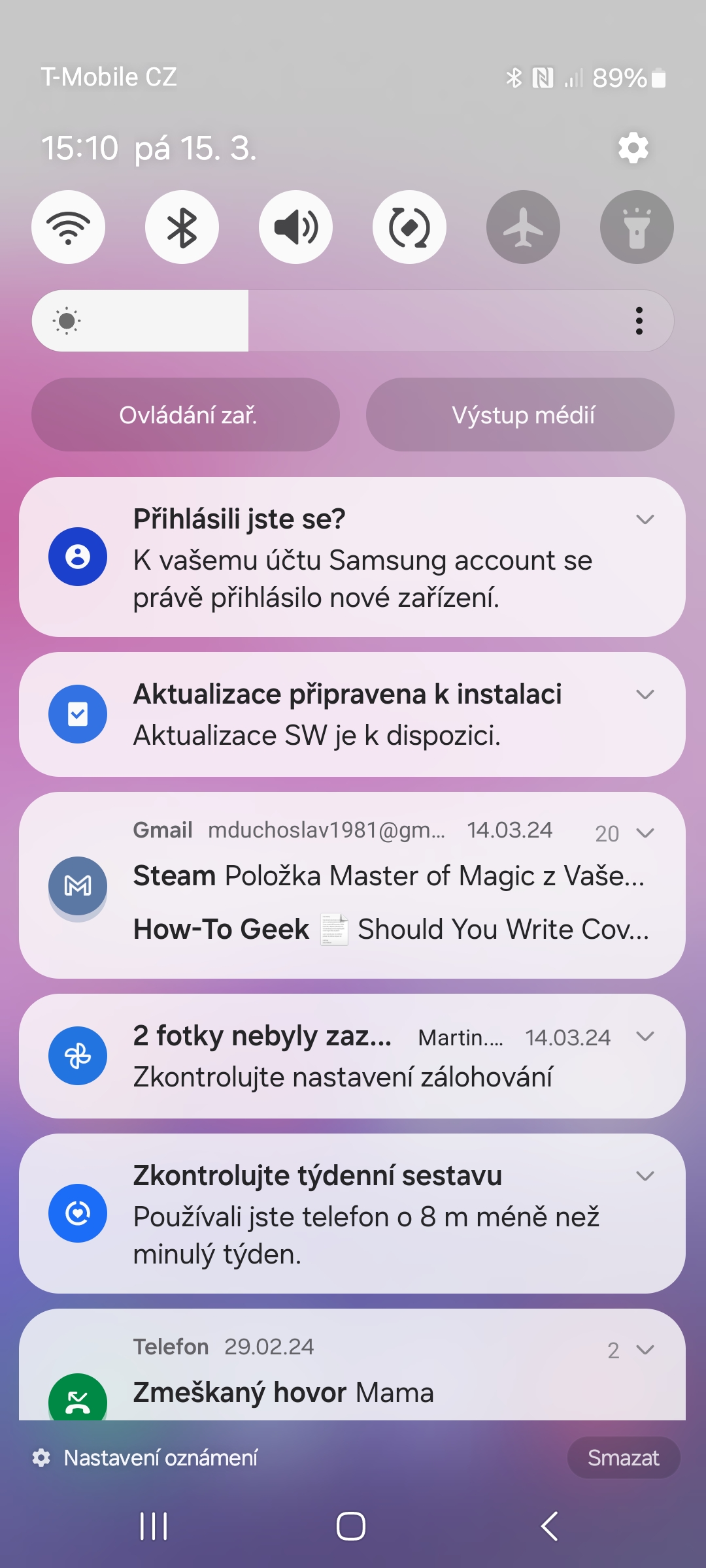
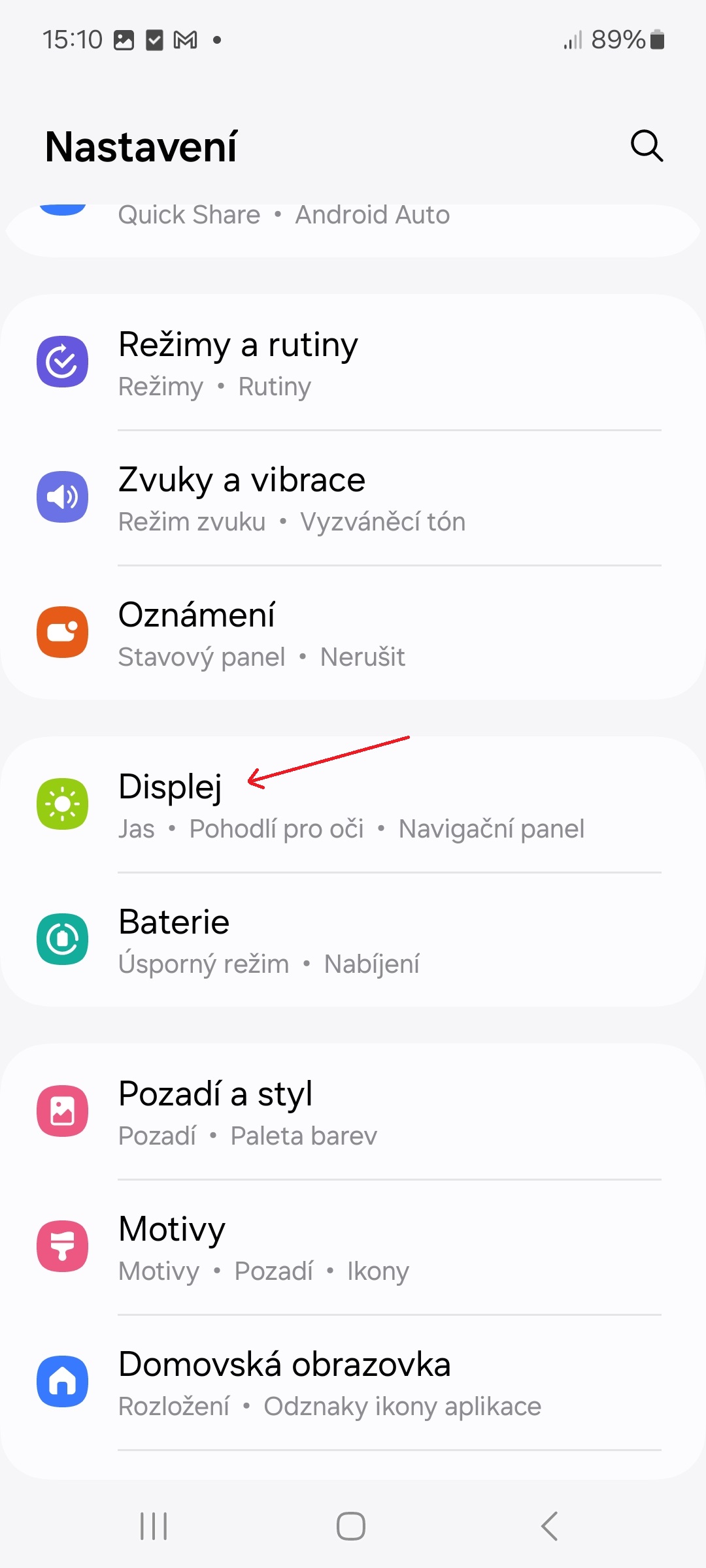
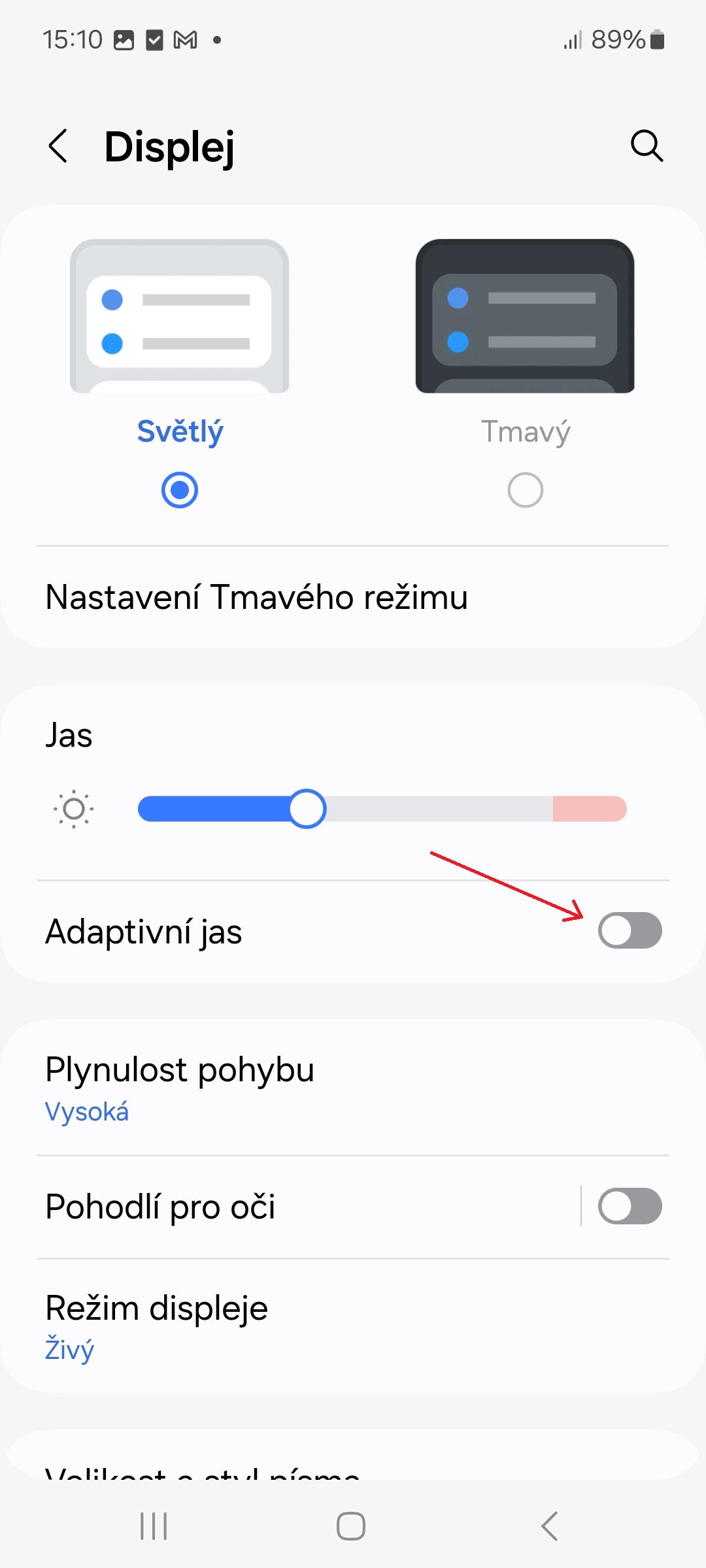
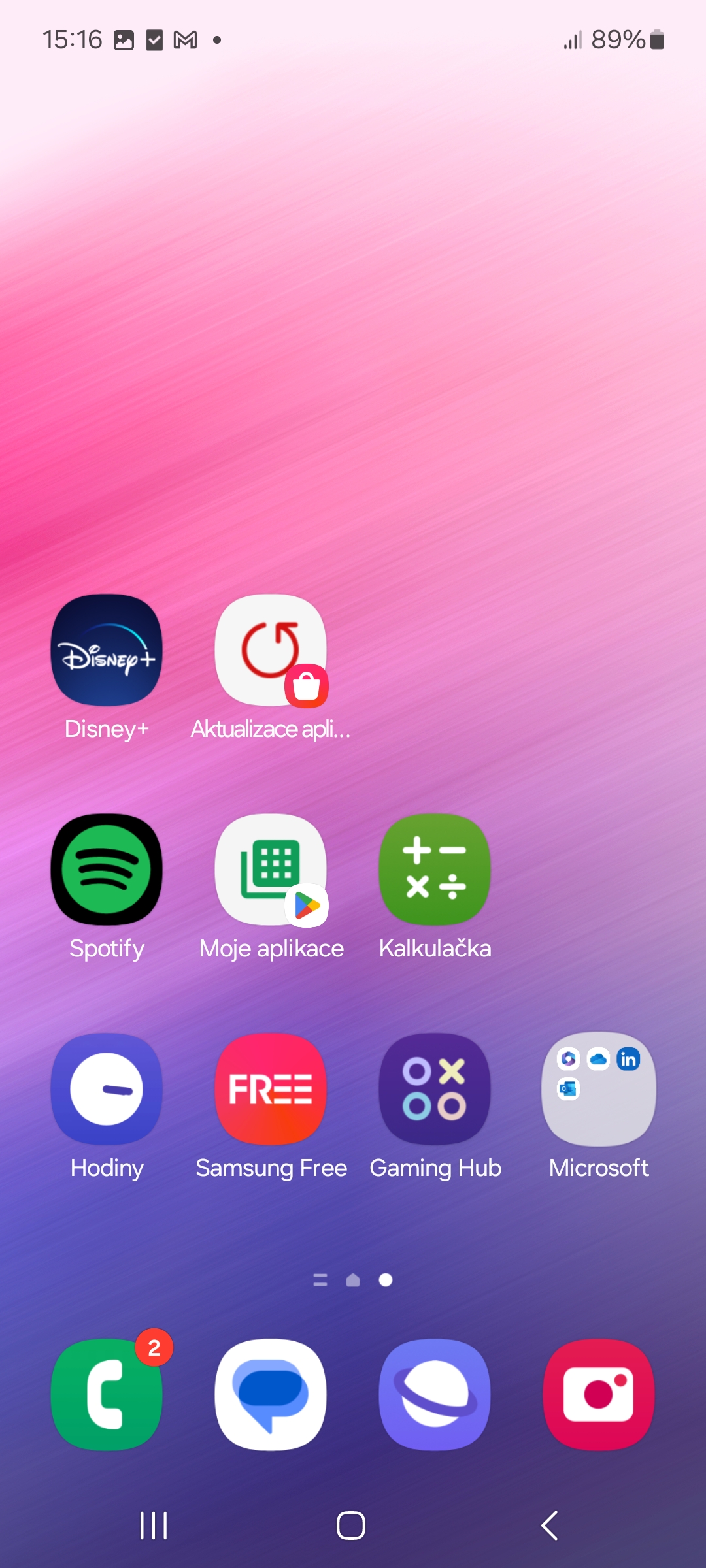
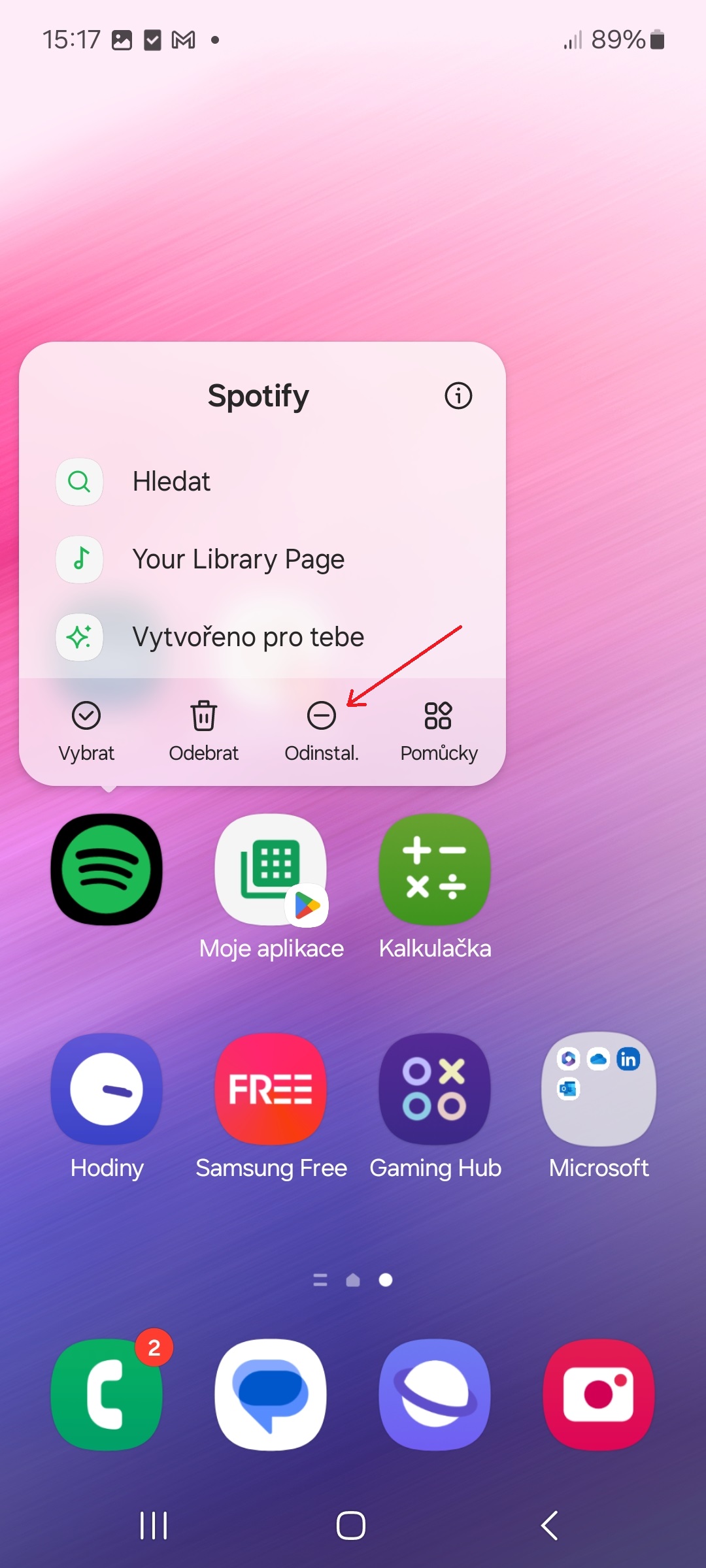
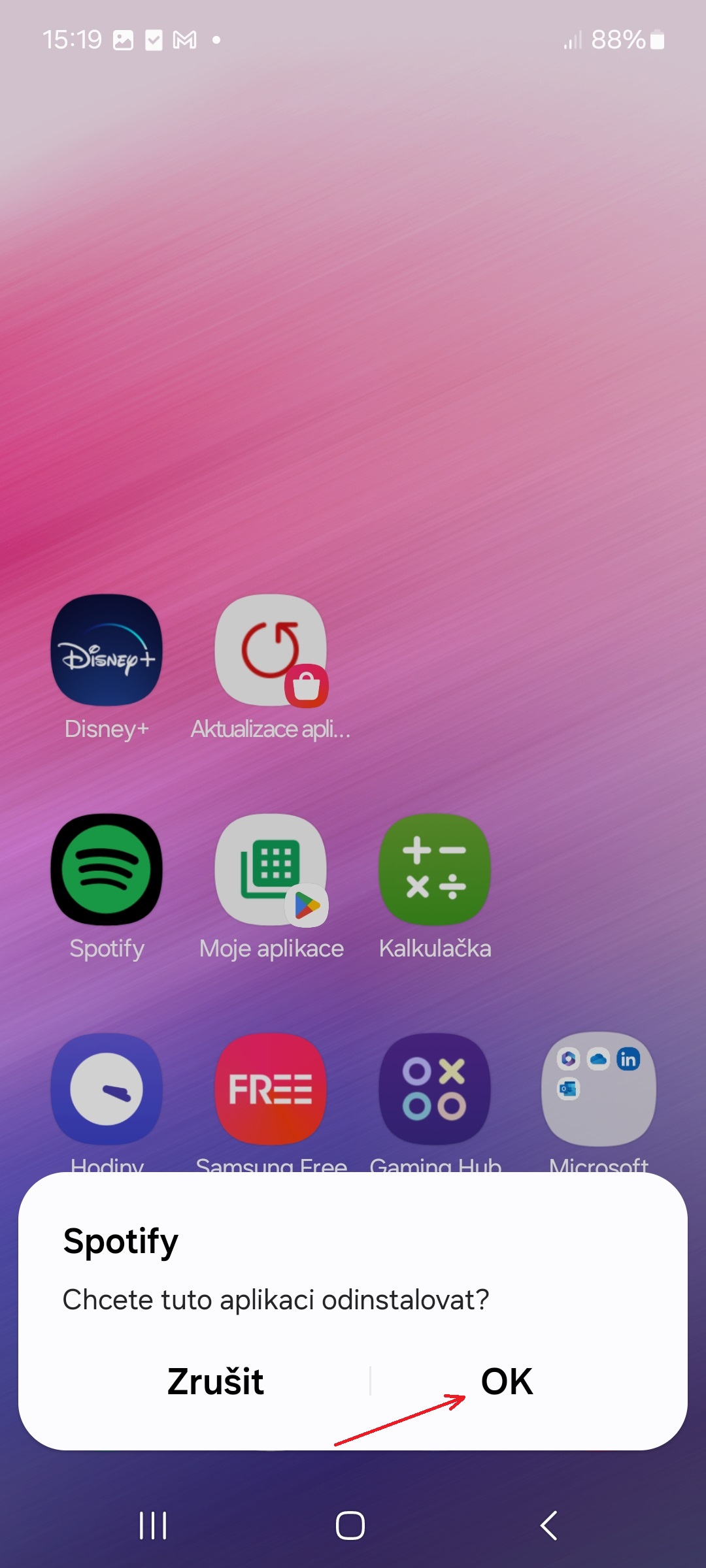
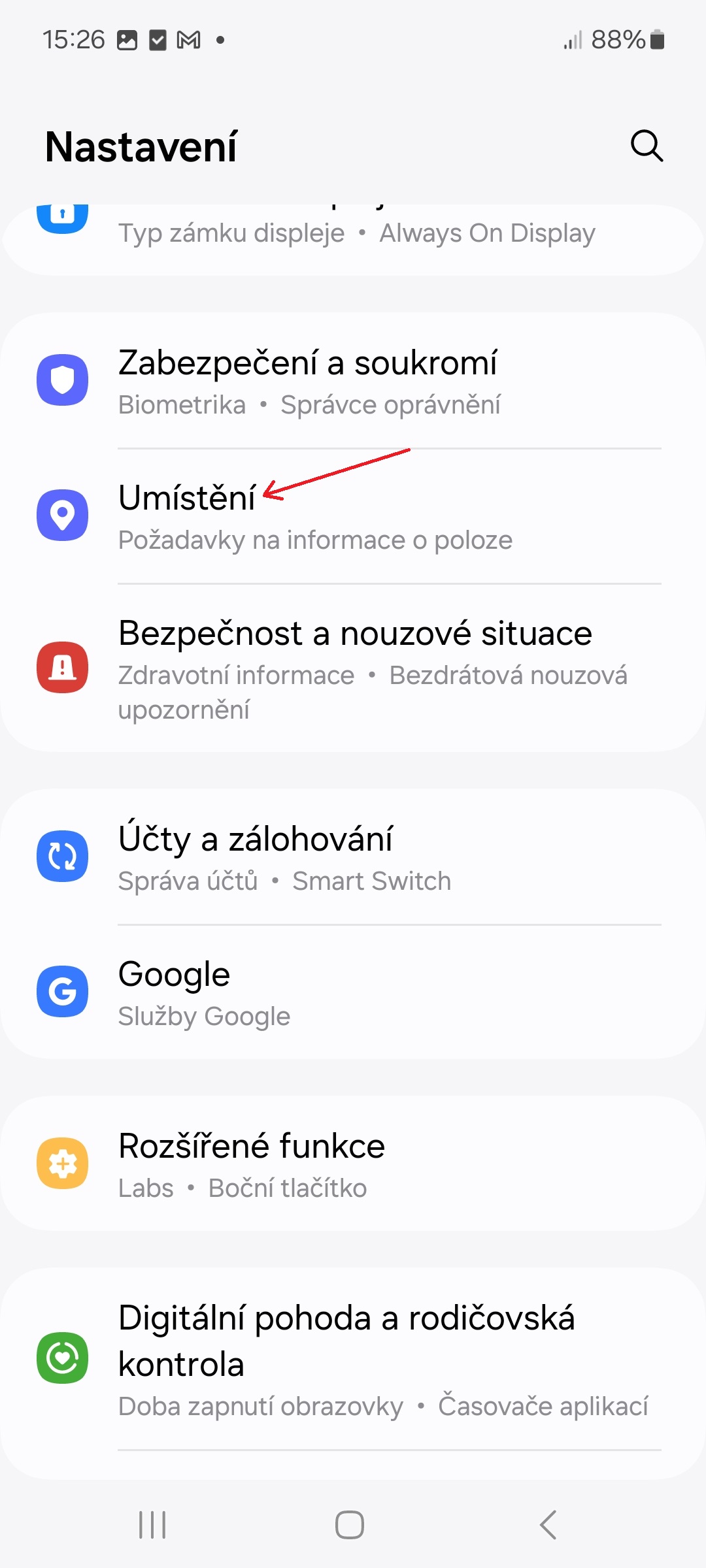
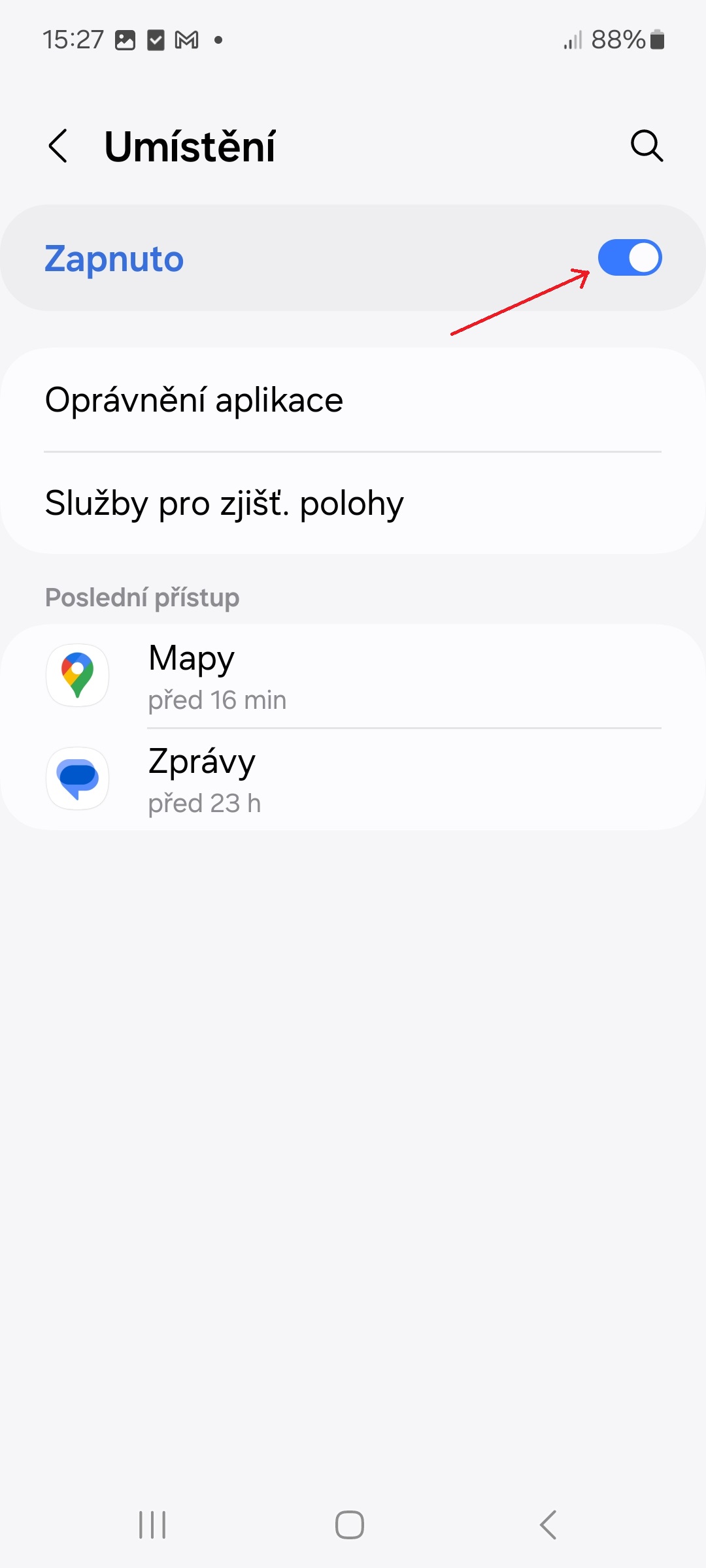
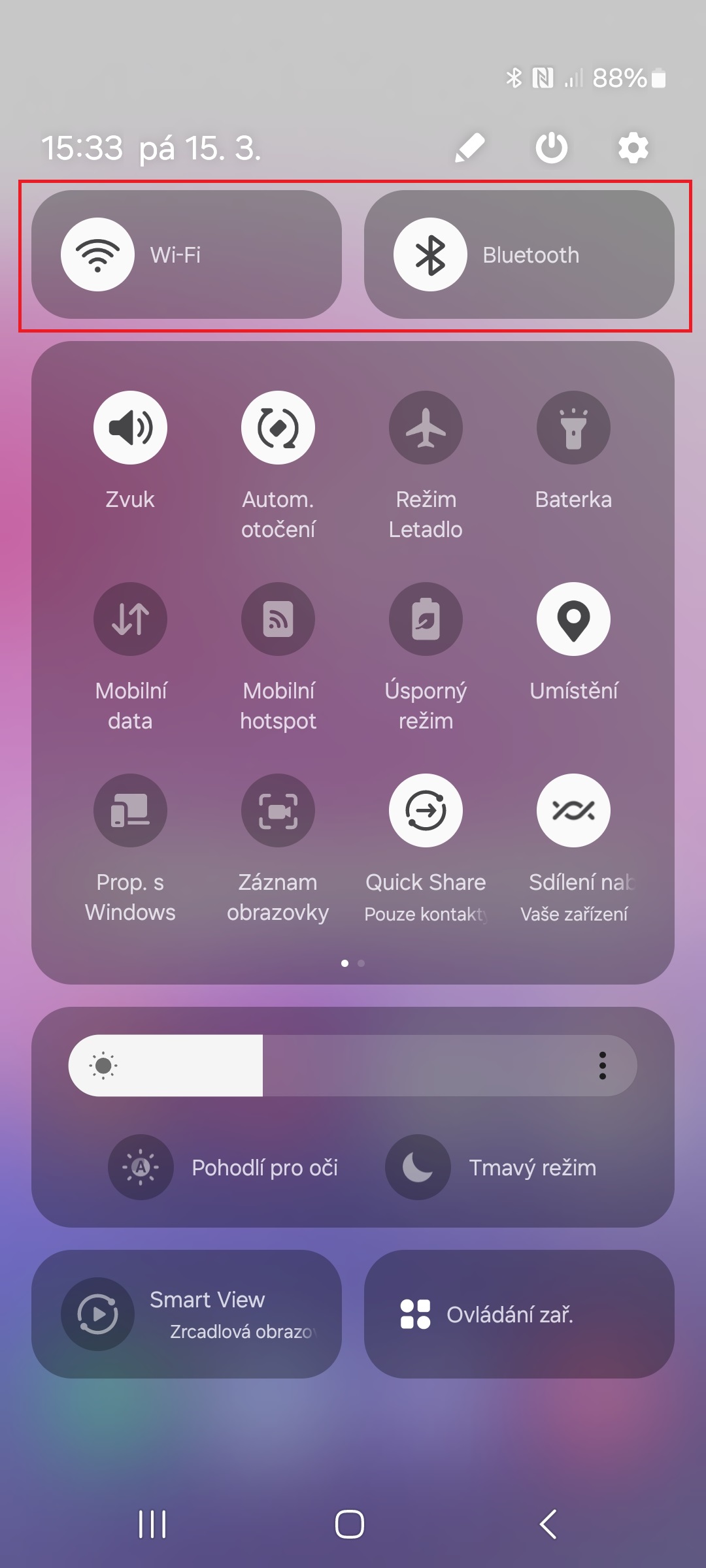
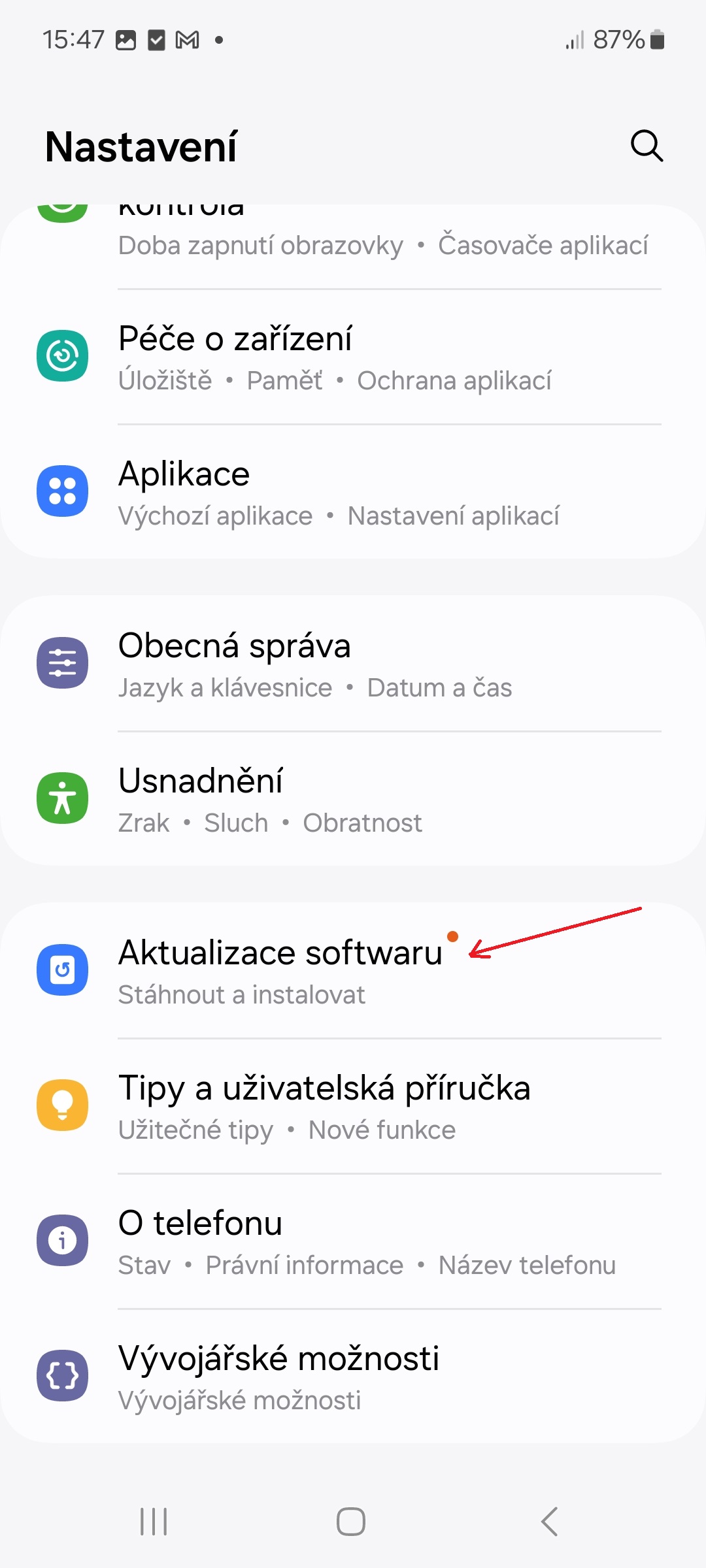
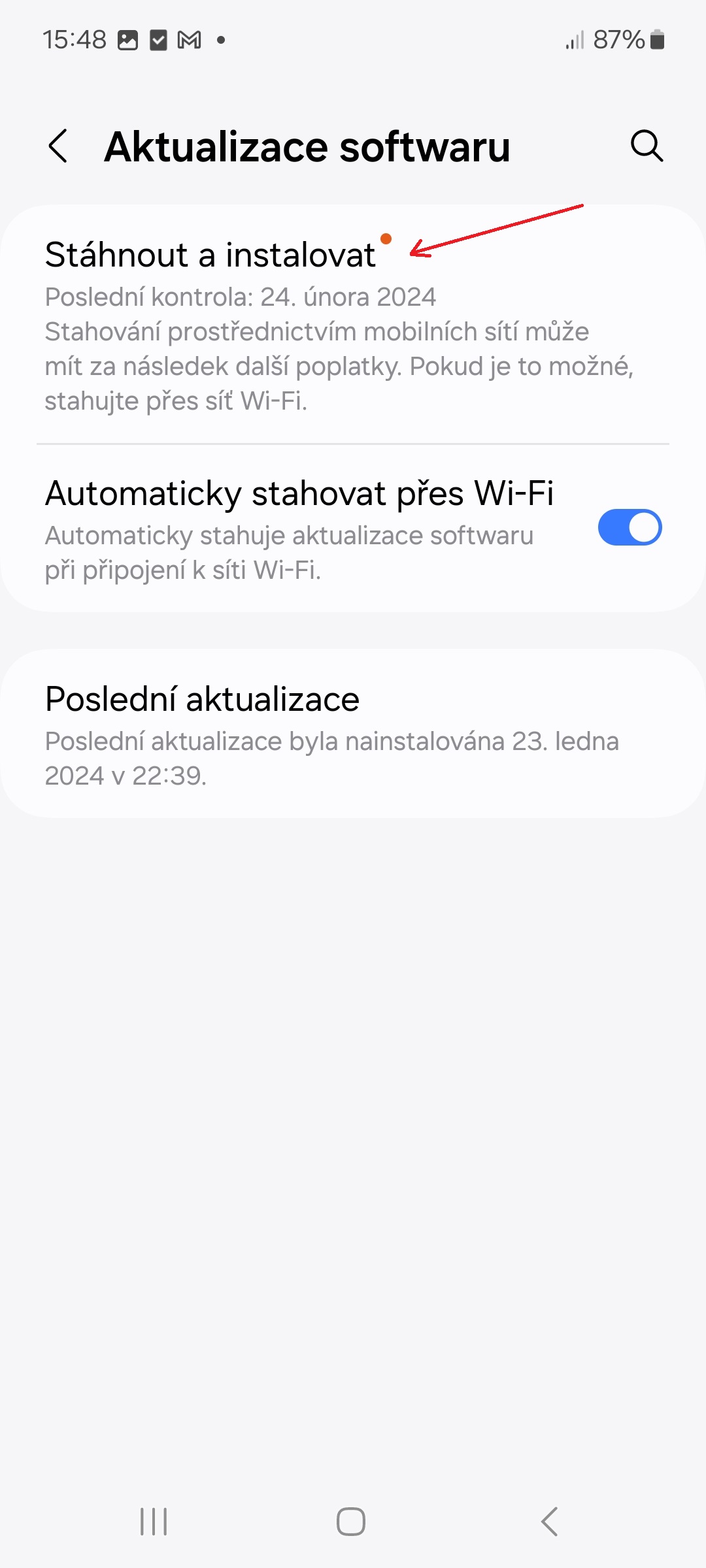
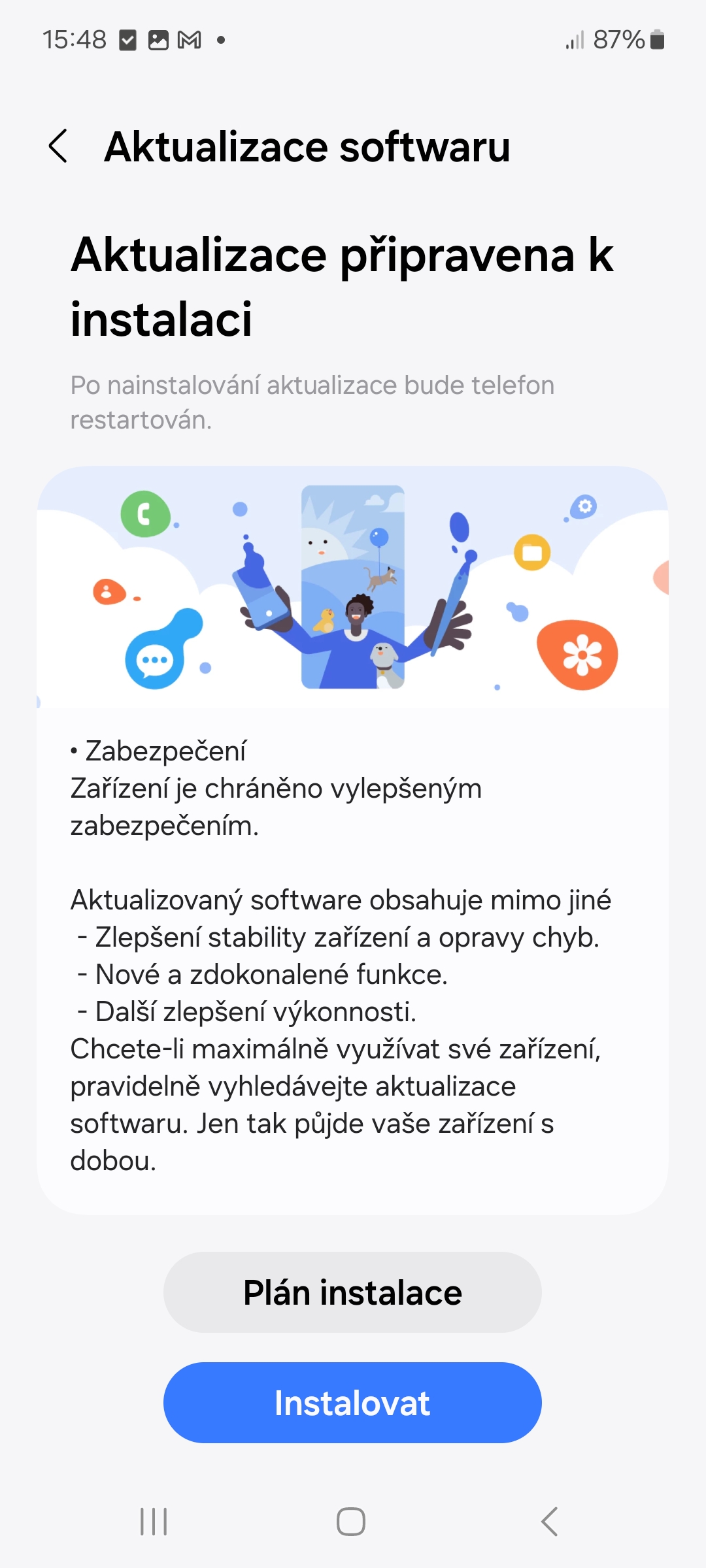




Then I could have stayed with my Siemens ME45…..
A fixed line makes sure of that
Better to switch to iPhone
How about putting the phone on the shelf, preferably in the switched off state, so you save the most, this article is really useless