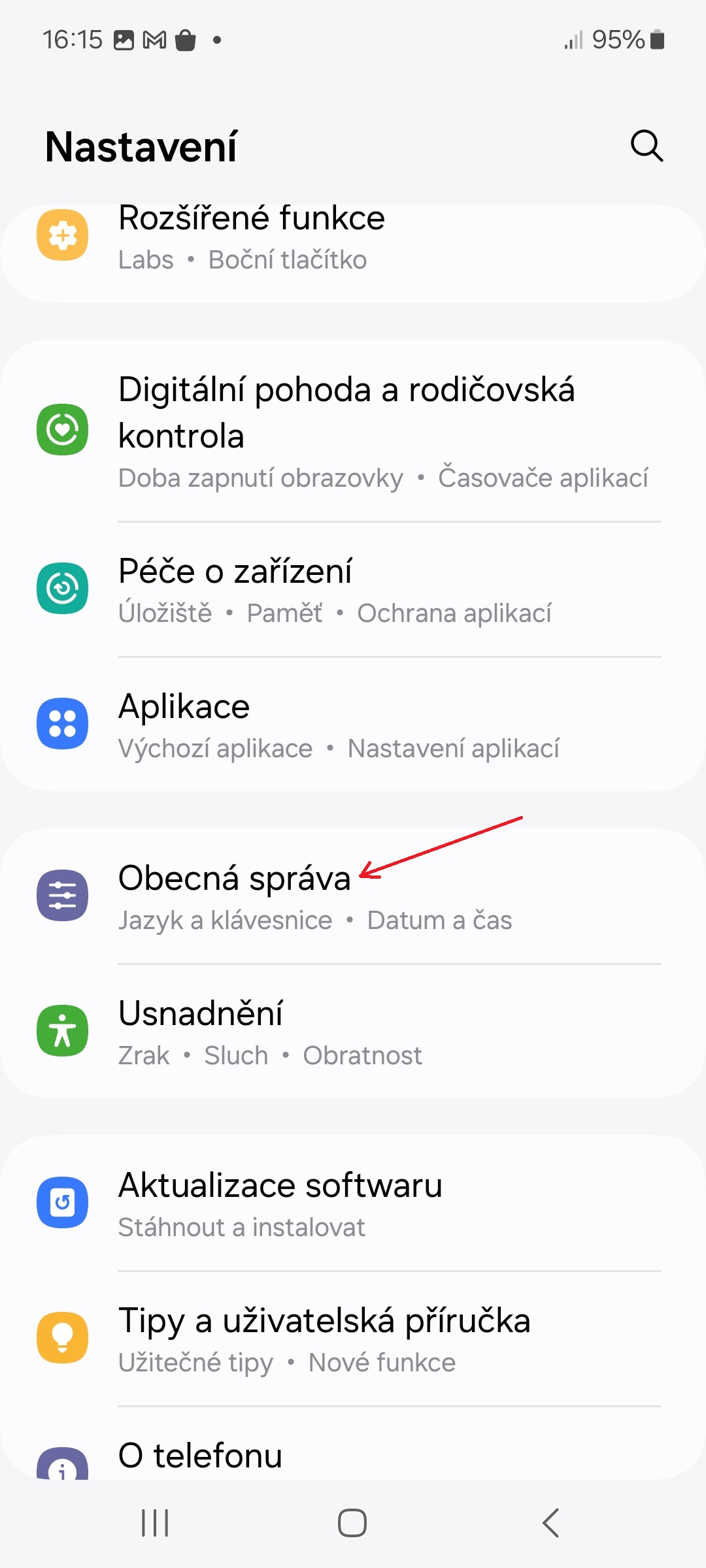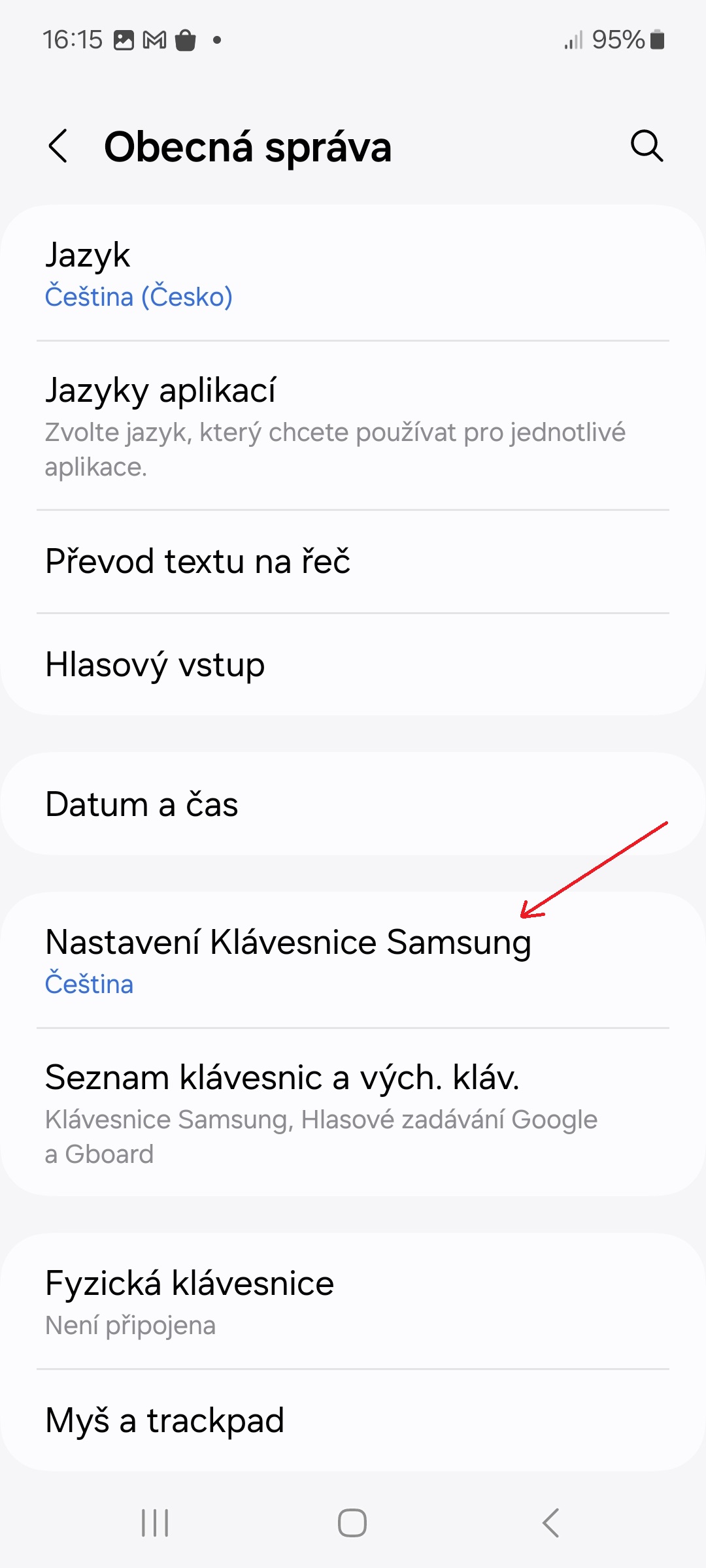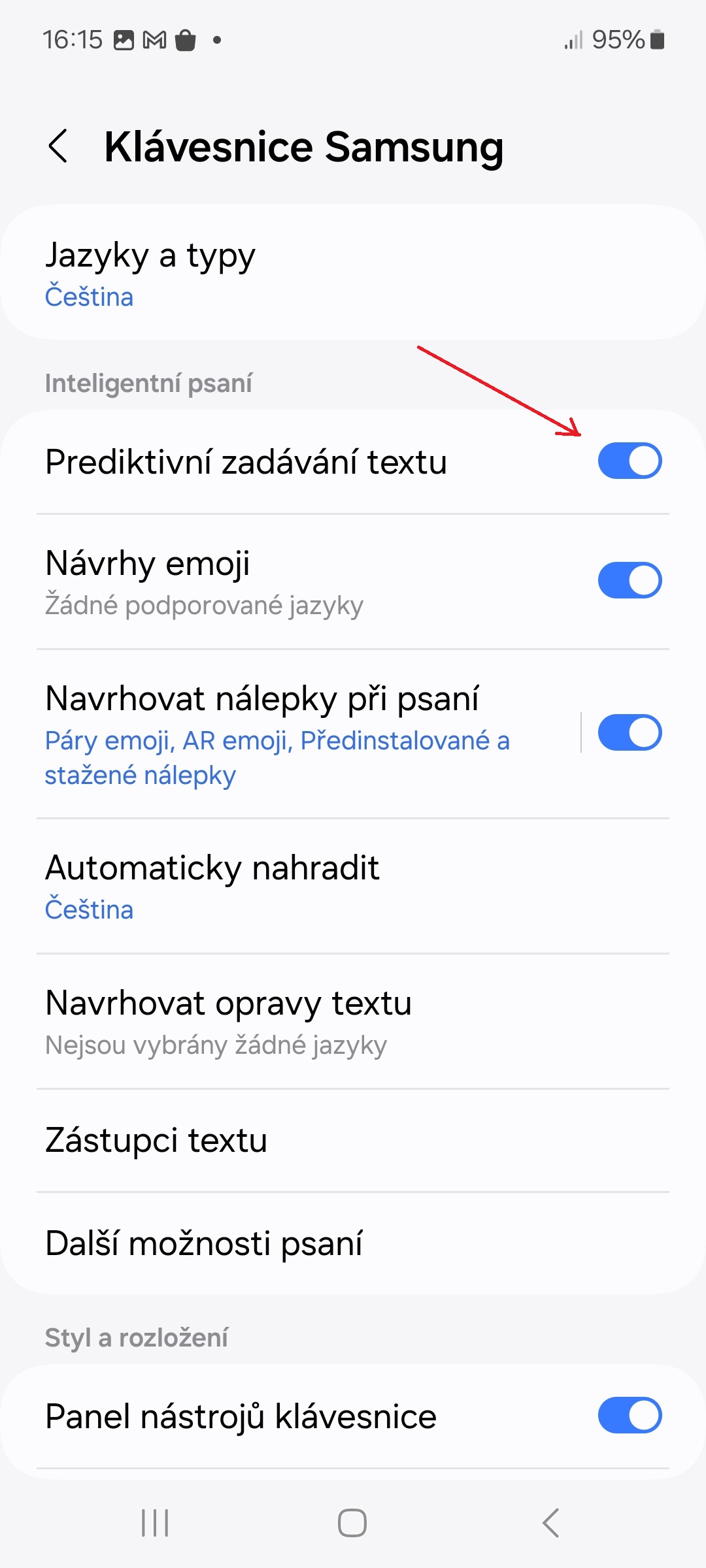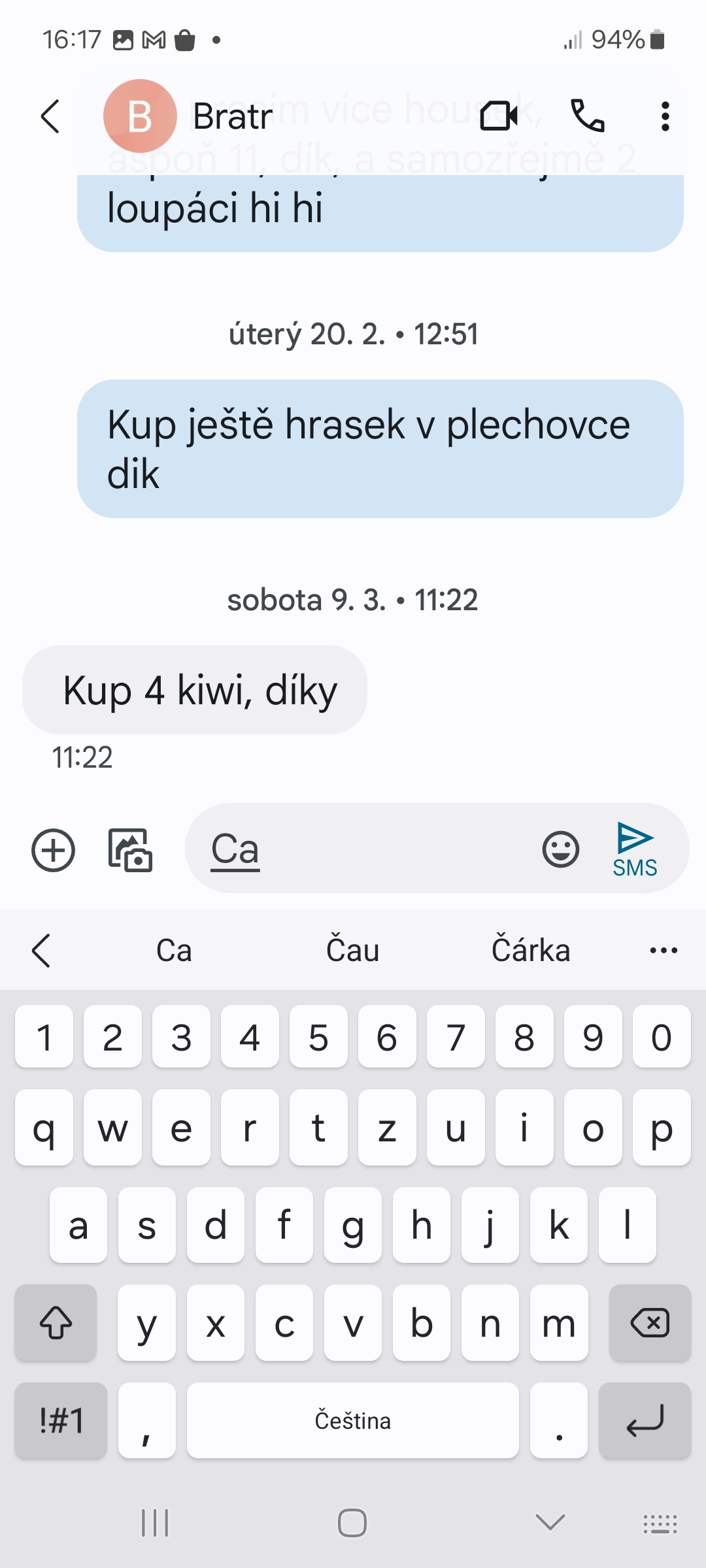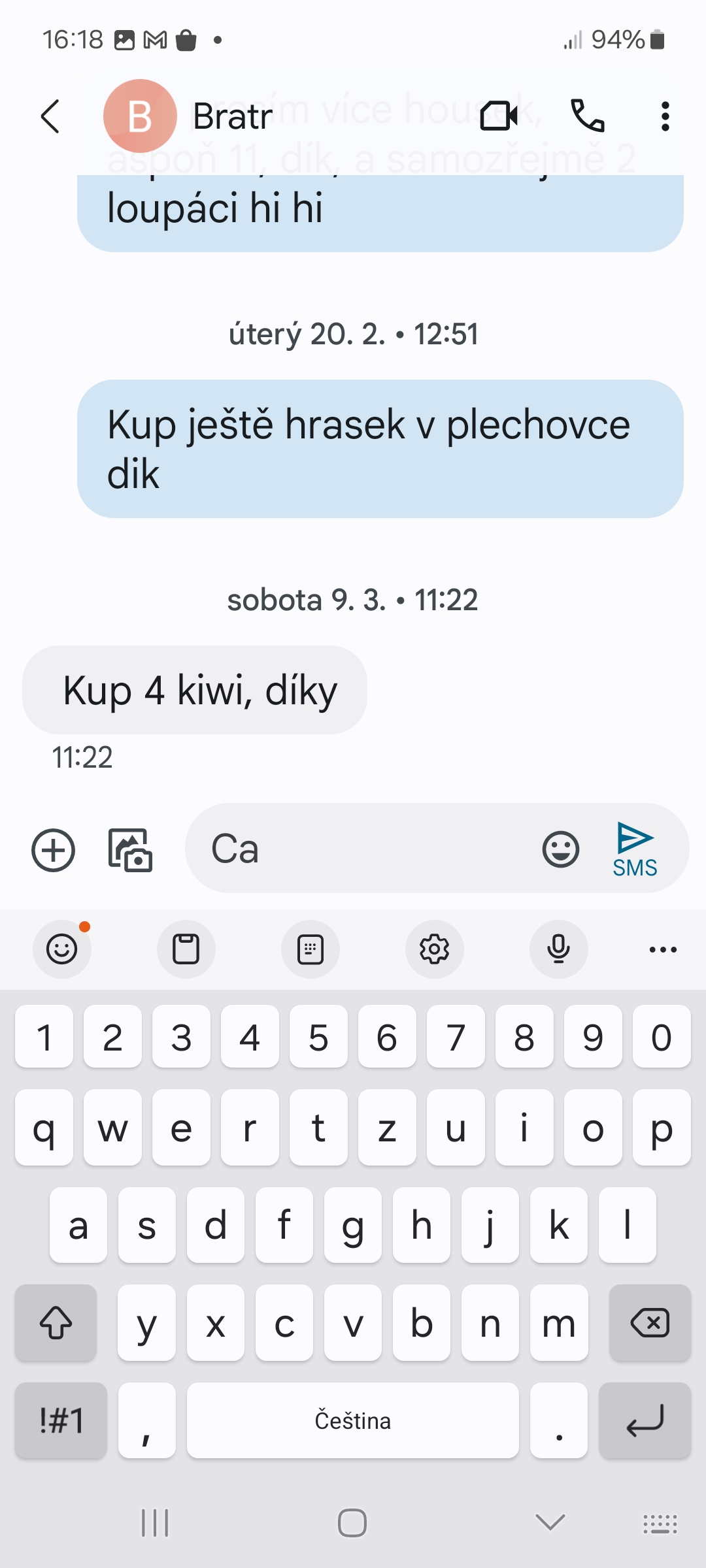The Samsung keyboard has a predictive text input feature that helps users predict text before entering the entire word. While this sounds promising enough to help you type faster, it's not always accurate and often distracting, especially if you're conversing in multiple languages or using specific expressions.
If you feel like this feature is more of a hindrance than a help, here's how to turn it off on Samsung devices. It is turned on by default.
How to turn off Samsung keyboard text completion
- Open the Settings app.
- Tap the option General administration.
- Tap the item Settings Samsung Keyboard.
- Turn off the switch Predictive text input.
Note that turning off this feature will also disable other features within the Samsung Keyboard, such as emoji suggestions and text corrections. Therefore, before you turn off predictive text input, consider whether you will not need the mentioned functions.