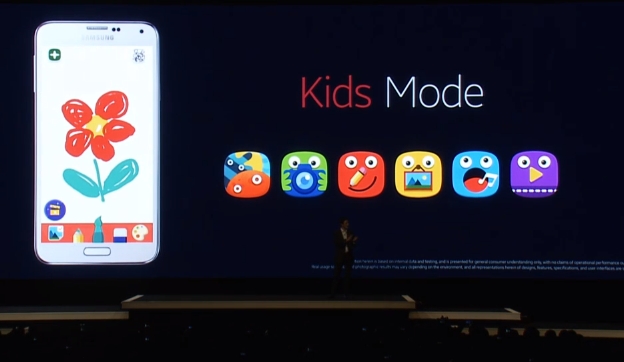It very often happens that you watch a video or see a person who also uses lines on a mobile phone that you didn't even know you could use. Today we will go over some of the "magic" that Samsung can do Galaxy S5 and you didn't even have to know about them. You knew yours Galaxy Can you use the S5 with gloves thanks to the modified mode? Or that you can adjust the display so that you can use the phone in one hand? Well, we may have mentioned that in our first impressions, but we didn't mention much there how this mode is turned on. And that's why here are the 10 most useful tips on how to use your Samsung Galaxy S5 to the max!
It very often happens that you watch a video or see a person who also uses lines on a mobile phone that you didn't even know you could use. Today we will go over some of the "magic" that Samsung can do Galaxy S5 and you didn't even have to know about them. You knew yours Galaxy Can you use the S5 with gloves thanks to the modified mode? Or that you can adjust the display so that you can use the phone in one hand? Well, we may have mentioned that in our first impressions, but we didn't mention much there how this mode is turned on. And that's why here are the 10 most useful tips on how to use your Samsung Galaxy S5 to the max!
How to use the fingerprint sensor
As you probably already know, the S5 has a built-in fingerprint scanner in the hardware button. However, you don't just have to unlock the screen with your fingers, you can also confirm online purchases, hide predefined private files, photos, videos and also open various applications. Just go to the settings and write down your fingers for various commands. You will need to go through the scanner 8 times to register. It is recommended to pass your finger over the scanner from different angles so that the scanner has a better chance of recognizing your finger. It would be best to walk through it as you will walk through it when you unlock it, using only one hand.
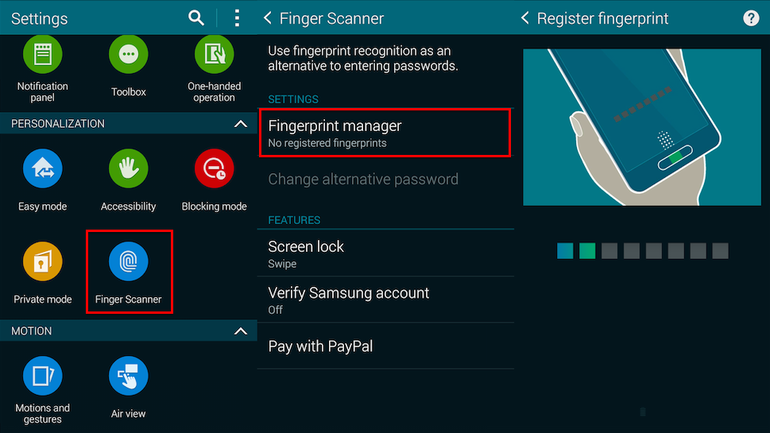
How to set up Booster for downloads
Booster will automatically appear in your notification bar if you start downloading a file larger than 30 MB. How does this accelerator actually work? It combines Wi-Fi and LTE downloads and the result is a 2 GB movie downloaded in 5 minutes and only 4% less battery charge.
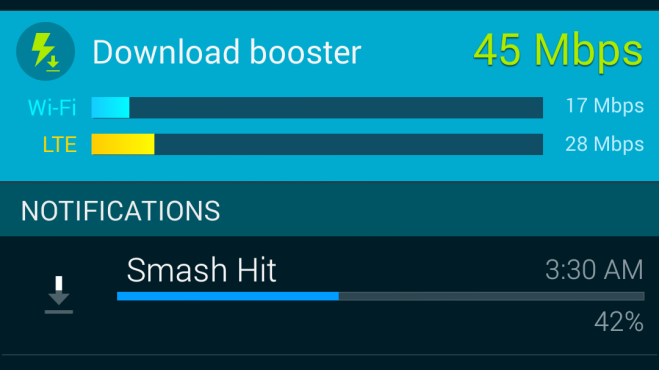
GALAXY gifts
Samsung has teamed up with a few partners to let S5 owners enjoy a few paid apps for free. All you have to do is log in or register for a Samsung account. Then just go to the app and find the app with the name GALAXY gifts.
Water resistance and dust resistance
We probably all know this already. The S5 is waterproof and dustproof. And that's why you don't need to be afraid and try it yourself. We already paid for it. Use your imagination and have fun with this super convenience. For example, a movie in the bathtub or taking interesting photos underwater. The mobile phone has an IP67 certificate. However, do not forget to properly close the cover for the USB and the cover for the flashlight. After all, no one would want to drown a waterproof mobile phone.
Longer battery life?
If someone doesn't like charging every day, they can use a few tricks. The first thing that affects battery life is turning off features like AirView, SmartStay or Motion Gestures. Also, Wi-Fi, Bluetooth, NFC, Location and Mobile Internet can be turned off if not in use. Samsung didn't win much with this, and that's why this battery is also running low. Also, by using Automatic Brightness, you can extend the battery by an hour or two. Too frequent synchronization, which will increase the use of communication via Wi-Fi or mobile Internet, can also be a possible predator.
- You might be interested in: Samsung has explained how its new ultra-saving mode works on Galaxy S5
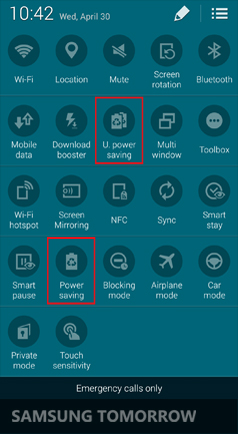
A better movie and video experience
In the settings, you can set the Screen to the cinema mode. This mode will improve the color replication and thus the film or video will become better. Some have invented and use this mode, for example, when choosing clothes online. Since they have improved color replication, it gives them a more realistic view of the color of the clothes and they can make better choices.
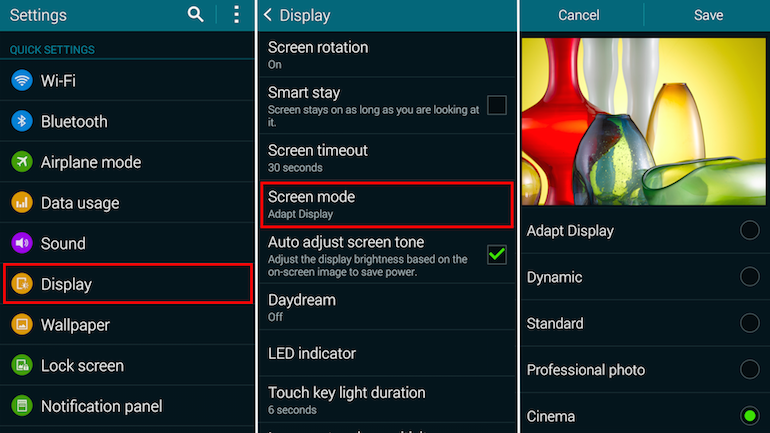
Gloves are no problem
In the settings, the increased sensitivity of the display can be set and the team will allow you to use it Galaxy S5 even in ski gloves.
Samsung Magazine
Not everyone likes this feature. Therefore, it is possible to simply turn off this magazine in the settings: Settings > Applications > Application Manager. However, if you want to use this magazine, I recommend playing around with it a bit and setting it up to your liking.
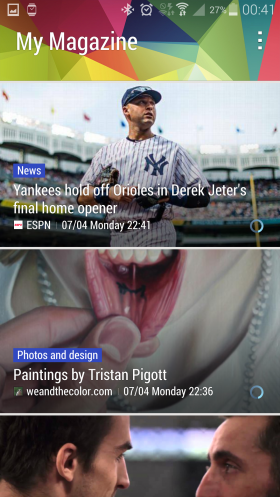
One hand mode
Not everyone has long fingers, and that's why some people are bothered by a screen that's too big. However, this can also be solved. Go to quick settings and enable this feature. Then go to the home page and then quickly drag your finger from the right edge to the center and back. You will be able to set the display size as you can see in the image below.
- You might be interested in: Eight useful properties GALAXY S5s you might not know about
Children's mode
This mod is pre-installed and is full of things for children under 10, but I think older people will have fun too. In the children's mode, I find different drawing applications, different camera and video modes. All files, photos, videos and applications that you do not want to be used are hidden in child mode. You don't have to worry that your child will accidentally call the boss or delete the work in progress. There is also a children's shop where you can install various games or educational applications for children. All activities are monitored and in normal mode you can view the most played game or playing time. The home screen has also been changed, which children will definitely like more.