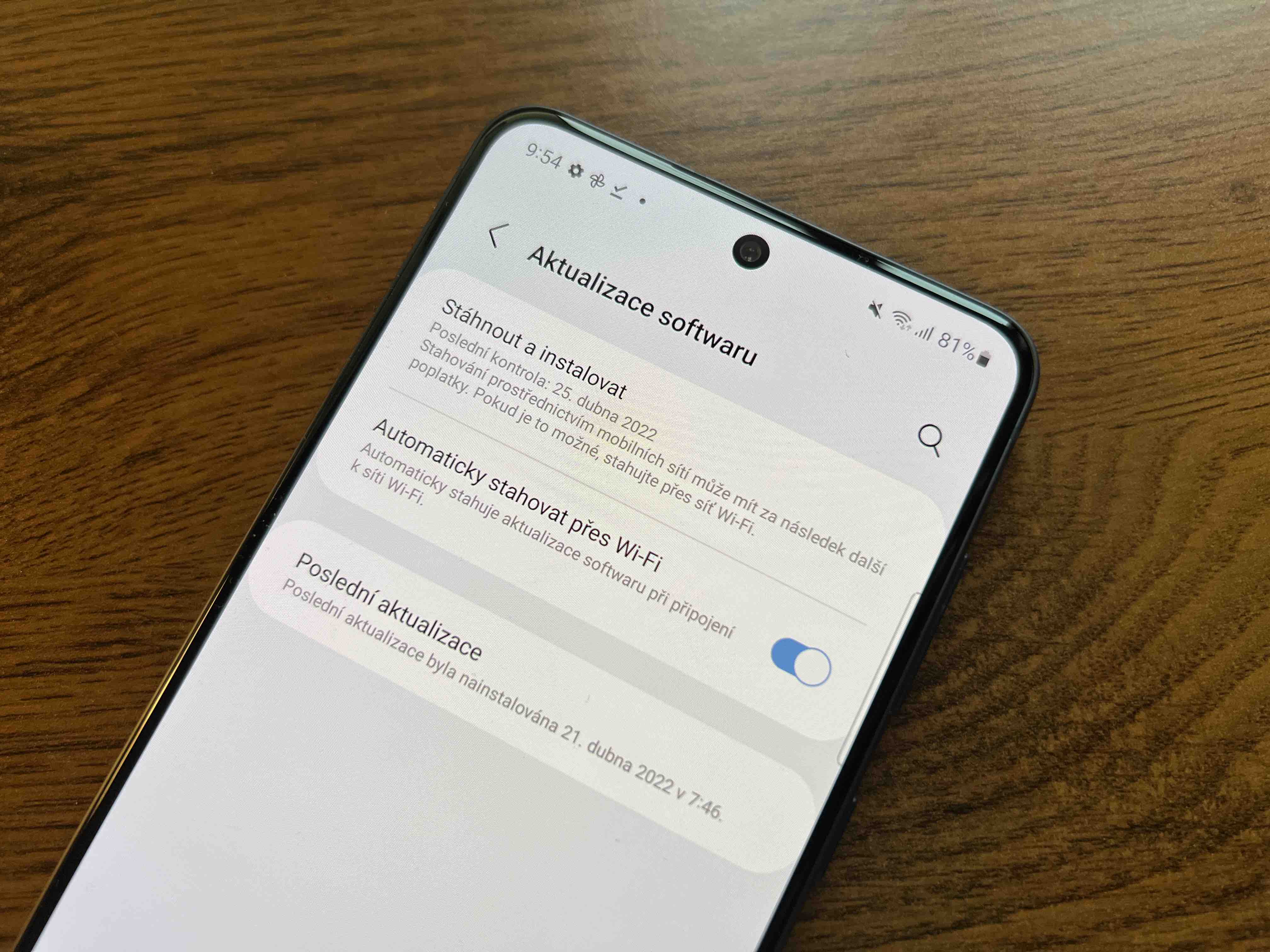![]() Already a few weeks before the launch Galaxy With the S6, there was speculation that the company wanted to make the cleanest TouchWiz ever, and it seemed that it would remove all of its apps from it. Well, as it turns out, the company introduced a completely new and clean interface, but at the same time installed some of its applications in it. The surprise, however, is that Samsung does not force you to have these applications installed on your mobile phone, and when you don't like OneDrive and prefer Dropbox, there is nothing easier than deleting it and installing another application from Google Play.
Already a few weeks before the launch Galaxy With the S6, there was speculation that the company wanted to make the cleanest TouchWiz ever, and it seemed that it would remove all of its apps from it. Well, as it turns out, the company introduced a completely new and clean interface, but at the same time installed some of its applications in it. The surprise, however, is that Samsung does not force you to have these applications installed on your mobile phone, and when you don't like OneDrive and prefer Dropbox, there is nothing easier than deleting it and installing another application from Google Play.
The same applies to other applications that are pre-installed in the Galaxy S6 to Galaxy S6 edge. In addition to applications from Microsoft, there are also services from Google and some other applications from the Samsung workshop, such as S Health, S Voice or Calculator. Surprisingly, you can also uninstall the Play Store from today's TouchWiz, but you don't want to do that. But why does Samsung allow this? It's all about the fact that the company has decided to make most of its apps downloadable add-ons that you download from Galaxy Apps if you need them. This is how you install, for example, S Note on your mobile phone. Among the applications from Microsoft you will find OneDrive, OneNote and Skype, and business users of the Knox platform will also get Office Mobile.
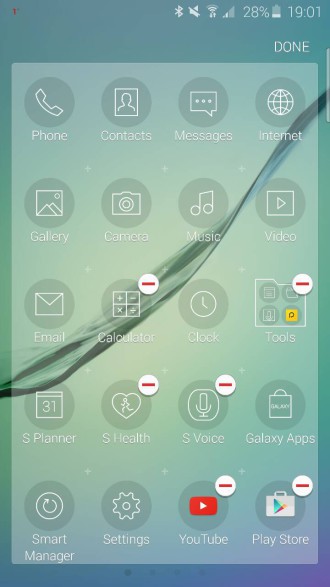
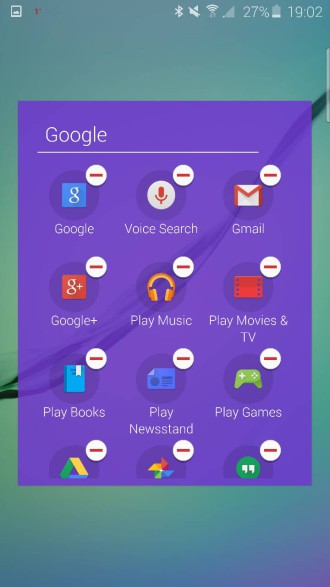
// <