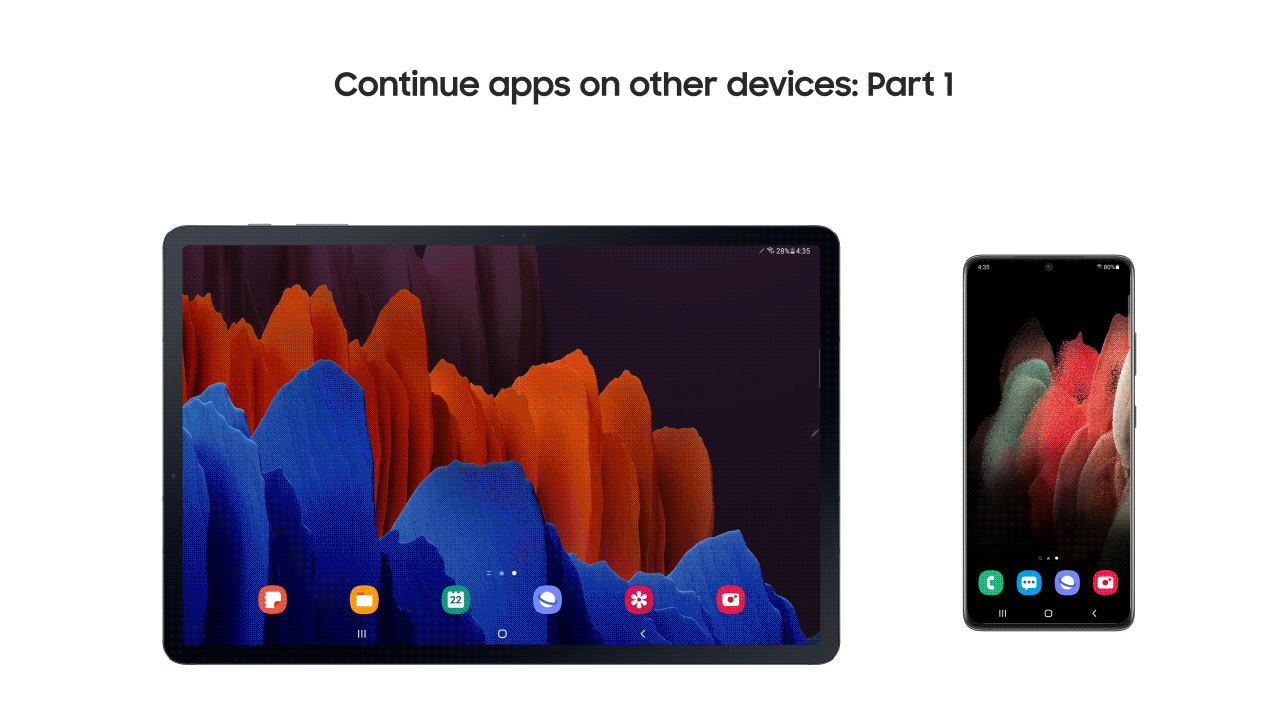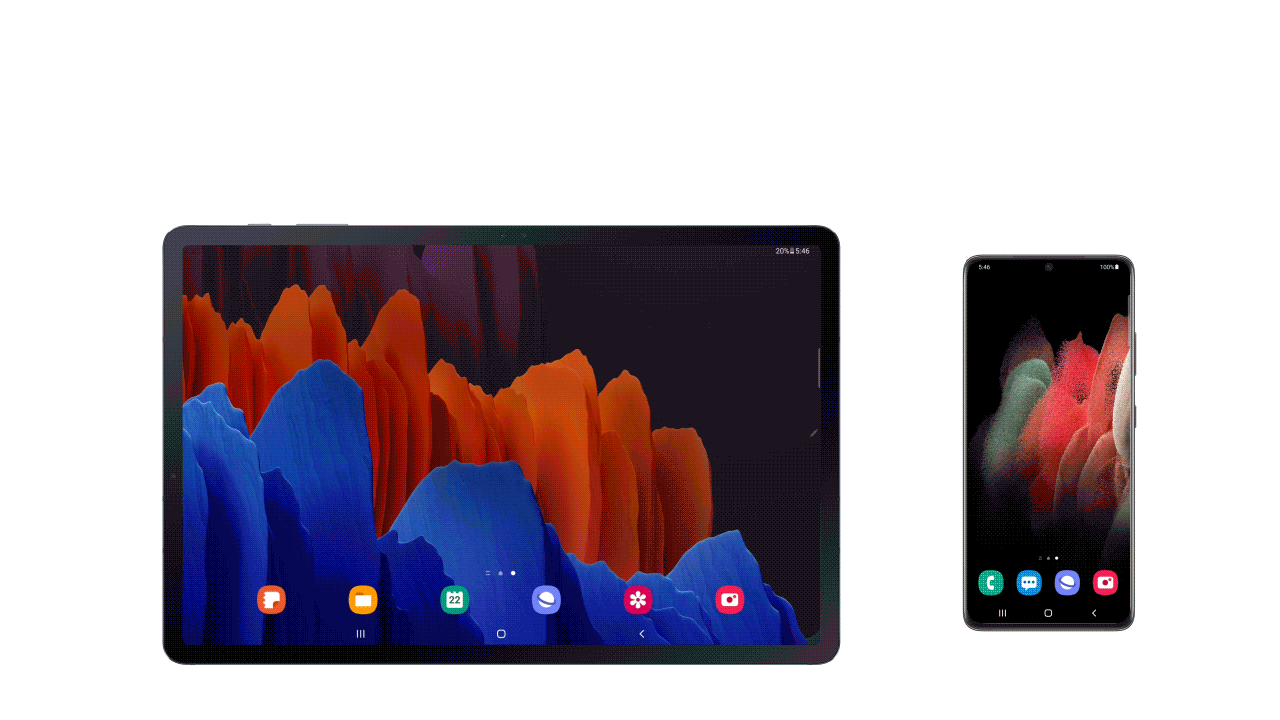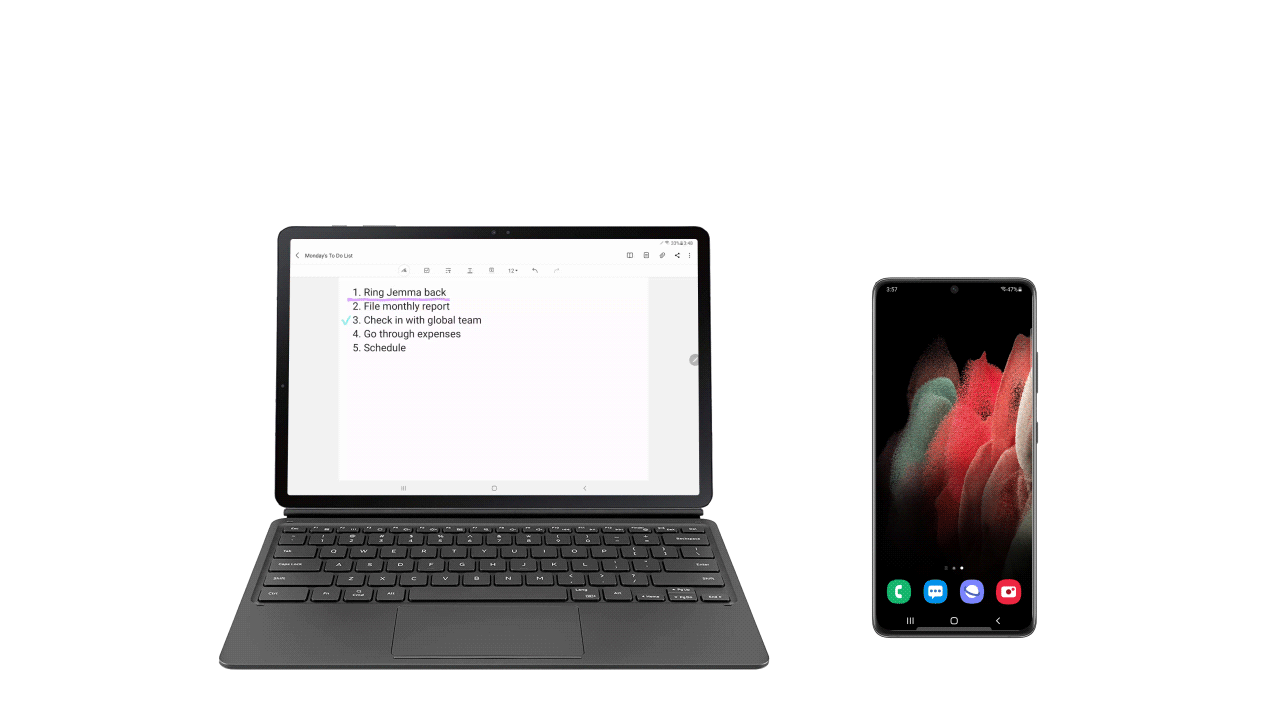Samsung started on its high-end tablets last week Galaxy Tab S7 and S7+ launch an update with the One UI 3.1 user superstructure. They thus became the first devices of the technological giant to receive the latest version of the superstructure in this form. Samsung has now revealed all the new features that are included in this update. These are mostly functions to increase productivity and make the ecosystem more efficient Galaxy.
Tablet users Galaxy Tab S7 and S7+ can now easily copy or paste images or text across devices running One UI 3.1, such as new flagship phones Galaxy S21. They can also continue browsing the Internet where they left off on other devices, thanks to the new version of the Samsung Internet browser.
Another new feature is Second Screen, which allows users to connect tablets to their computer with Windows 10 and support for WiDi (Wireless Display) technology. Extend Mode allows tablets to act as a second screen and move application windows onto it for increased productivity. Then there is Duplicated Mode, which allows for Galaxy Tab S7 and S7+ mirror the laptop display.
Also new is the Wireless Keyboard Sharing function, which allows you to connect the Book Cover Keyboard to tablets and phones with One UI 3.1 and easily switch between them (users can also use the keyboard's touchpad to control the smartphone with the cursor as they would in the case of a tablet). Finally, a feature called Auto Switch allows you to share headphones Galaxy Buds pro mezi Galaxy S21 to Galaxy Tab S7, depending on which device is actively used.
Update with One UI 3.1 pro Galaxy The Tab S7 and S7+ are currently being released by Samsung in various markets. The same update should be rolled out to other smartphones and tablets within the next few months. However, it should be noted that not all devices that receive One UI 3.1 will have all these features available.