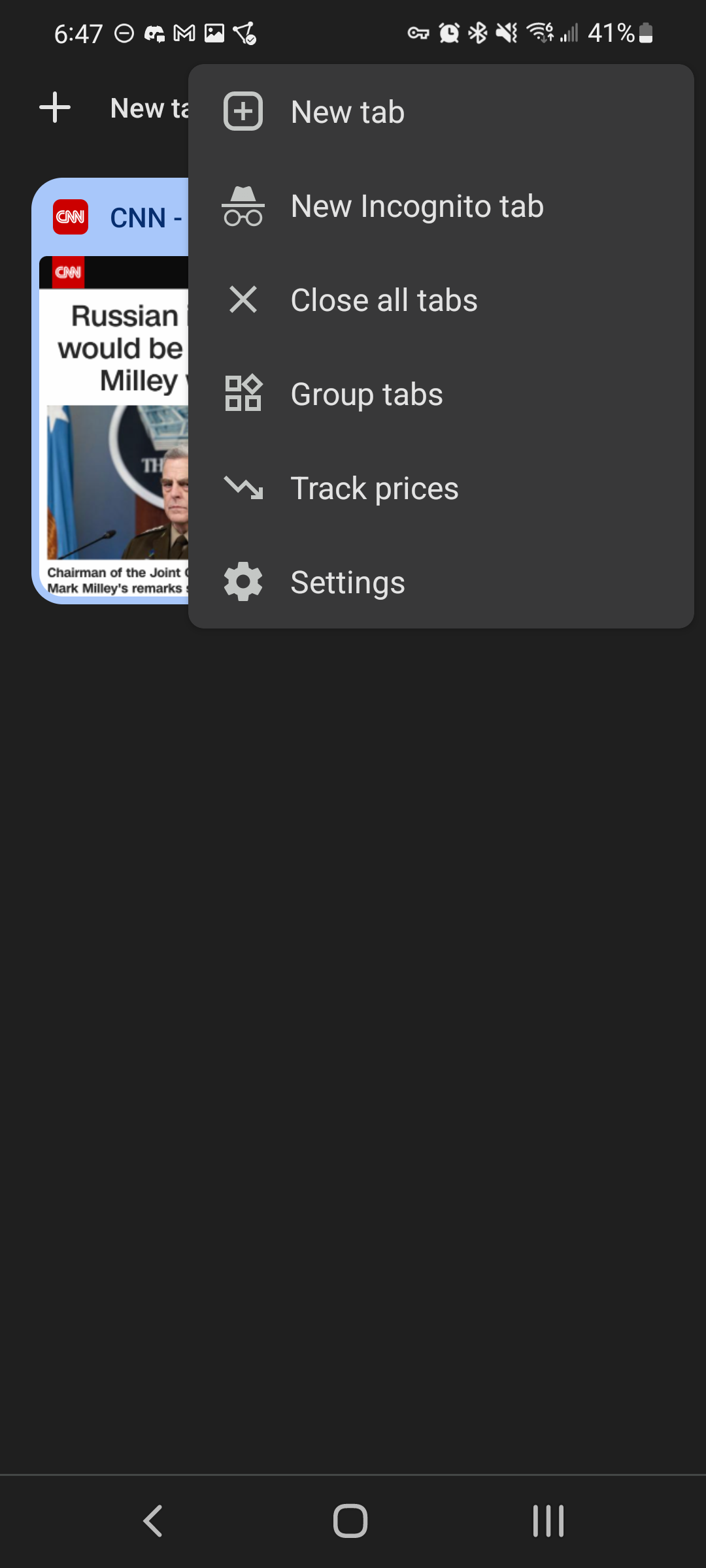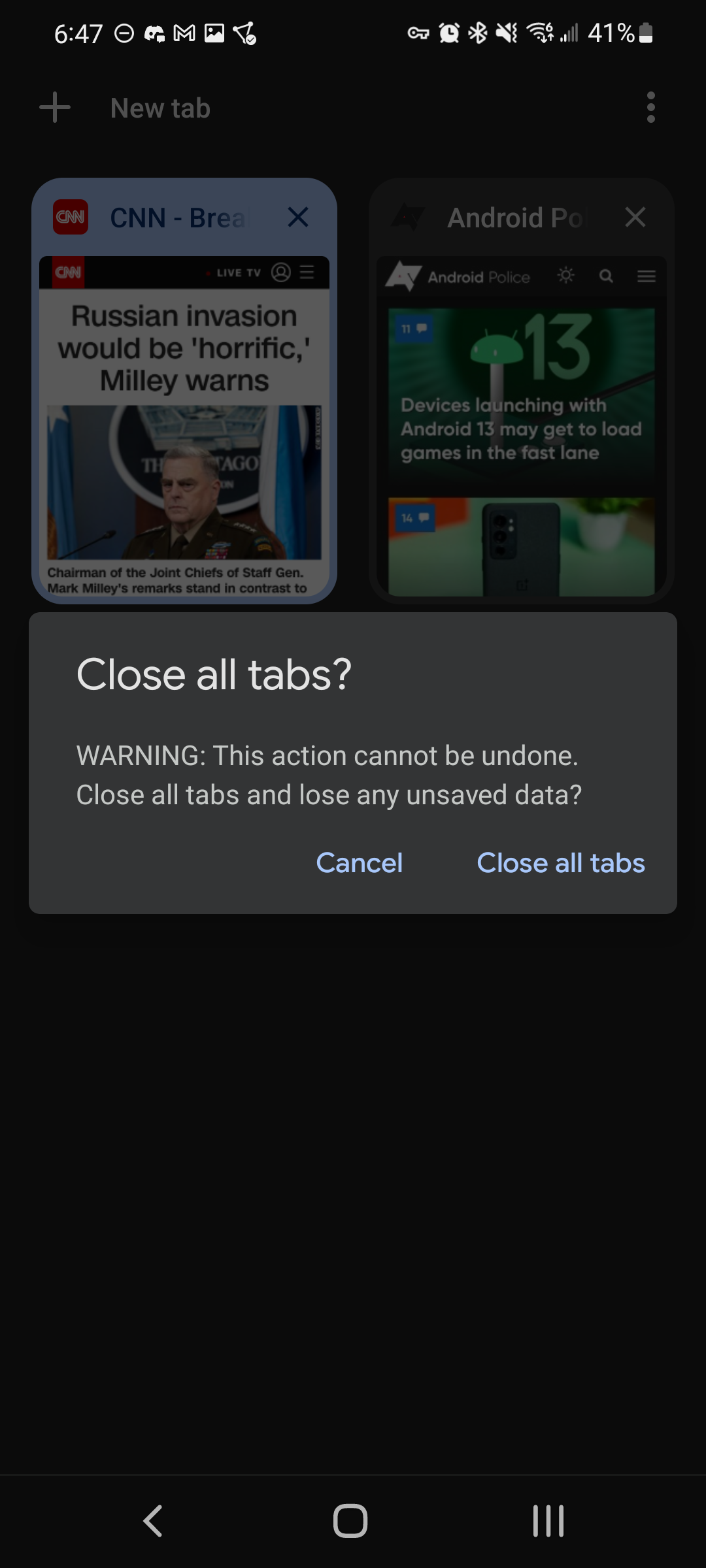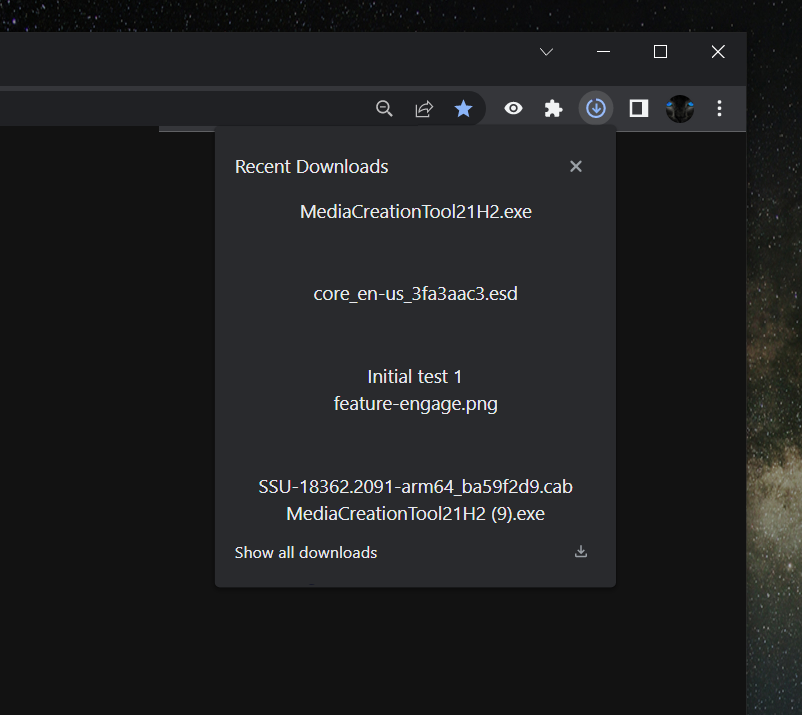Google has been coordinating its new features added to its web browser for a long time to be introduced with this particular release. Almost a month after entering beta testing, Chrome 100 is finally ready for a stable release, with the update now available in select regions for Android and computers.
"New" icon
The current look of the Chrome browser logo has been with us since 2014. Since many design paradigms have changed since then, Google probably thought it was time to freshen things up a bit. The new logo for 2022 and beyond comes with richer colors and removes subtle shadows separating the individual colors. The central blue "eye" also grew slightly larger. But if you didn't know about these changes, would you even notice them?
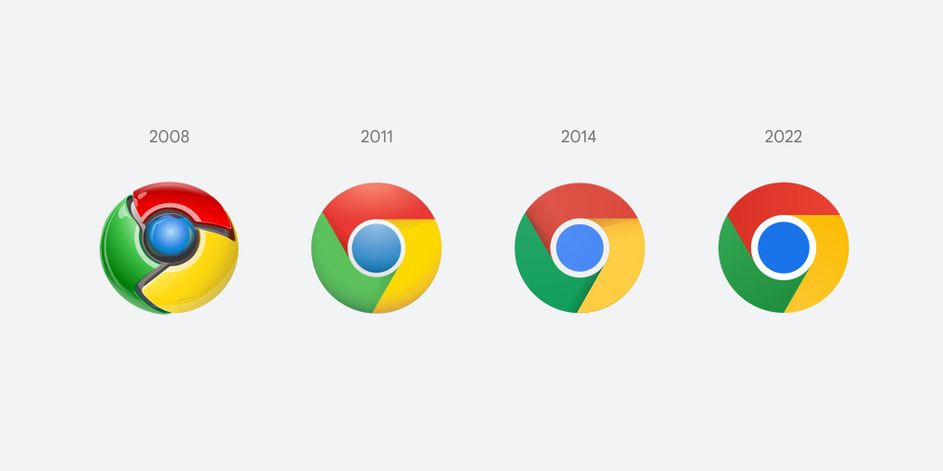
End of Lite mode
Data saver mode is now a thing of the past in Chrome. Google shut down its servers that handled all the compression, so Lite mode disappeared for everyone, regardless of what version of Chrome they were using. In its announcement, the company argues that data plans are becoming cheaper and that many web technologies have also been introduced in the meantime, bringing native data-saving options directly to websites, so dedicated mode is no longer needed.
You could be interested in
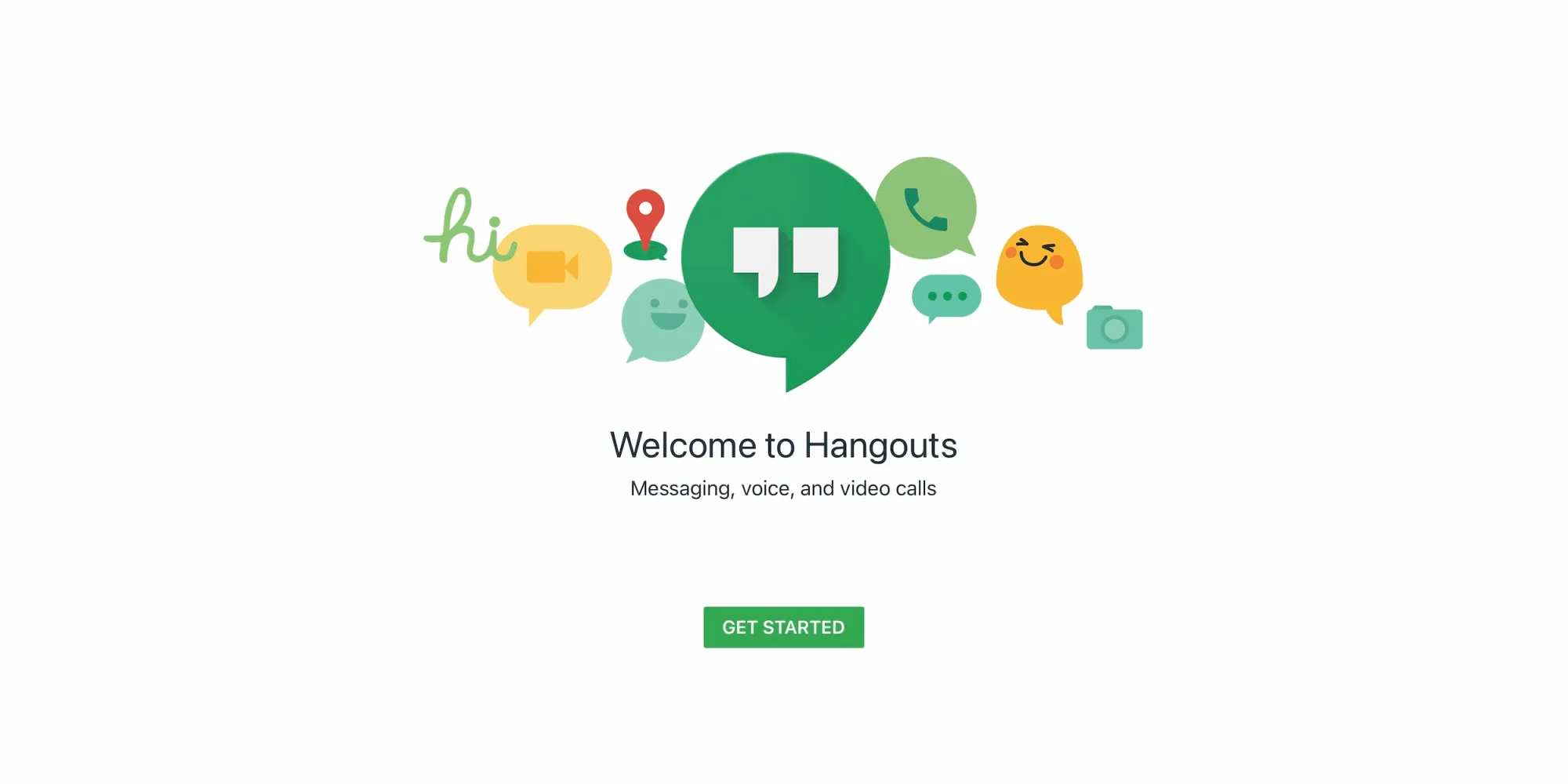
API for positioning windows on multiple screens
For some web applications, such as presentations or various "conferencing" tools, it makes sense to use multi-screen settings. For example, if more than one screen is detected, a presentation could open a view for the speaker on one screen and the presentation remains on the other. Chrome 100 makes this possible with a new API that helps web apps be aware of the user's settings. Google initially started testing this feature in Chrome 93, and it ships in a stable version with Chrome 100.
Mute cards
The new version of Chrome introduces the chrome://flags/#enable-tab-audio-muting flag, which allows you to simply click on the tab's speaker icon to mute that web page - no more right-clicking. The click-to-mute feature was standard for Chrome until 2018, when it was inexplicably removed.
Confirmation window to close all tabs at once
After enabling the chrome://flags/#close-all-tabs-modal-dialog flag, Chrome 100 will ask you to confirm if you really want to close all 150+ tabs you currently have open when you press the Close All Tabs button in the three-dot menu . It may be just an experiment, but anything to soften the initial shock is definitely beneficial.
You could be interested in

New download
Google has been working on a new download interface for some time now, and Chrome 100 takes this redesign one step further. In the future, the download bar at the bottom of the Chrome interface will no longer appear. Instead, the browser is going to move the details of current downloads behind the taskbar icon at the top next to the address bar. The new version of the browser has also added a proper circular animation to this icon, which clearly shows how far your current download has progressed.
If you don't see the update to Chrome version 100 yet, you can install it via APK Mirror. You can also look at the impressive infographic of one hundred milestones Chrome.