When you have a device on your wrist that lights up, vibrates and makes a sound when you receive a notification, chances are you won't want to do the same thing from your phone. Operating system Wear The OS has a useful feature to silence the phone with Galaxy Watch on the wrist, so you won't win like woods.
It should be said that the function Mute notifications on your phone you can set it both in the watch and in the app Galaxy Wearable. The function then works in such a way that if you receive a notification, the watch will notify you of it, but the phone will not. However, as soon as you take your watch off, the phone recognizes it and alerts you to new events without you having to switch anything again.
You could be interested in

How to silence the phone in Galaxy Watch
- Go to Settings.
- Choose an offer here News.
- Turn on the feature Mute notifications on your phone.
How to silence the phone in the app Galaxy Wearables
- Open the application Galaxy Wearables.
- Put Nsetting the watch.
- choose Notification.
- Turn the feature on or off here Mute notifications on your phone.
Both in the watch and the phone, you will find even more options, such as Do Not Disturb Synchronization or Advanced notification settings, where you can have them read aloud. You can also set the watch to automatically light up its display when it receives a new notification and much more.














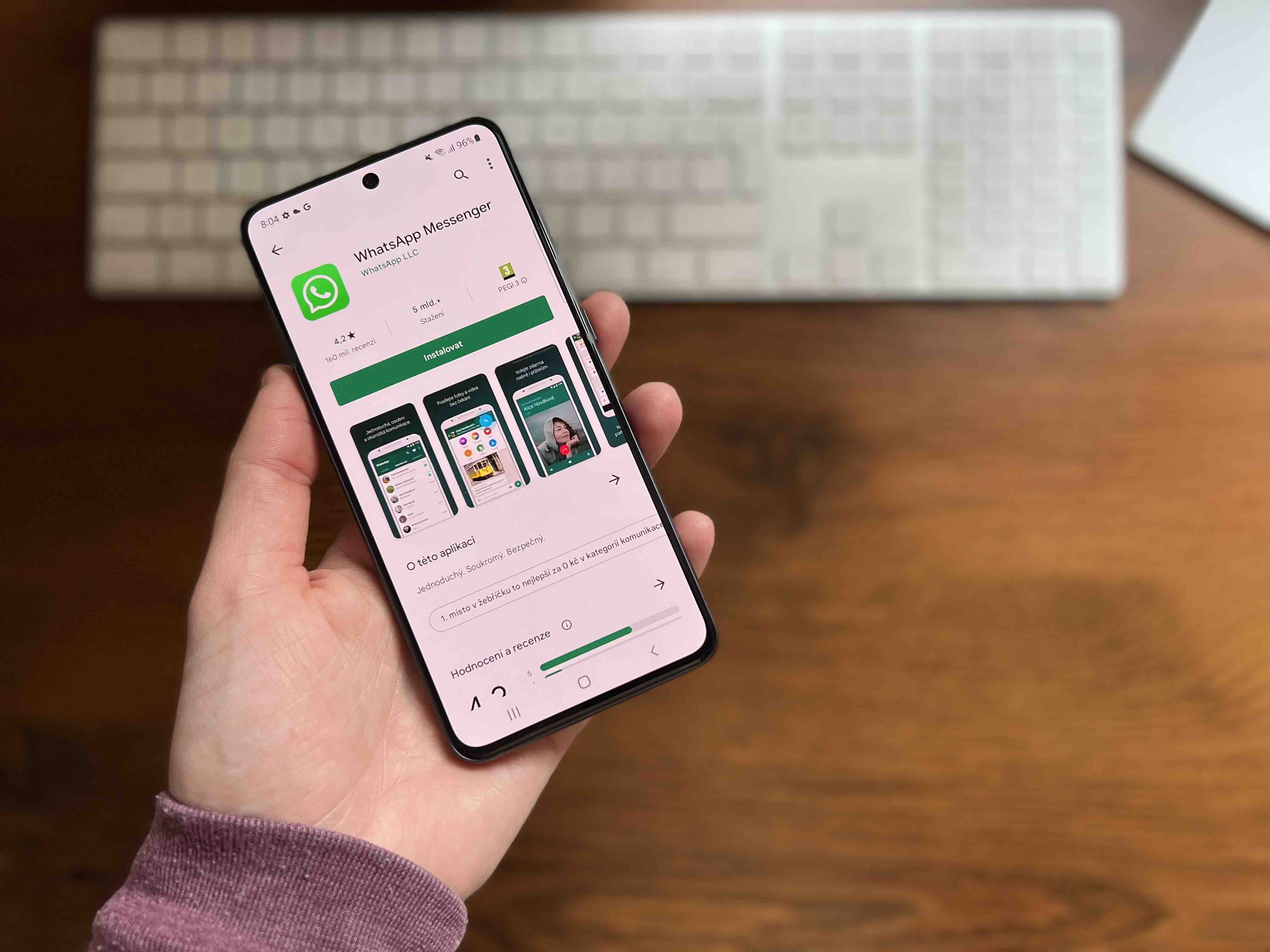

Please note that you must have a Samsung phone. Please edit your review.
And can you substantiate your claim somehow? What phone model and brand do you have and what watch do you use it with?
does anyone solve the problem that this function stopped working? no matter what I do, the phone just keeps ringing. in the beginning everything was fine, but for the last few months it is not working. phone galaxy note 10, galaxy watch 4 classic
Have you updated your operating systems? Because we haven't encountered it otherwise.
Sure, everything is up to date.. I have to say that I'm not completely inexperienced in technology.. but I really don't know how to deal with this :(