The web version of Gmail has long recorded how much space a user uses. This information is displayed at the bottom of the page. Now the storage usage indicator is also available for the mobile version of the popular email client. Device users with Androidin the iOS so they won't have to open another app or page about space usage in their Google account to manage their storage.
In the mobile version of Gmail, the storage usage indicator appears below the Manage Google Account option and above the list of other accounts. You can access the relevant screen by clicking on the profile picture or icon in the upper right corner. This option was previously used to quickly check the repository.
You could be interested in
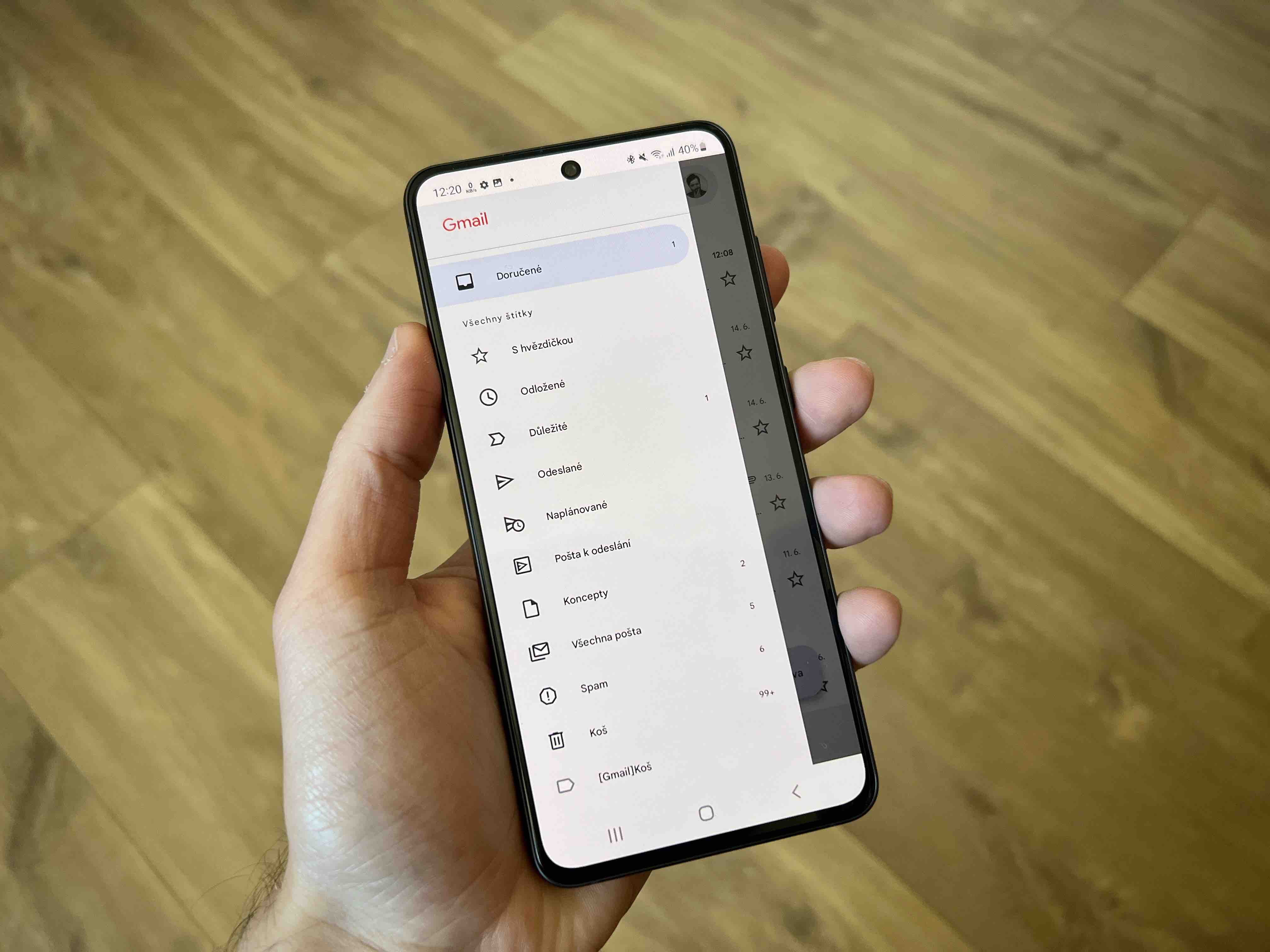
The indicator includes Google's four-color cloud symbol on the left, the percentage of storage you're using, and the amount of space you've subscribed to. In the case of extreme use, however, everything is only red. Tapping the pointer takes you to the "Manage Google One Storage" page, which lists your current subscription plan and shows storage usage for Google Photos, Gmail, Google Drive, and other apps. On this screen you can also buy additional storage or clear the existing one.
It's possible that this useful indicator will make its way to account menus in other Google apps in the future. It would certainly make sense in Google Docs, Google Sheets or Google Slides. It has been available in Google Photos for some time now.







