Yes, unlike Apple Watch you can use AirPods with your phone Android, but there are a lot of trade-offs here that you might want to be aware of. Although you can find many quality solutions on the market, such as currently Galaxy Buds2 Pro, none are as popular as Apple's AirPods. Their iconic design is undisputed. Although then they are not officially compatible with Androidum, they're going to use it.
Because they are AirPods and AirPods Pro Bluetooth headphones, you can pair and use them with any phone with the system Android. Because, however, officially the system Android don't support them, you can't check their battery level or control their advanced features like ANC and throughput mode on your phone. And because for the system Android of course, there is no Siri either, you can't launch this voice assistant from them either, and you can't even switch to Google Assistant somehow. So again, you can't do that natively. Fortunately, some problems can be solved.
You could be interested in

How to connect AirPods to Androidu
- V Android open the phone Settings.
- Go to menu Access available.
- Click on the option here Bluetooth.
- Make sure, that you have Bluetooth turned on, that your device is discoverable, and that you do not currently have any other headphones connected to your phone.
- Open it rechargeable housing AirPods or AirPods Pro and press the button on the back their cases. If you are trying to pair AirPods Max, just remove them from the case.
- In the section Available facilities the headphones should then appear.
- Tap on them to confirm the offer Pair.
And that's all, so the procedure is actually the same as if you were connecting any other headphones or maybe wireless speakers, etc. After connecting the headphones, you can click on the gear icon on them, where you will see that they can handle calls and sound. Here, AirPods can also be renamed, disconnected or unpaired from your phone. If the connection process doesn't work for you, check if the AirPods are connected to an iPhone or another Apple device.
You could be interested in

How to use AirPods with Android by phone
AirPods in combination with Android the device loses much of its functionality. If you own a model with active noise cancellation, this feature will not be available. There is no way to activate it even on the phone. However, through the controls on the headphones, you will be able to receive and end calls, pause and restart music, e.g. double-press the sensor button to switch to the next track with AirPods Pro, and return to the previous one by pressing three times. You can't adjust the volume on the headphones, even if you take them out of your ear, playback won't stop automatically. Neither surround sound nor automatic switching between devices works.
But the biggest problem is that you don't actually know how charged your AirPods are, and therefore how long they will last. Therefore, it is advisable to install a third-party application for this, as needed CAPod, which solves this problem to some extent. Once you grant the app the appropriate permissions, you'll see the battery level of each AirPod, along with their charging case and connection strength.
However, the application can do more. For example, in its settings, you can specify automatic connection to AirPods without having to go to Settings and Connections, or you can enable the option to automatically resume music playback every time you put them in your ear. Through the application, detection with the help of sensors already works. However, the app can also display a pop-up window when you open the AirPods case.
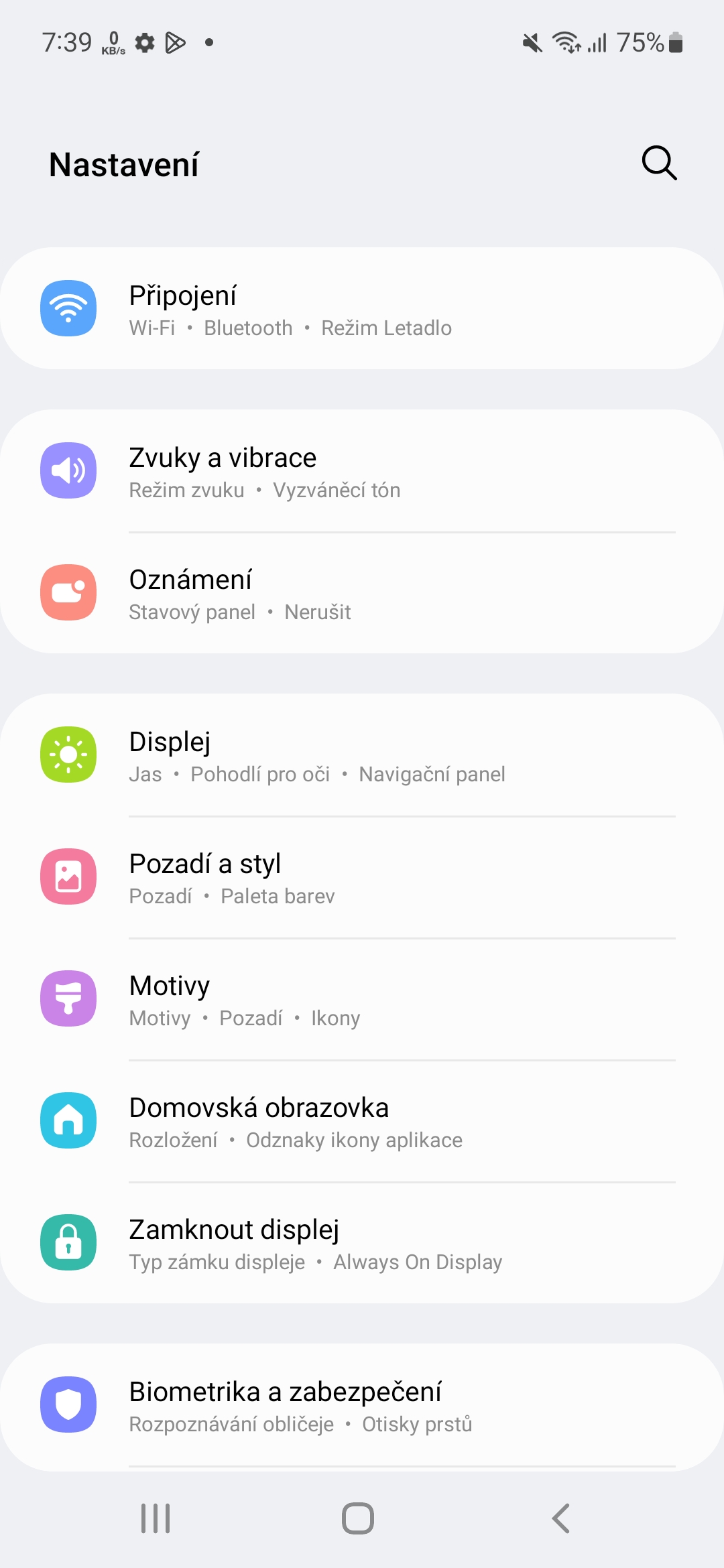
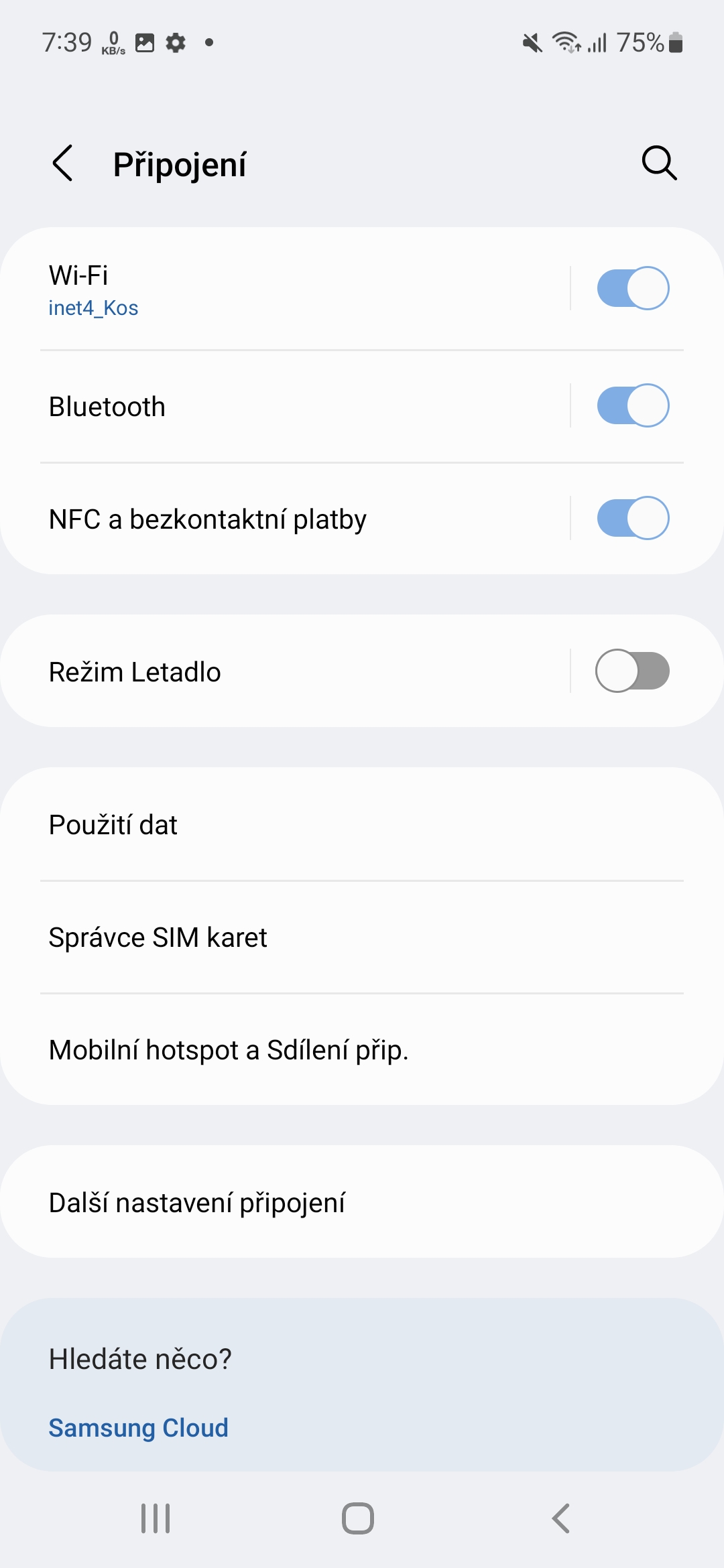
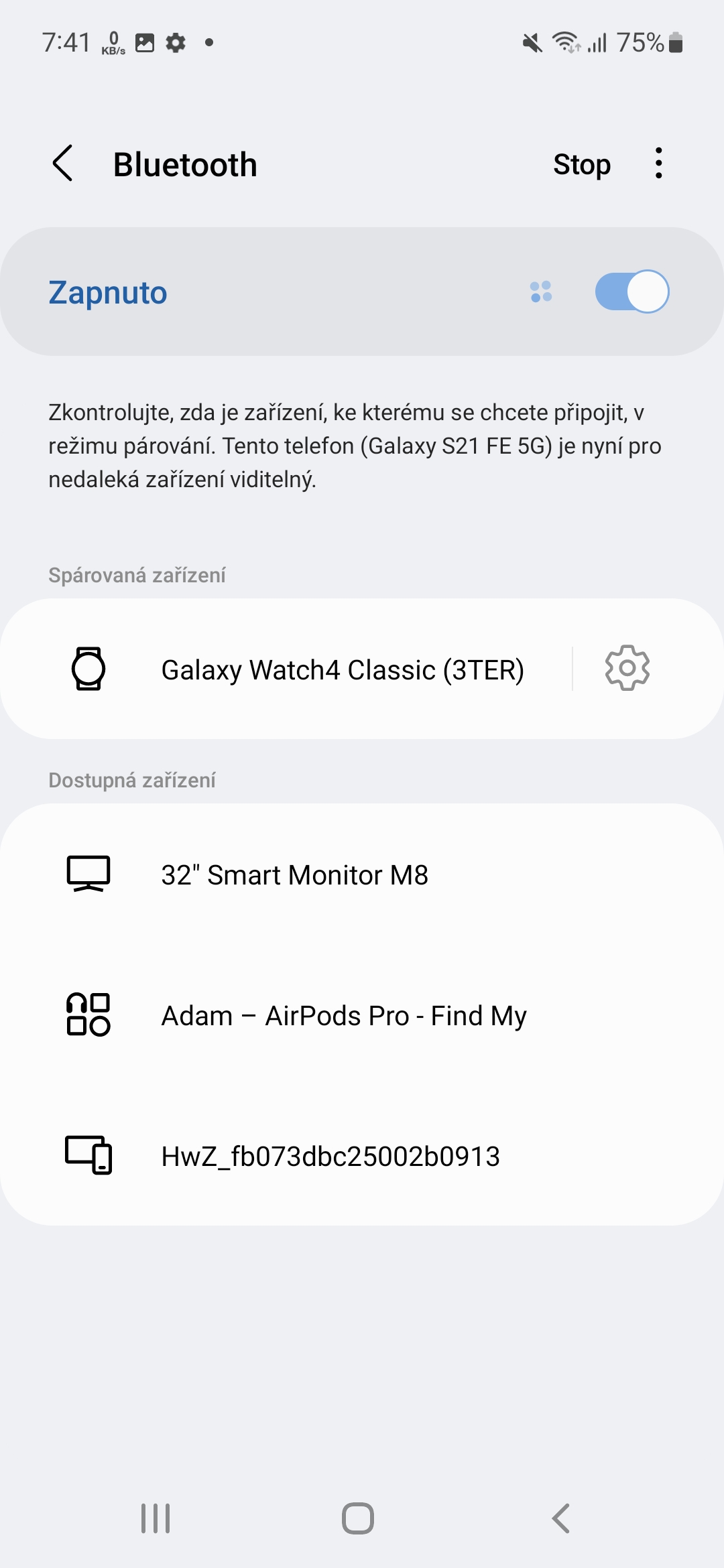
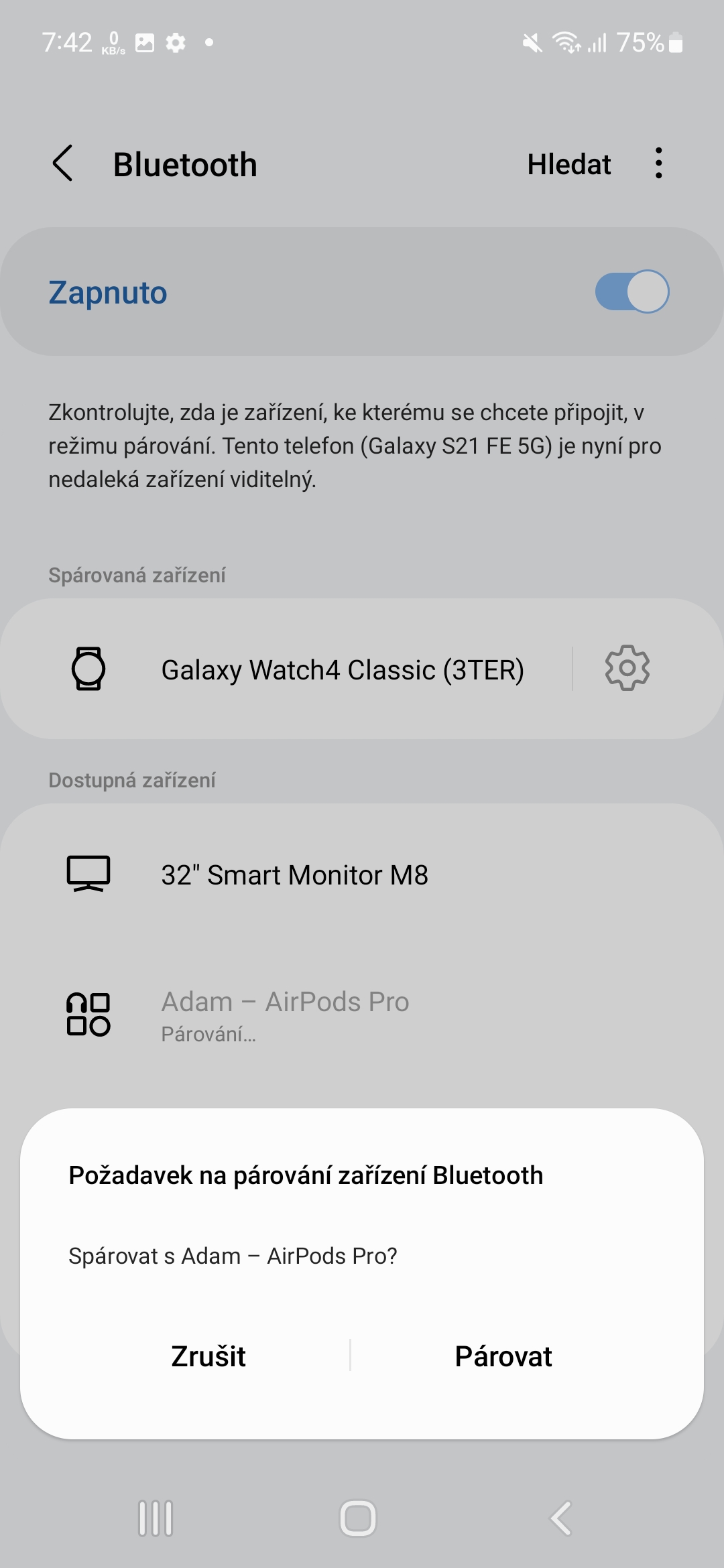

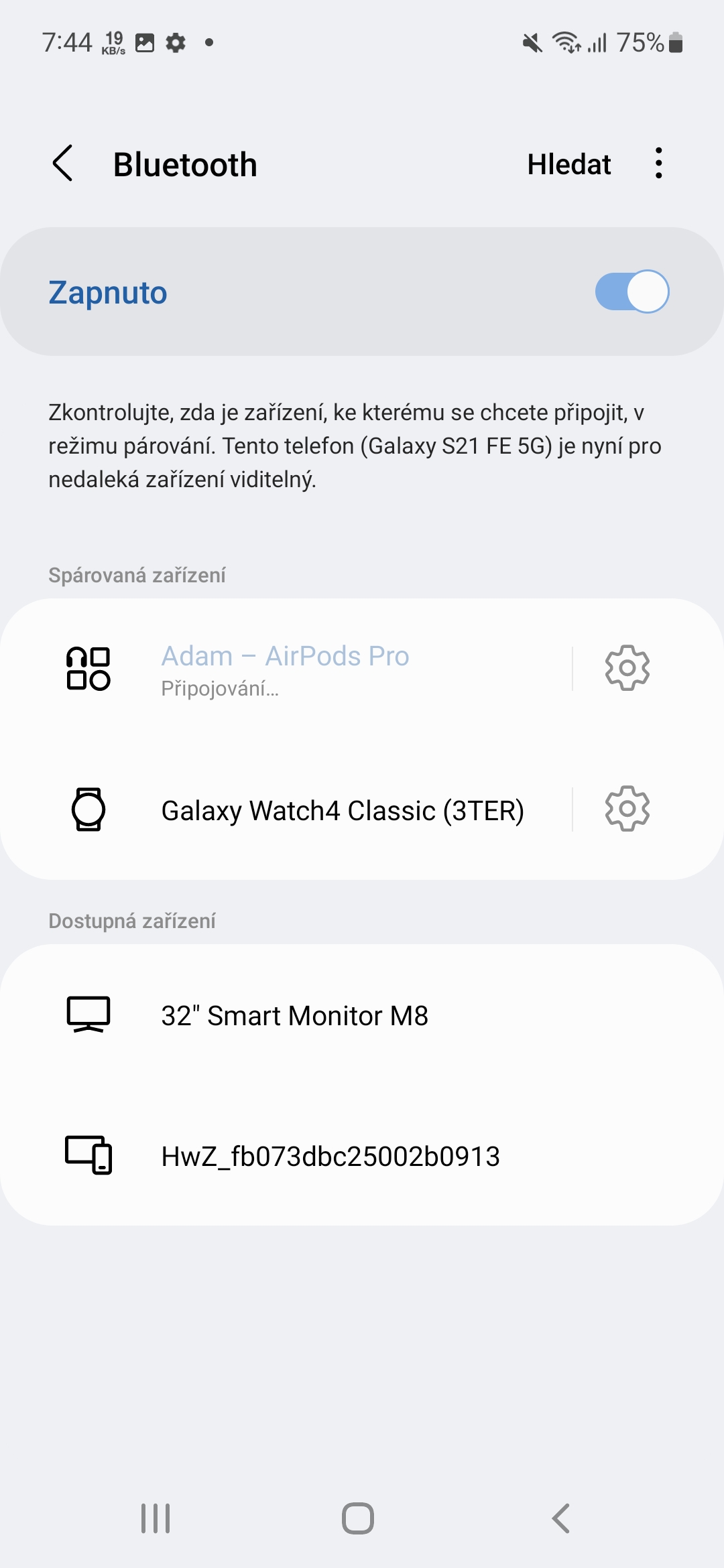
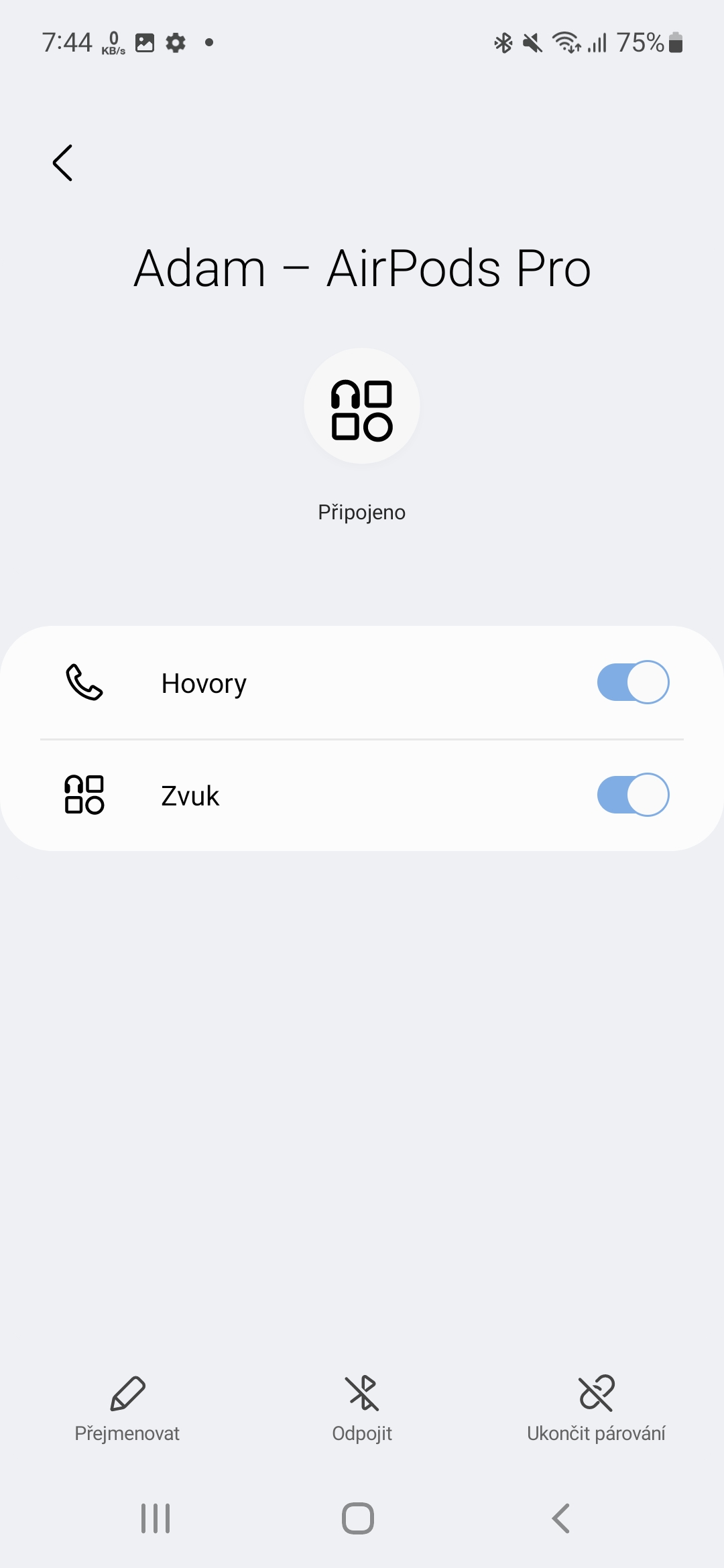
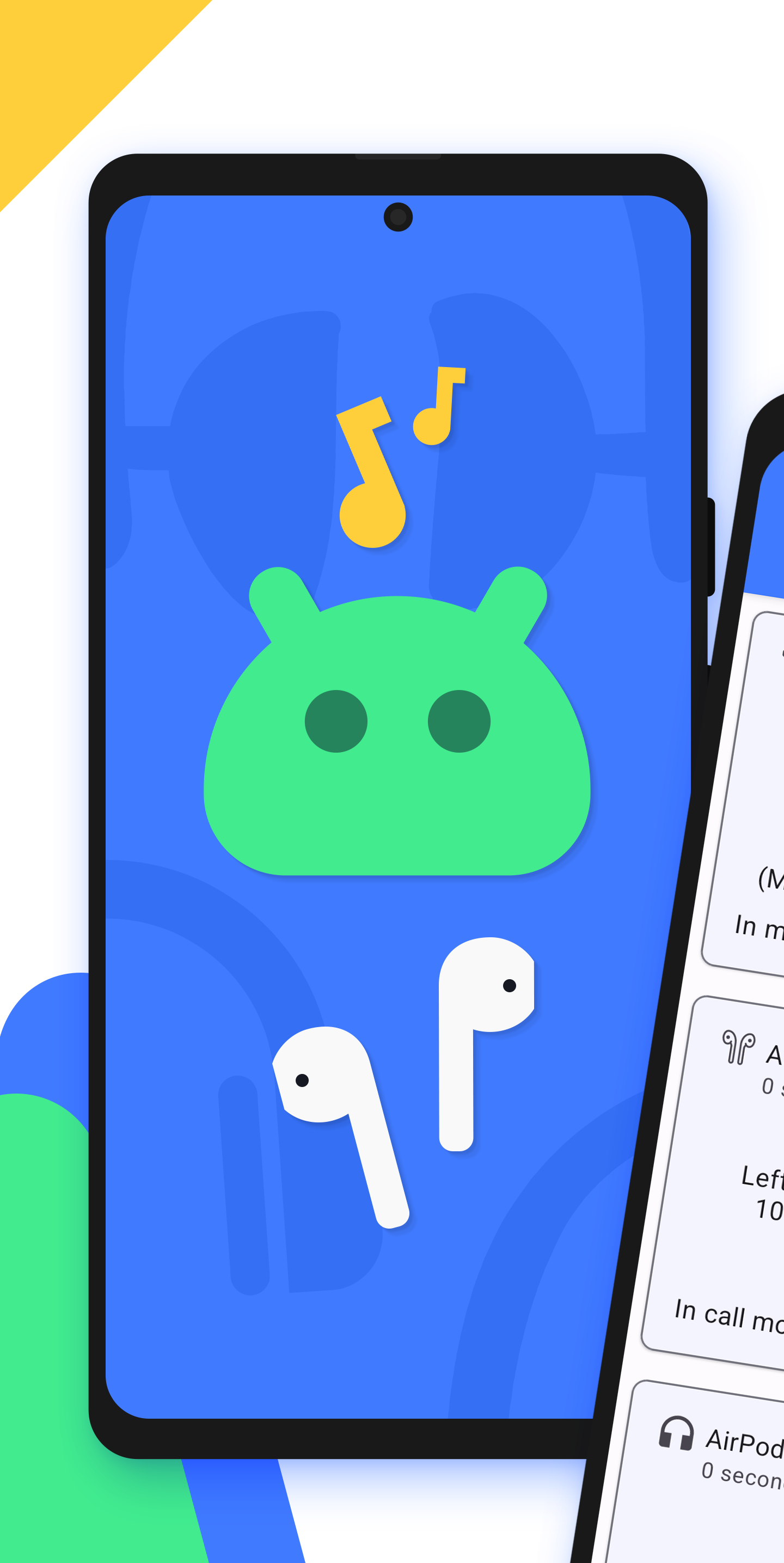


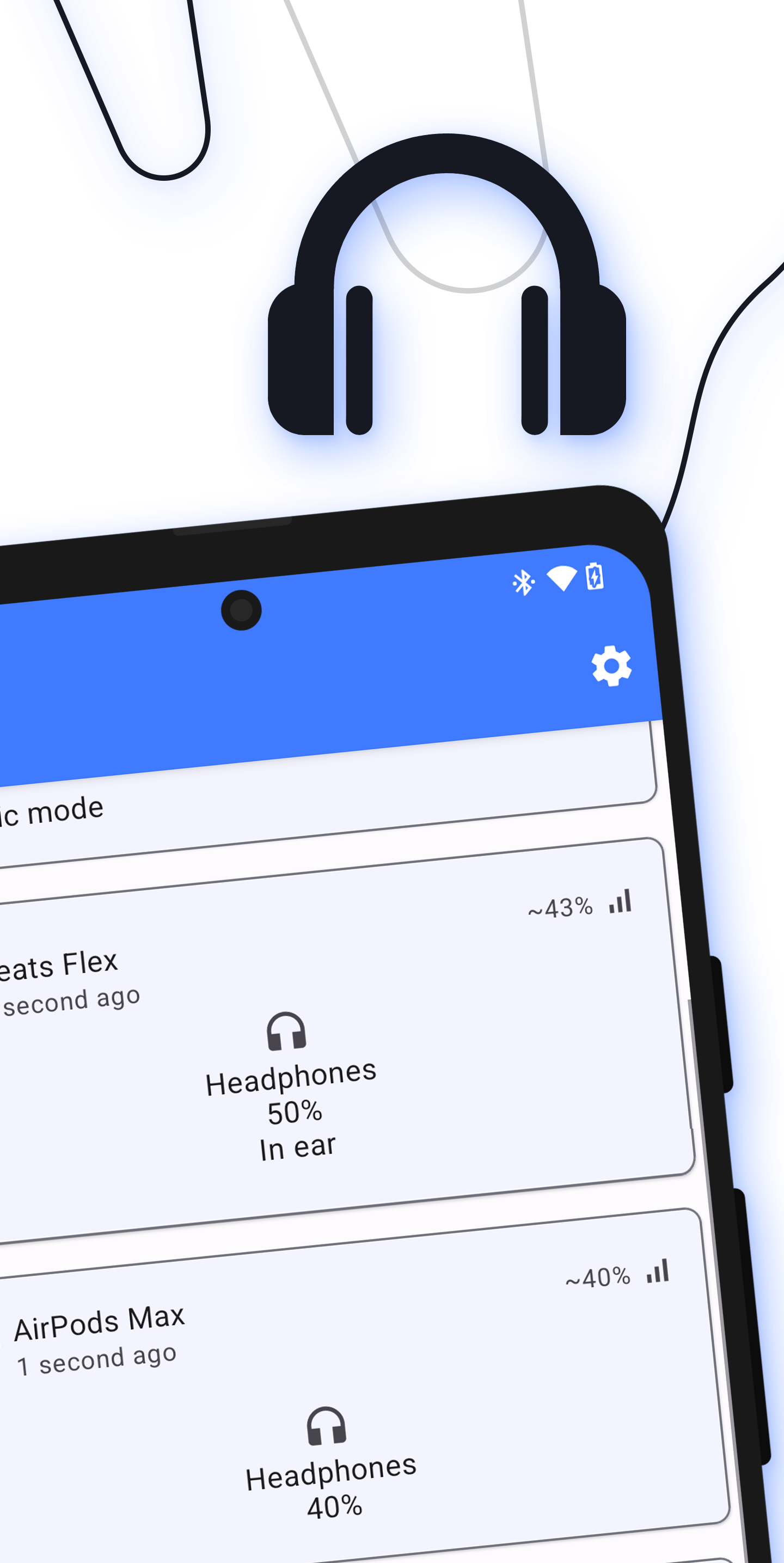

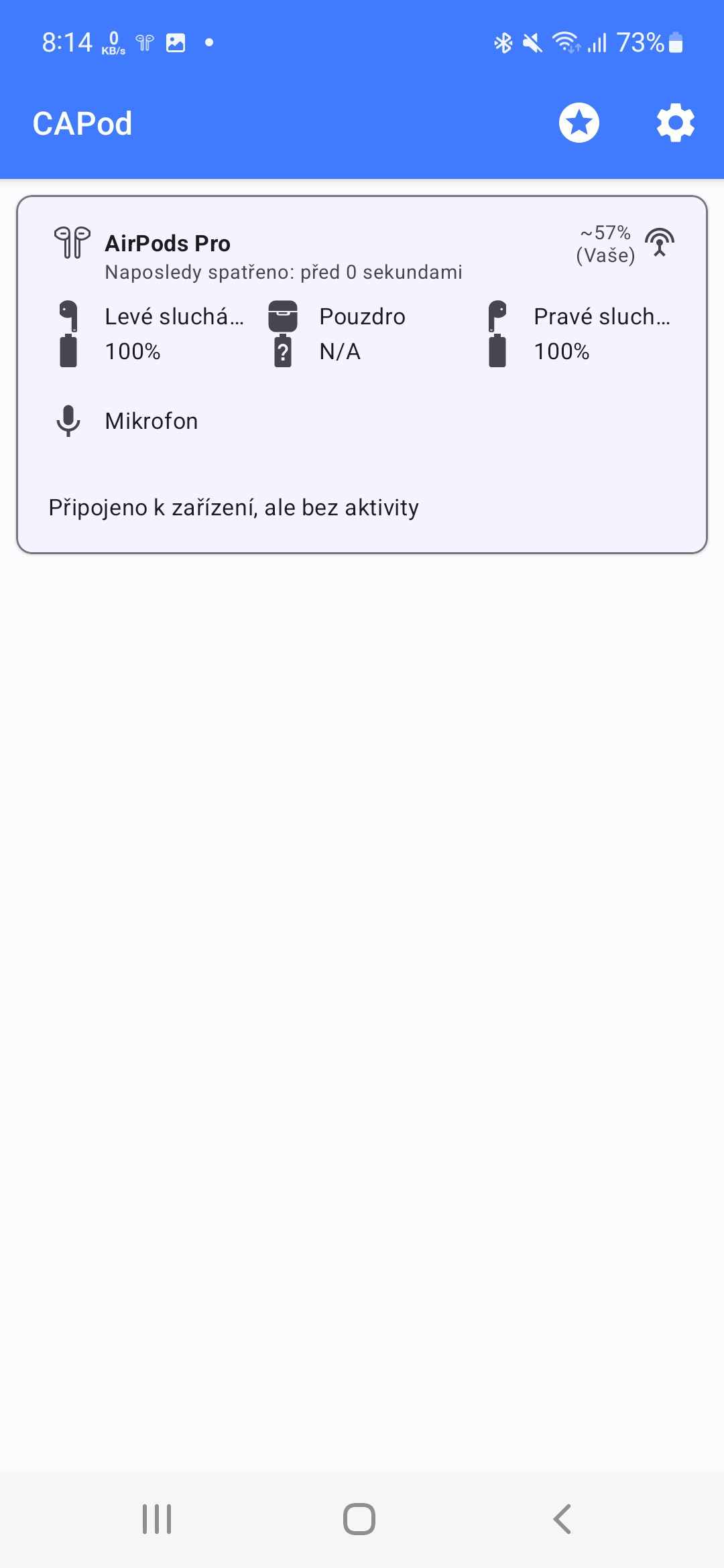
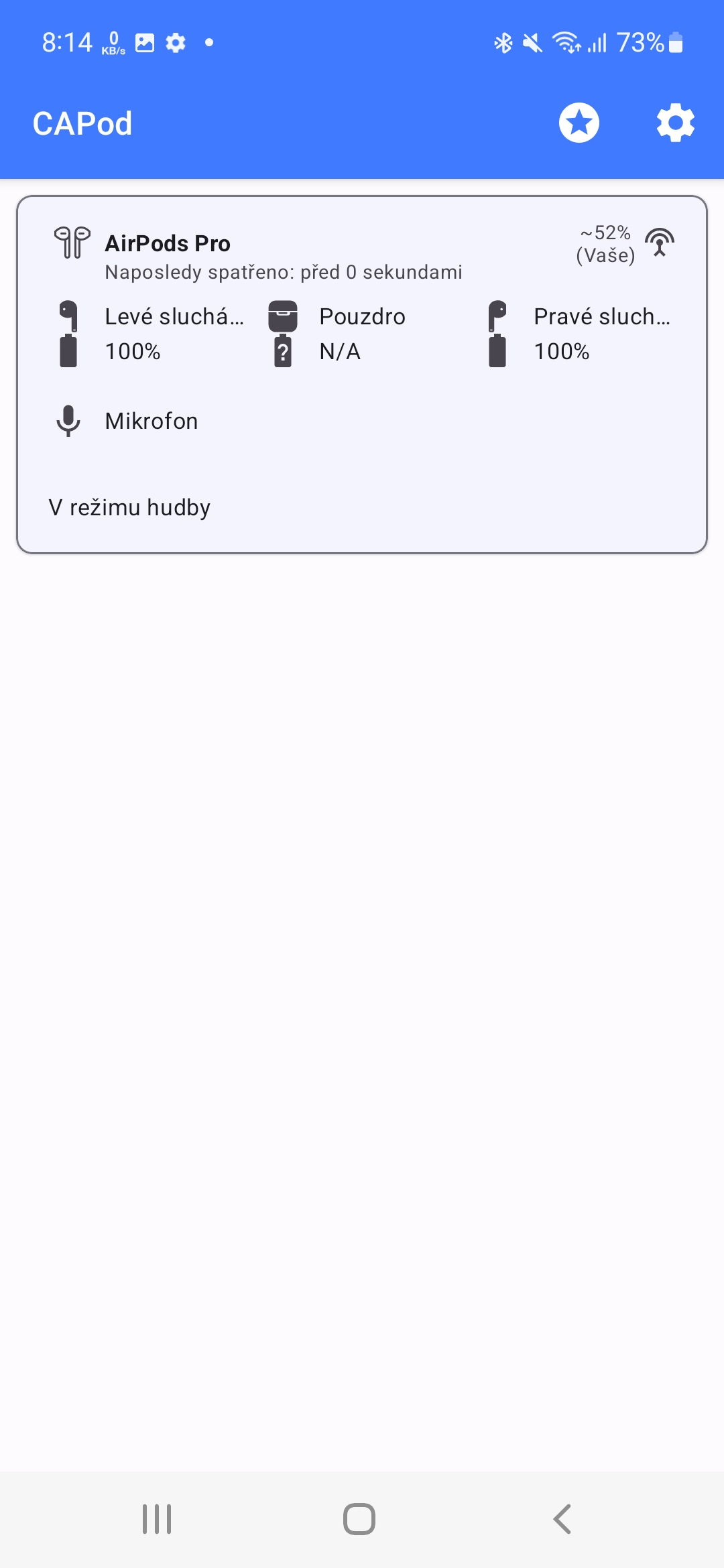
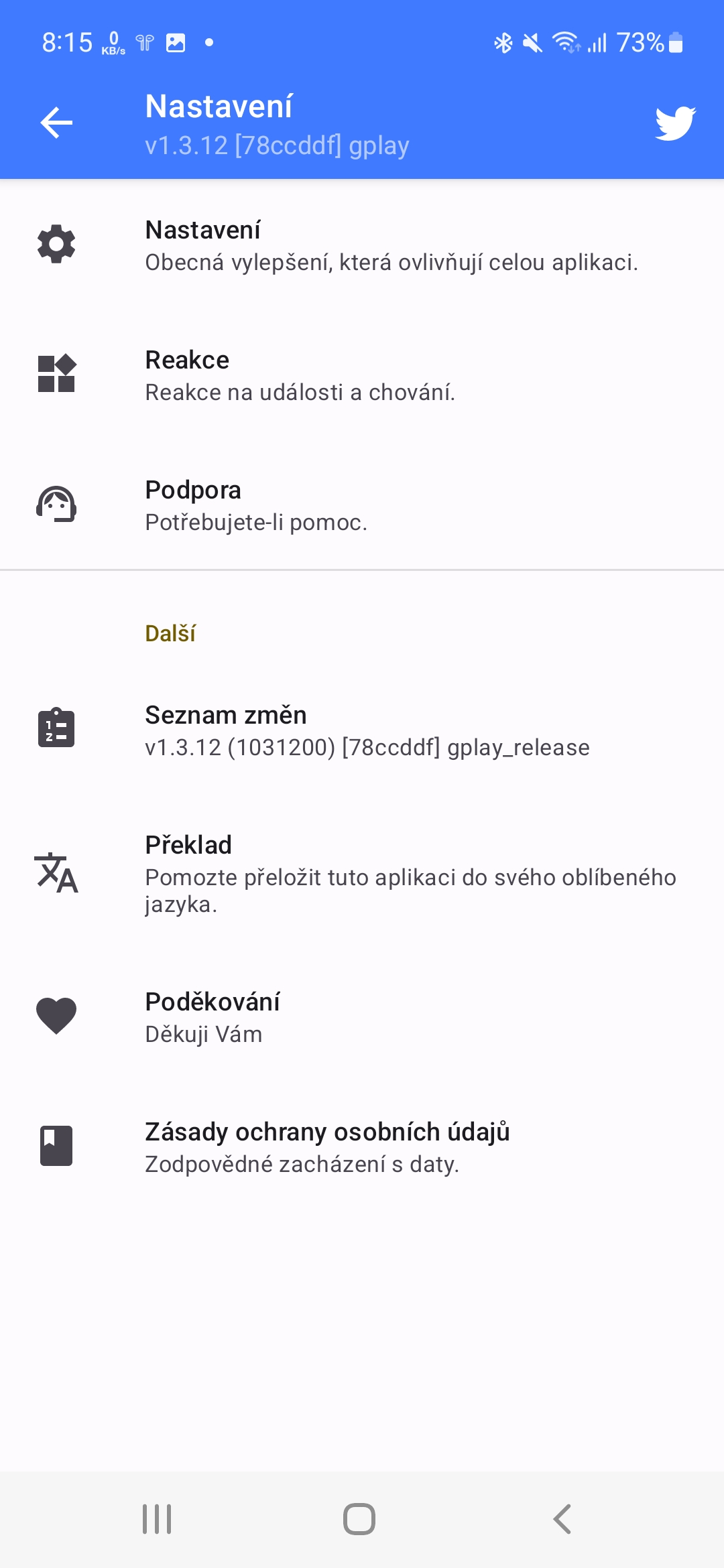
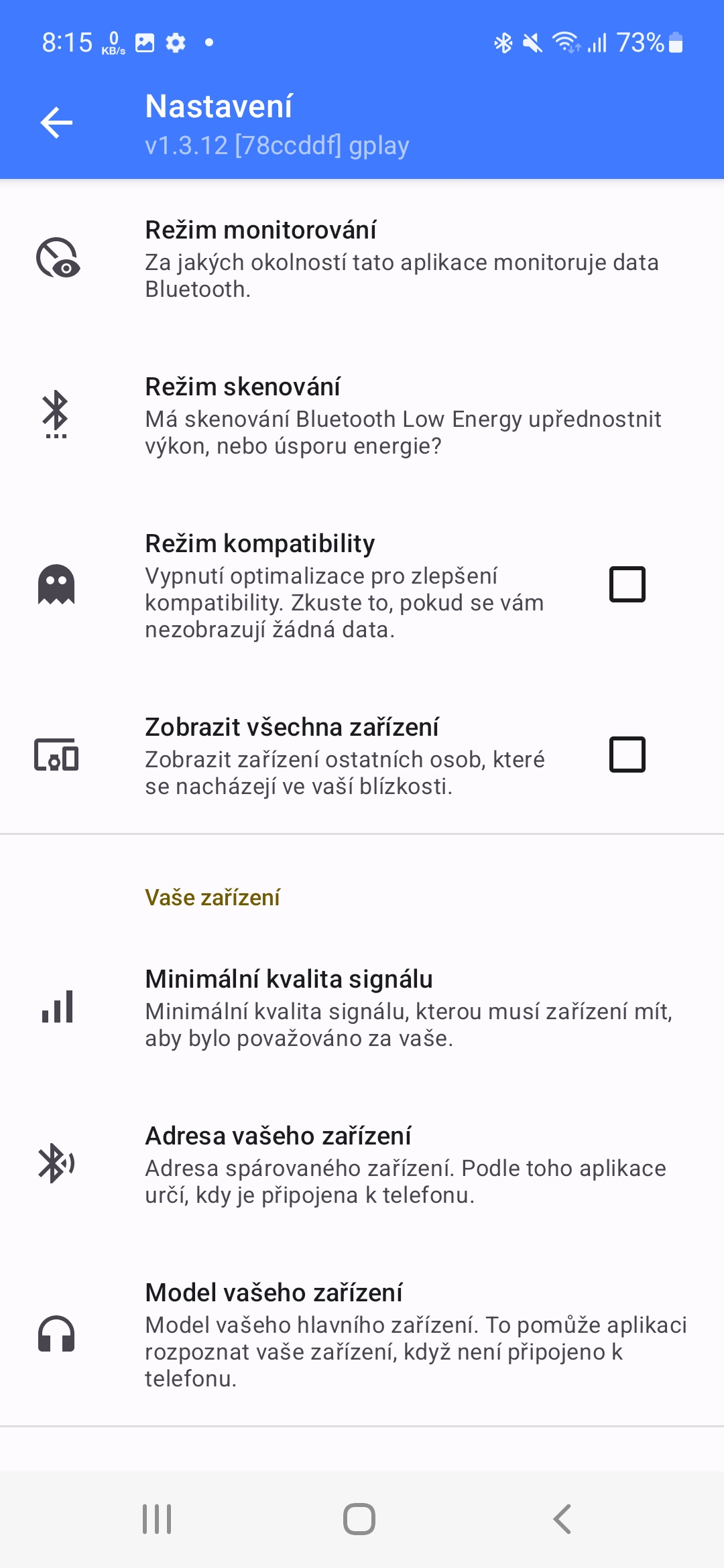




Why would I on Androide used AirPods with AAC codec? Android unlike iOS supports much better BT codecs, i.e. when choosing headphones for Android, I would go for completely different headphones at the price level of AirPods for.