How Samsung is expanding the rollout of the update Androidu 13 with its One UI 5.0 superstructure across phone and tablet models, you can try one of the most interesting novelties it brings. This is an option to personalize your device's lock screen.
Yes, it's not exactly original, as Samsung clearly took inspiration from Apple and its iOS 16. On the other hand, he may have grasped it better, because his form brings a greater degree of determination of the elements present. However, it's true that you don't yet have the option to use depth for portrait photography, and there aren't even nice filters like duotone or blurred colors, you can at least use native filters, and instead of a simple photo, add a video to the lock screen, for example.
You could be interested in

How to change the lock screen Androidu 13 and One UI 5.0
It's actually very simple, because it's practically enough to hold your finger on the locked screen and it will then zoom out and show you the possibility of specifying various elements. Those elements that you can change in some way are usually framed and at the same time a red minus symbol lights up if you want to remove them completely.
Hour you can make it bigger and smaller as you like, you can assign it a different style, i.e. analog, you can change its color or just keep the one based on the Material You design. Above the style, you can see a series of fonts that will clearly change the appearance of the indicator.
If you click on widgets, you can switch between showing just the icons or having the space show you the details. Transparency or automatic color inversion can also be set here so that the text is easier to read on light or dark wallpaper.
Left and right representative you can not only delete but also change. So if you don't like the Camera or contacts, you can easily replace them with a calculator, flashlight, Do Not Disturb mode or any other application you have installed on your device.
The option to add lights up among the shortcuts Contact informace. If you click on it, you can write a message here, ideally the contact of someone who can be contacted by a possible finder of your lost phone. But the added value is that you can write a simple reminder here, which you always have in mind, or just a motto, etc.
Proposal Background it then gives you a direct choice of which one you want to use. You can browse not only the system ones, but of course also your entire gallery. You can also specify a filter for the photo. You can also choose a dynamic lock screen where your photos are constantly changing, or have Samsung Global Goals displayed here. You can further define these options through the gear wheel. Confirm everything by tapping on Done.
New Samsung phone with support Androidu 13 you can buy for example here
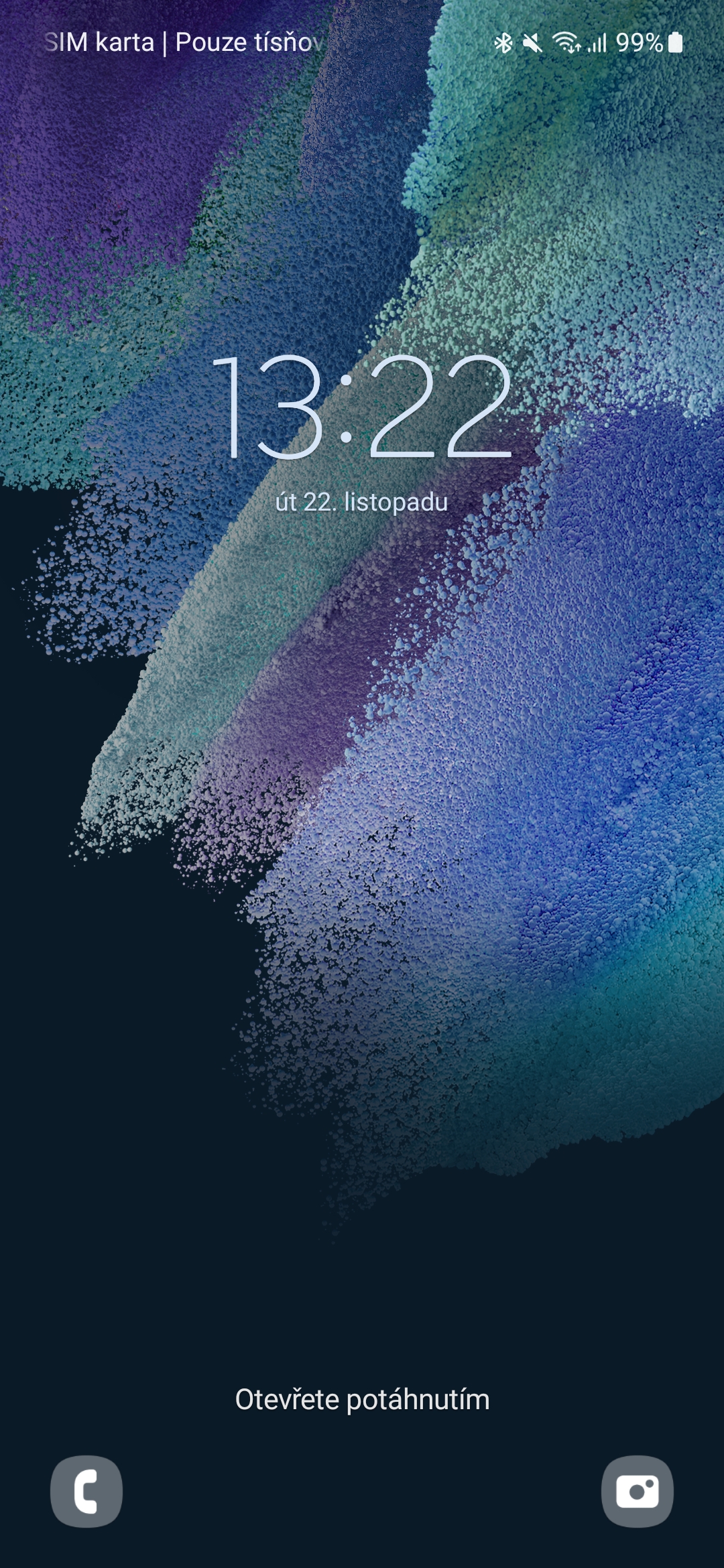
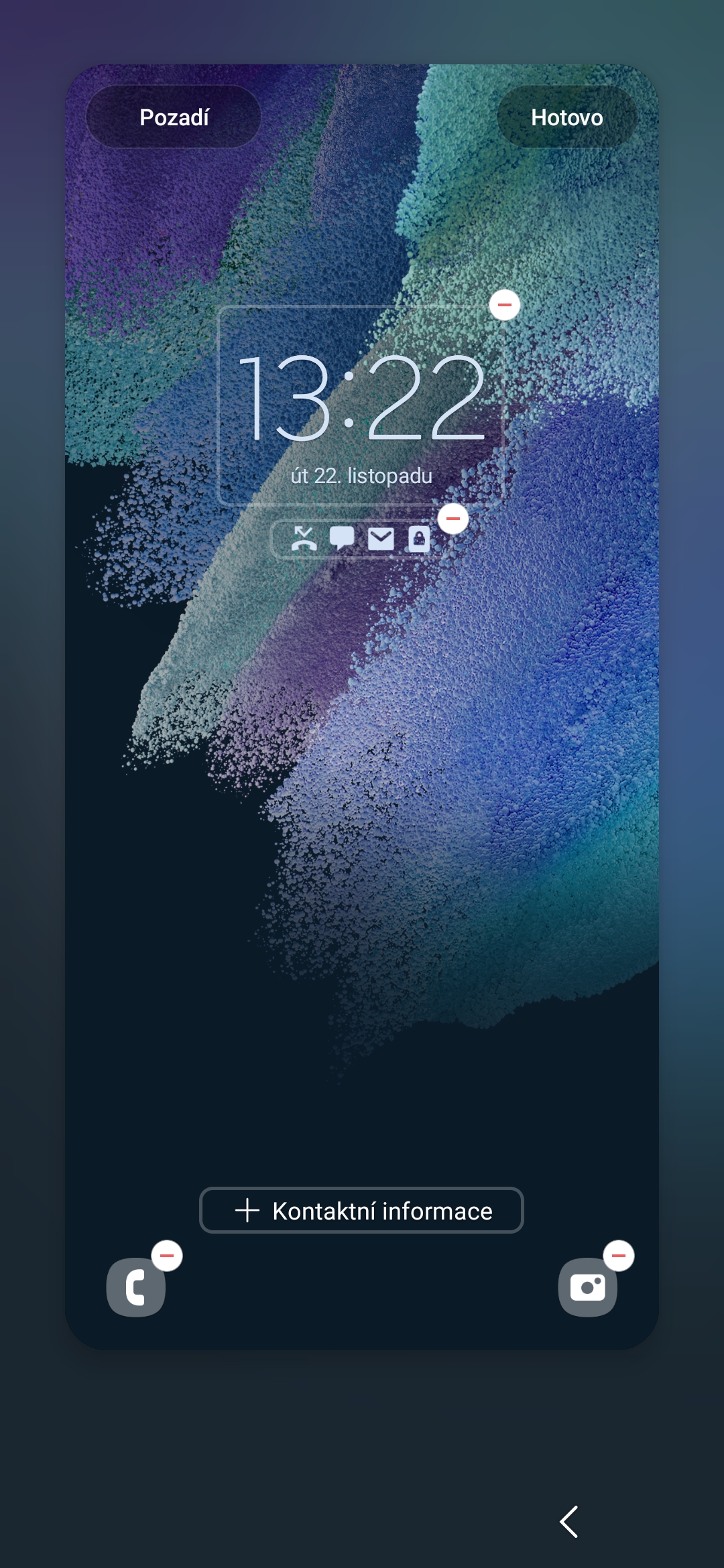

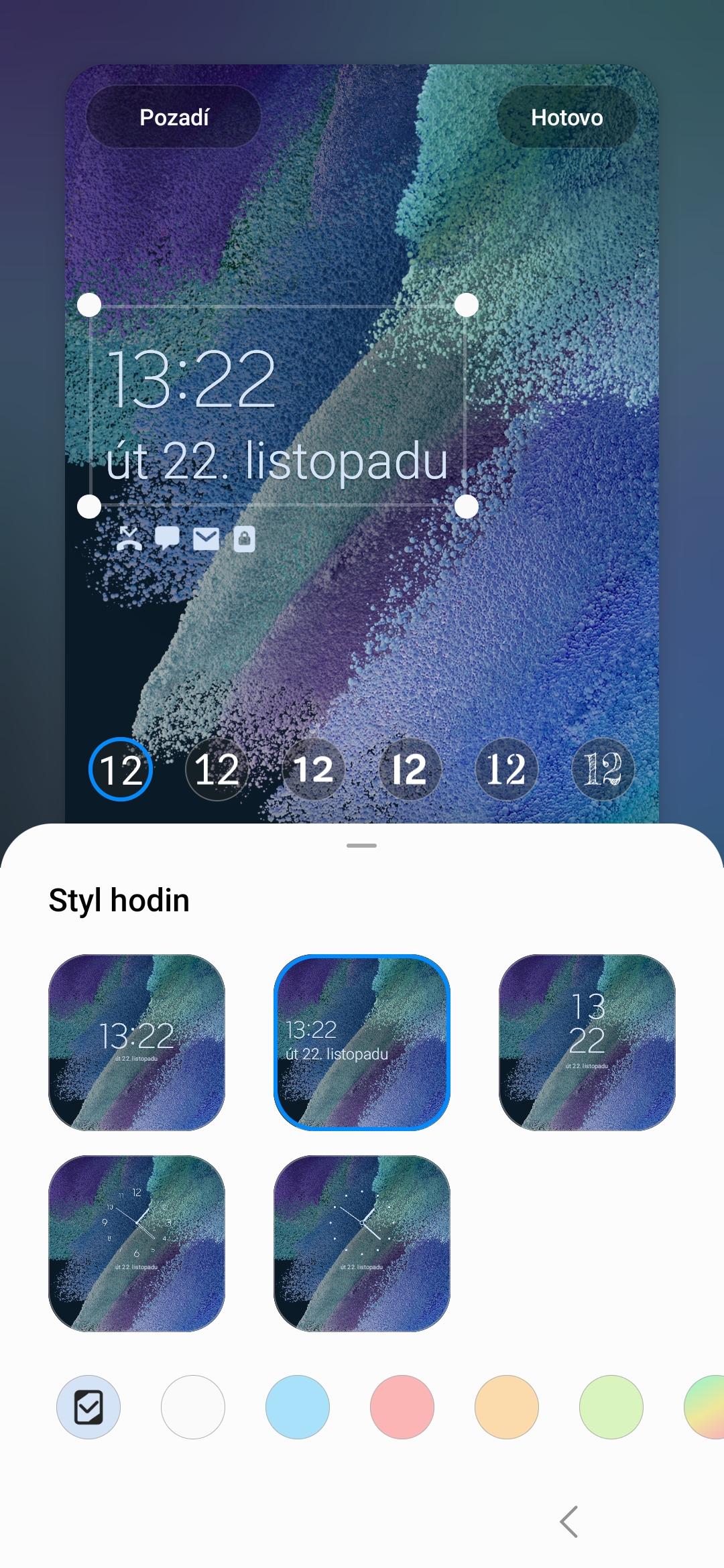

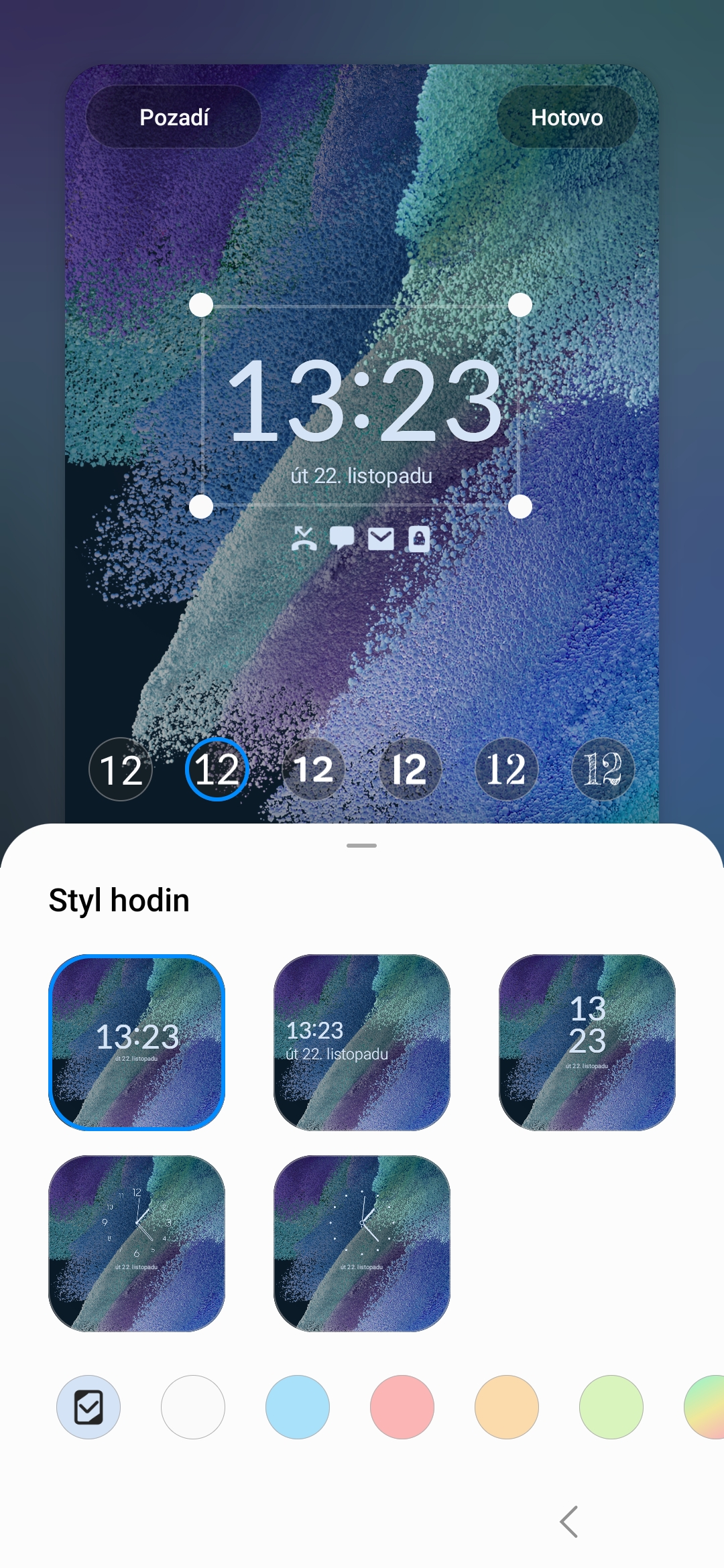
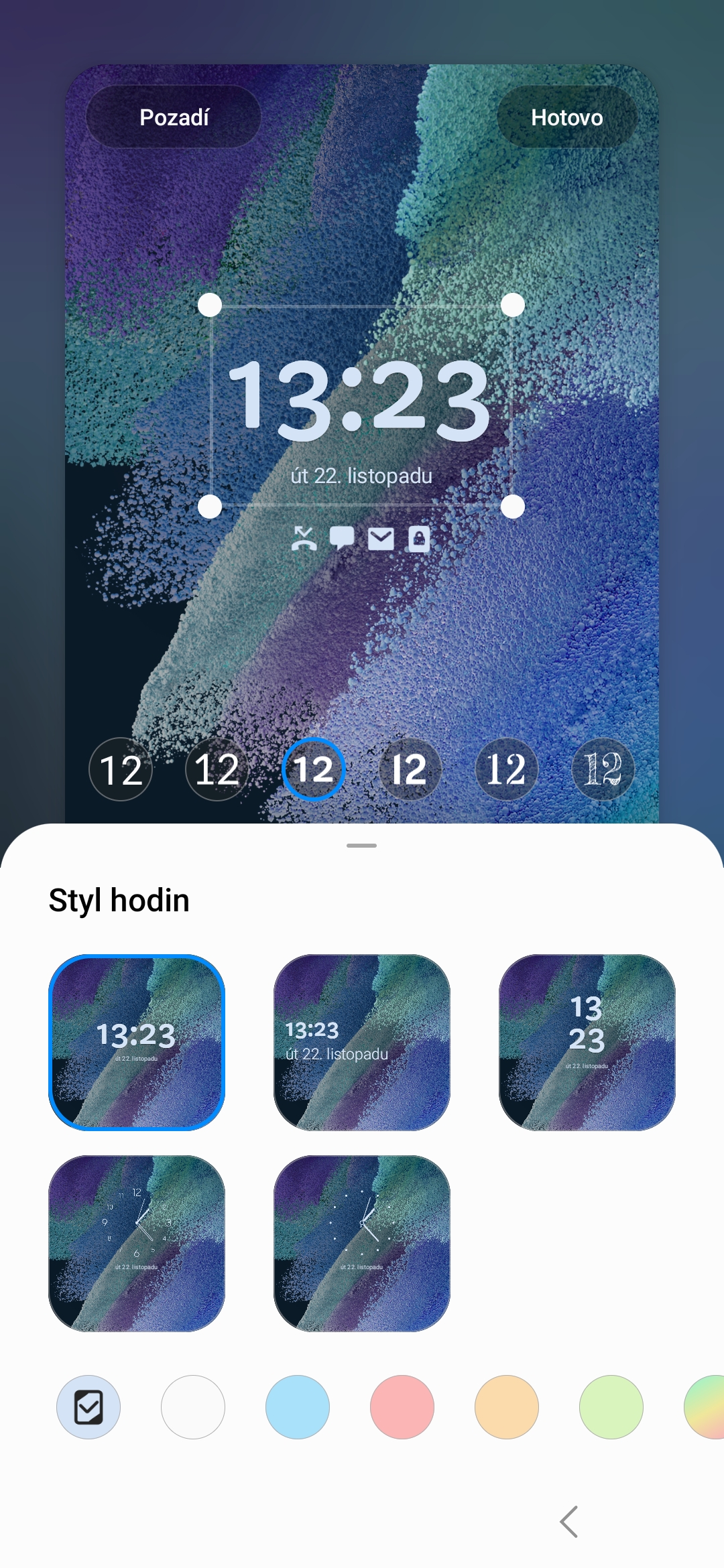
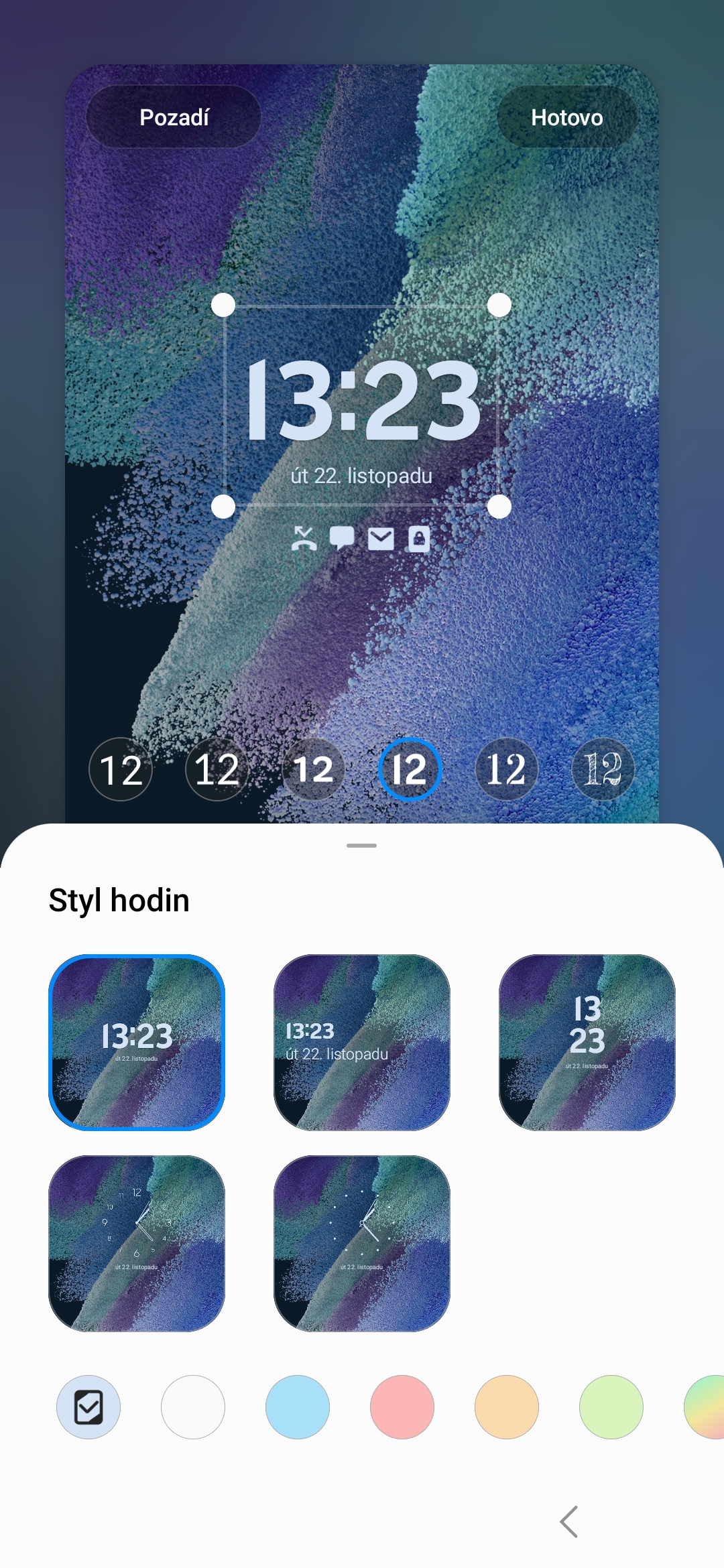
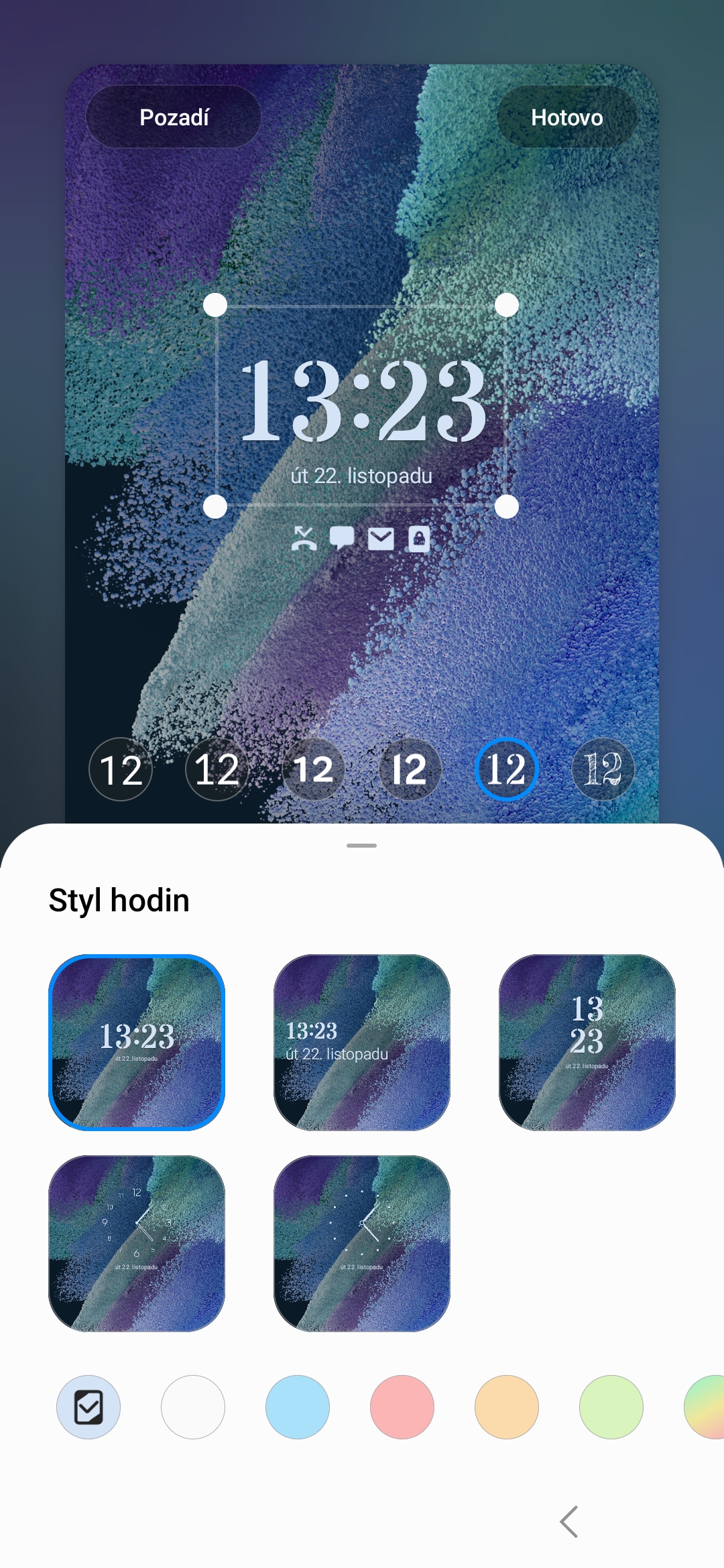
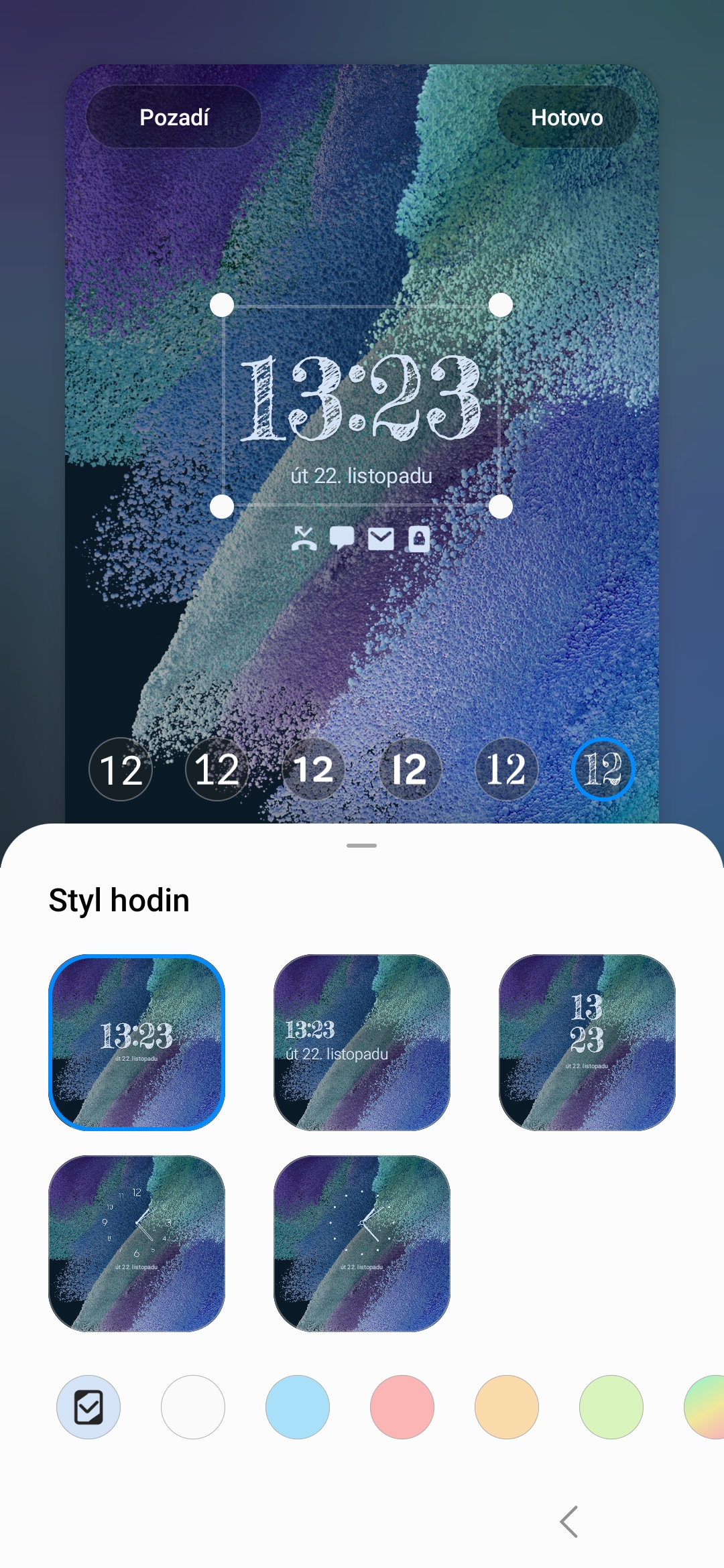
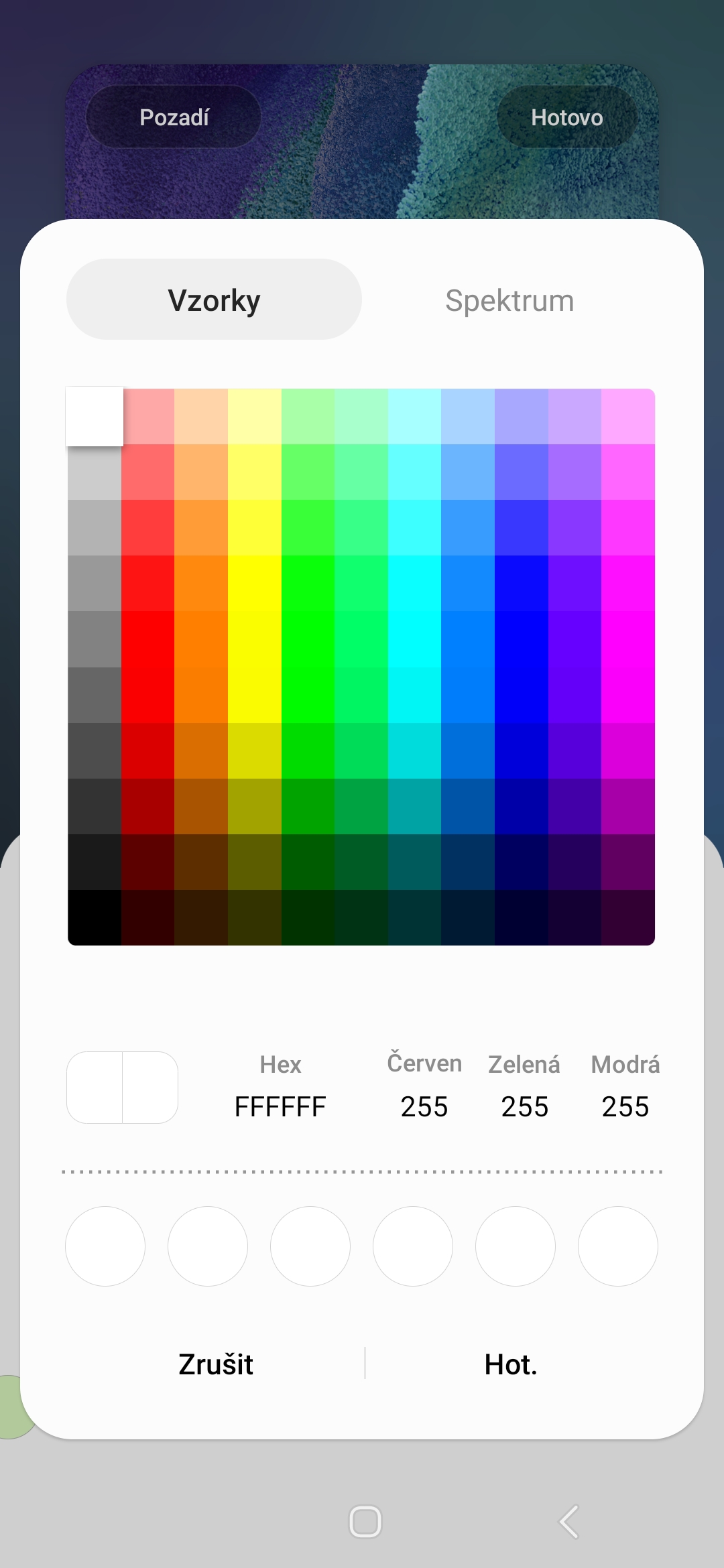

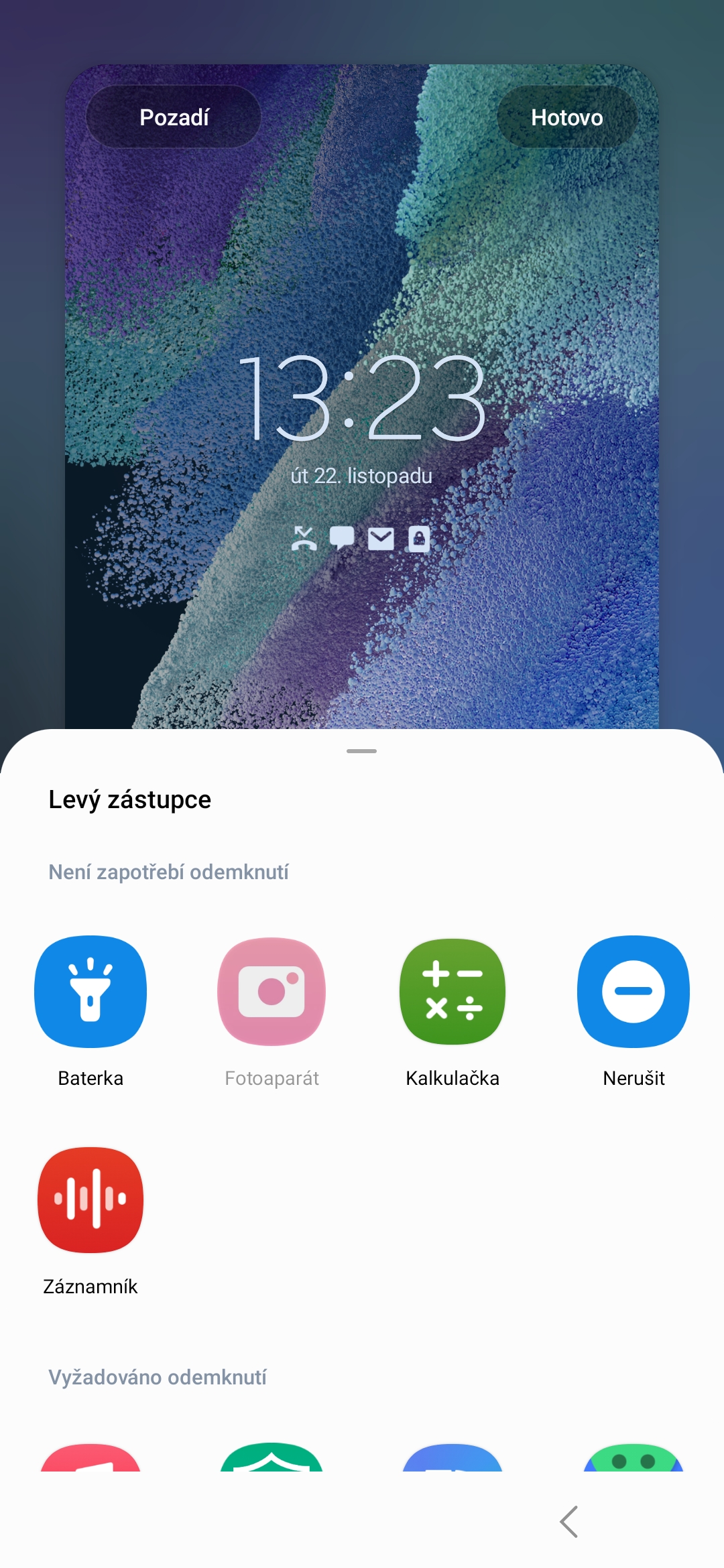

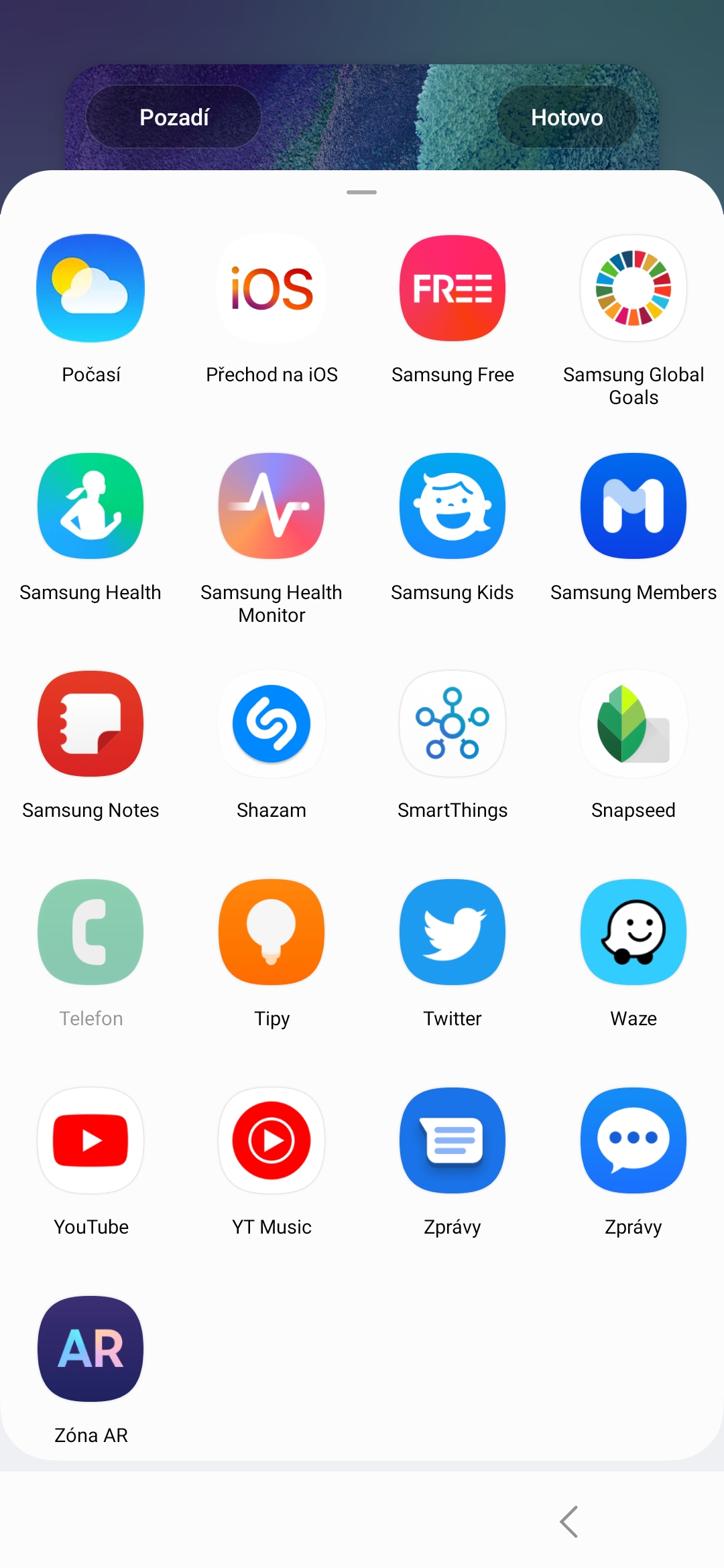
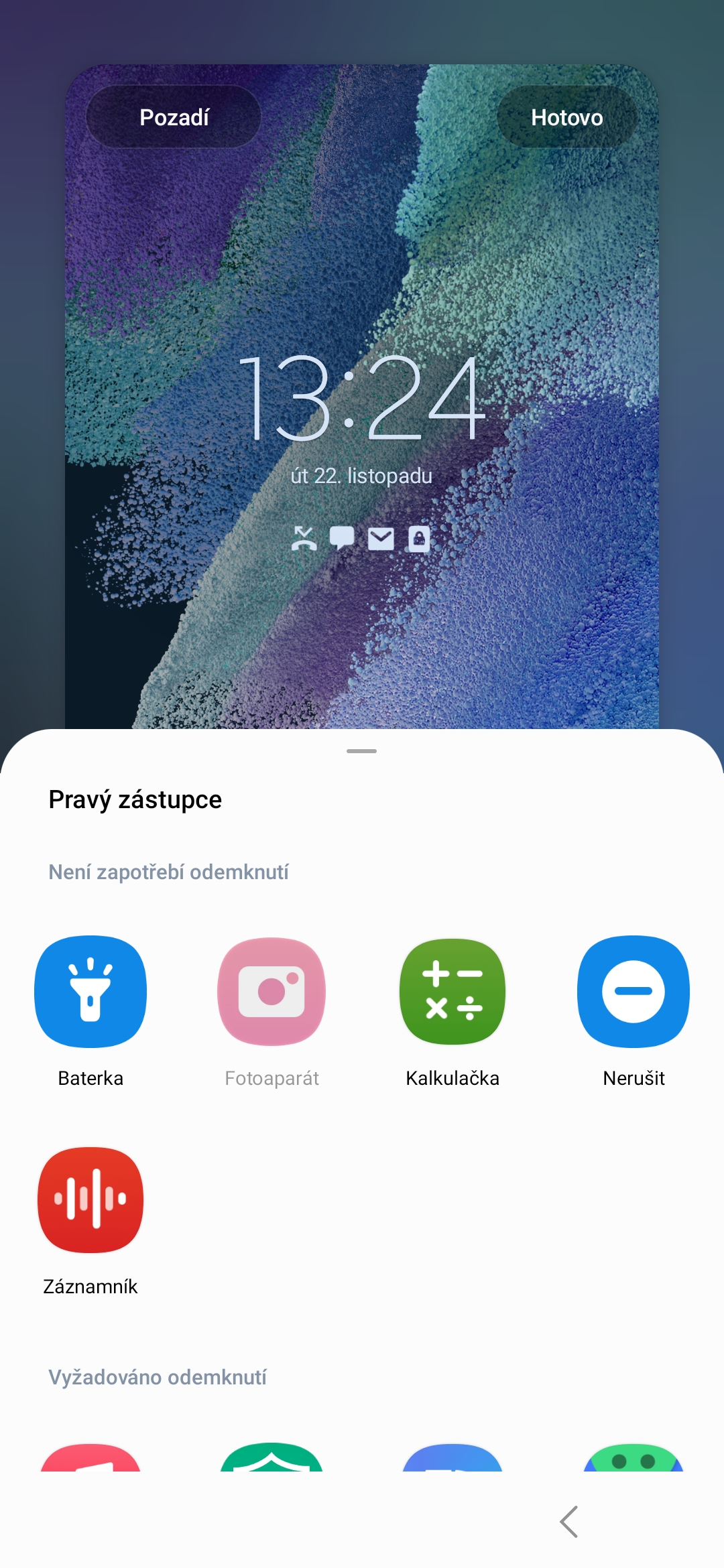
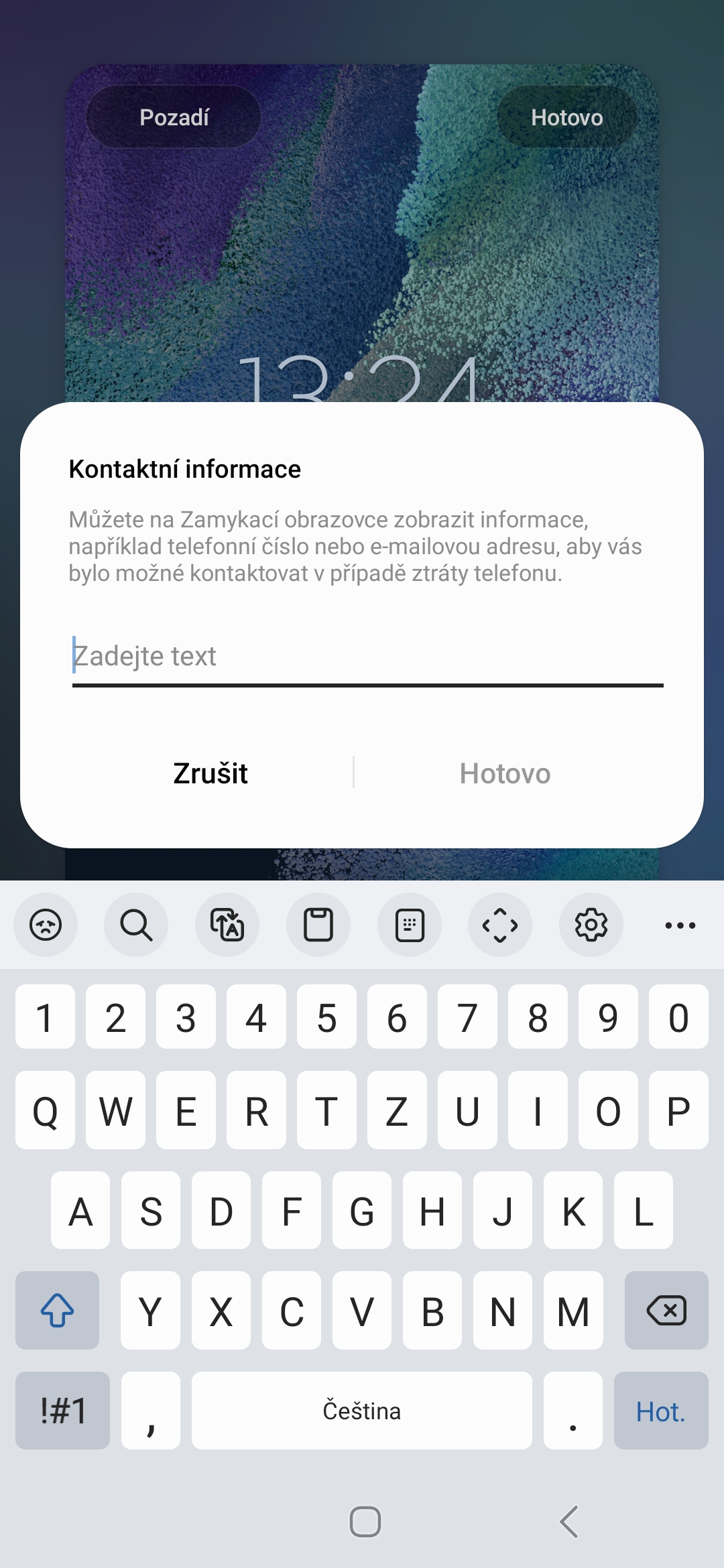


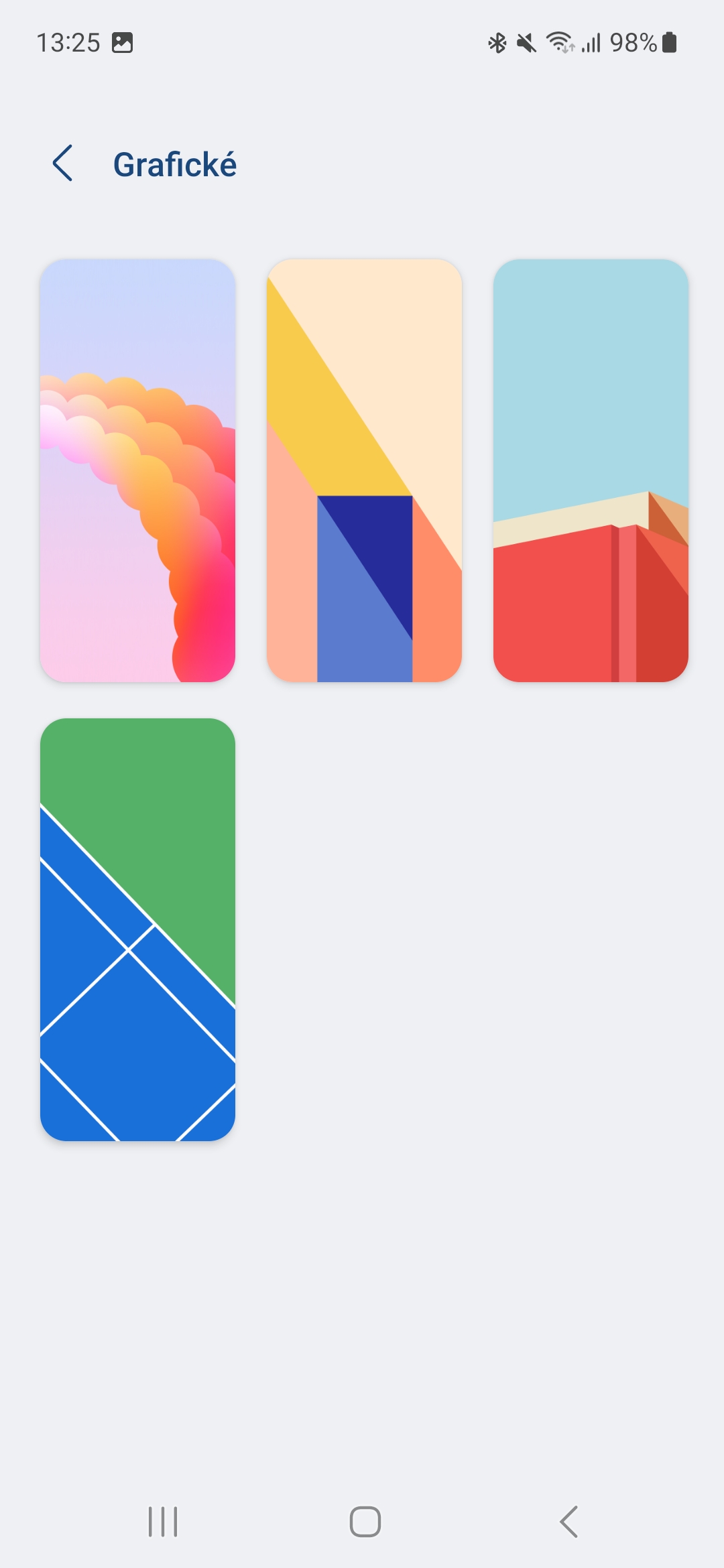

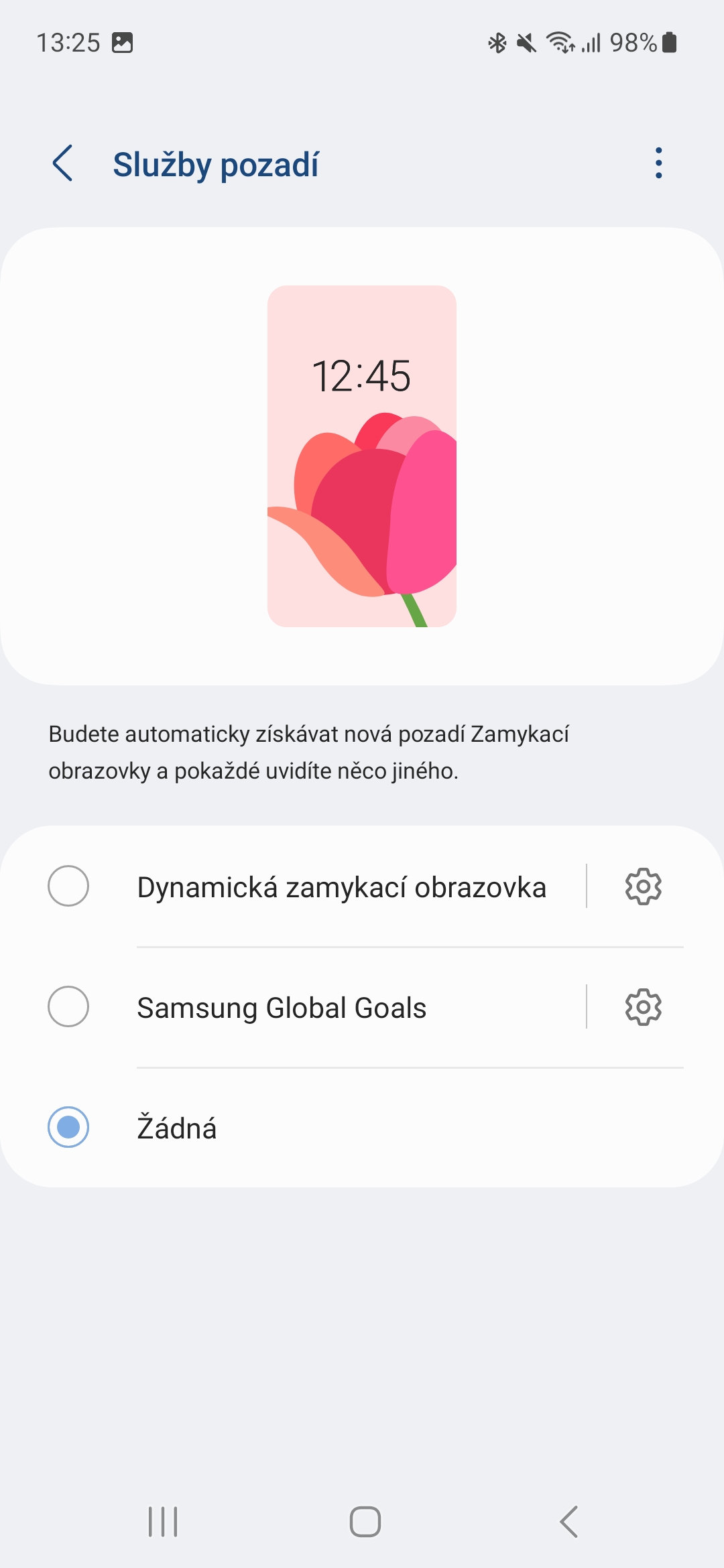





Although I already have an a13 and one ui 5 on s21+, this function does not work for me just by holding the locked screen. Does it need to be activated somewhere? Thank you
Although I already have an a13 and one ui 5 on s21+, this function does not work for me just by holding the locked screen. Does it need to be activated somewhere? Thank you
I did not activate anything on the S21U after the update and it works.
Hi, how can I activate it?