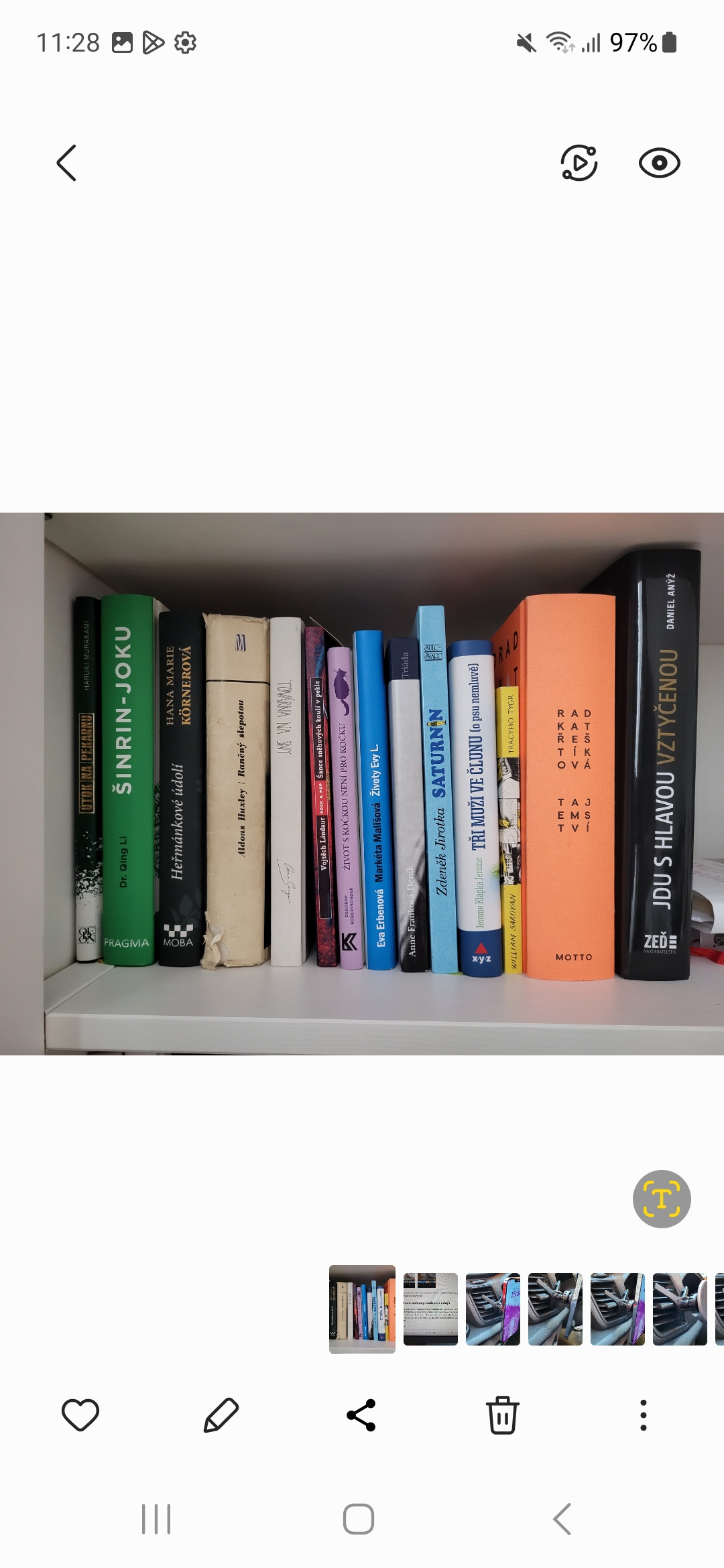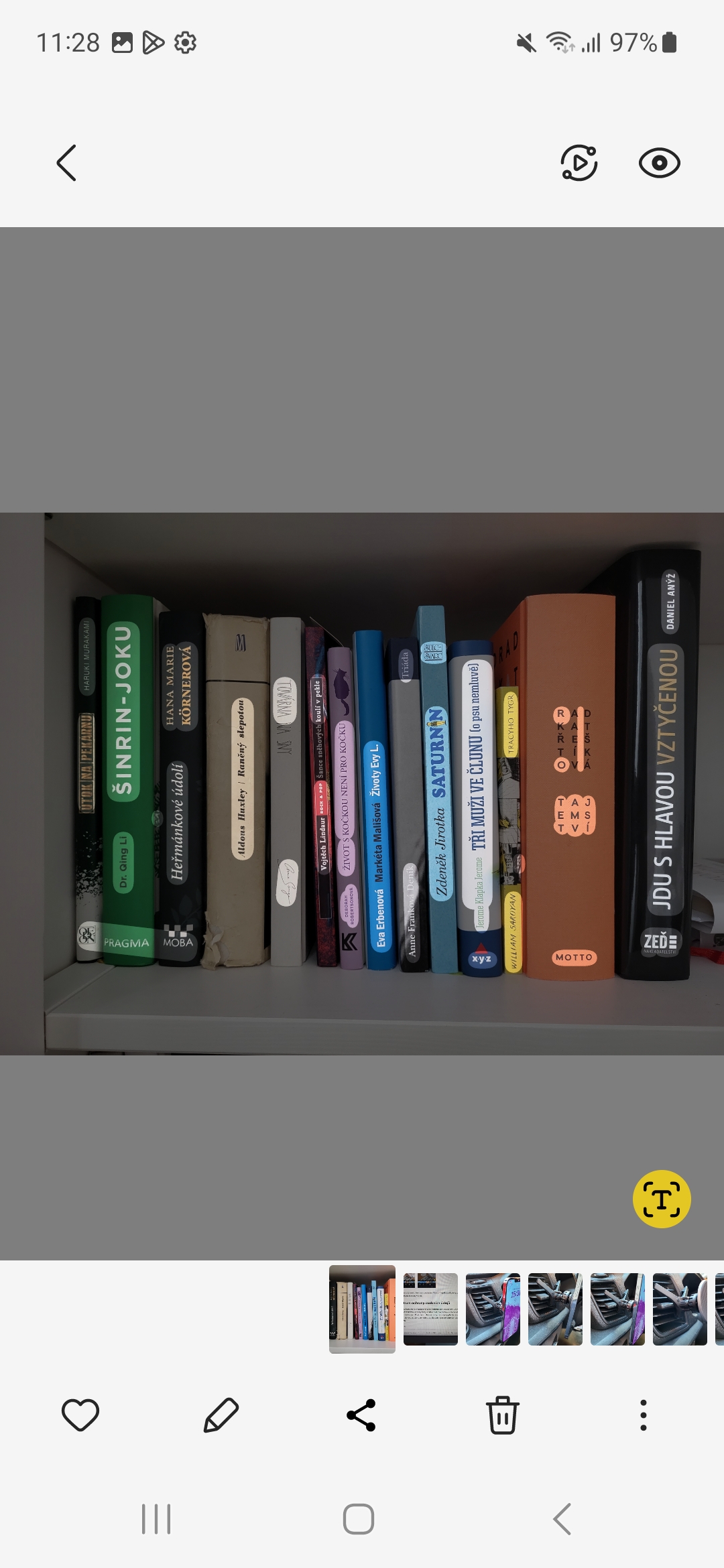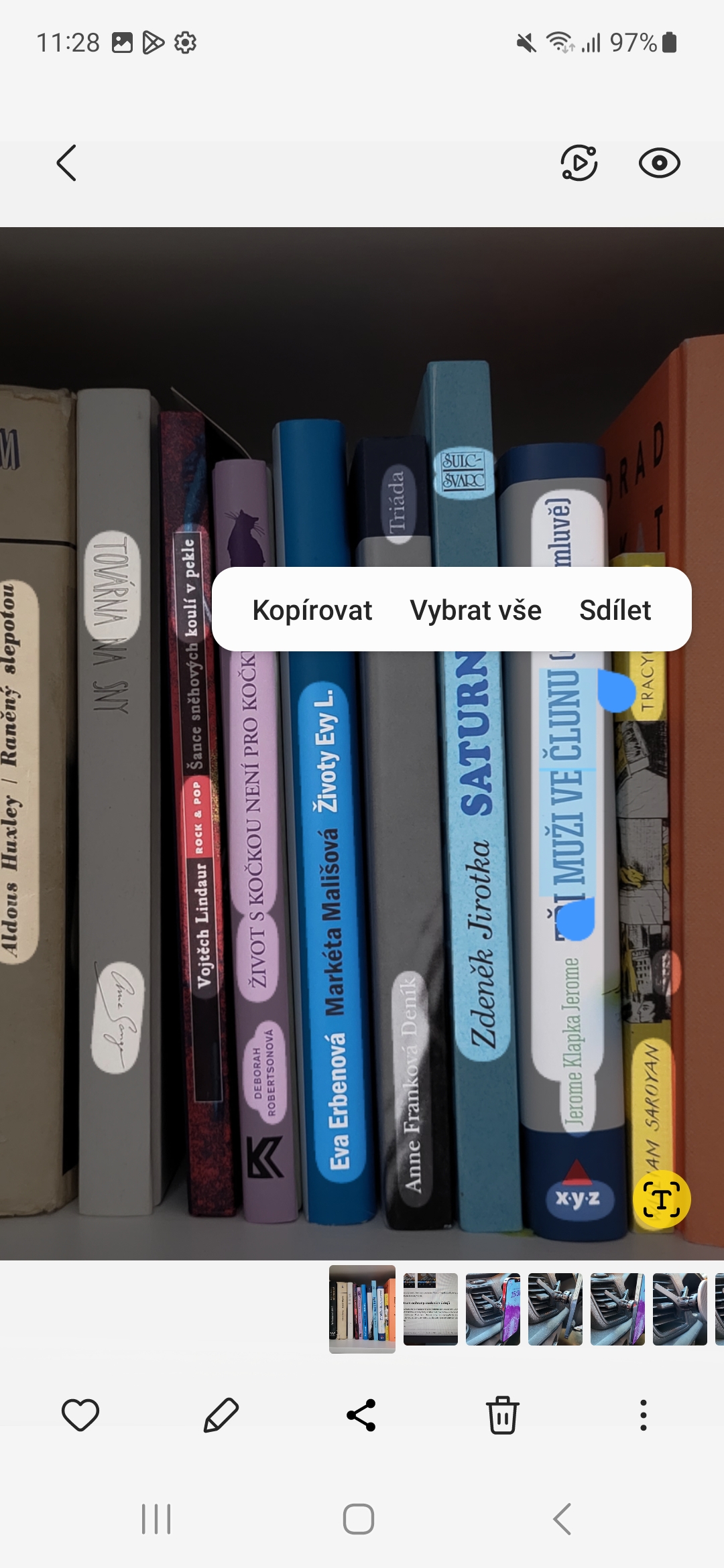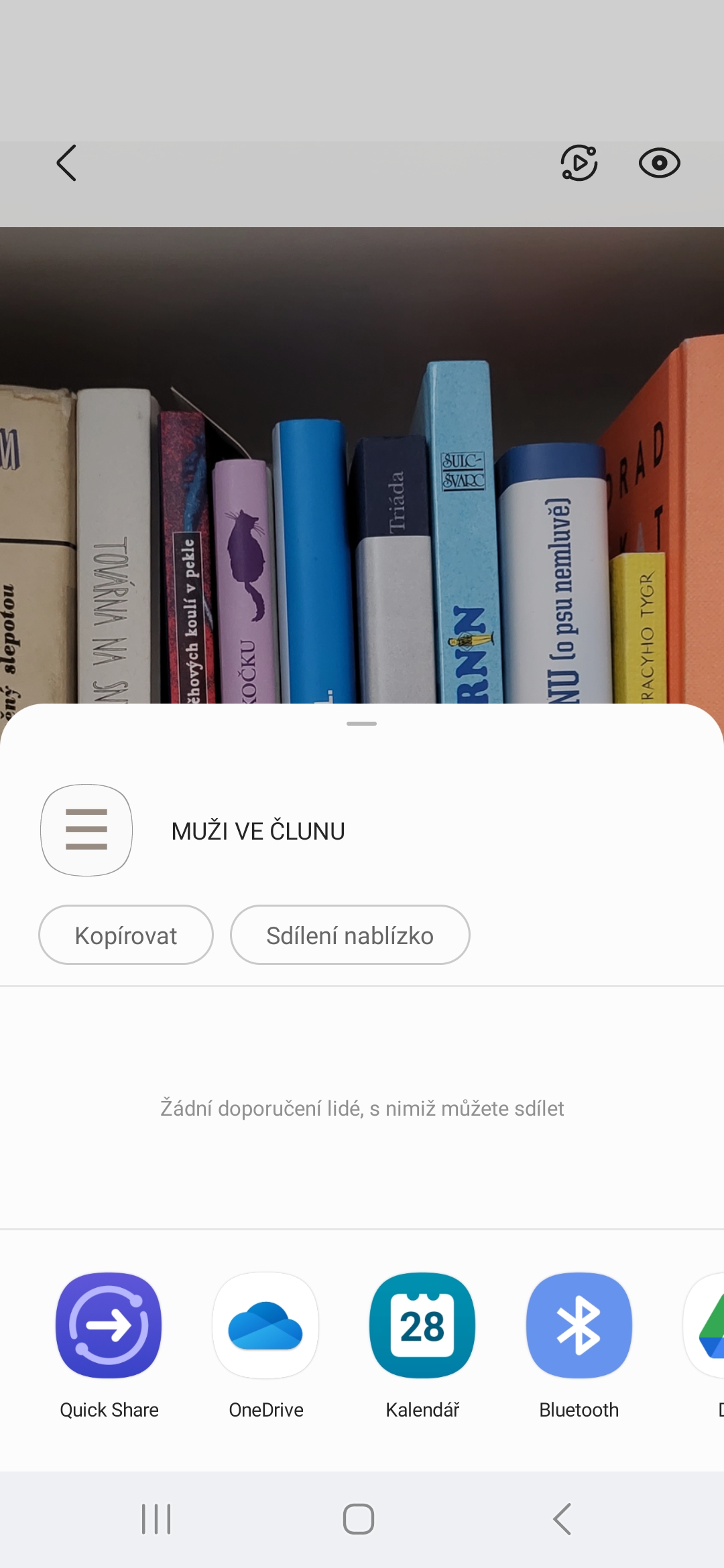Android 13 and One UI 5.0 brought to the device Galaxy many new options and functions. Some you may not even use, but others are very practical. Text recognition in the Gallery application also belongs to the second category.
It must be said that this function of the Gallery application was already present in One UI 4, but it was tied to Bixby Vision, when not everyone needs to use Samsung's voice assistant in our region. However, the new text recognition is so simple and intuitive that if you find your way to it, you'll love it. It offers countless uses, whether it is scanning business cards or other text without the need to copy it.
You could be interested in

How to recognize text in One UI 5.0
It's really easy. The Camera app already shows you a yellow T icon when you take a photo, but it's not as friendly in this interface as in Gallery. So if you take a photo with text and open it in the native Samsung Gallery application, you will also see a yellow T icon in the lower right corner. If you click on it, the text will be highlighted after a while.
If you want to work with it further, simply tap the field with your finger and select the part you want to copy, select or share. That's practically all. So it will save you a lot of time, whatever you need to do with the text. The success or failure of the function obviously depends on the complexity of the text and its graphic editing. As you can see in the gallery, not everything was recognized by the function, but the fact is that we have prepared a rather difficult task for it in the amount of diverse text.
New Samsung phone with support Androidu 13 you can buy for example here