Samsung released One UI 5.0 for the line as part of an update late last year Galaxy S22 Camera Assistant application. The app gives users more control over camera behavior and performance. The Korean giant now plans to bring these features along with several other options to more smartphones Galaxy.
Several new features should be added to Camera Assistant soon, including detailed controls for image sharpening, photo capture speed, and expanded timer options. Samsung on its domestic official forum according to the website SamMobile announced that the new version of the app will have three photo softening options: Off, Medium (50%) and High (100%). The app will also bring an option to improve shutter speed. The camera app will be able to be set to activate the shutter when your finger touches the shutter button, not when you release it. By holding down or sliding the shutter button, it will be possible to take a series of pictures, a GIF image or a video.
A number of phone users Galaxy he complains about slow shutter speed or lag with them. The new version of Camera Assistant should improve this. For this purpose, it will offer three settings: Speed Priority, Balanced and Quality Priority. The first mentioned setting "clicks" the photo as quickly as possible at the expense of its quality. Shutter lag will also be reduced by turning off Auto HDR.
You could be interested in

Finally, Samsung is adding more options to the app for the timer function. It will now be possible to take a picture every 1 second, 1,5 seconds, 2 seconds, 2,5 seconds and 3 seconds. In addition, the Korean giant announced that the application will reach more smartphones Galaxy, starting with rows Galaxy S20 and Note20 and flexible phones Galaxy From Fold2 a Galaxy From Flip3. Here is the complete list:
- Galaxy S20
- Galaxy S20 +
- Galaxy S20Ultra
- Galaxy Note20
- Galaxy Note20Ultra
- Galaxy S21
- Galaxy S21 +
- Galaxy S21Ultra
- Galaxy S22
- Galaxy S22 +
- Galaxy S22Ultra
- Galaxy S23
- Galaxy S23 +
- Galaxy S23Ultra
- Galaxy ZFold2
- Galaxy ZFold3
- Galaxy ZFold4
- Galaxy Z-Flip3
- Galaxy Z-Flip4
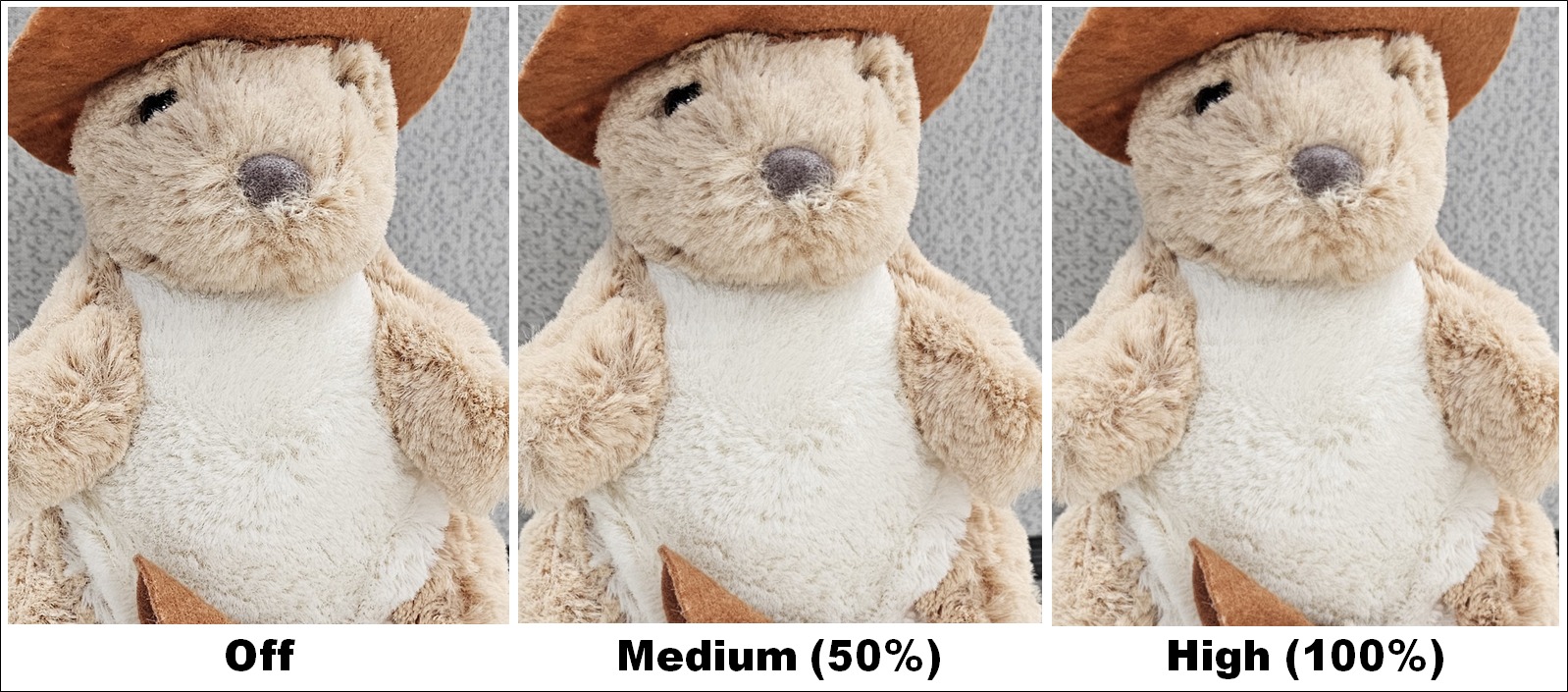
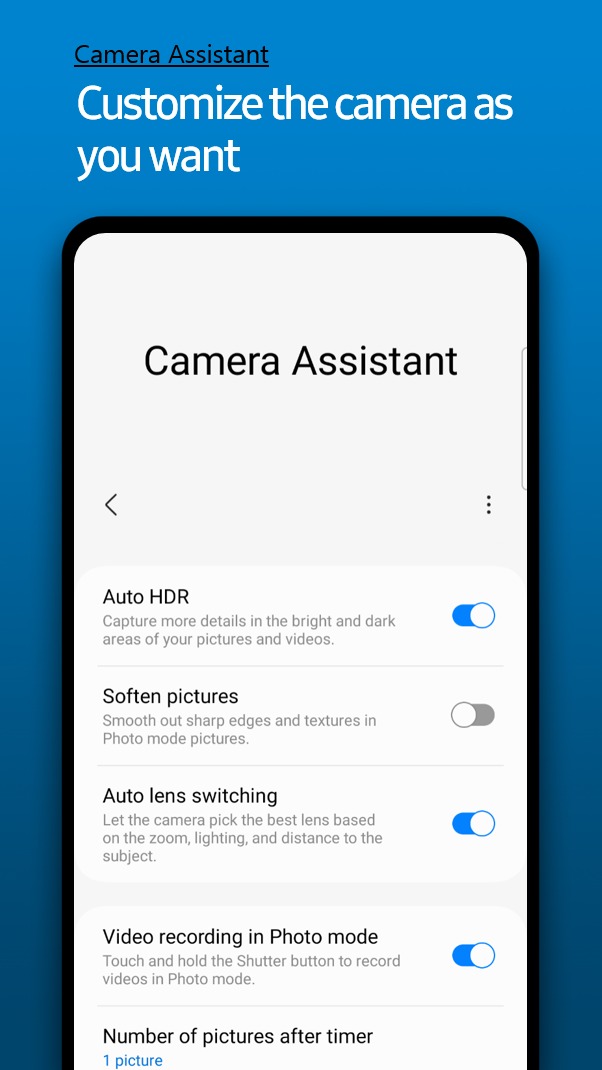
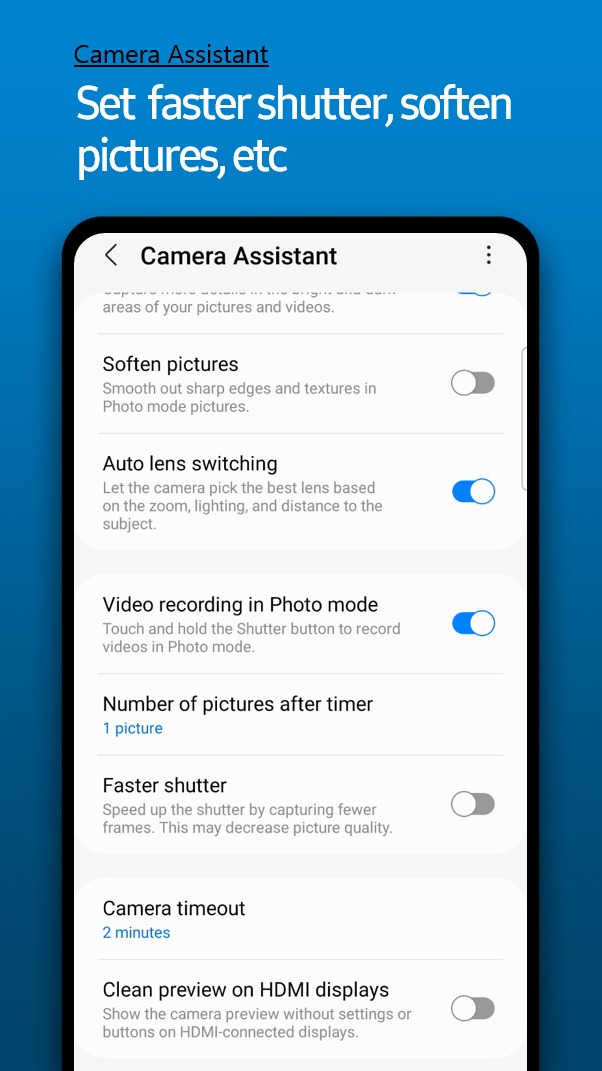
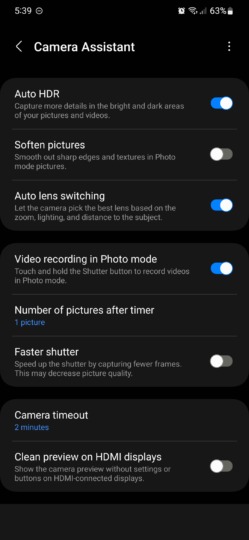
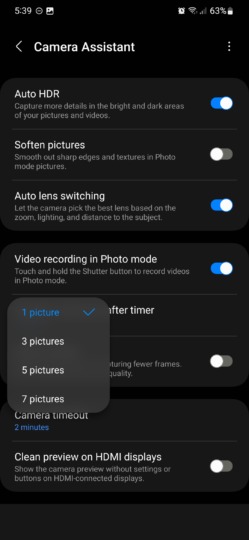
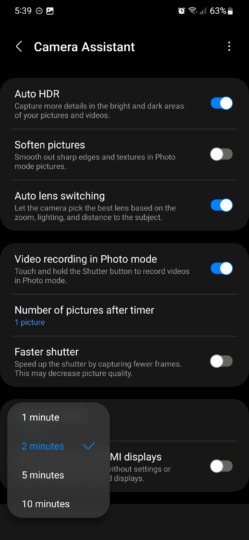




Interesting that FE Samsung coughs