Samsung unveiled One UI 5.1 at its Unpacked 2023 event while announcing a range of smartphones Galaxy S23. The update is now available for many older devices Galaxy and should continue its expansion to other phones and tablets in the coming weeks. It brings several improvements and functions, for example, there is also a fancy new dynamic widget for the Weather application.
In short, the new dynamic Weather widget supports two sizes and features new animations (but only for the larger one). These animations include a person entering the widget dressed for the occasion, i.e. to match the current weather outside. If it's sunny, the widget will display a stylized animation of a person holding a water bottle. If it's snowing, it's a person with a scarf. Conversely, if it is windy or rainy, the dynamic weather widget shows a person holding a coat or carrying an umbrella.
You could be interested in

These animations last about four seconds and do not loop, so they only play once. However, they can be restarted by tapping the small refresh button in the lower right corner of the widget. Unfortunately, Samsung left out a few fairly common types of weather. For example, when it's partly cloudy or only partially cloudy, you simply won't see any fancy animation here. Of course, there may be other types of weather that lack this animation. However, it is not excluded that with the passage of time they will not come with some kind of update.
How to add a Weather widget to your desktop Galaxy
- Hold your finger on the desktop for a long time.
- Tap the menu instruments.
- Search in the list Weather.
- Select a widget Dynamic weather.
- Click on Add.
A nice feature is that you can stack Weather widgets in One UI 5.1. So you can easily stack the weather for different cities in one widget and simply move between them with a swipe of your finger and gradually watch new animations. To do this, just hold your finger on the widget and select the menu Create a stack. Then through Settings widget to specify the different locations for which the weather should be displayed.
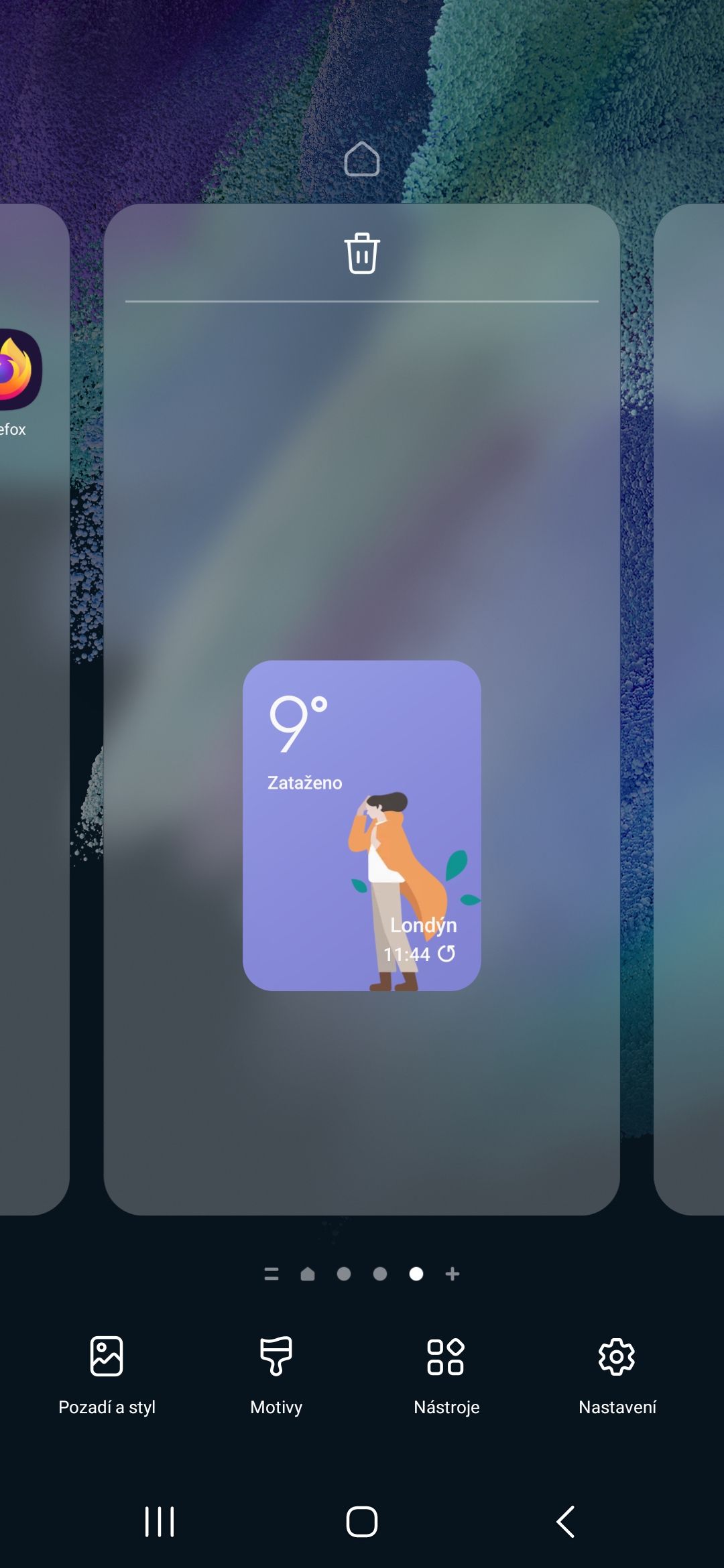
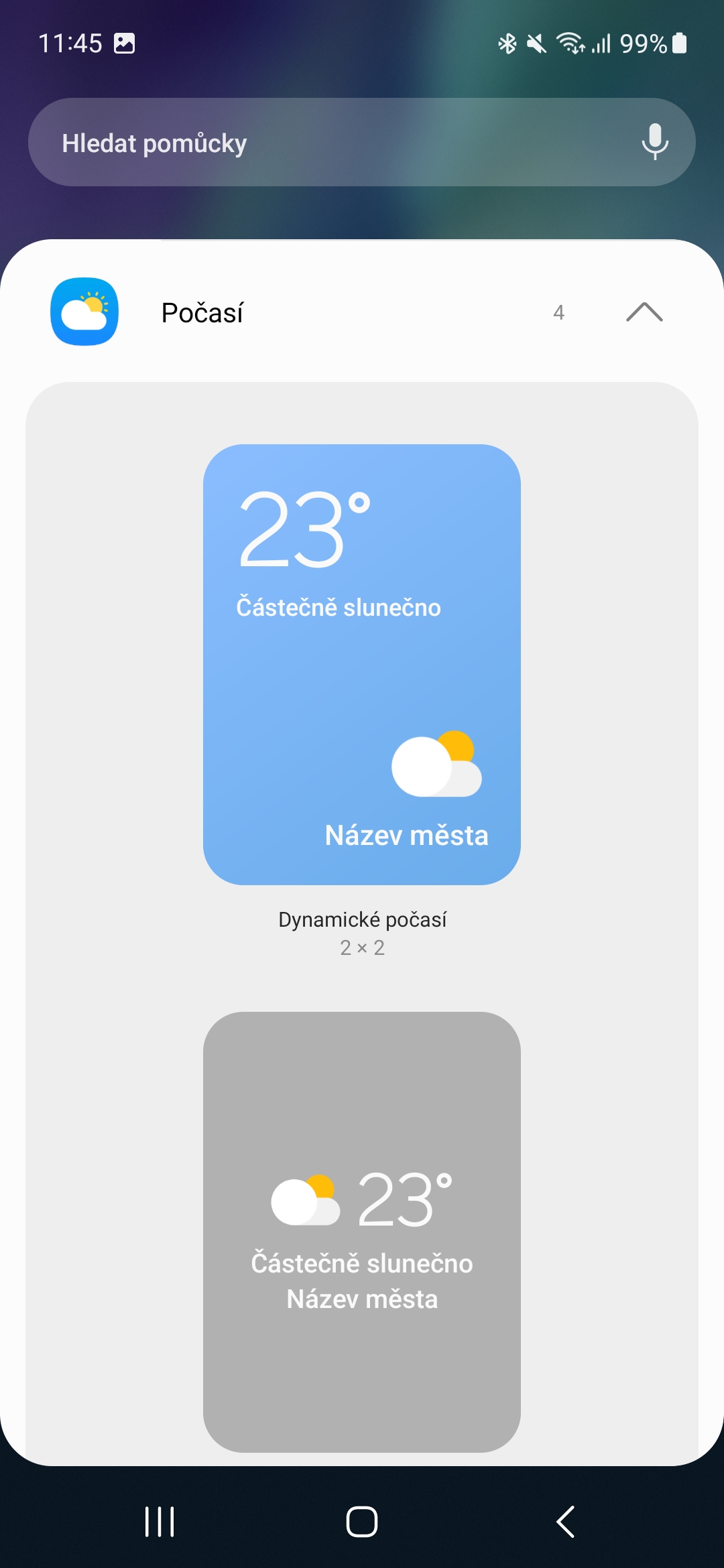



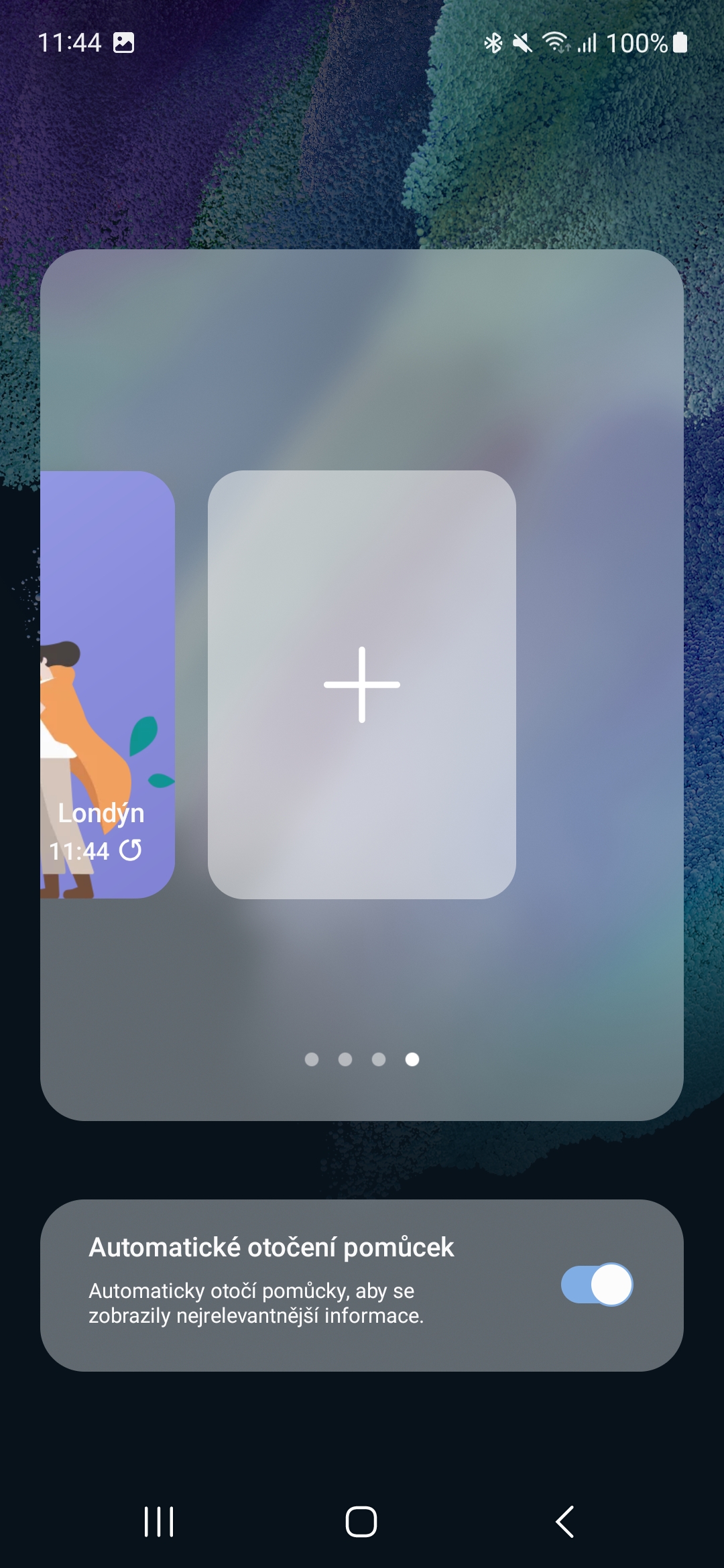

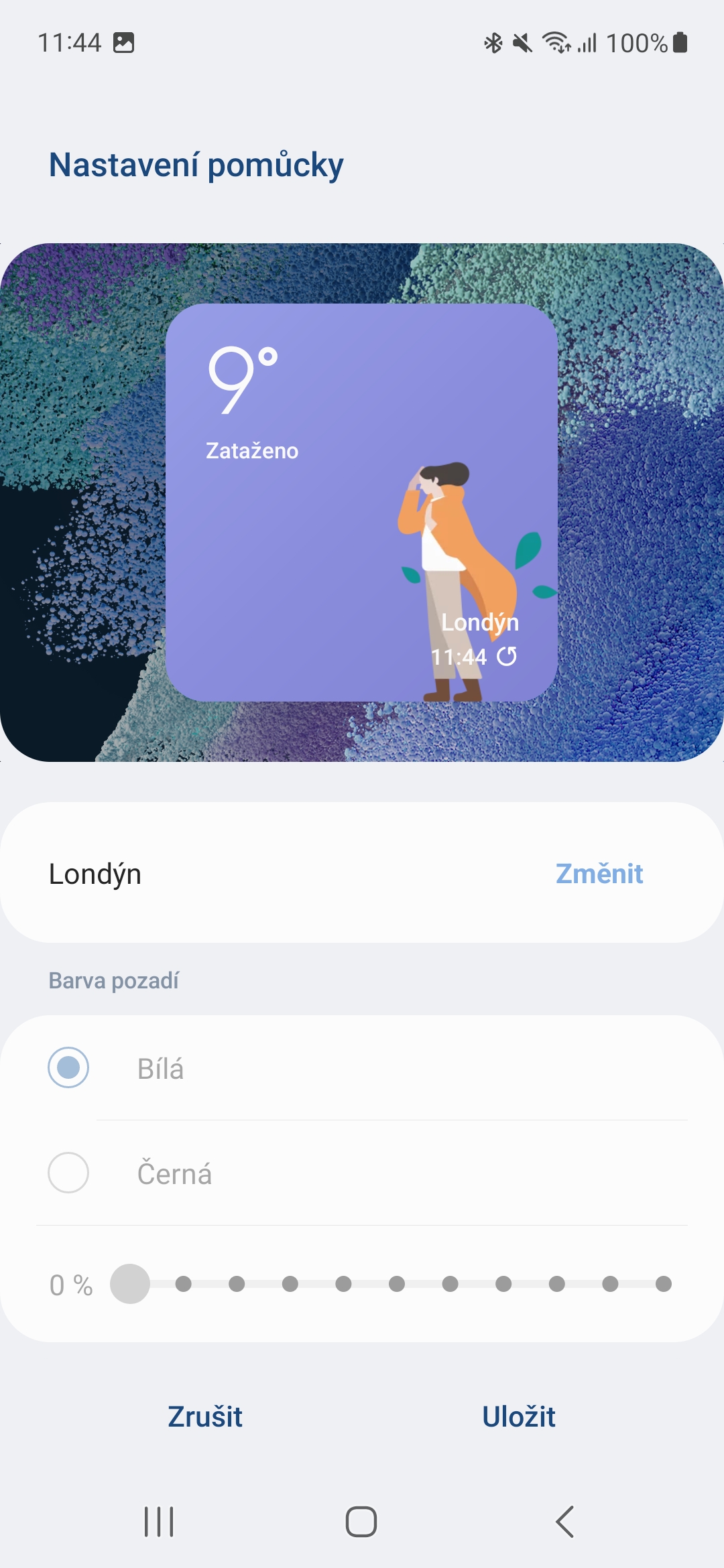
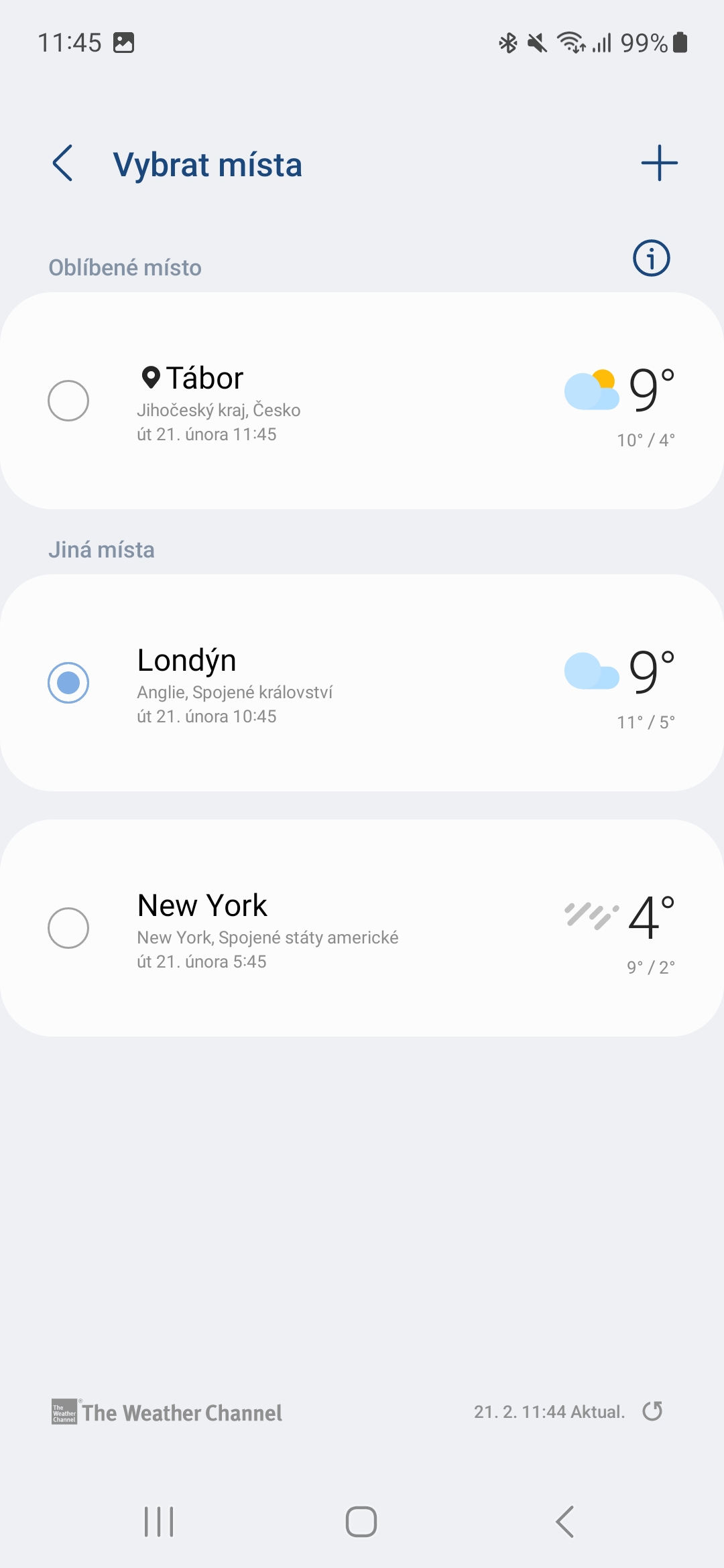



Pretty unsuccessful. It's -4 degrees in the morning, it's partly cloudy and it's showing snow and frost.