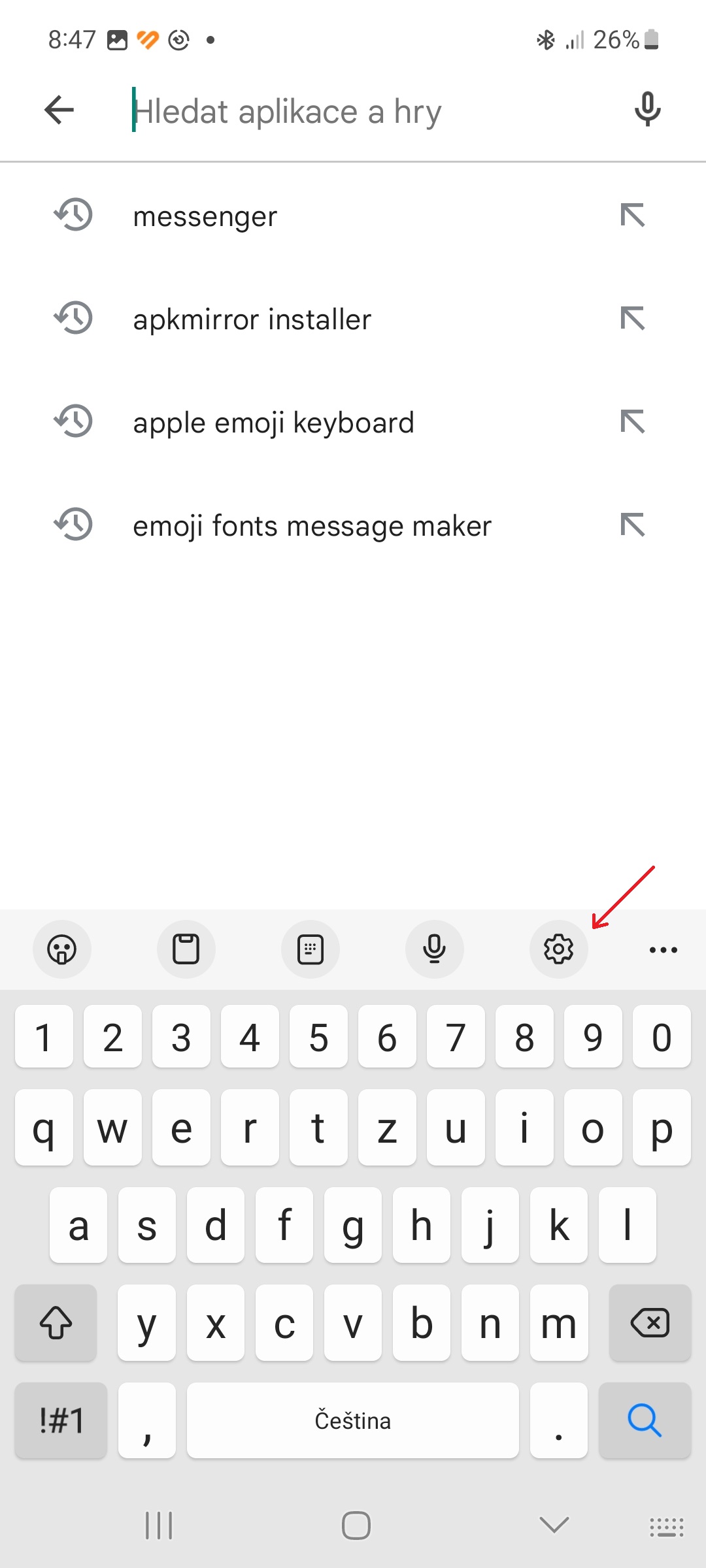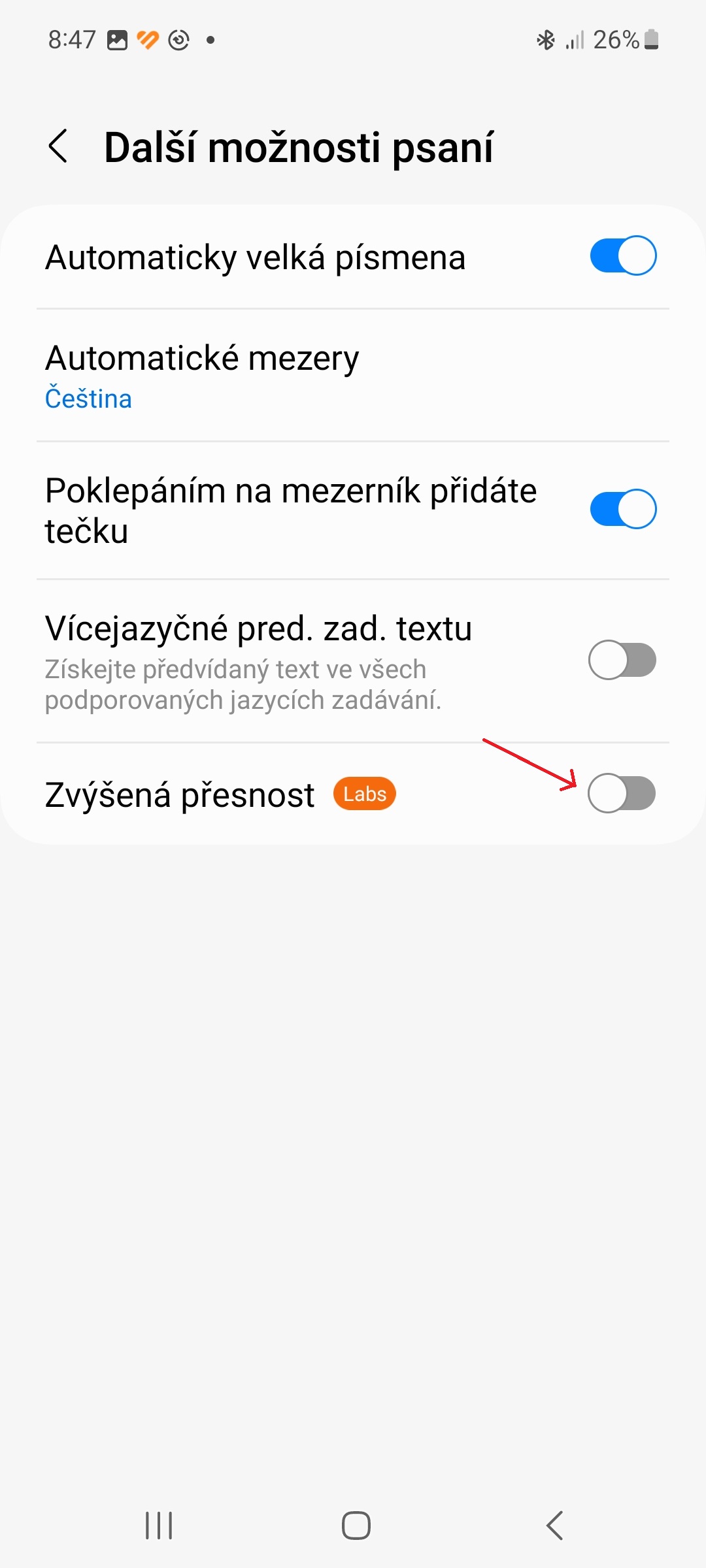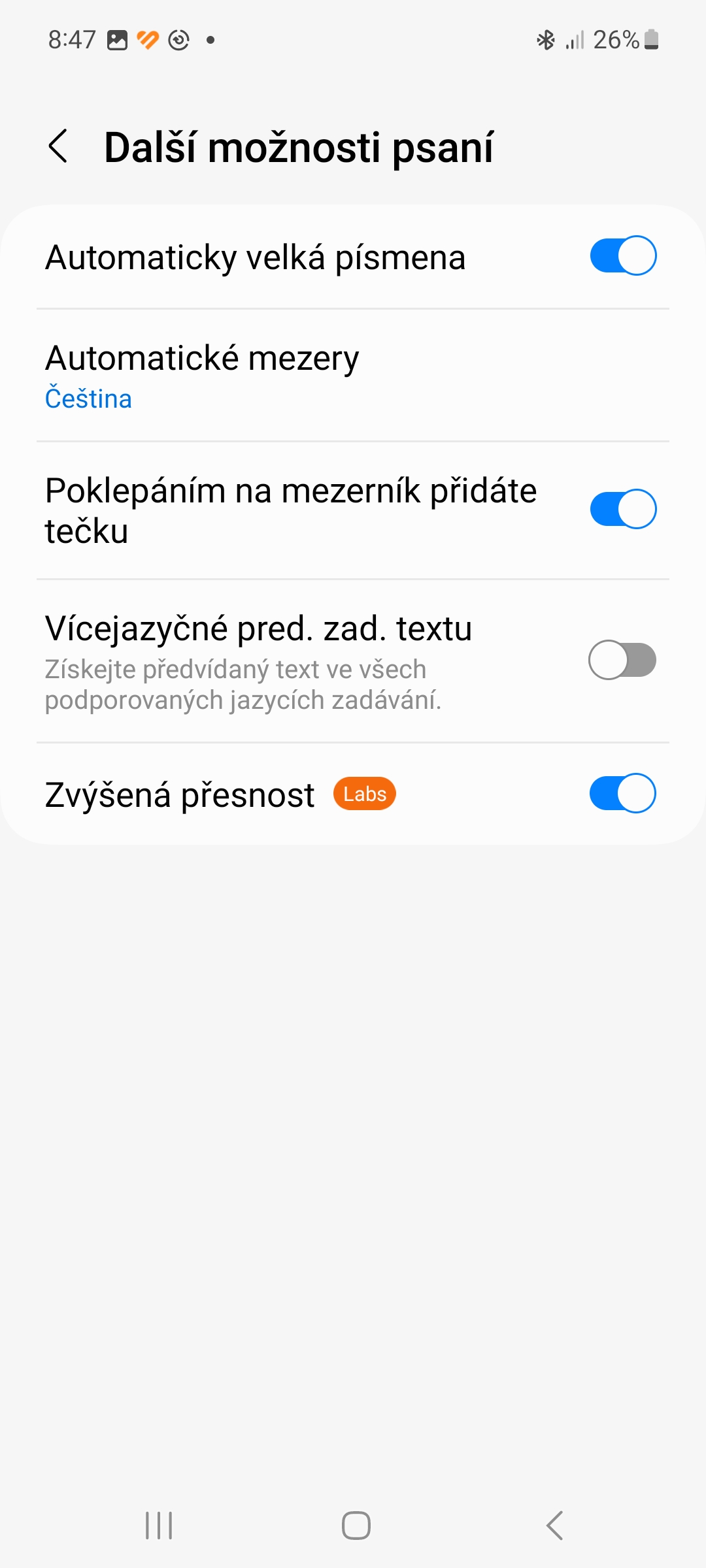The One UI 5.1 superstructure brought to the device Galaxy a number of smaller, but useful for everyday life novelties, such as possibility run multiple timers at once or change Bluetooth volume icons for headphones Galaxy Buds. The Samsung keyboard also received one such useful improvement.
As you may know, the Samsung keyboard offers several features to give you a "next-gen" typing experience. For example, you can type in 370 languages and customize the keys accordingly, such as changing the size of the keyboard, number keys or alternate characters. However, these and other features won't help you type accurately. However, in the One UI 5.1 superstructure, the Korean smartphone giant has added a hidden feature to help you type more accurately. To turn on this experimental feature, which is supposed to increase the accuracy of swiping keys and the accuracy of word suggestions, follow the steps below.
You could be interested in

How to turn on the increased precision of the Samsung Keyboard
- Open the keyboard in any application.
- Tap the icon gear wheel.
- Select an option More typing options.
- Turn on the switch Increased accuracy.
The latest version of the One UI extension offers more such innovations to improve the user experience. If you want to know what they are, read this one article.