A seamless and functioning device ecosystem is what we all want. Apple he may have perfected it with his products, na Androidbut there are still a few shortcomings. However, this is not the case with exemplary communication between Samsung phones and its watches. How to control your Samsung camera with your watch Galaxy Watch it is simple, intuitive and above all useful.
The Camera Controller application is present in Galaxy Watch4, Watch4 Classic, Watch5 to Watch5 For. Its purpose is simple – to allow you to remotely take a photo from a connected device. In addition, the application does not even have to be running. When you start it on your watch, it will automatically start on your phone.
You could be interested in

How to control your phone's camera Galaxy help Galaxy Watch
- Na Galaxy Watch swipe up on the display.
- Find and tap the app Camera driver.
- Allow the app to access your location.
- Wait for the preview to load.
- Now you see what your phone sees on the watch display.
- Tap the shutter button to take a photo.
- You can also take a video remotely by tapping the video symbol.
In addition to the shutter button, you can also see a timer that counts down three seconds before taking a photo. It is on by default, so if you want to take a photo immediately after pressing the shutter button, turn it off. After taking a recording, you will see its preview on the bottom left.
Ability to take pictures or record videos from your phone Galaxy help Galaxy Watch4 to Galaxy Watch5 is extremely comfortable. This is especially true if you want to put the phone on a tripod, or if you are taking pictures of groups of people, among whom you also want to be present. It's a simple app that only serves as a remote trigger. In order to switch between the different modes, you have to do it already from your phone.


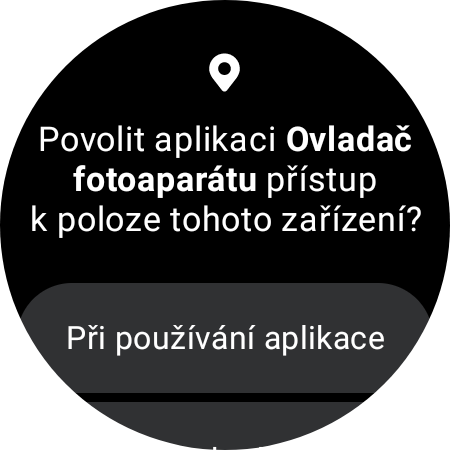
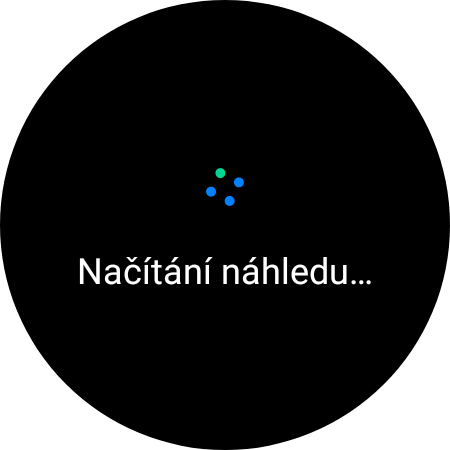
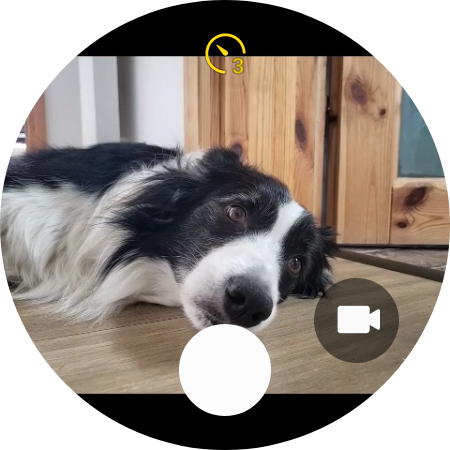
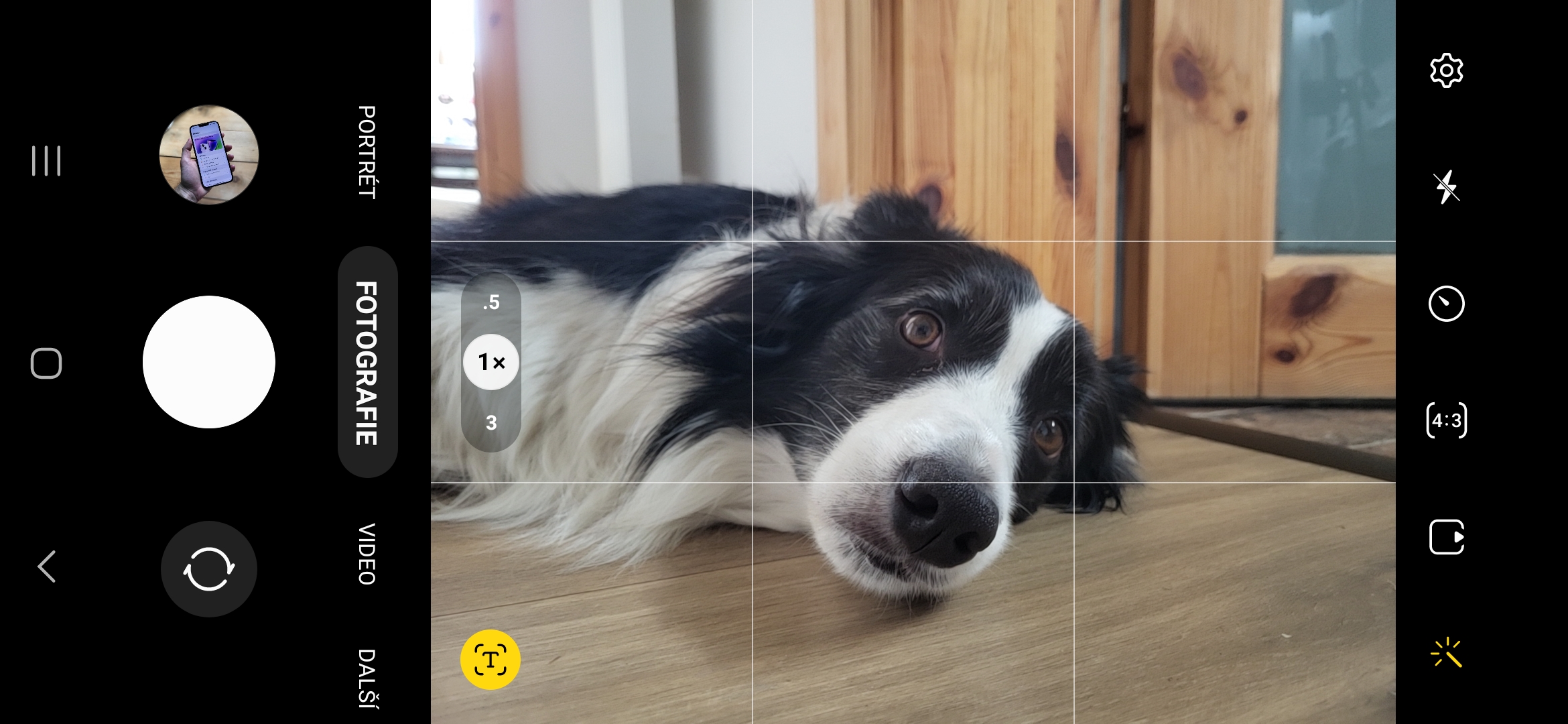


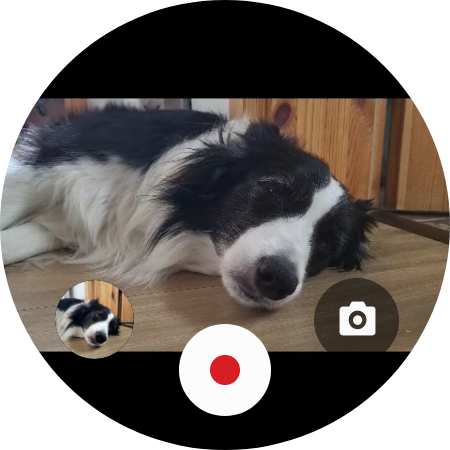
I have a galaxy a13 and it doesn't work on one ui core5.1 but it works on one ui 5.1 I have a galaxy watch 4 can't be solved sometimes
It will probably come down to whether the A13 camera can handle it
Good day. First of all, thanks for the occasional Samsung app recommendation. However, I don't see this app Galaxy Store or Google Play. I don't see her in the watch. Combination of Samsung A33 and Watch 5 for. Thank you for the advice.
https://samsungmagazine.eu/2022/08/26/postradaji-vase-hodinky-galaxy-watch5-funkci-ovladani-fotoaparatu-zde-je-duvod/
Hello, I have the same combination as Mr. Václav and the icon is really nowhere. In an earlier article, I read that it will only work on versions of the S and Z series.
https://samsungmagazine.eu/2022/08/26/postradaji-vase-hodinky-galaxy-watch5-funkci-ovladani-fotoaparatu-zde-je-duvod/
So I have an S23 and Watch 5 Pro and I don't see the app on the watch.