You have bought one of the new "bucks" Galaxy A54 5G or Galaxy A34 5G or some completely different phone with Androidum? If so, here are the first 5 things you should do with it to get the most out of it.
You could be interested in

Navigation using buttons or gestures
your phone Android offers two ways to navigate the user interface: navigation buttons or gestures. Gesture navigation lets you get a full-screen experience by removing the three buttons at the bottom of the screen. They may take a while to get used to, but they're fairly easy to remember and for many a more natural way to navigate the user interface. However, gesture navigation doesn't work well with third-party launchers on some phones, so keep that in mind if you opt for it. Gestures on androidto turn on your phone as follows:
- Go to Settings.
- Select an item Gestures and then System navigation.
- Choose an option Gesture navigation.
Here's how to turn on gesture navigation on Samsung phones:
- Open it Settings.
- Select an item Display and then Navigation panel.
- Choose an option Swipe gestures.
Customize your home screen with launchers, icon packs or wallpapers
Android is known for its customization options, so it offers itself to make the most of it. Of course you don't have to if you don't want to, but there are some really good ways to personalize your phone. To begin with, we recommend trying different ones androidov launchers, icon packs and wallpapers. We can recommend launchers Nova Launcher, Niagara Launcher or Smart Launcher 6, from icon packs for example Icon Pack Studio, Moonshine, Juno Icon Pack and from wallpaper applications, for example Tapet, backdrops, STOKIE or Abstruct.
You can go even further in customizing your phone by editing or creating your own widgets. For this, applications such as KWGT Custom Widget Maker or UCCW.
Uninstalling bloatware
Depending on which phone you buy and where you buy it, it may come with some pre-installed apps that may not be useful to you. These applications are generally referred to as bloatware. That's because they stay on your phone and take up storage while using resources that could be allocated to the apps you actually use. That's why it's a good idea to uninstall any apps you don't use on your phone. This especially applies to phones from Chinese brands, which, in addition to more usual applications such as Facebook or WhatsApp, often have pre-installed "apps" from their sponsors or advertising partners.
Customize Quick Settings
When on androidIf you pull down the notification bar on your phone, you will see a Quick Settings menu with various switches at the top of the screen. You can modify this menu as follows:
- Swipe down twice from any screen to bring up the Quick Settings menu.
- On the right, under the Quick Settings menu, tap pencil icon.
- You will then see a collection of icons that are currently part of the Quick Settings menu. Scroll down to reveal toggles that you can drag up to add to the menu.
On phone Galaxy You can edit the Quick Settings menu as follows:
- Swipe down twice from any screen to bring up the Quick Settings menu.
- Click the icon in the top right three dots.
- Select an option Edit buttons. You can scroll horizontally through the menu.
- Long press and drag down the desired switch.
Keep your phone up to date
As you probably know, the better smartphones (especially those from Samsung) with Androidem receive frequent software updates that fix bugs or bring new features. The new update is yours androidyou can check your phone by navigating to Settings → System → System Update (at device Galaxy do Settings→Software Update. In addition, you should also ensure that all your applications are up to date - as these usually receive updates more often than the phone itself. To do this, open the Google Play store, tap on the profile icon, select an option Manage applications and devices and tap on “Update all".
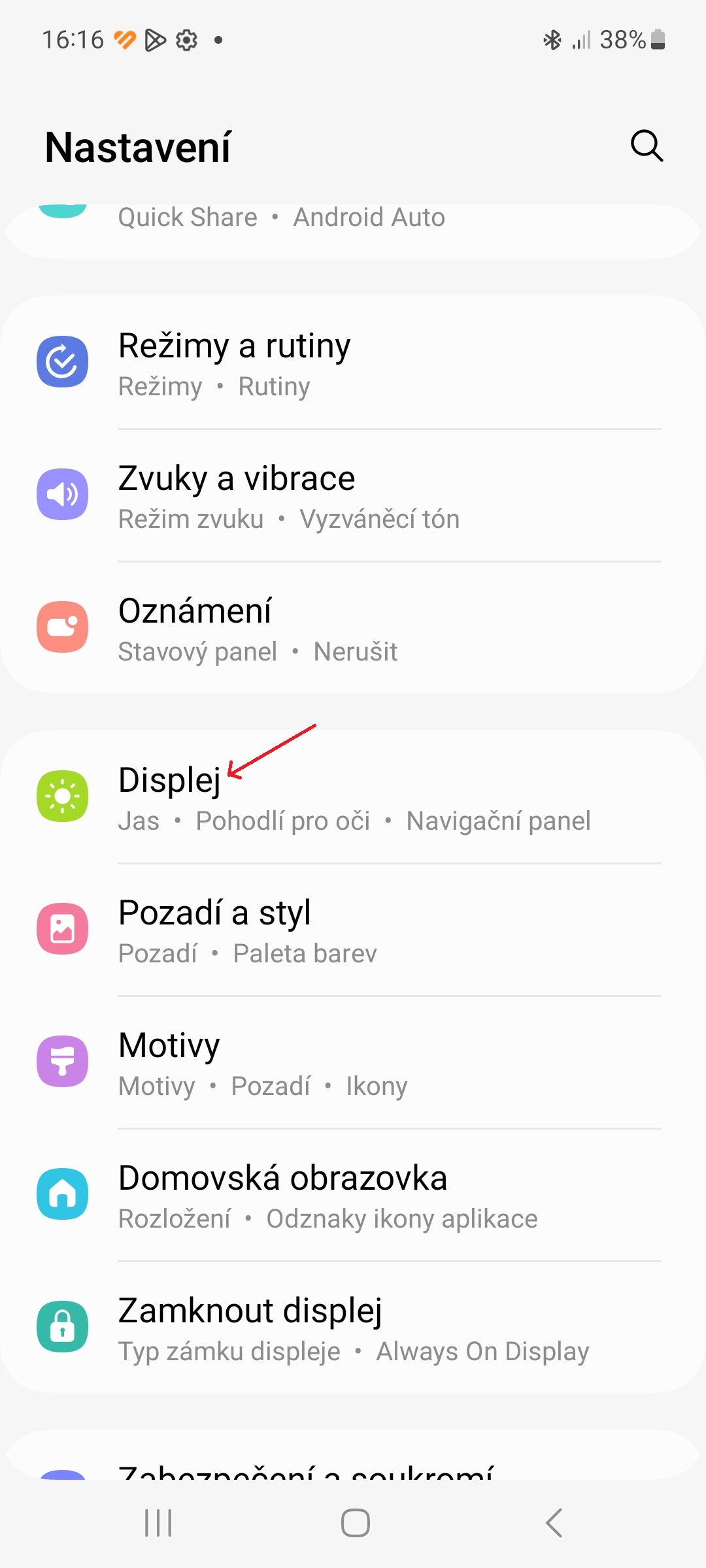


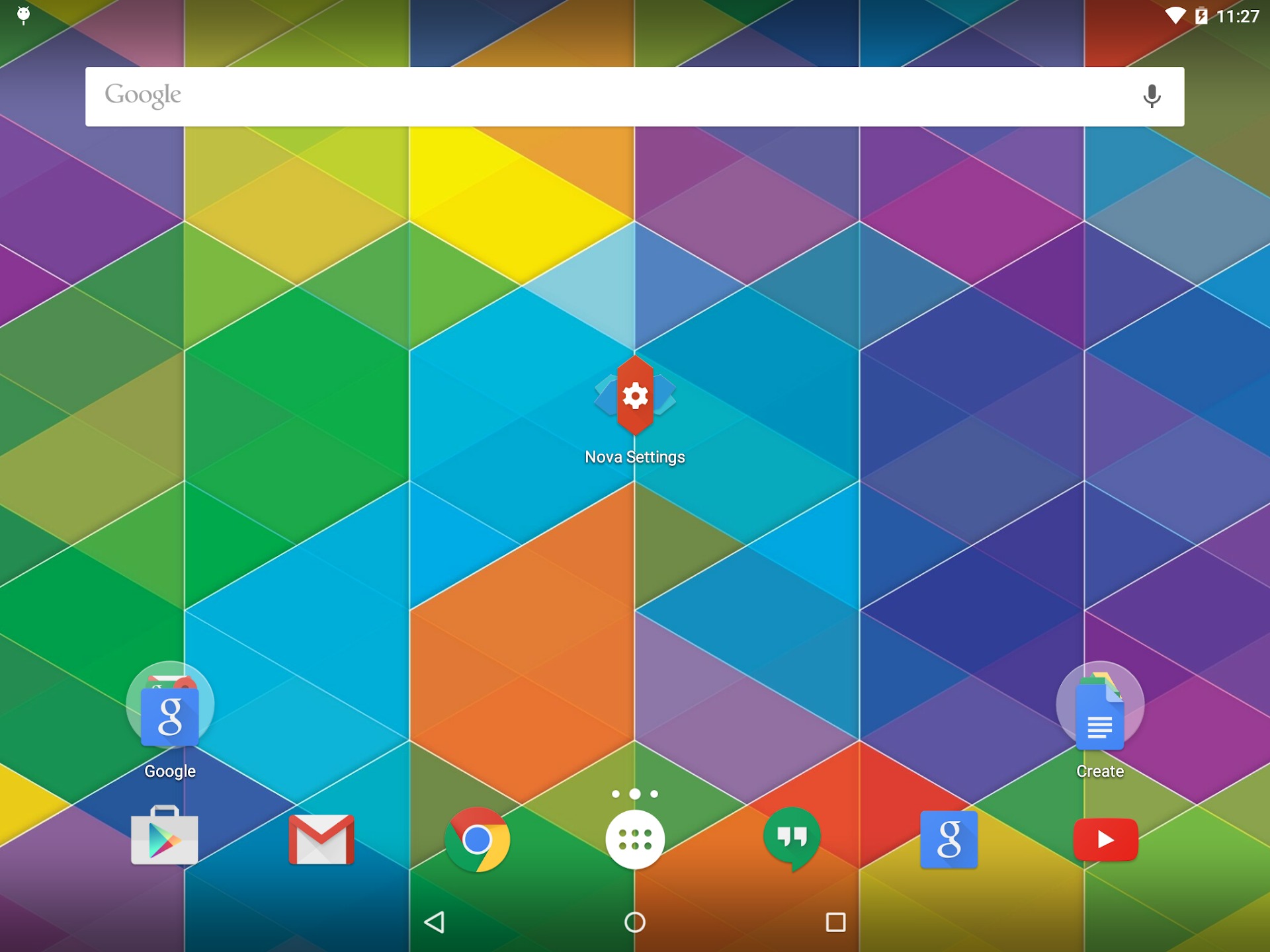


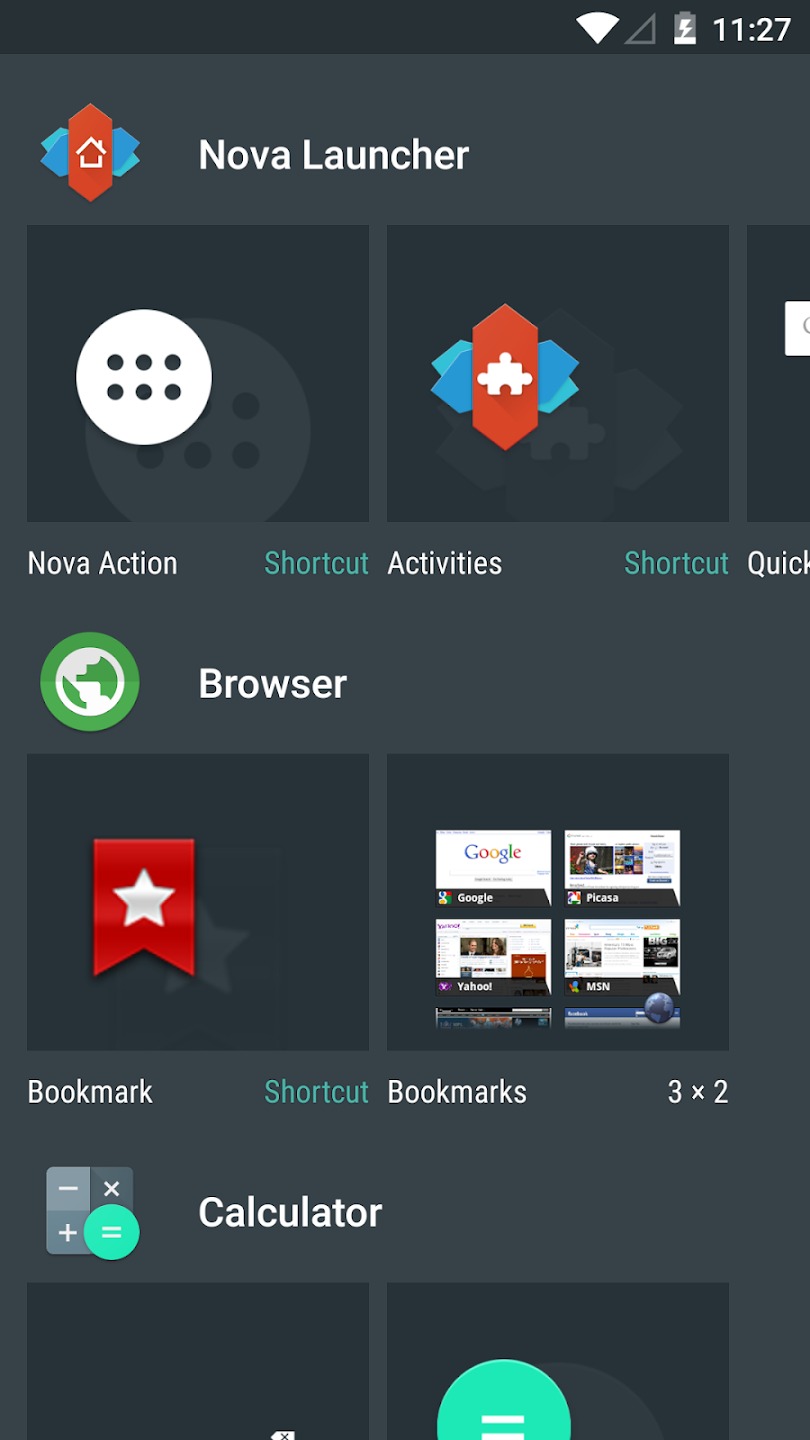







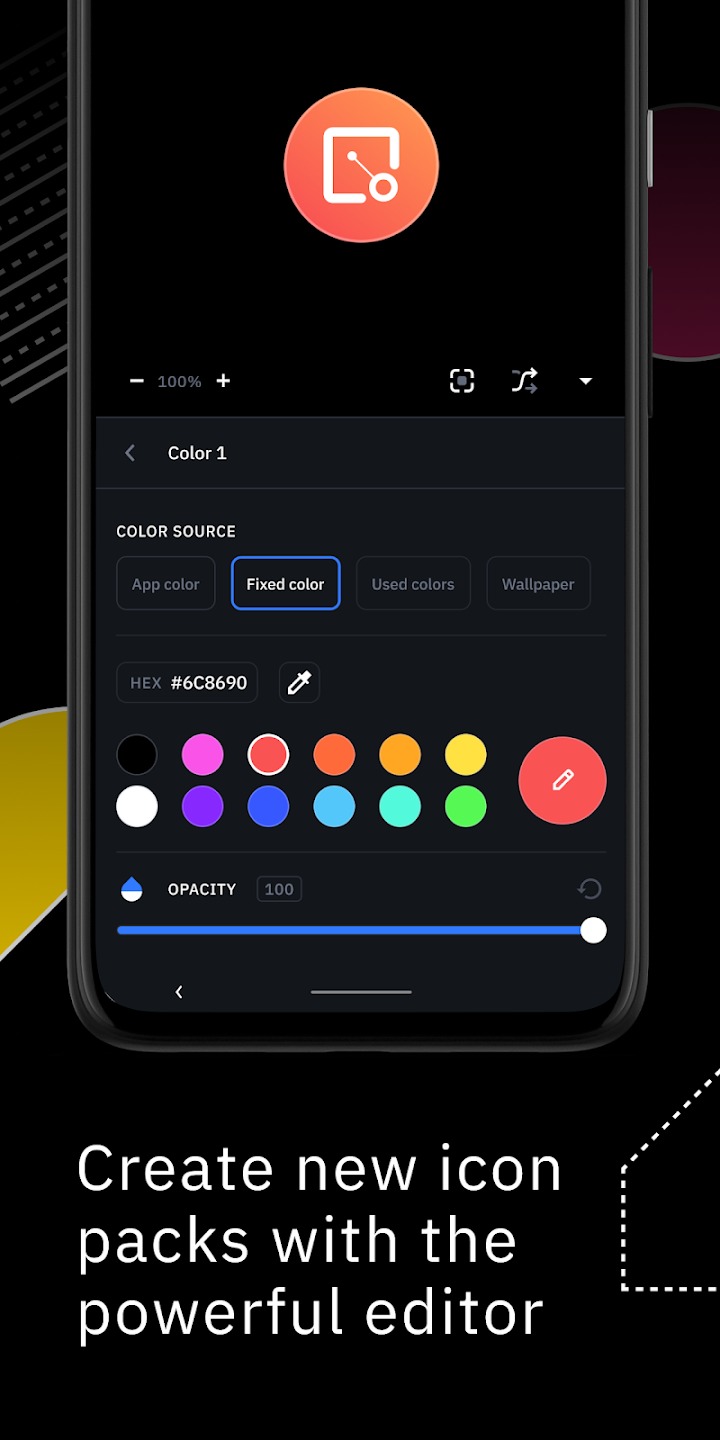
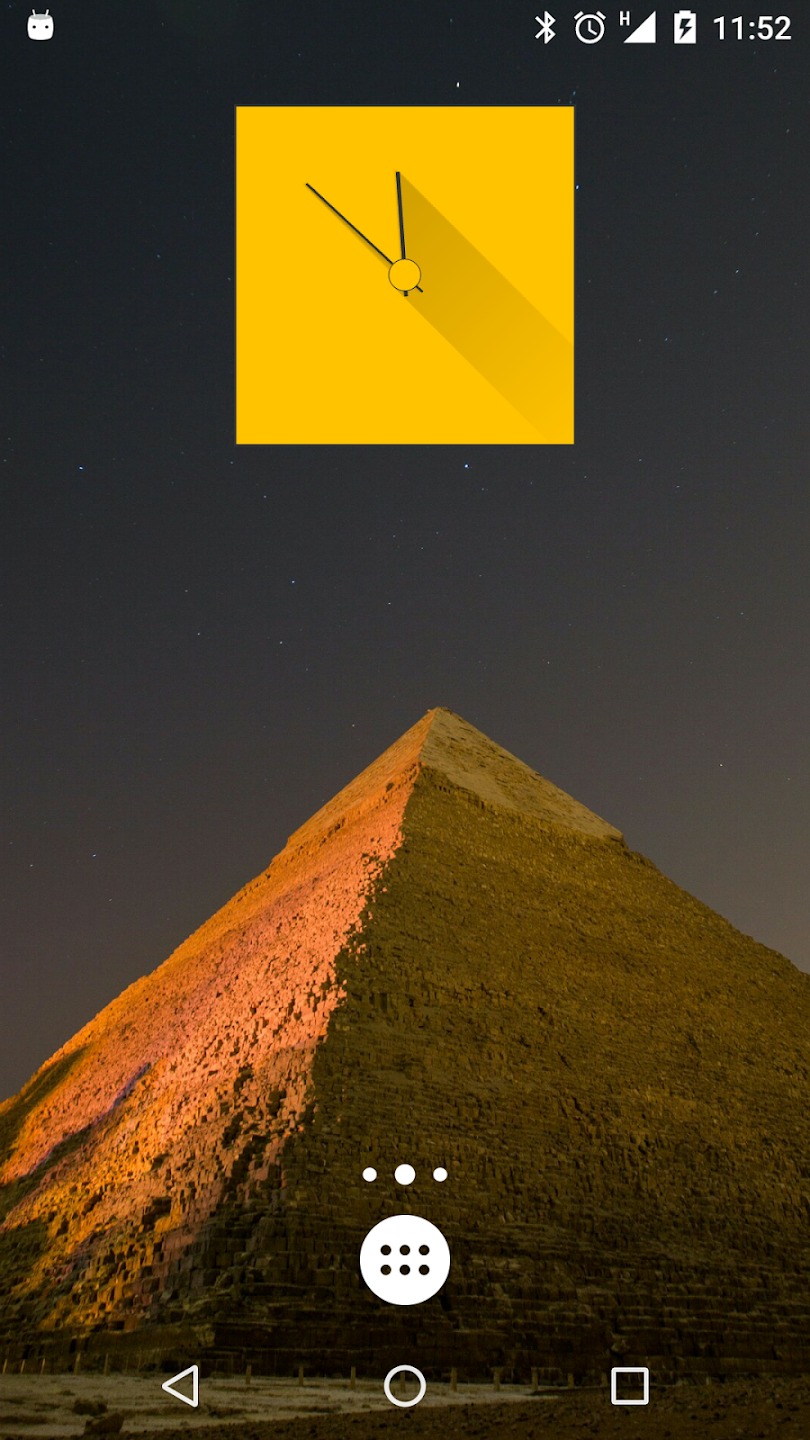






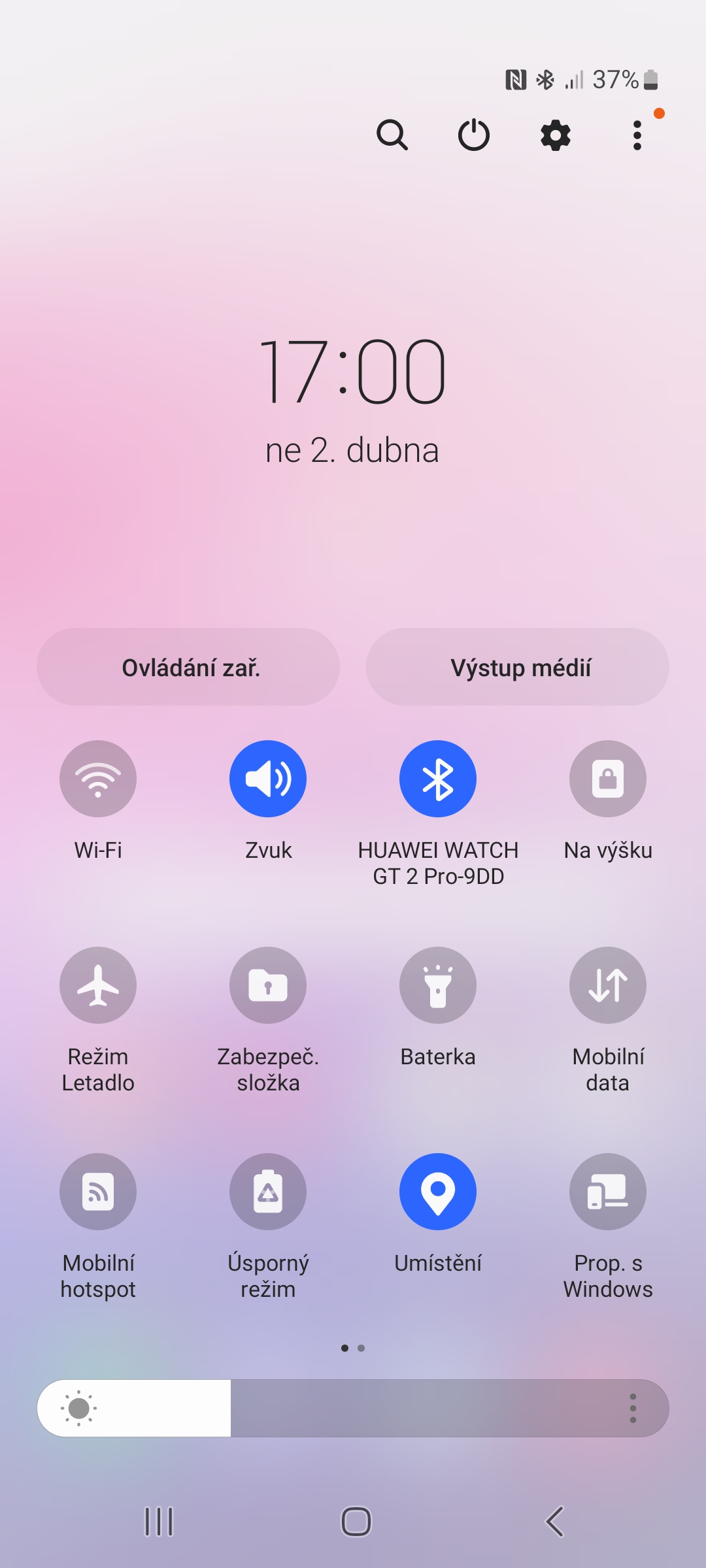

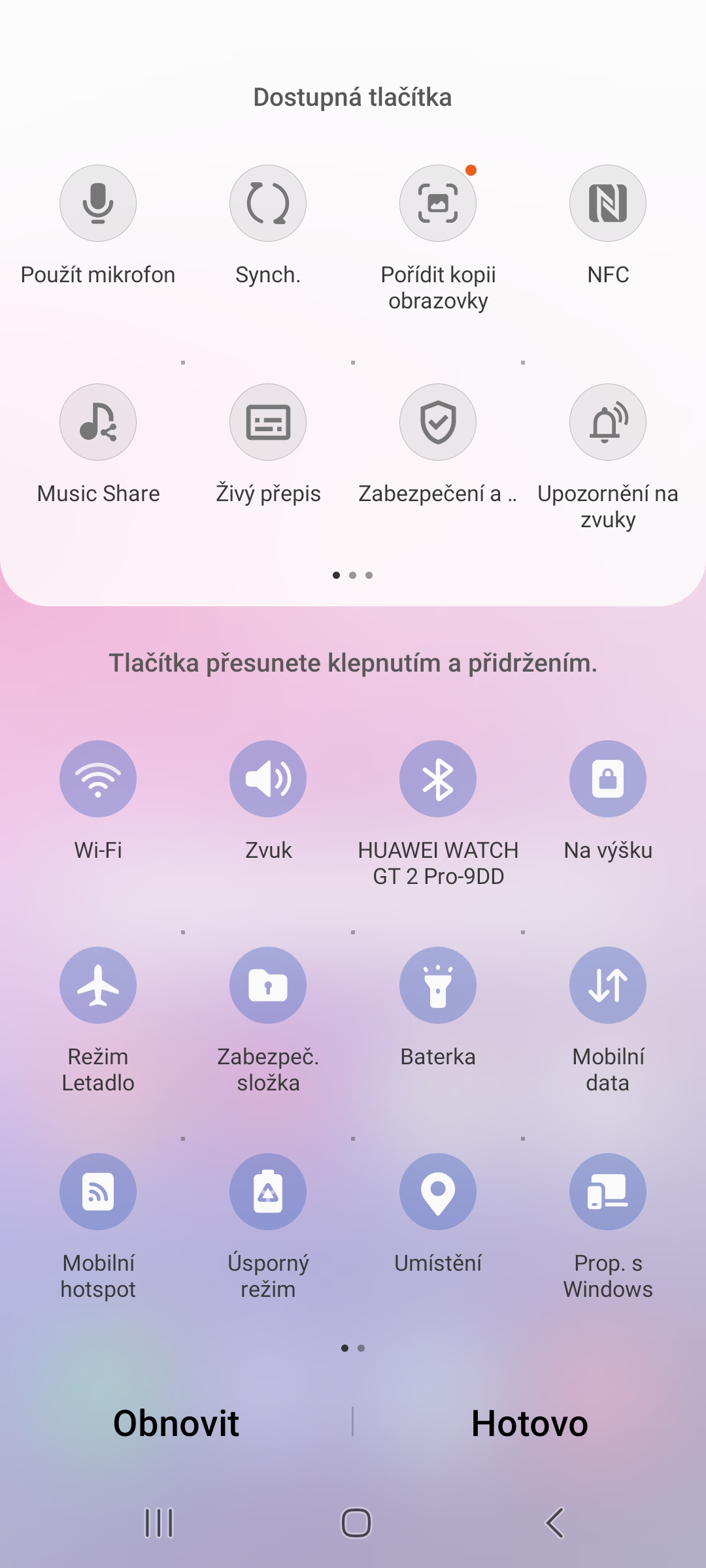
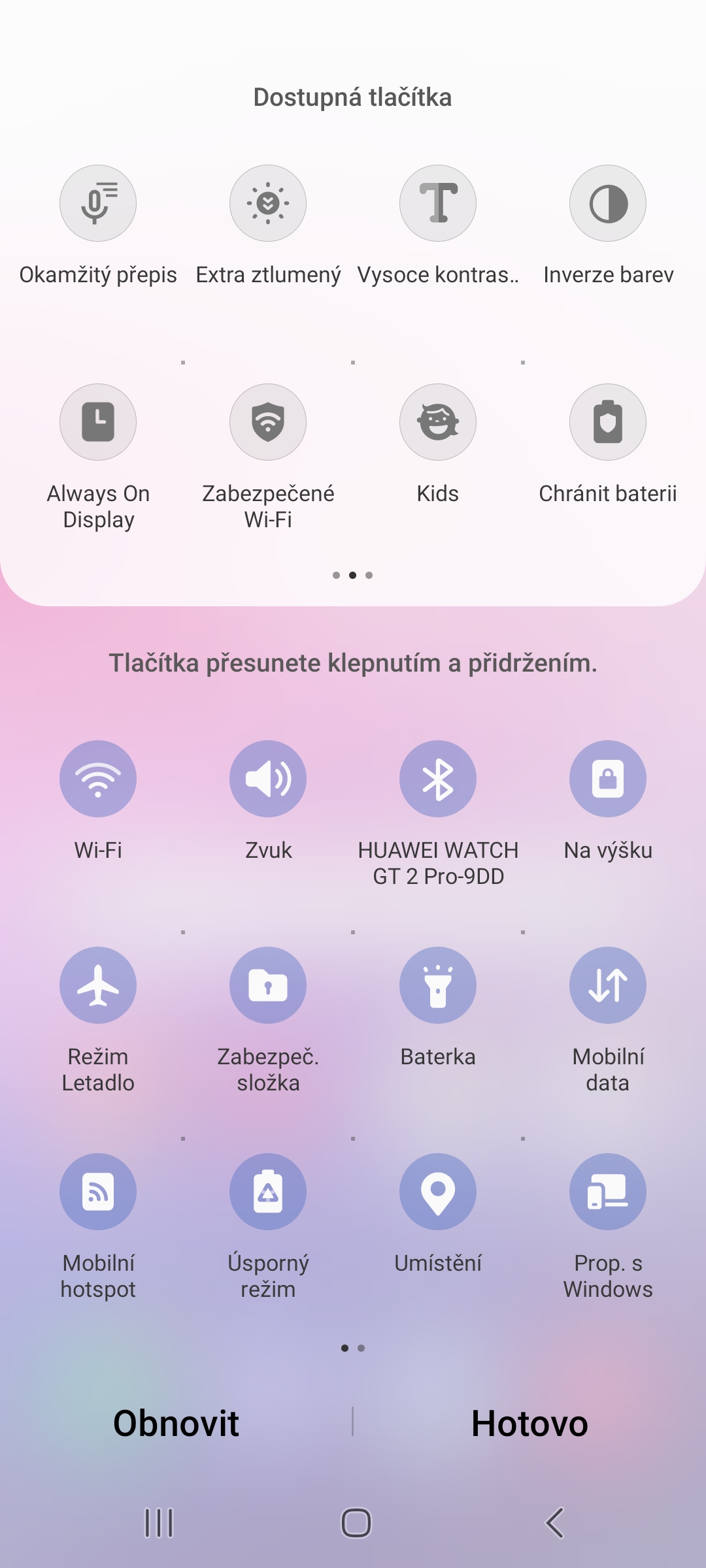

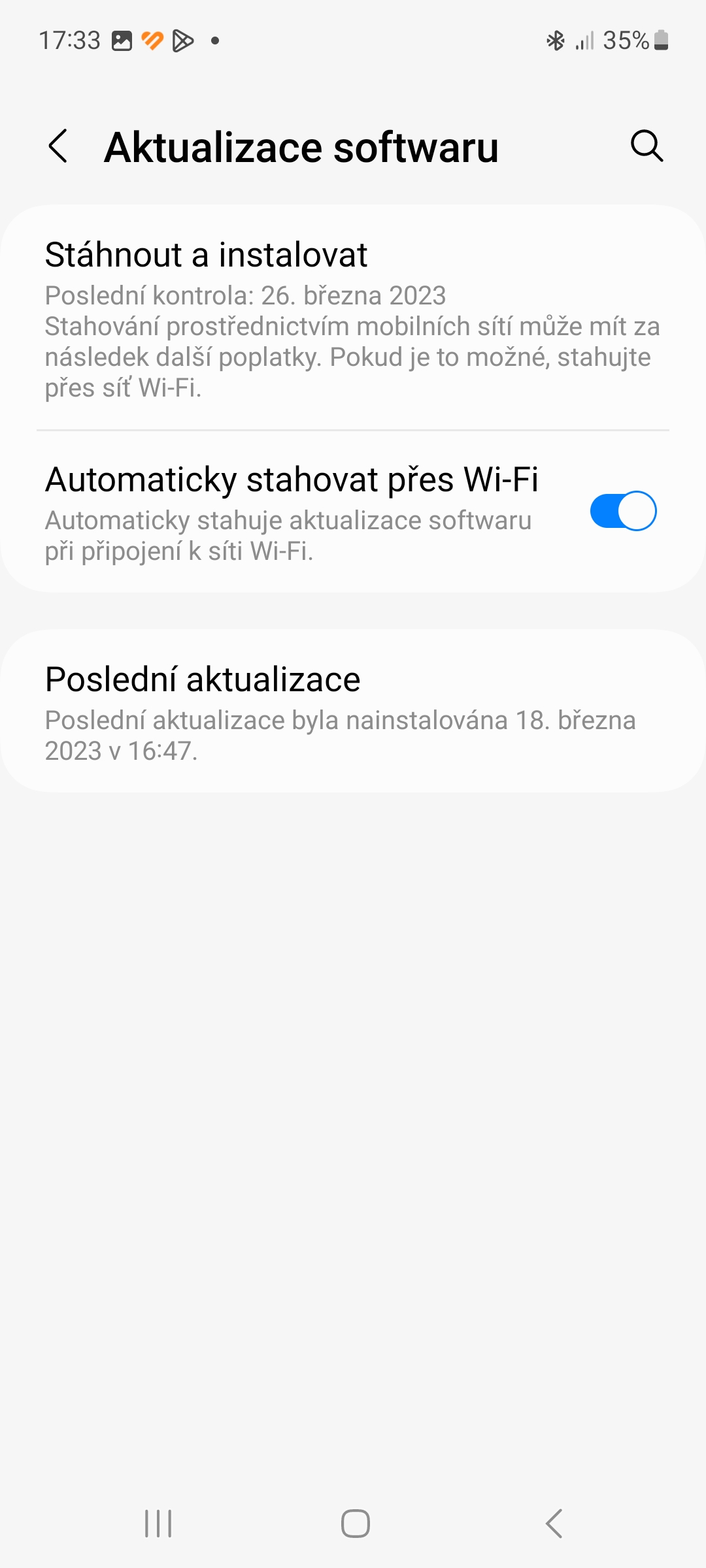


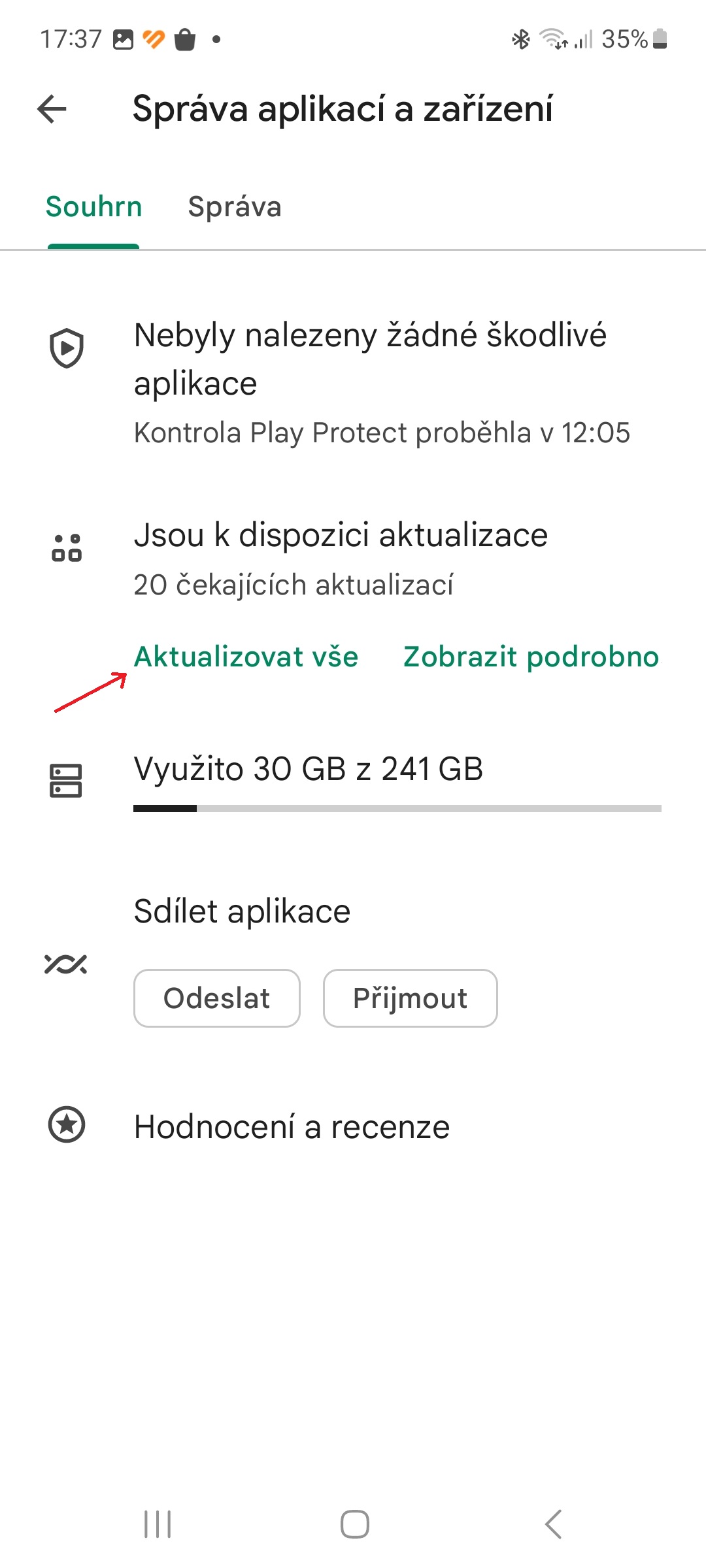
For me, the first step is always to install a file manager and root the device. On the contrary, I fundamentally do not recommend a mass update of applications without verifying what the given update of the given application entails.
If you don't mind losing the warranty and mobile banking, then please.
There are people who see root as a challenge that they have to break through, but they don't even know the consequences of their actions.
No, there are patches for all versions androidu
It bypasses banking, google pay and makes root undetectable to the whole system and takes 2-3 minutes extra
So, especially with Samsung, I start by turning off or uninstalling an incredible amount of nonsense and ballast, so that it then becomes a phone that I will be happy with. Unfortunately, very little can be uninstalled, and many applications cannot even be turned off. So at least I disable all rights and lock them in battery management. If Samsung didn't have such good cameras with optical stabilization, long support and high coverage, I would never buy a phone from them.
I had no ballast on the S23Ultra, all the applications I use
And everything was done by Samsung developers
And as far as I know, it's probably the best brand to have a phone from