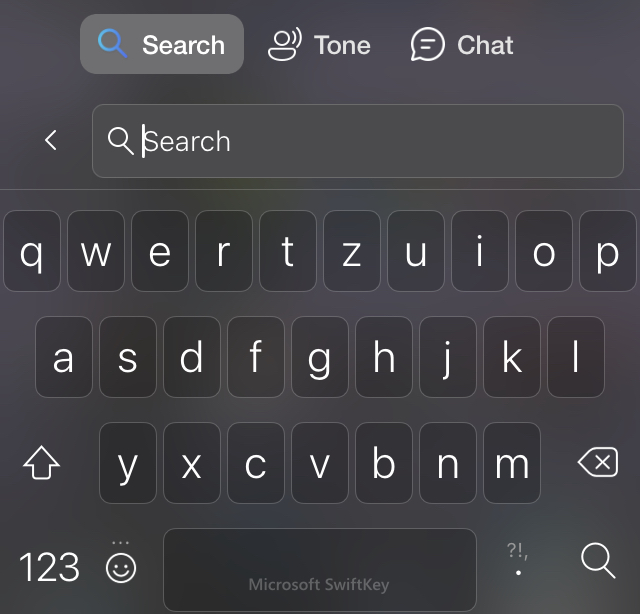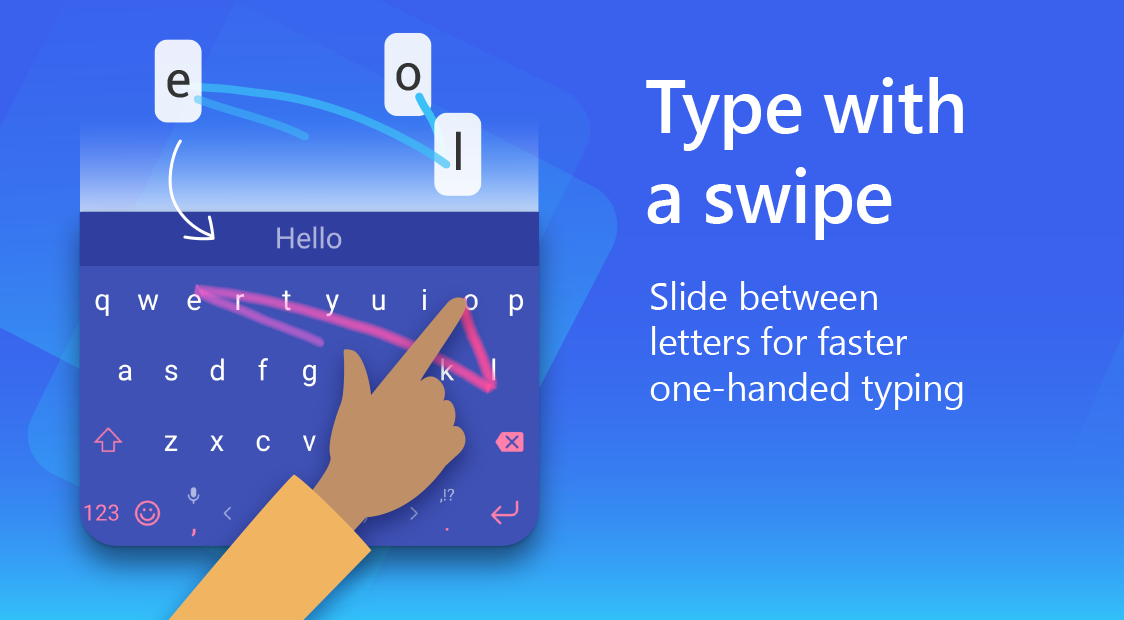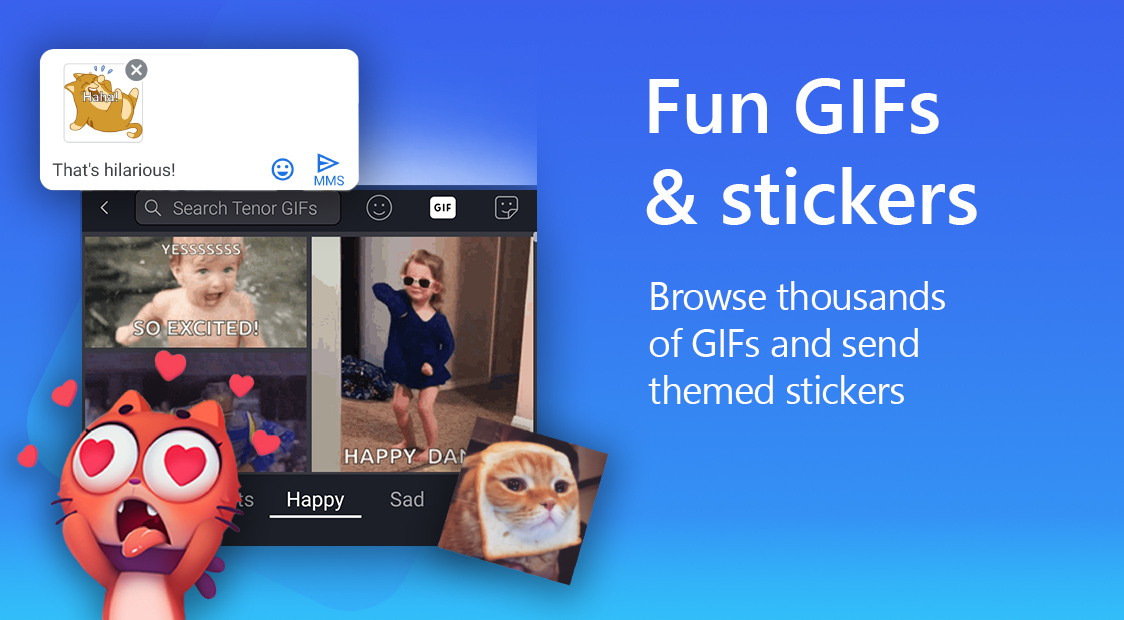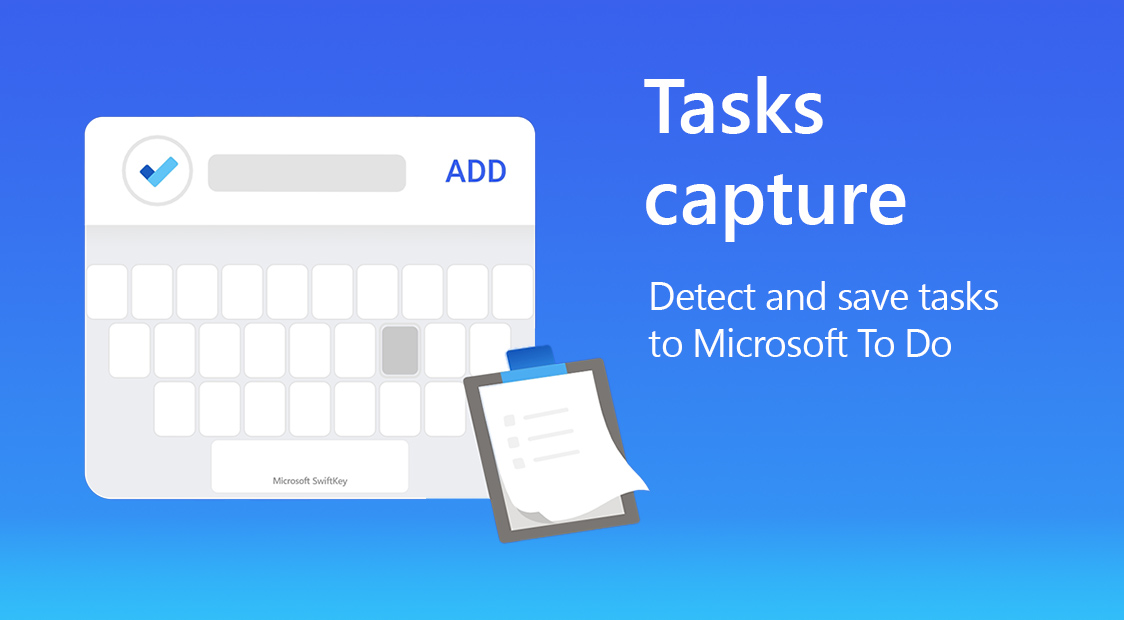Generative artificial intelligence is gaining more and more attention and popularity, and for Microsoft it is a key element behind the growth of Bing. Now the ChatGPT AI-powered chatbot powered by GPT-4 technology that makes the new Bing so attractive is coming to your keyboard SwiftKey system Android and by the same means also to iOS.
Access to artificial intelligence in SwiftKey is handled by a simple Bing button that appears on the left side of the top row of the keyboard. When you tap on it, 2 options will appear, Tone and Chat. With Tone, you can design a message in SwiftKey and then have AI transcribe it in one of several ways. These include, for example, Professional, Informal, Polite or Social post. These tend to stick to the same basic length of the generated message, while if you choose Social Post, the AI will try to generate relevant hashtags.
The second option on the menu, Chat, is closer to the typical generative AI that you probably know best from Bing and ChatGPT, and feels a little less native. Once clicked, the Chat tab will appear, displaying Bing almost entirely on the screen. It's certainly faster than opening the entire browser or Bing app, but functionality is limited here. The only way to further use the answers is to copy them to the clipboard. This works well, but the real-world usefulness of this feature is debatable to say the least, and Bing's responses are often rather verbose. However, they certainly have uses.
You could be interested in

Microsoft on its own blog announced the release of Bing Chat integration into the SwiftKey keyboard for systems Android i iOS April 13th. This clearly shows that Microsoft perceives artificial intelligence as its big currency and tries to push it as much as possible among users. Anyway, this tool is actually quite fun to work with.