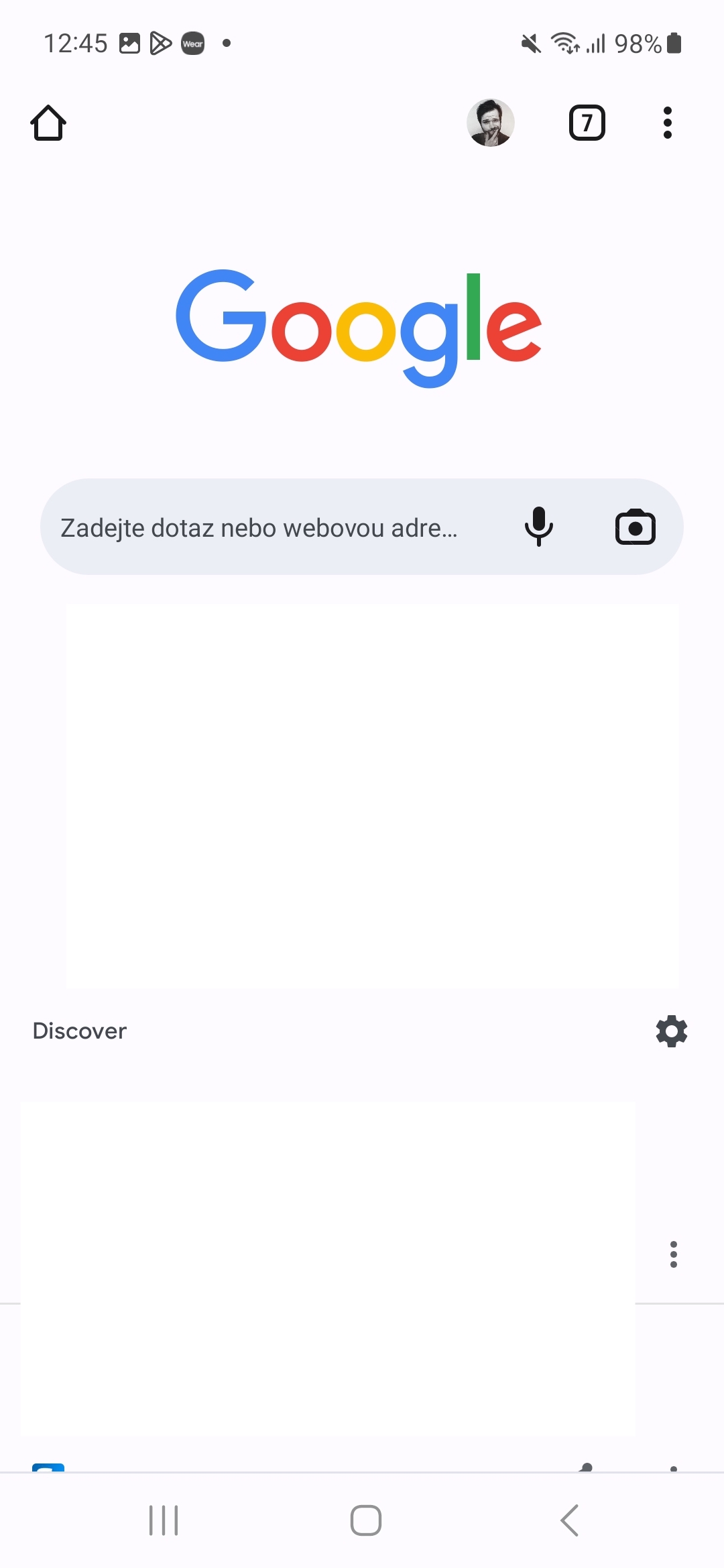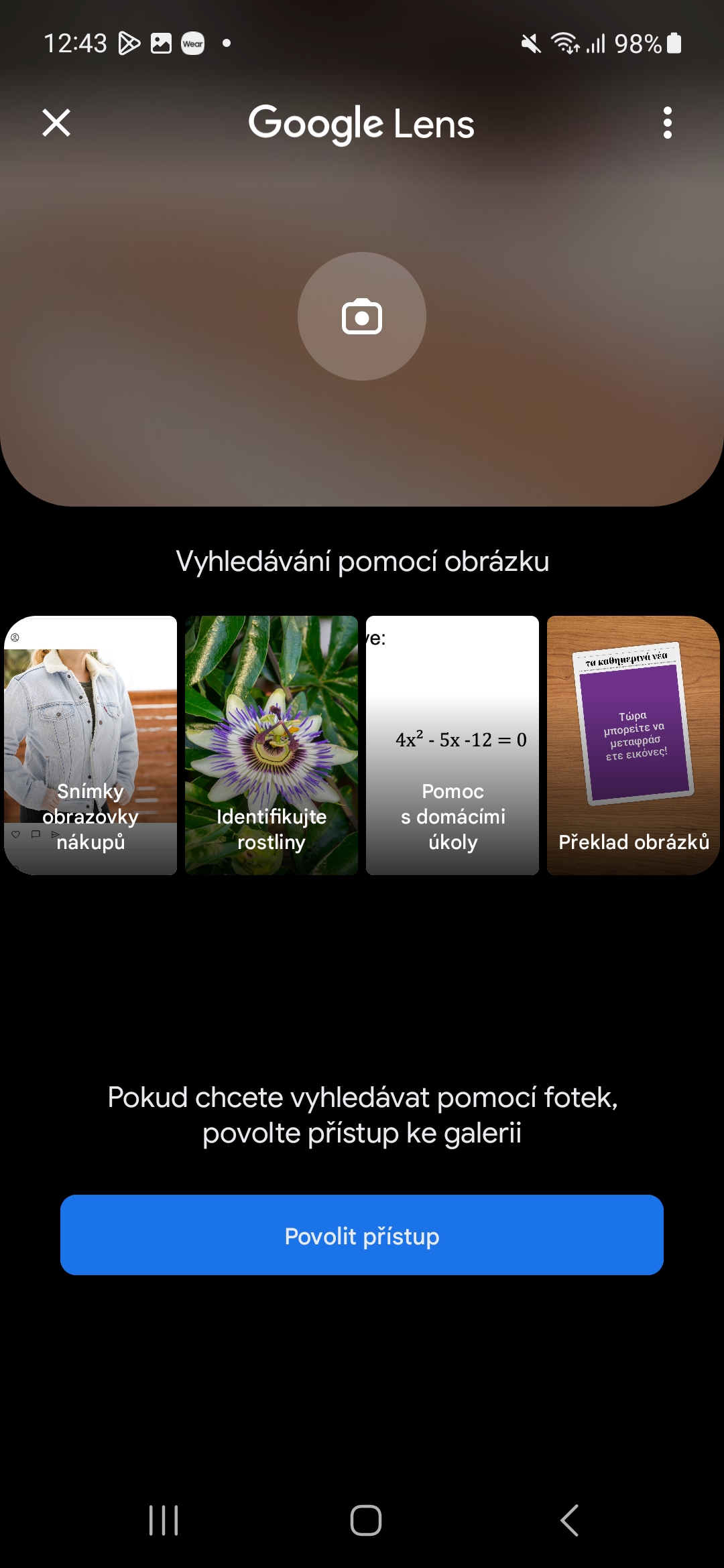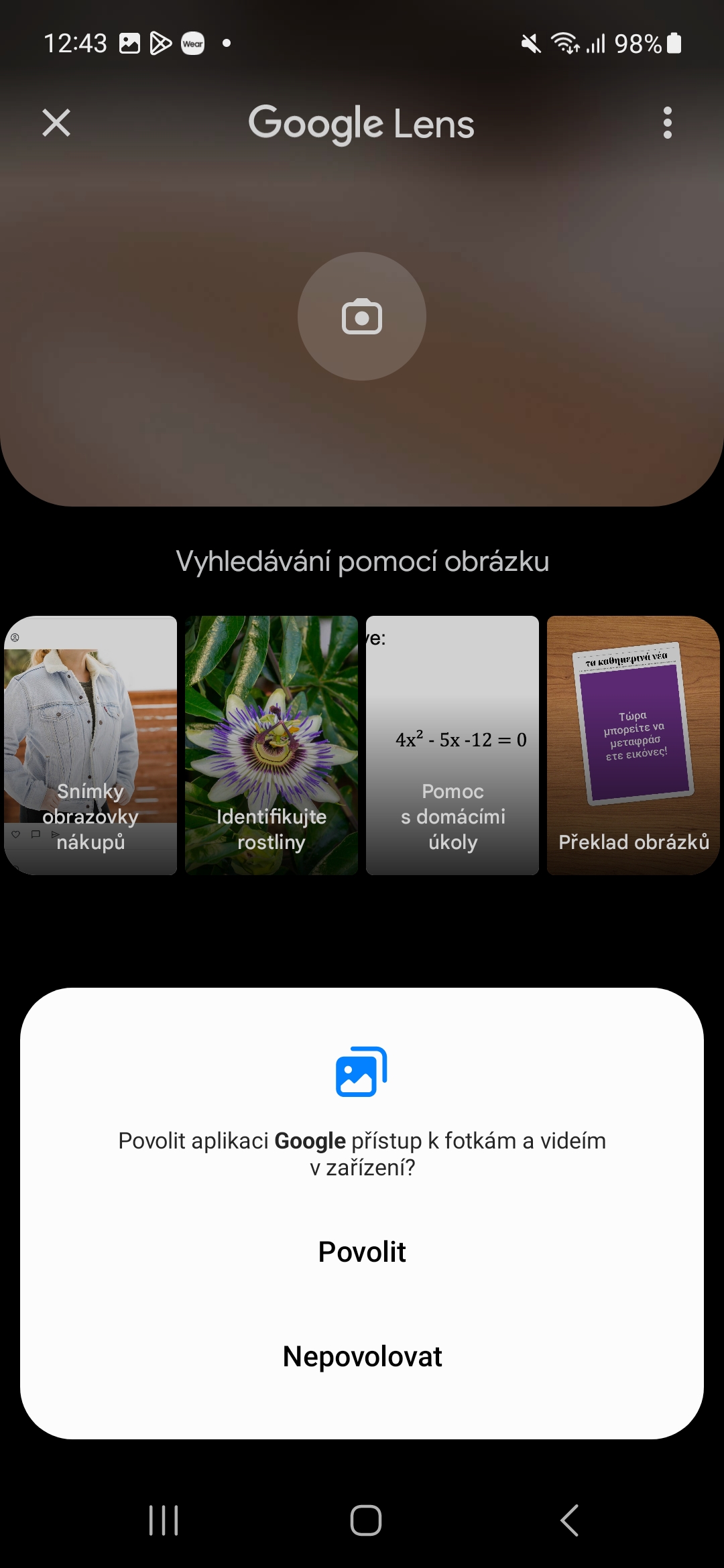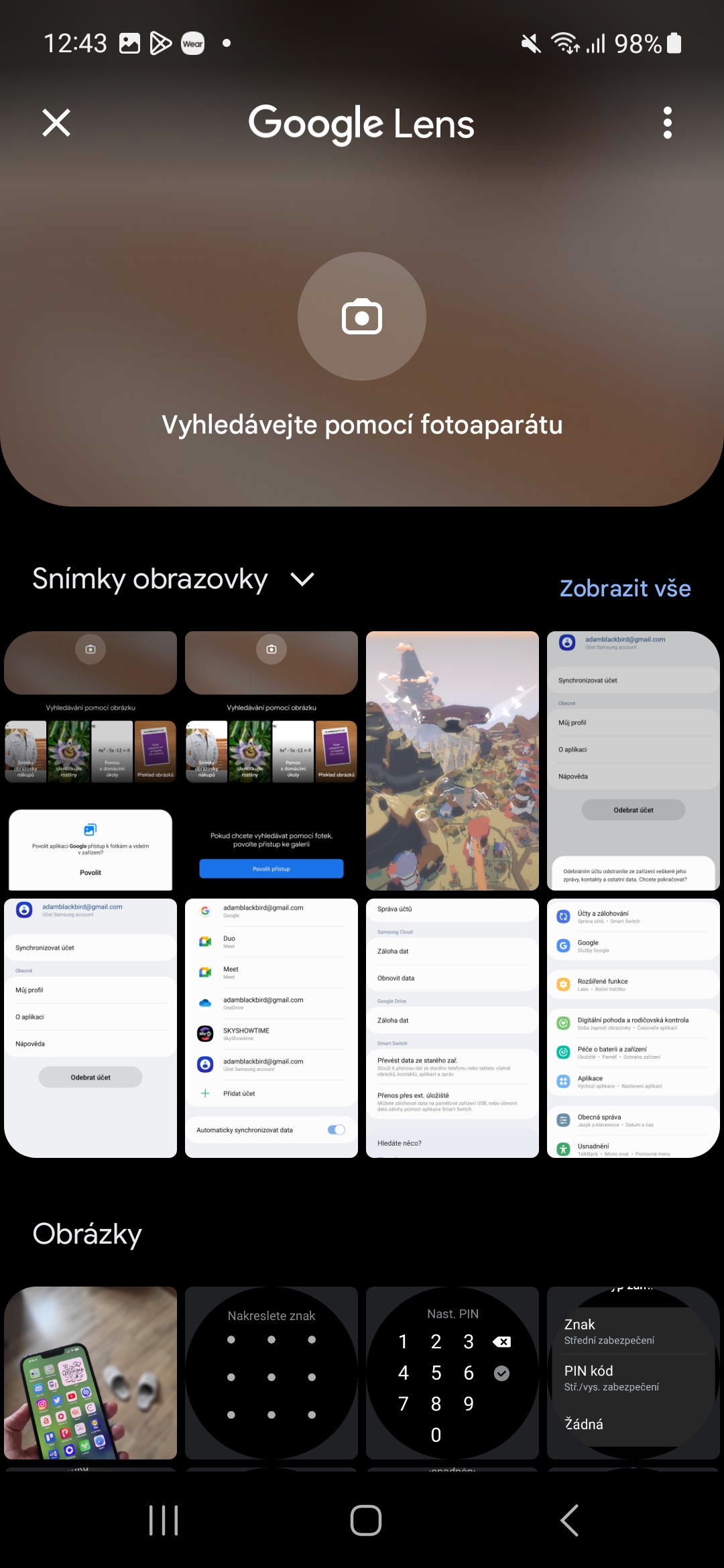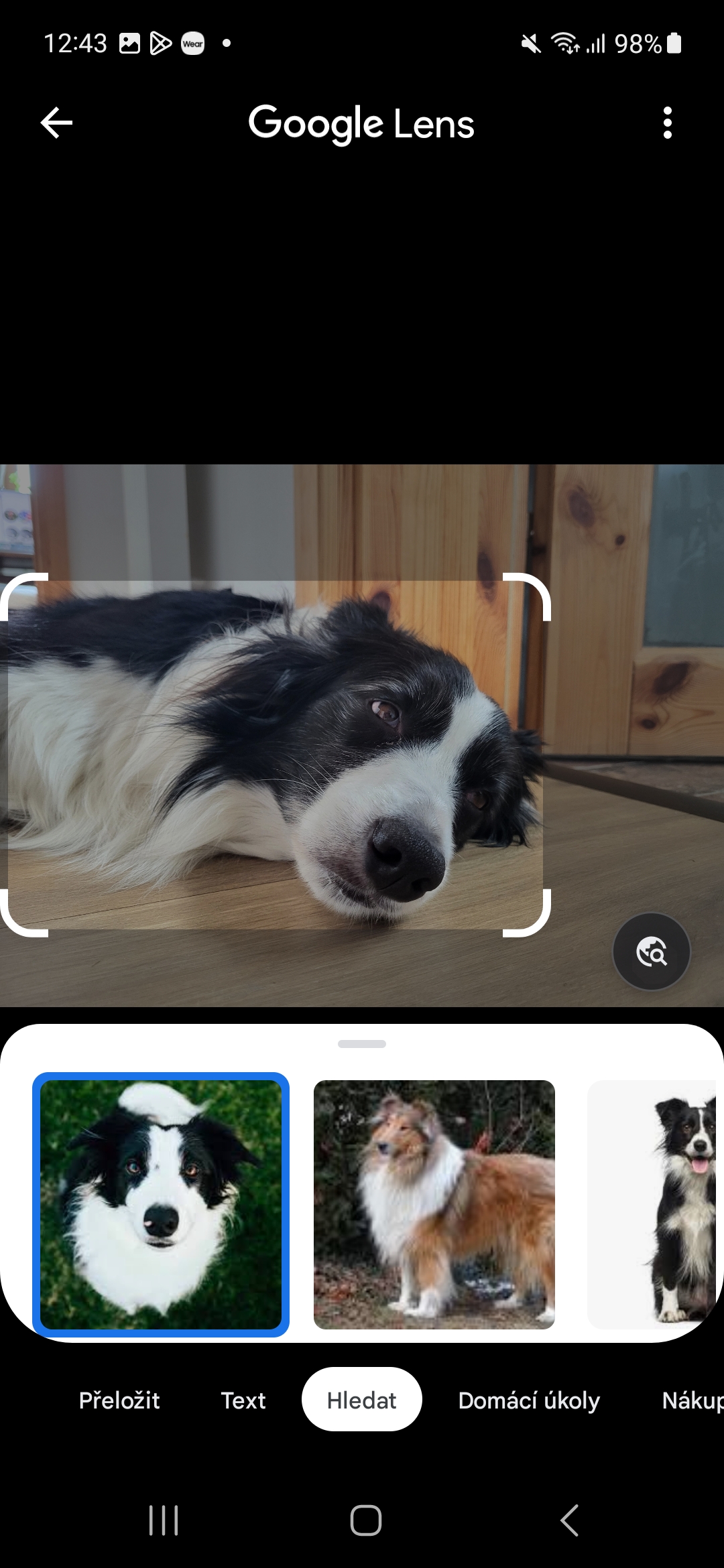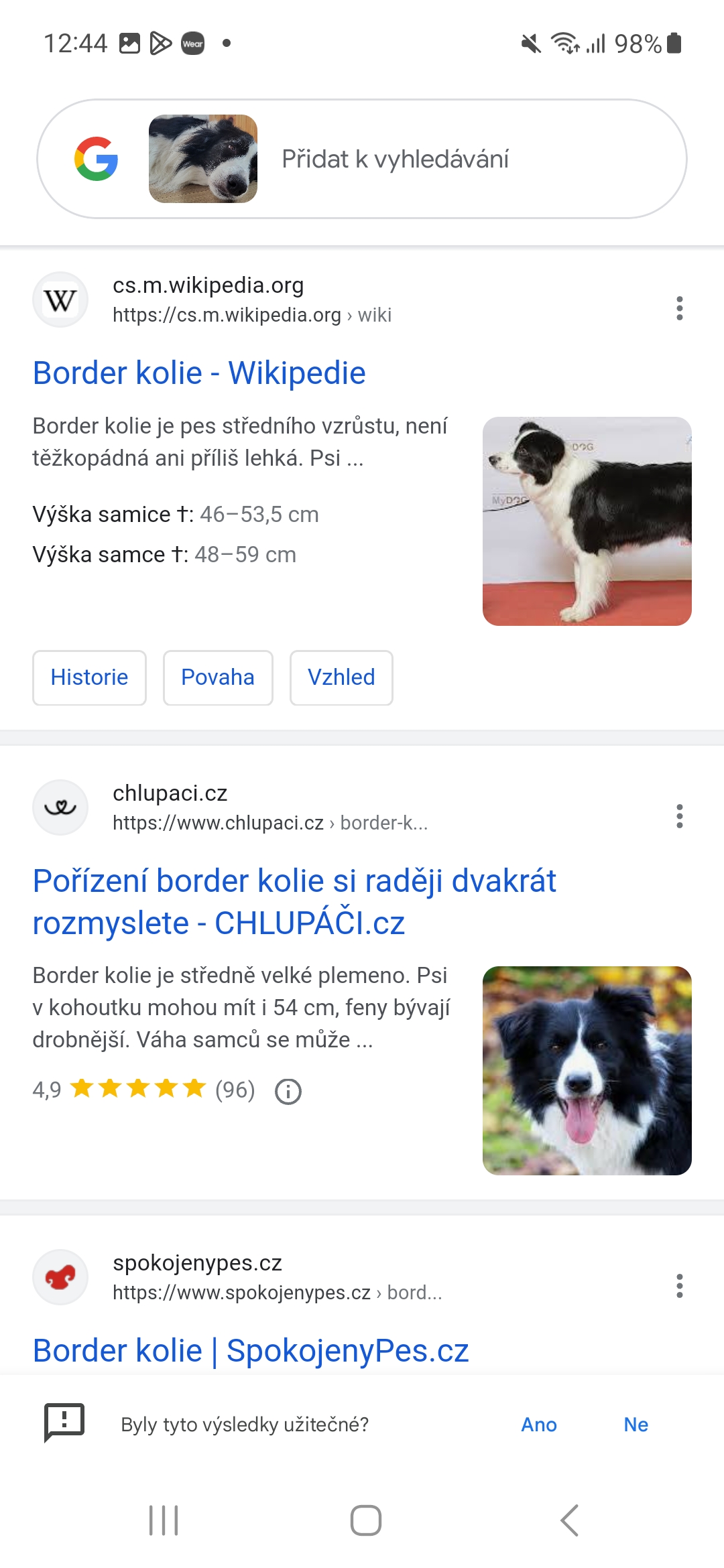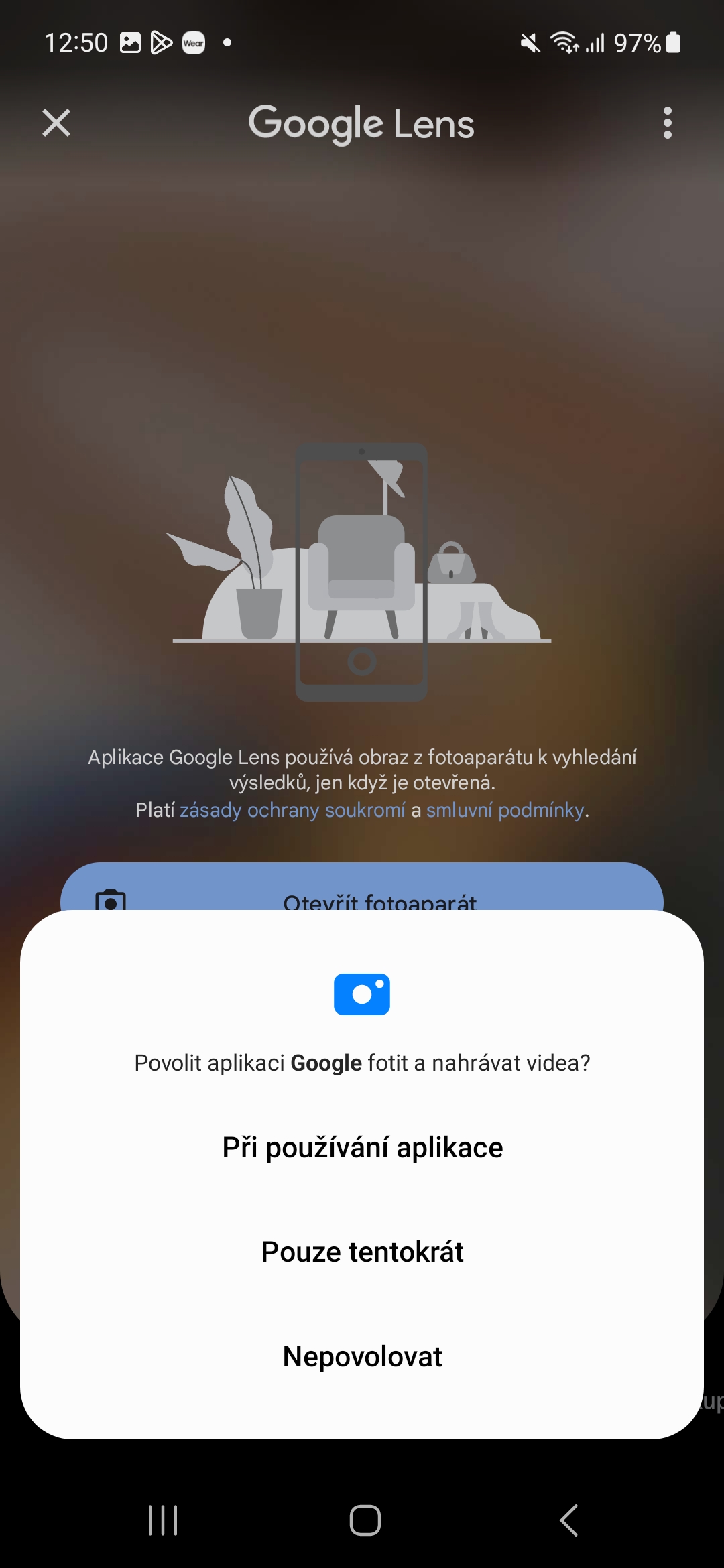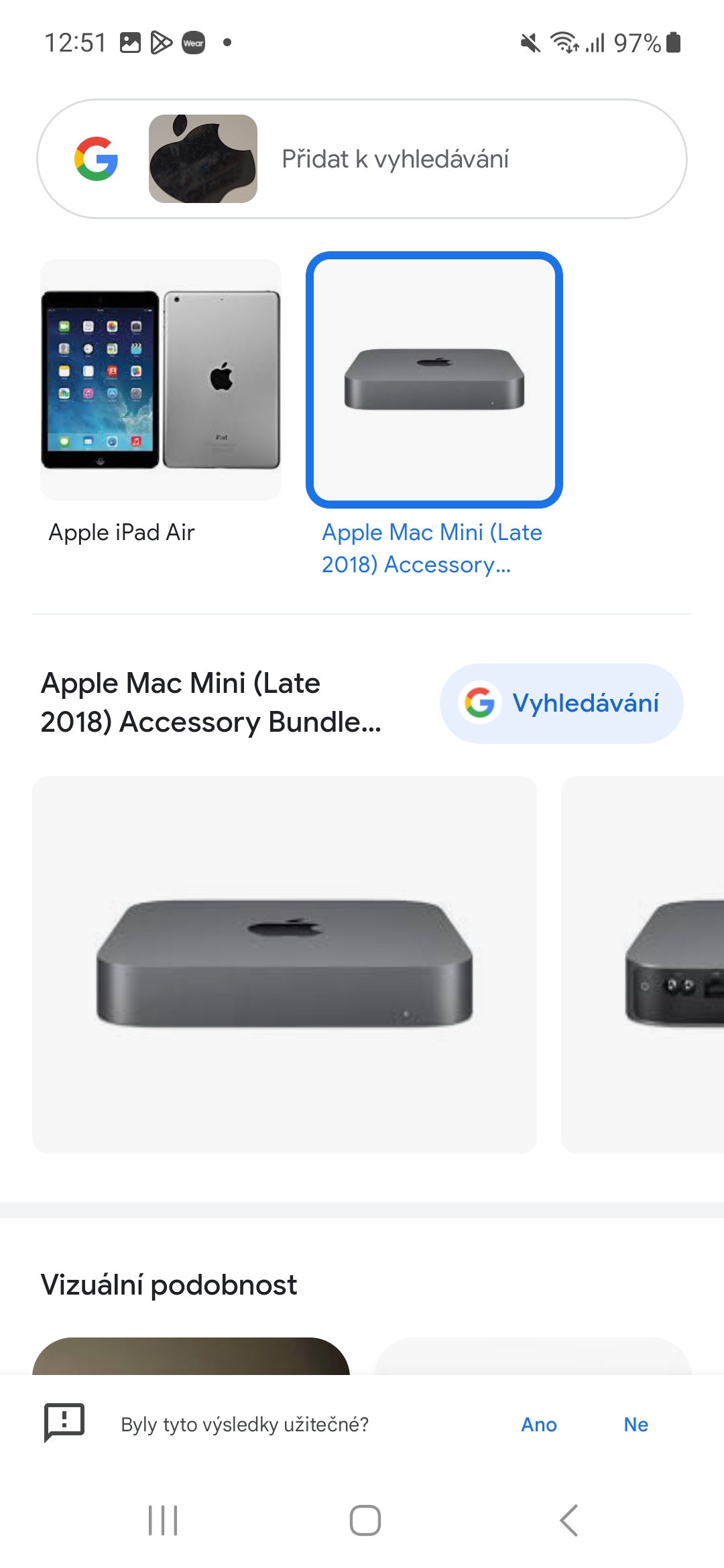Entering text is sometimes unnecessarily tedious, and a picture is often worth a thousand words. How to search using images on Samsung can of course be done in many ways, but we will show you perhaps the simplest and above all proven one.
Of course, Samsung devices are closely tied to the Google ecosystem. This one also offers the Google Lens function, which can recognize a scene in an image or photo and then present you with search results based on it. Of course, with AI coming in, it's quite possible that the whole process will be even faster, even if it's just a matter of a few clicks now.
You could be interested in

As Androidu search using images
The basis of everything is the Google Chrome application. If you don't have it on your phone, you can install this search engine from Google Play <a href="https://cdn.shopify.com/s/files/1/1932/8043/files/200721_ODSTOUPENI_BEZ_UDANI_DUVODU__EN.pdf?v=1595428404" data-gt-href-en="https://en.notsofunnyany.com/">here</a>. After opening the application, all you have to do is select the camera symbol in the search field. After agreeing to access, you can select a photo or image from your gallery, if you tap in the top box, you can search directly through the Camera. You always just have to take a picture with the trigger.
That's practically all. This is because Chrome will directly offer you what it recognized in the image and offer you search results for it. It is useful not only if you don't want to enter text, but also if you don't know something and want to identify it - for example, just like the breed of a dog, or for example a flower, a monument, etc.