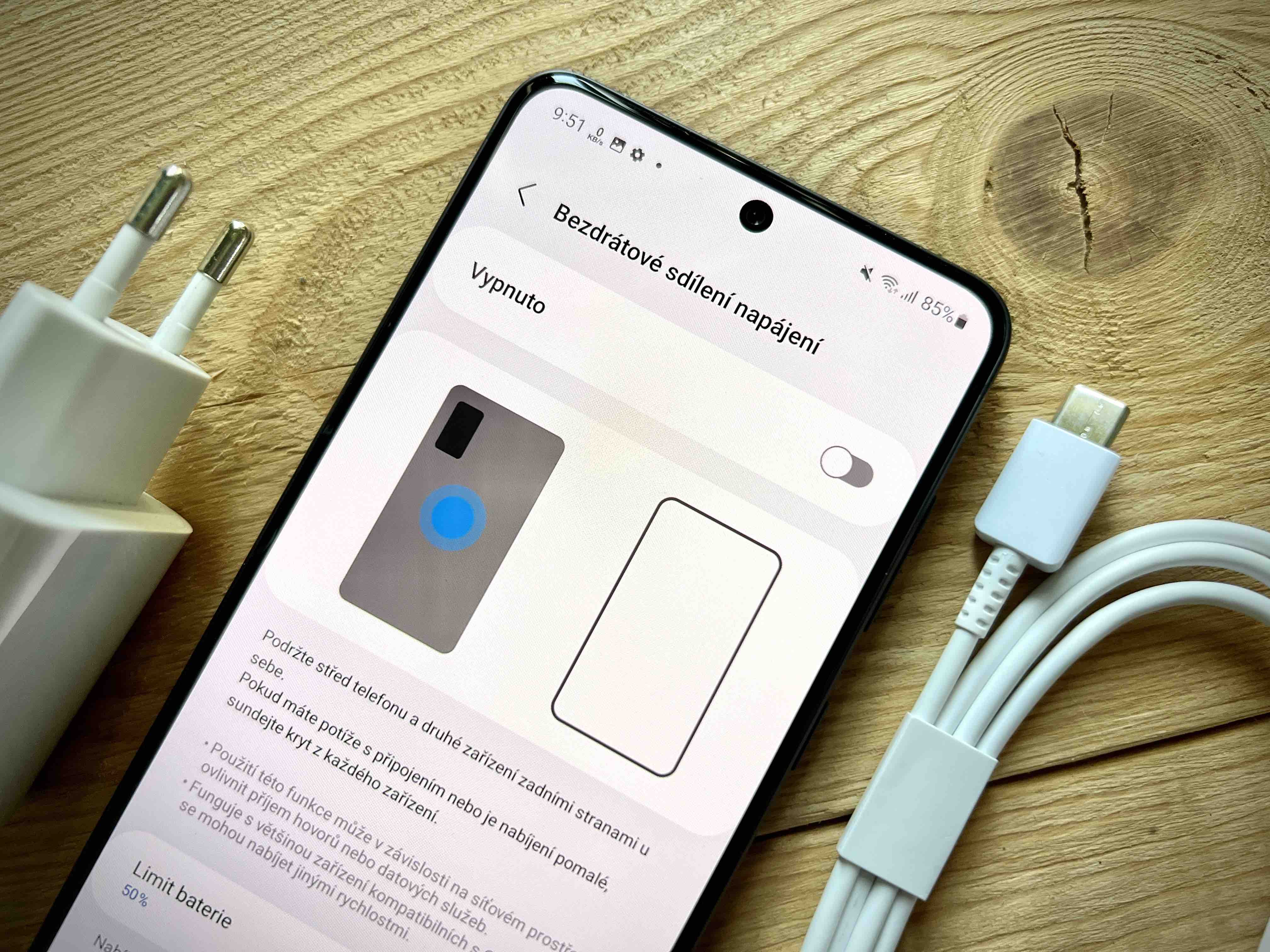Nowadays, we all use multiple devices and accessories in our daily life, but sometimes it can be quite annoying to keep different chargers for each device, and if you are going to travel, it will cause more problems because you will have cables tangled together. Fortunately, this problem has a solution in the name of energy sharing.
The wireless power sharing feature, which Samsung officially calls Wireless PowerShare, allows you to use your smartphone Galaxy to charge other devices such as headphones Galaxy Watch, Buds or other phone Galaxy. This is a premium feature that flagship smartphones have Galaxy and which allows you to switch between devices without having to have a regular charger or cable.
Wireless PowerShare compatible Samsung devices:
- Series phones Galaxy Footnotes: Galaxy Note20 5G, Note20 Ultra 5G, Note10+, Note10, Note9, Note8 and Note5
- Series phones Galaxy S: Advice Galaxy S23, S22, S21, S20, S10, S9, S8, S7 and S6
- Flexible phones: Galaxy Fold, Z Fold2, Z Fold3, Z Fold4, Z Fold5, Z Flip, Z Flip 5G, Z Flip3, Z Flip4 and Z Flip5
- Headphones Galaxy Buds: Galaxy Buds Pro, Buds Pro2, Buds Live, Buds+, Buds2 and Buds
- Smart watch Galaxy Watch: Galaxy Watch6, Watch6 Classic, Watch5, Watch5 Pro, Watch4, Watch4 Classic, Watch3, Watch, Watch Active2 a Watch Active
You could be interested in

How to use PowerShare
- Make sure your phone Galaxy, which supports PowerShare, is at least 30% charged.
- Swipe down from the top of the screen to open the quick settings panel, then tap the PowerShare icon (if the icon isn't there, you can add it in the quick settings panel).
- Place your phone or other device on the wireless charger pad.
- Charging speed and power will vary by device.
- You can also find the function in Settings -> Battery and device care -> Battery -> Wireless power sharing.