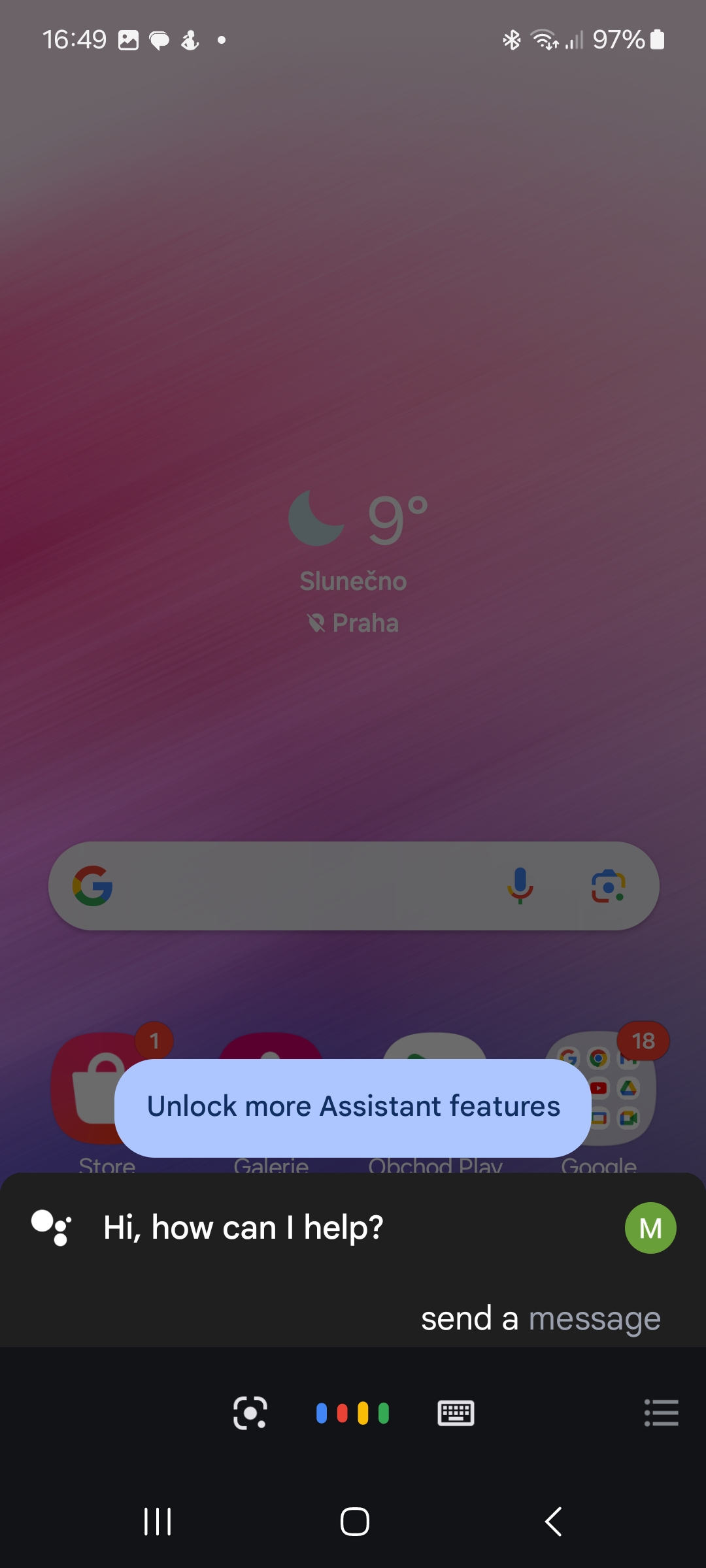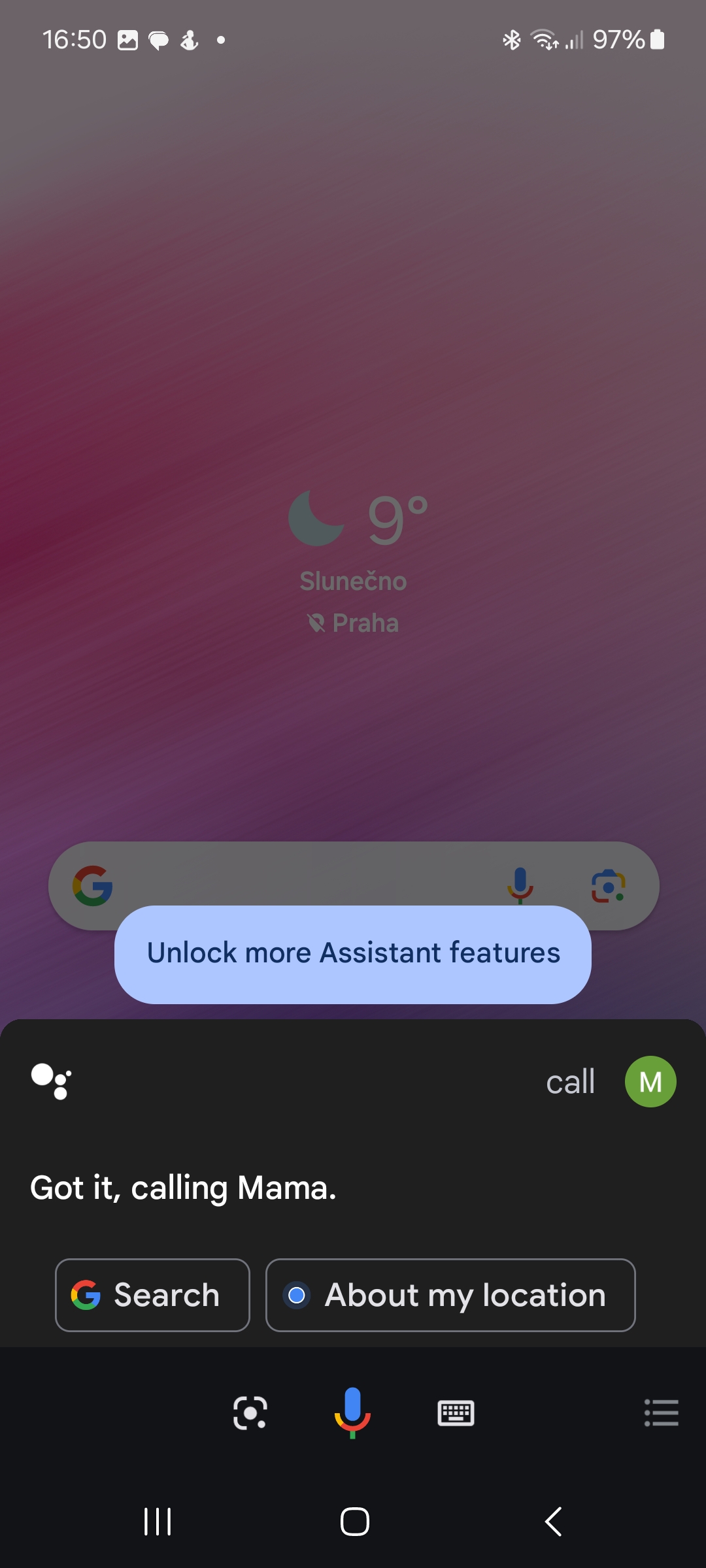The true astronomical winter begins today. But as you surely know, if you don't have specially adapted gloves that work with your device's display, you have to remove the gloves (specifically thick or leather) first, which involves some risks. Firstly, your hands will get cold, secondly, you are in danger of not being able to answer an incoming call, and lastly, your mobile phone may simply fall to the ground while taking off your gloves. In this article, you will learn how to eliminate these risks on your phone Galaxy.
Use of lightly knitted gloves
You can avoid all the problems mentioned above if you use weak knitted gloves. They won't keep you warm, but you'll be able to use your phone's touchscreen in them. Sometimes you may have to press a little on the screen to get it to respond, and the controls in general may not be the most precise, but you should be able to handle the basic operation of the phone without too much trouble. If you feel that the reactivity of the display to touch is insufficient in such gloves, you can try to increase it by turning on the Touch sensitivity function (Settings→Display).
Use of touch gloves
Another option to avoid the pitfalls mentioned above is to use touch gloves. These are made specifically for operating touchscreen devices and, like regular gloves, are available in different sizes. You can choose, for example <a href="https://cdn.shopify.com/s/files/1/1932/8043/files/200721_ODSTOUPENI_BEZ_UDANI_DUVODU__EN.pdf?v=1595428404" data-gt-href-en="https://en.notsofunnyany.com/">here</a>.
Using the stylus
Another option is to use a stylus. Cheap styluses designed for will also serve you well androidmobile phones that offer, for example, Alza. In addition, the stylus is a small device, so it easily fits in your pocket and does not get in the way. Telephones, for example, have a clear advantage in this Galaxy S22 Ultra or S23 Ultra, which have a stylus integrated into the body.
Using Google Assistant
You can your phone in winter gloves Galaxy can also be controlled via Google's voice assistant. You can use this, for example, to make a call (with the command "Call the name of the called party") or sending a text message (using Send a message to addressee). You activate the assistant with the command Hey, Google or by holding down the middle navigation button (in this case, you will have to take off your gloves for a moment).
How to answer a call in winter gloves?
If you want to answer a call while wearing winter gloves, you can do so using the auto answer function. However, it is necessary to add that in order to use it, it is necessary to have connected headphones or a Bluetooth device. To activate the function, open the Calls application, tap on three dots icon at the top right, by selecting an option Settings and then items Receiving and ending calls and turning on the switch Accept automatically.