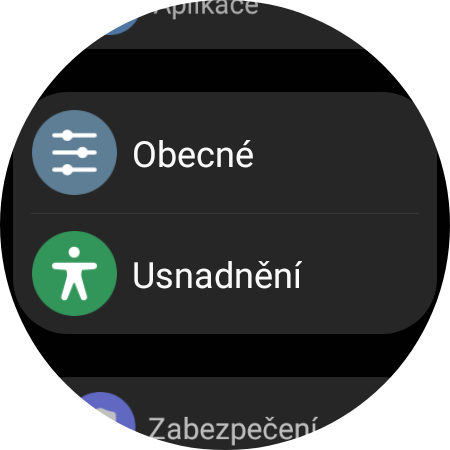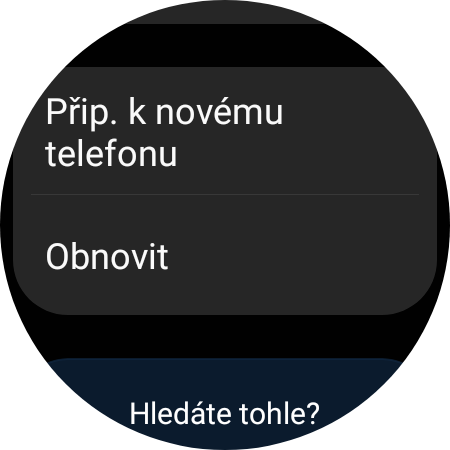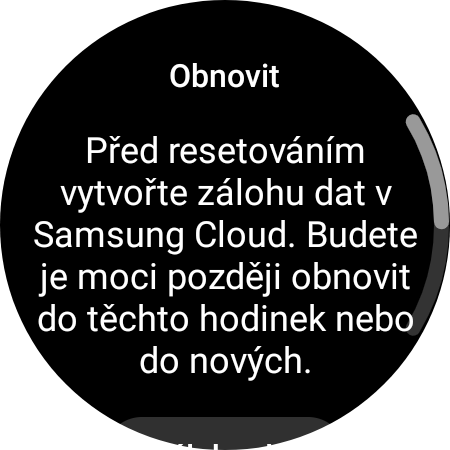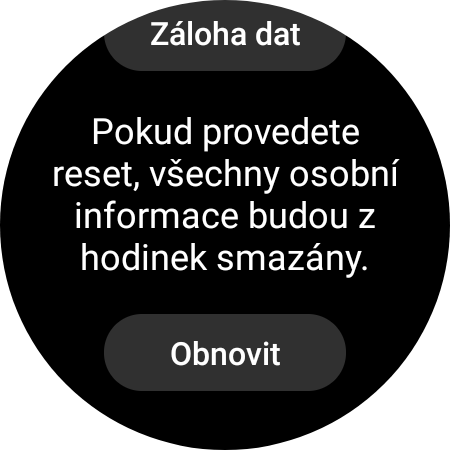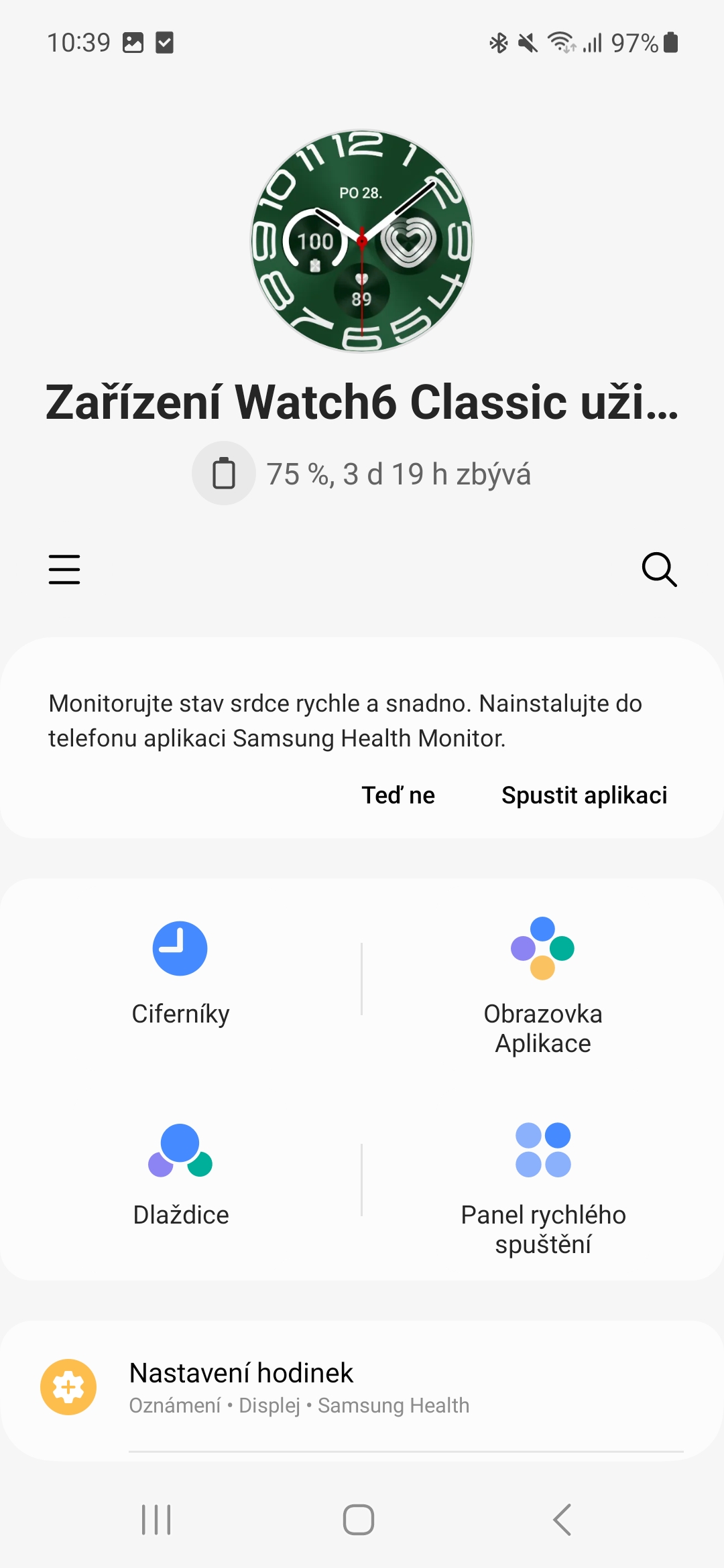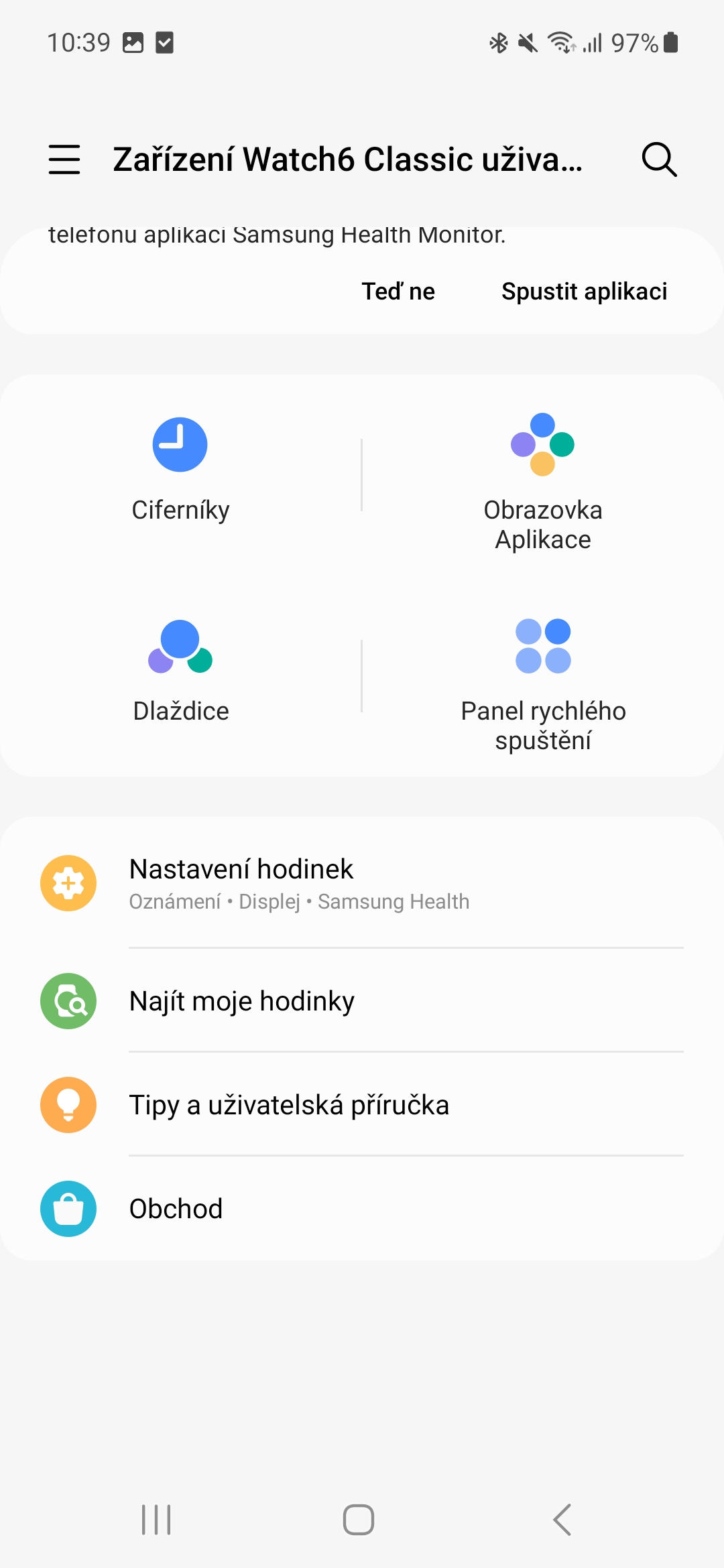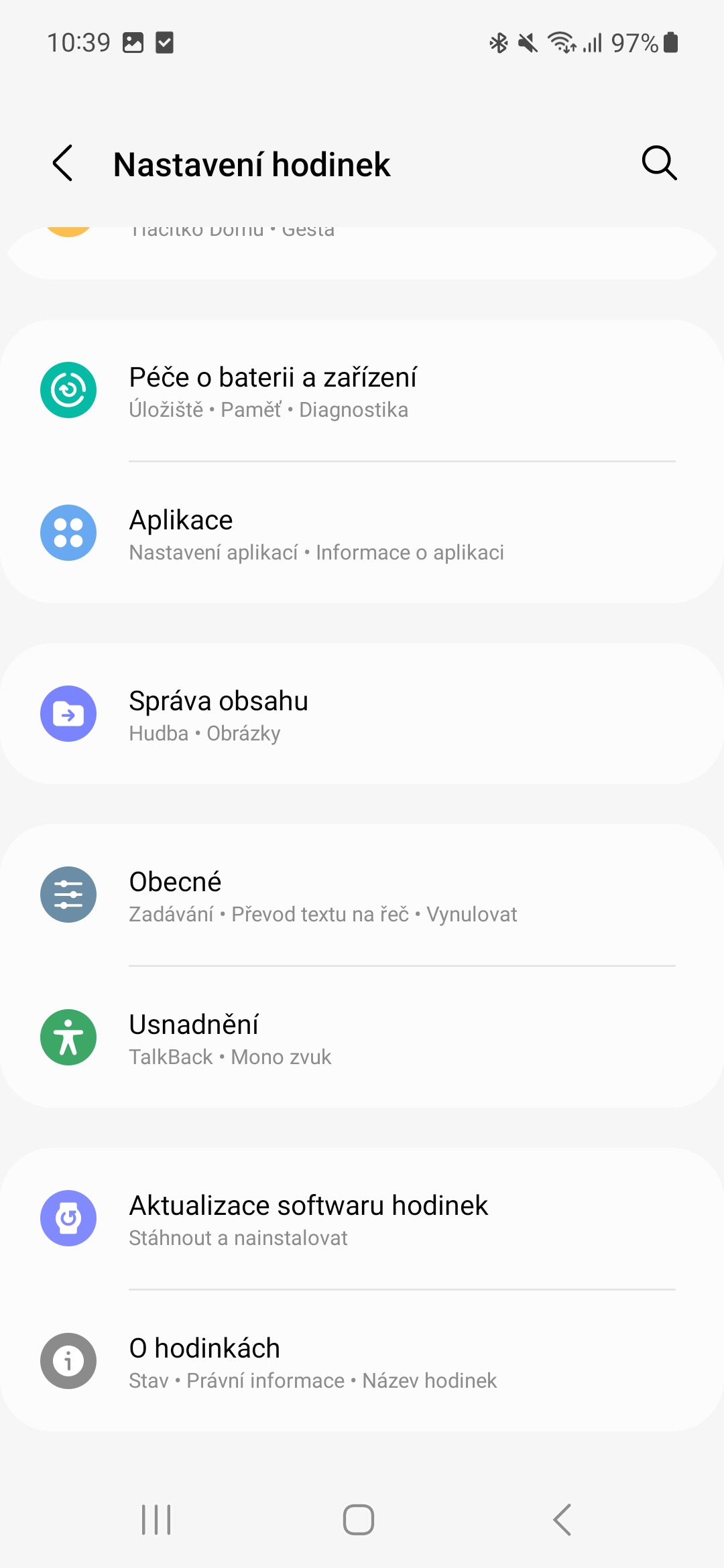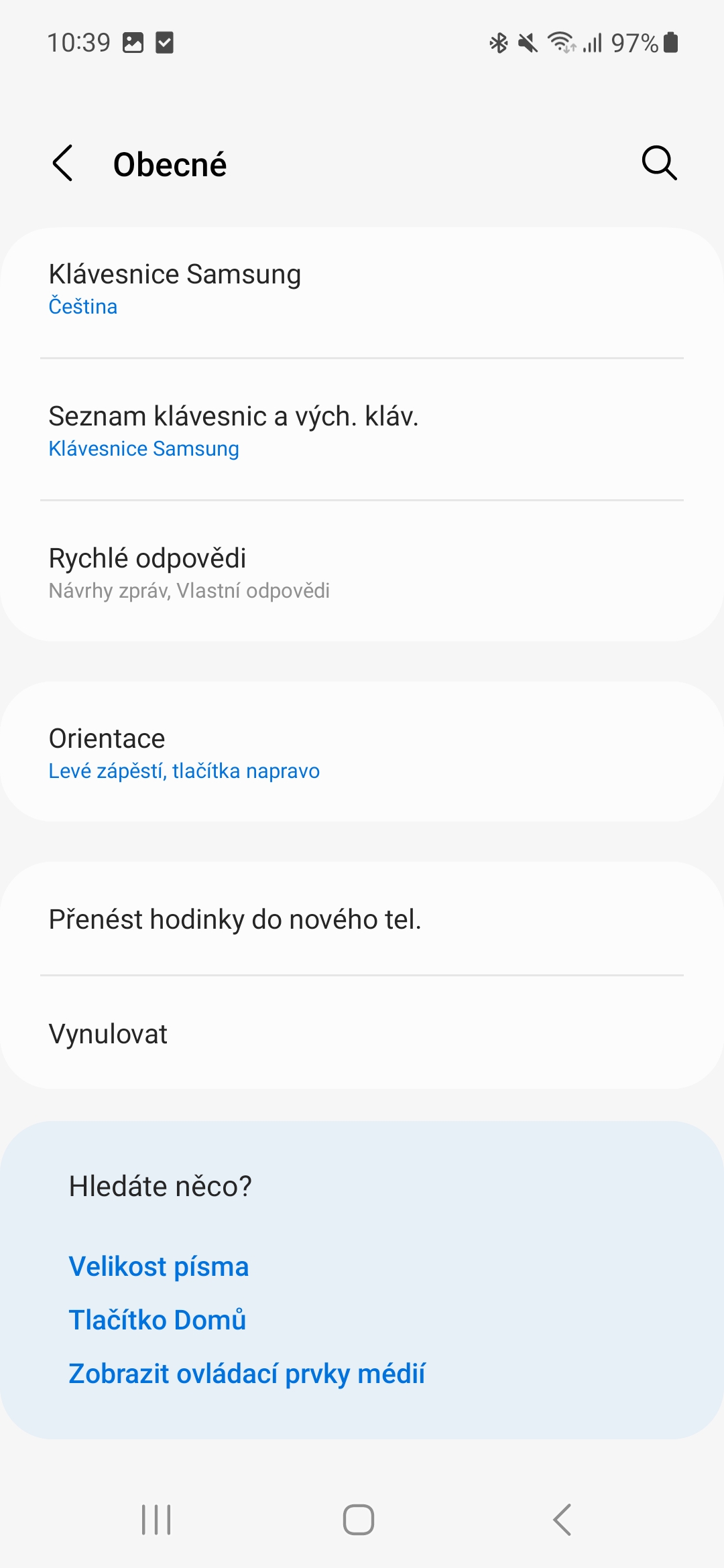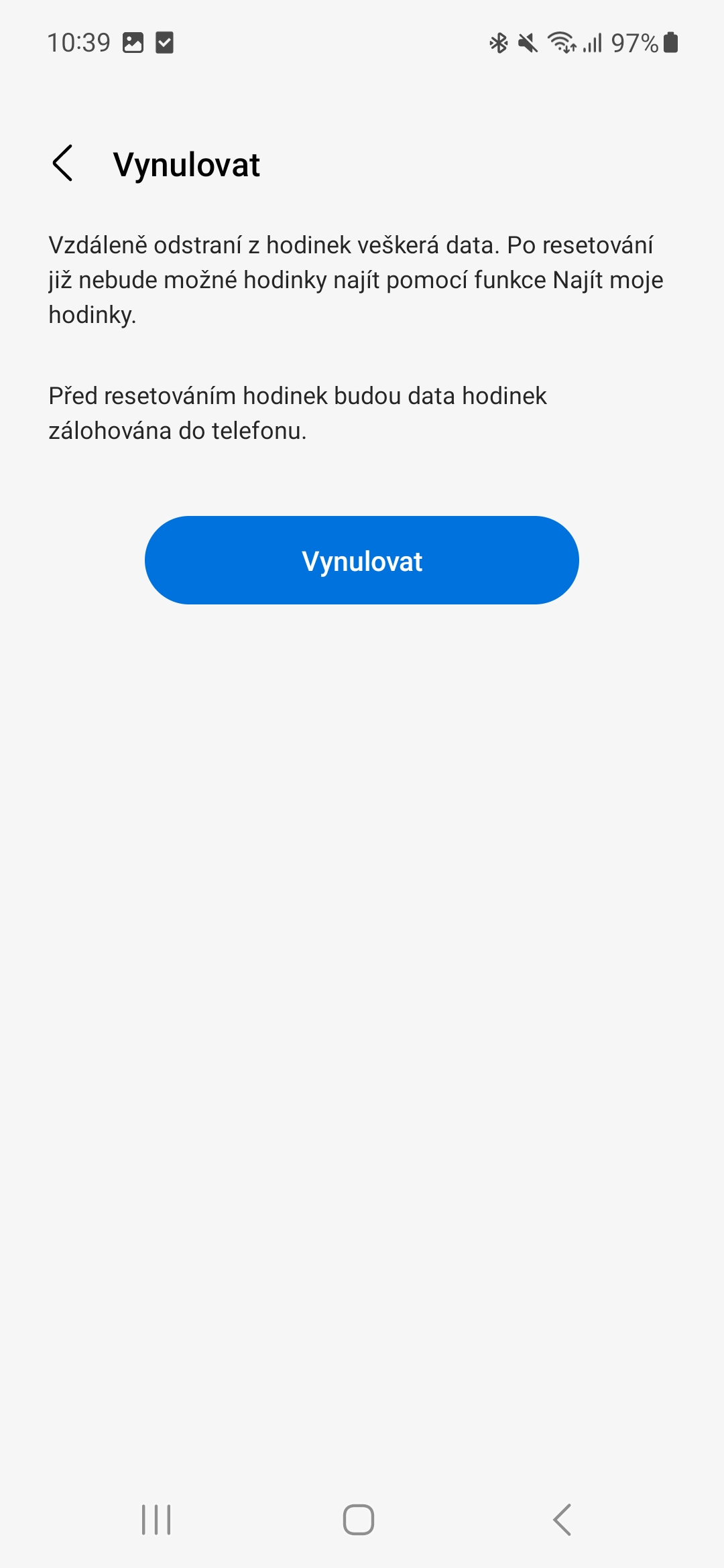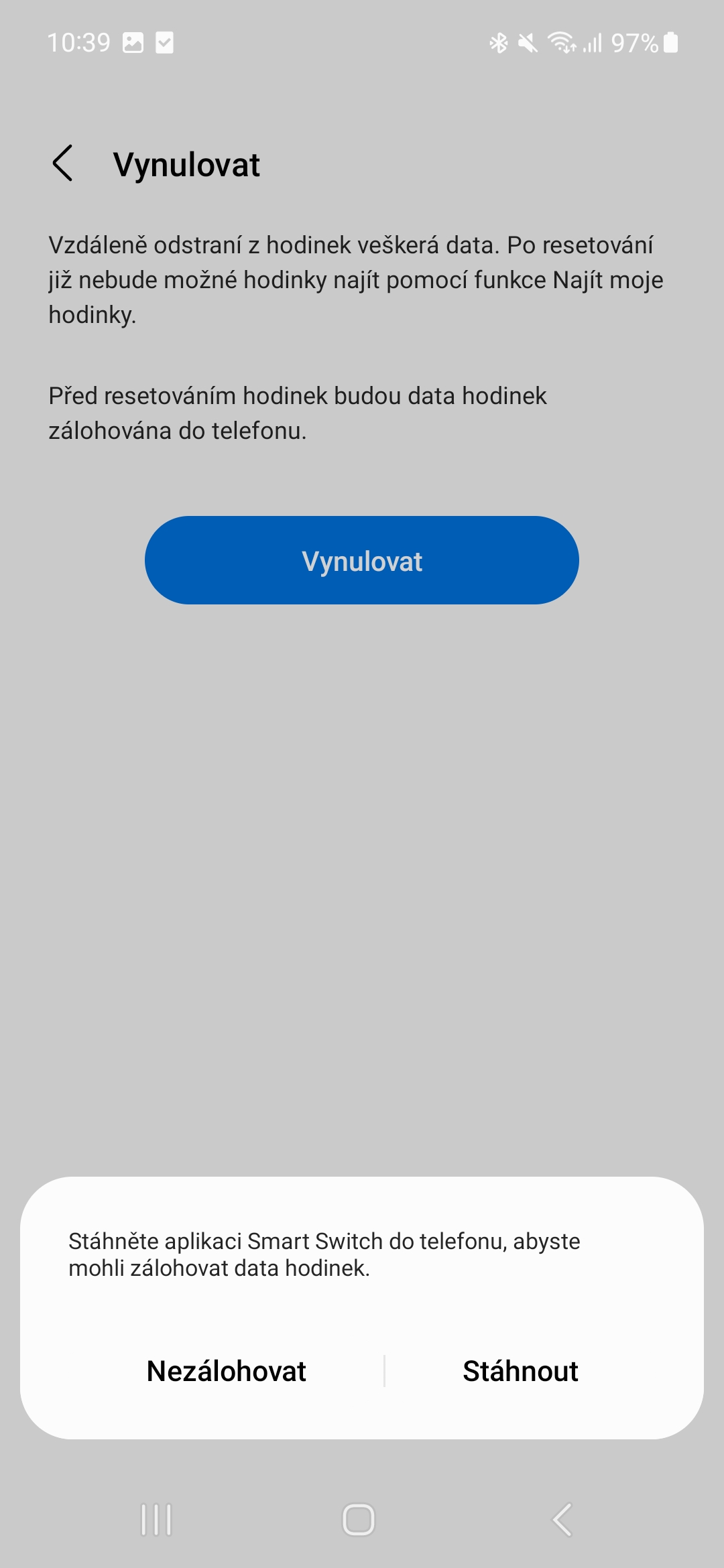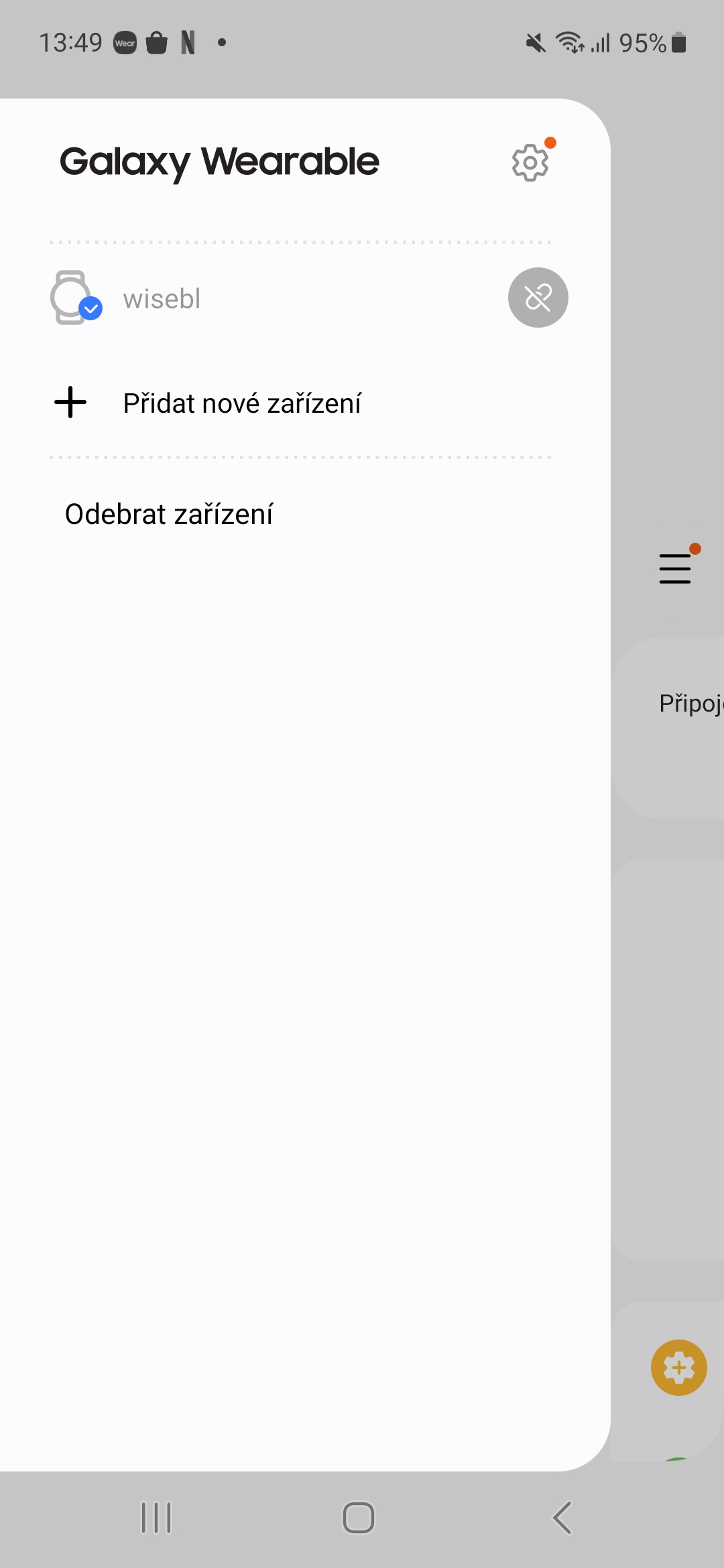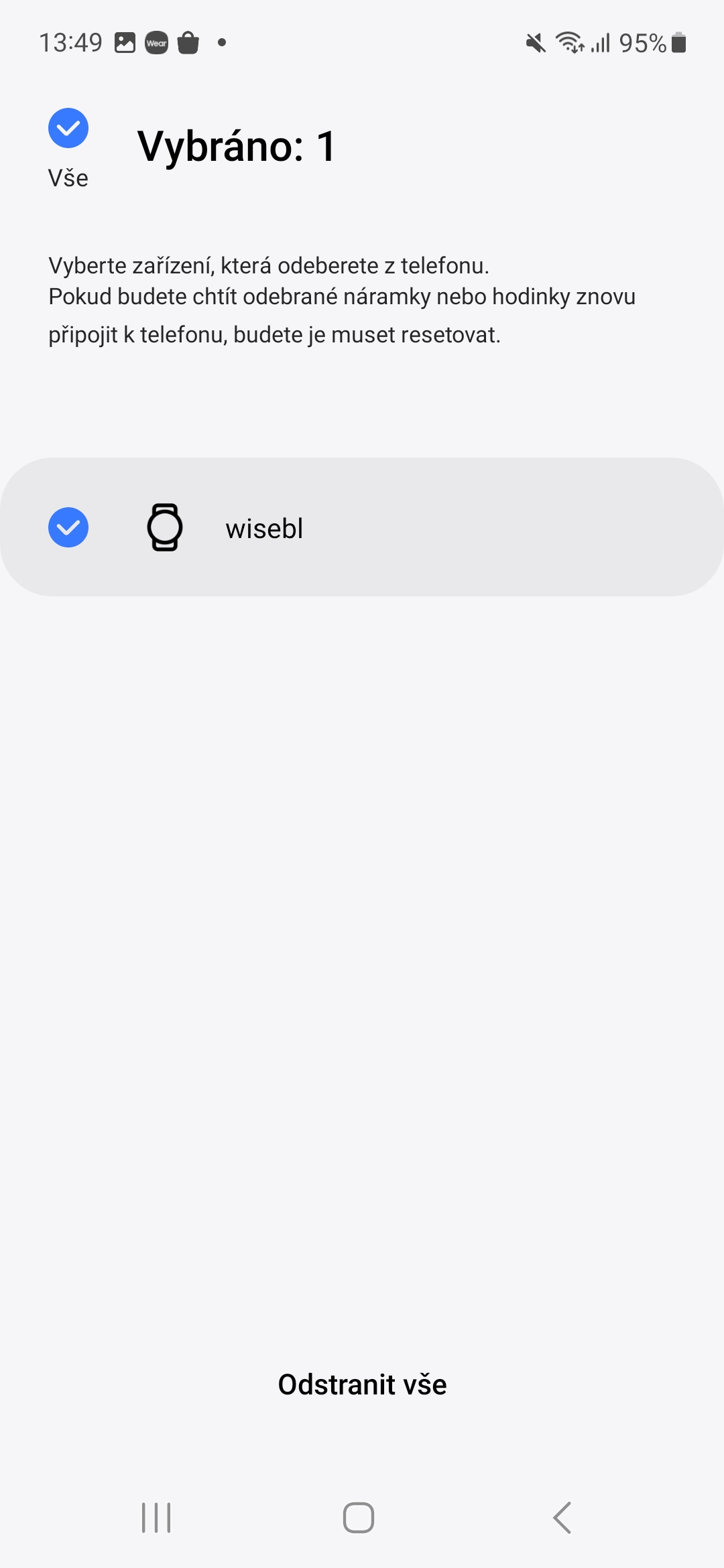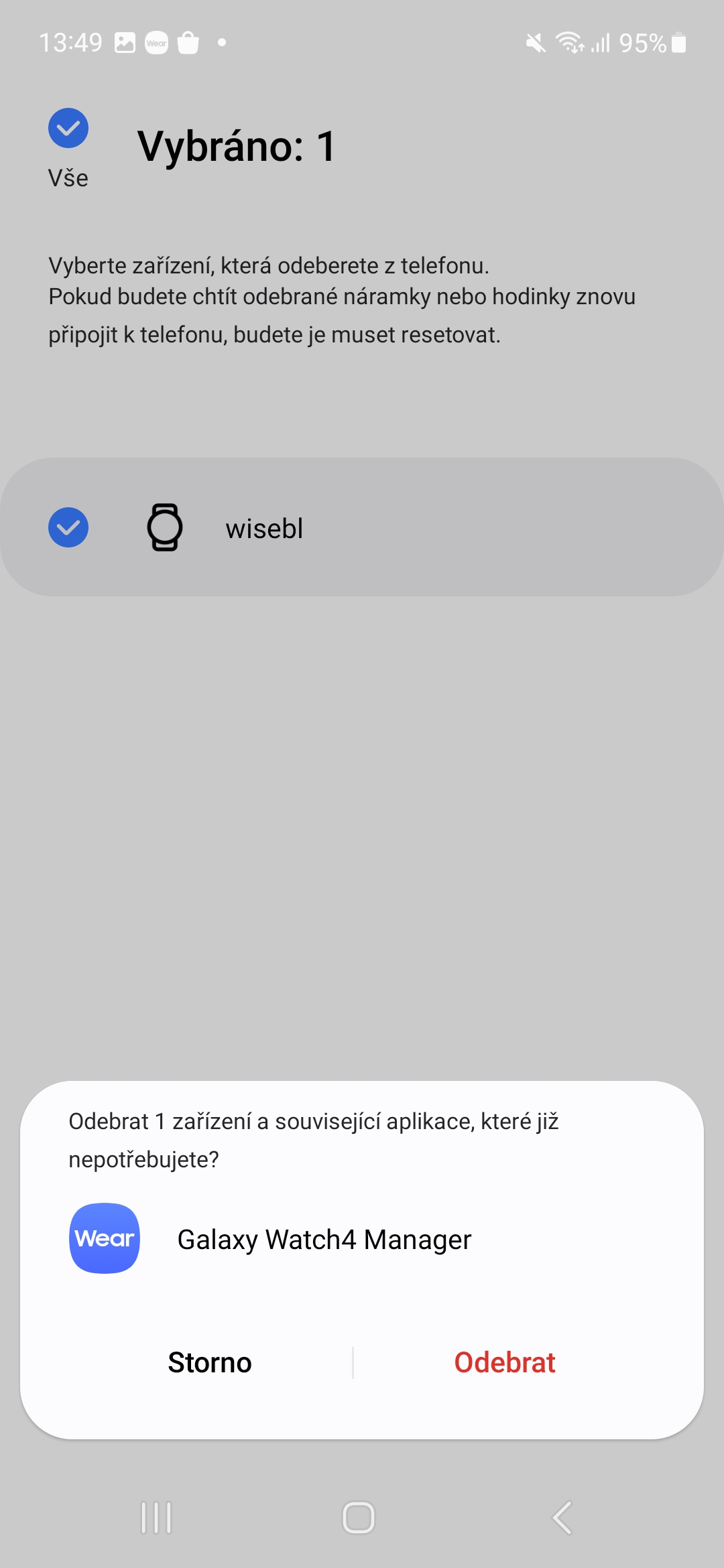You got a new one for Christmas Galaxy Watch or other smart watches and you want to sell the old one or give it to someone in the family? Of course, it is important to wipe the watch first so that it does not contain your data. How to reset Galaxy Watch but it is not complicated and you can do so not only from the watch itself but also from the application Galaxy Wearable.
How to reset Galaxy Watch
- Go to Settings.
- Choose an offer In general.
- Scroll all the way down and select Restore.
- Here you also have the option of backing up the device to your phone so that you can transfer the watch data to the new one.
How to reset Galaxy Watch in the application Galaxy Wearable
- Open the application Galaxy Wearable.
- Select the tab with the watch you want to delete.
- Click below Clock settings.
- Choose In general.
- At the very bottom here, tap on Reset to zero.
- Here, too, you will see a message about backing up watch data to your phone, which you can confirm or reject depending on whether you require a backup or not.
After starting the wipe, the watch will reboot and completely delete its data. The whole process takes a while (depending on the amount of data), so be patient. After restarting them, the first thing you will be offered is the choice of language, which is what is displayed by default when the watch is first turned on. So now they are Galaxy Watch reset and ready for new settings by a new user.
If you deleted the watch directly from it, the app will still work Galaxy Wearable to visit to possibly remove the watch from her. To do this, tap the three lines icon on the left, select Remove device, tap the one you want to remove, and select remove.