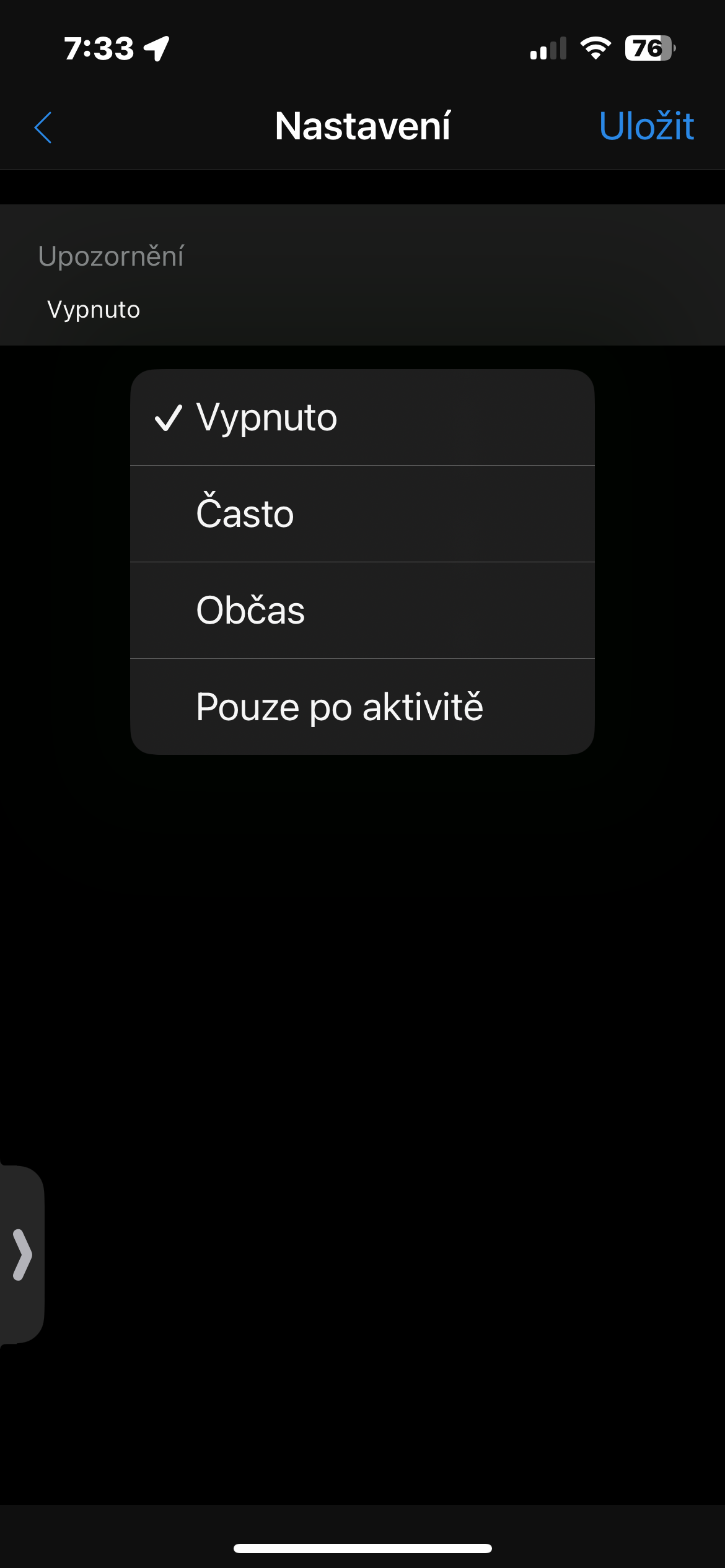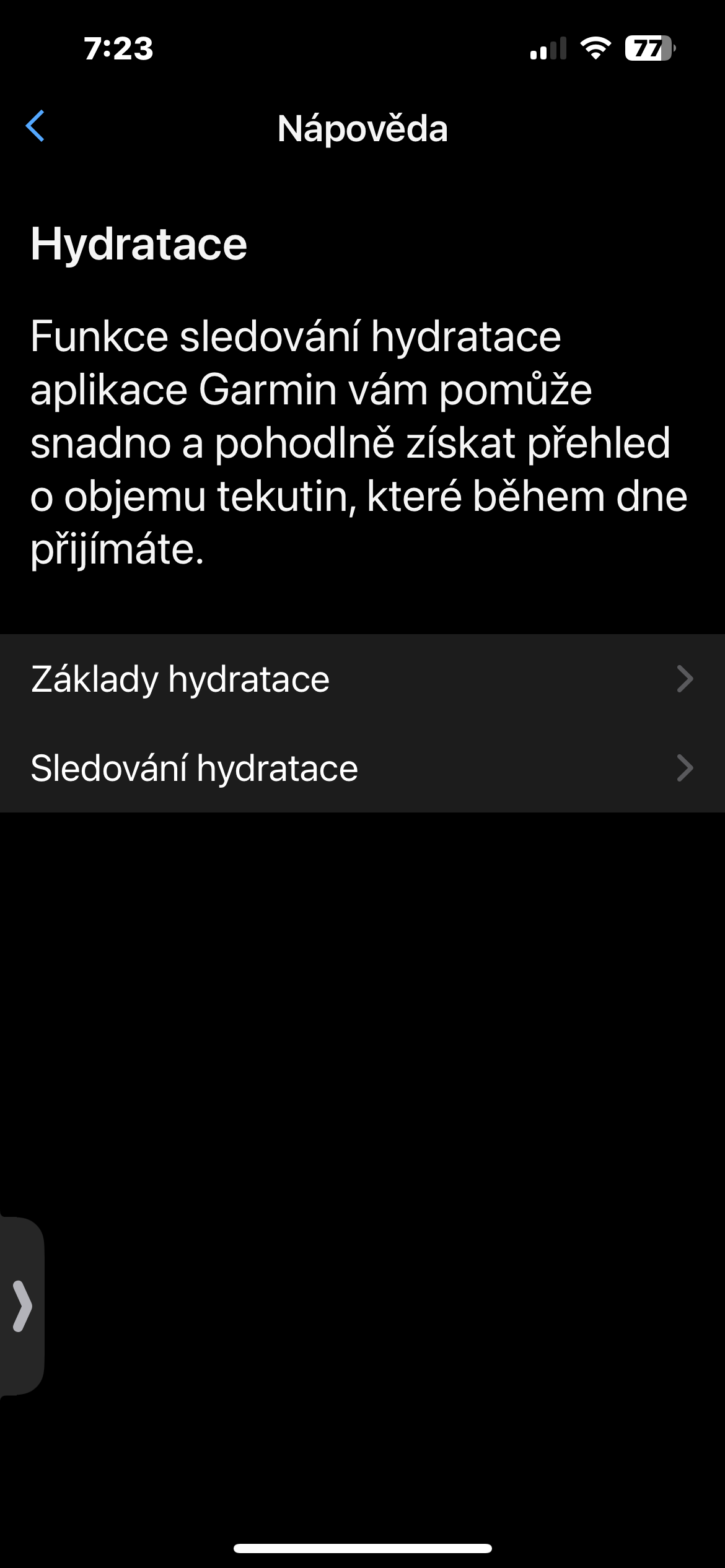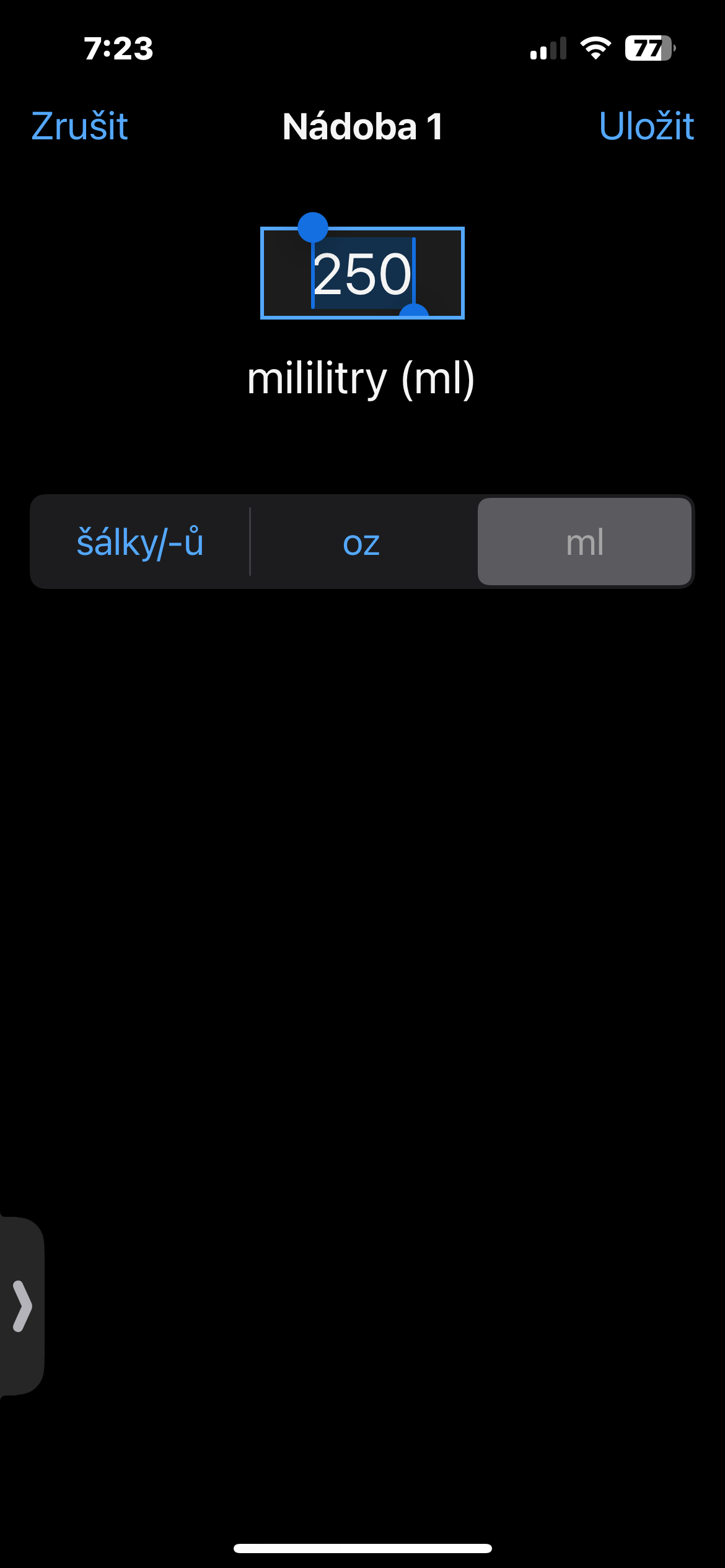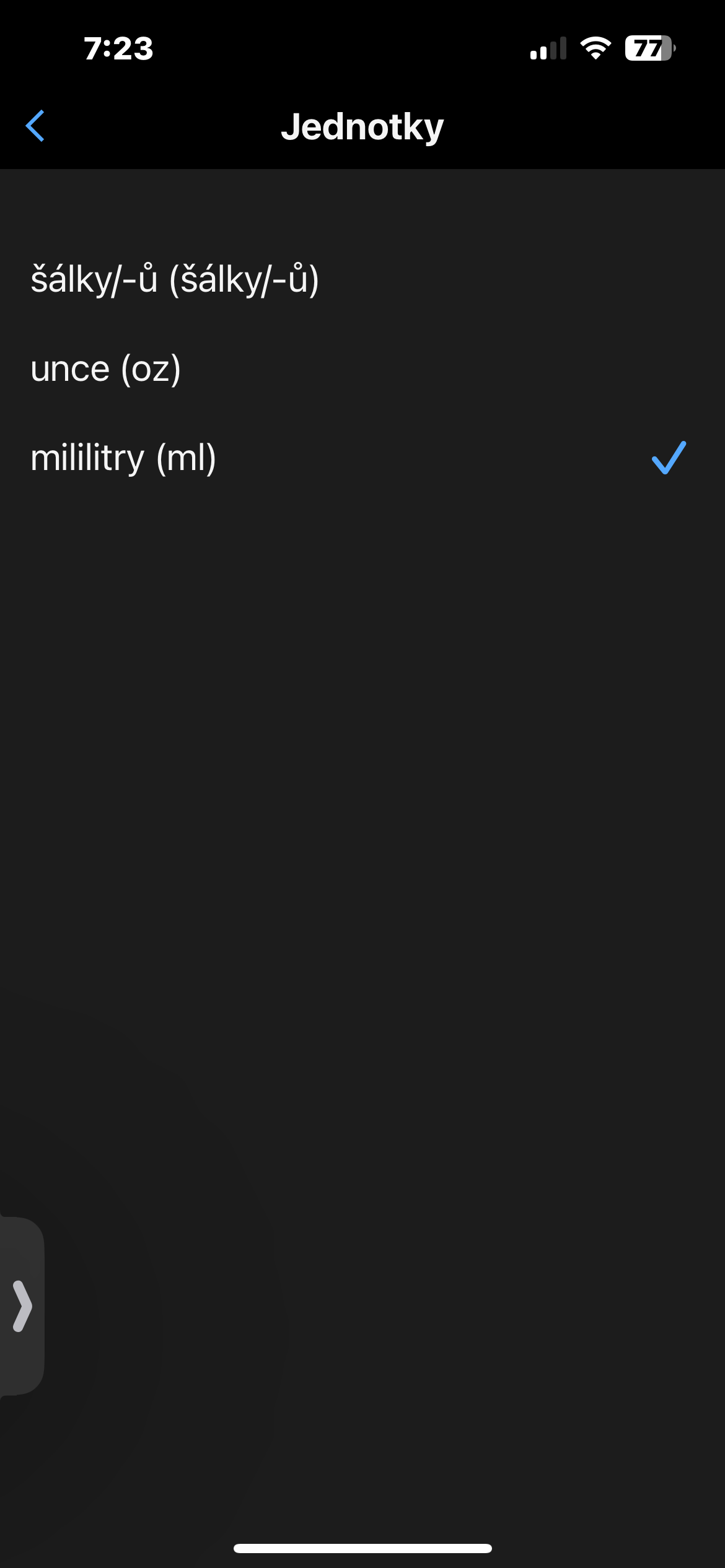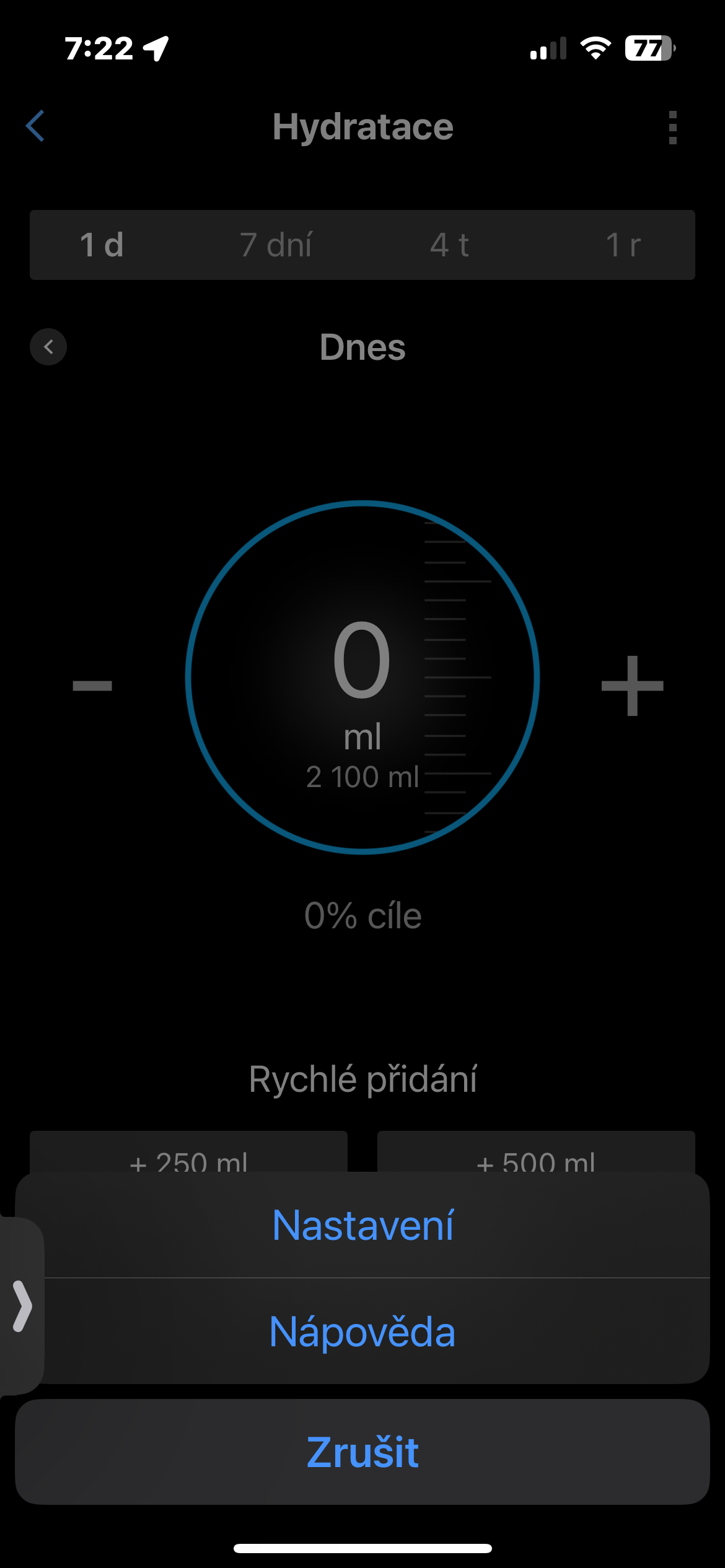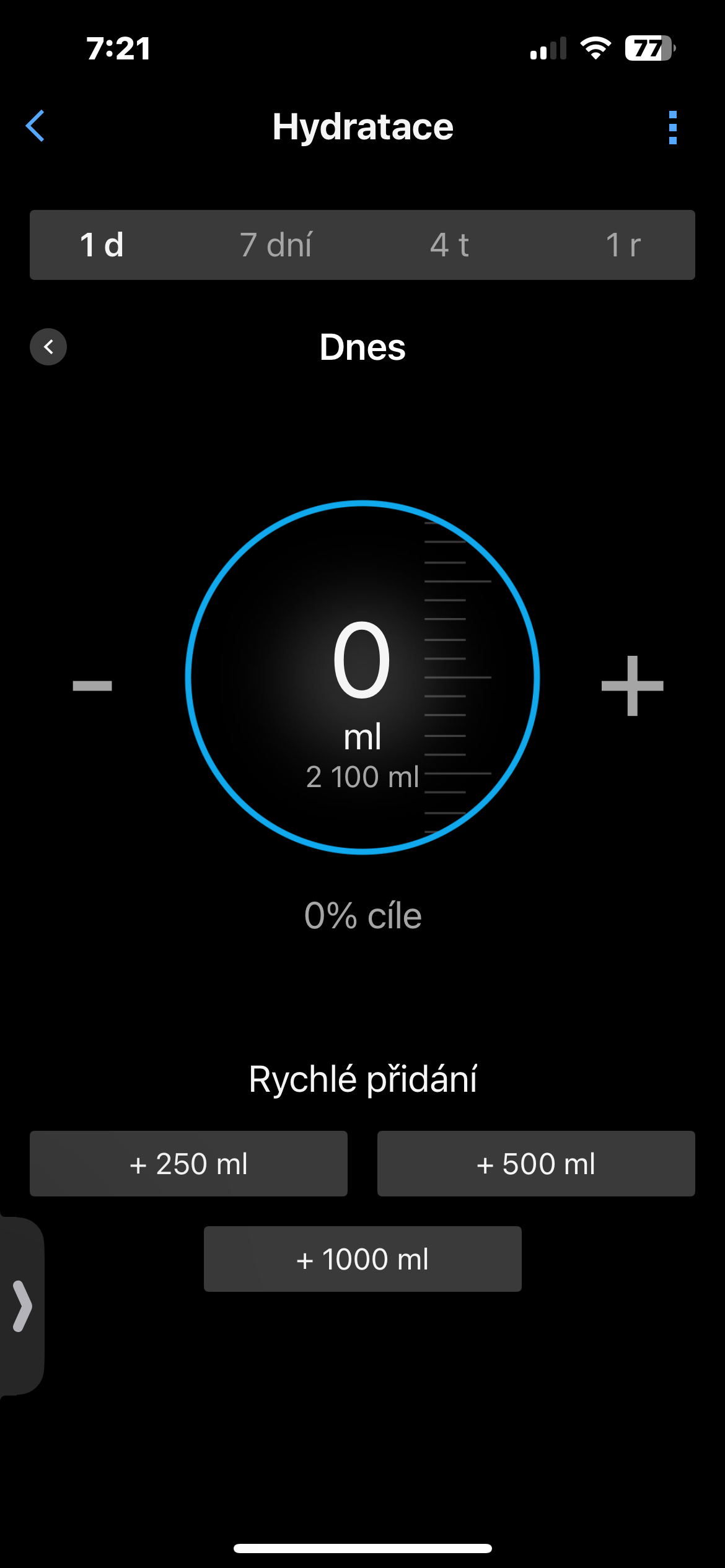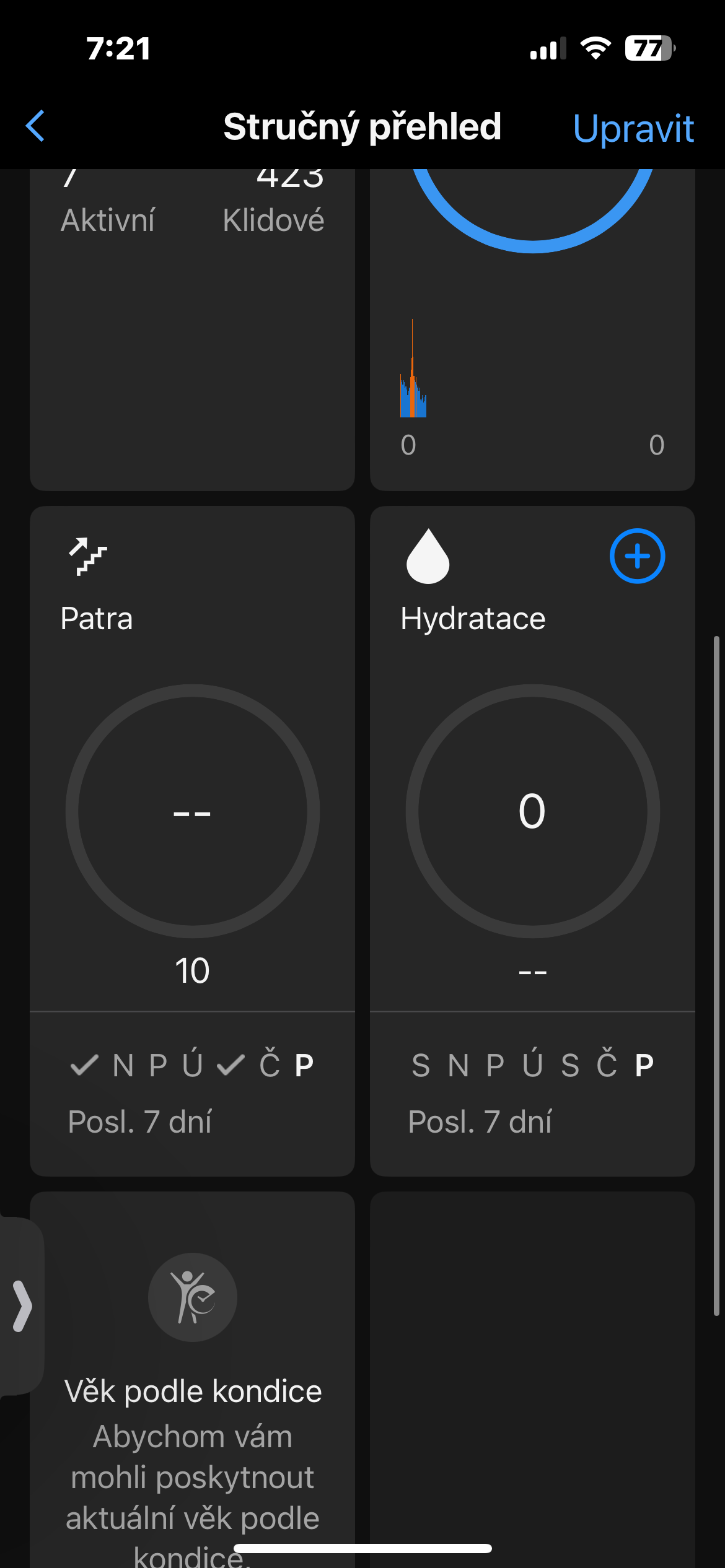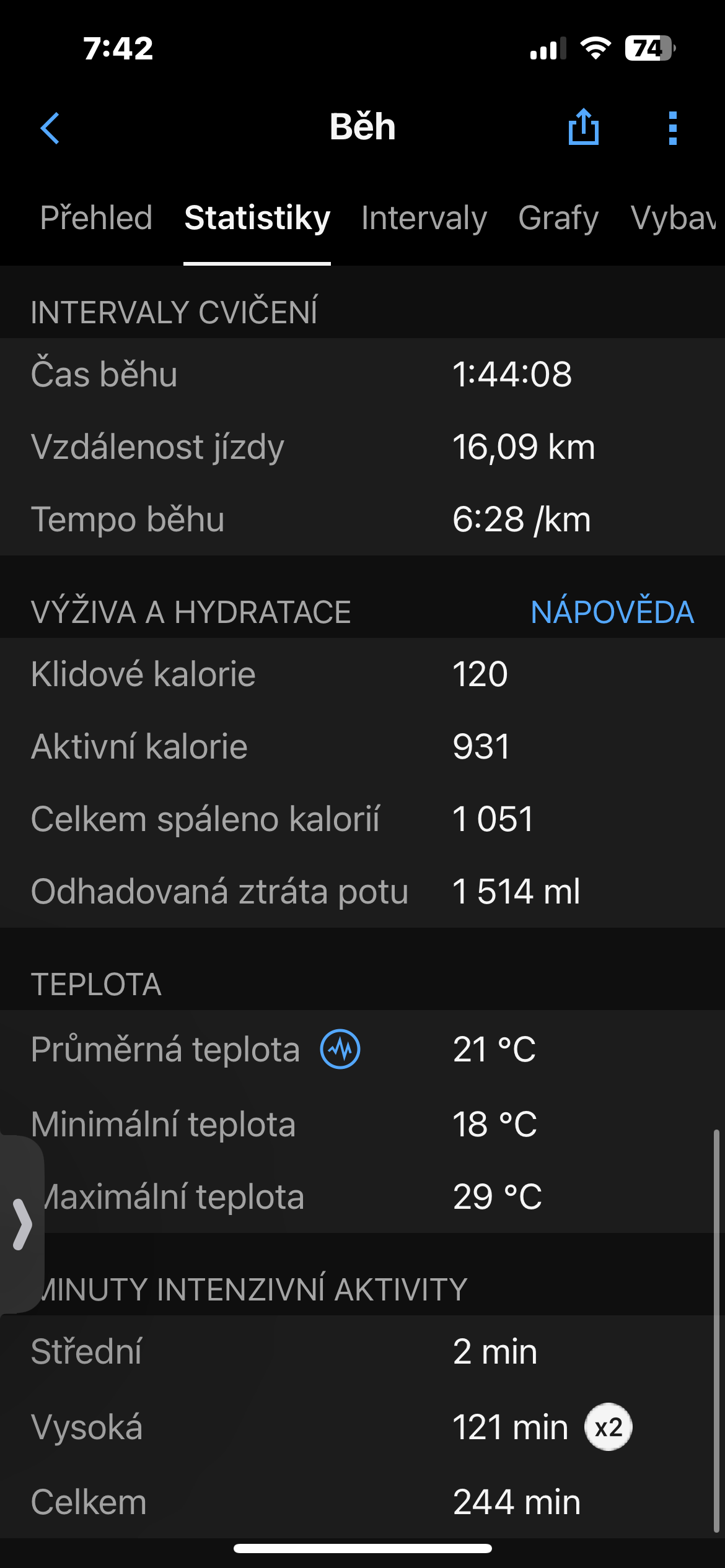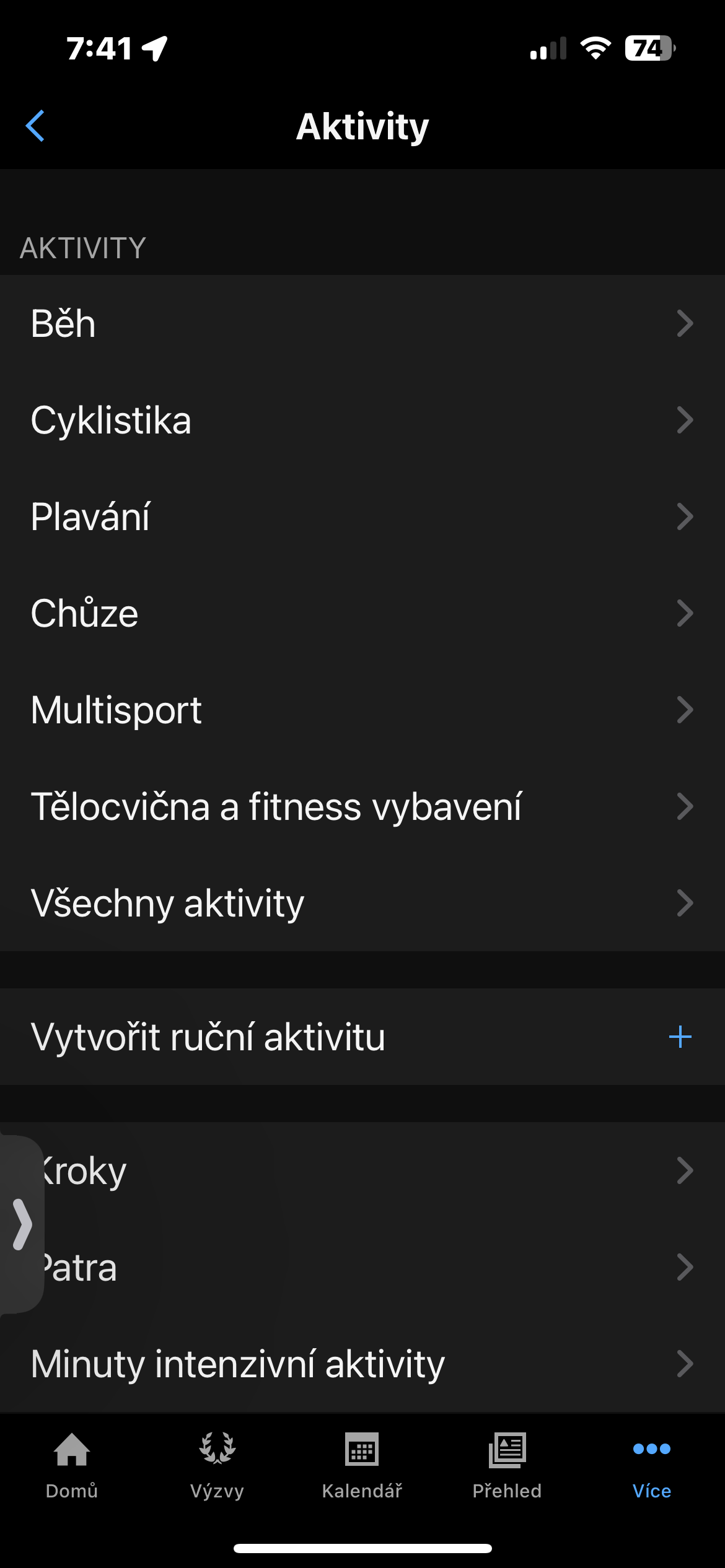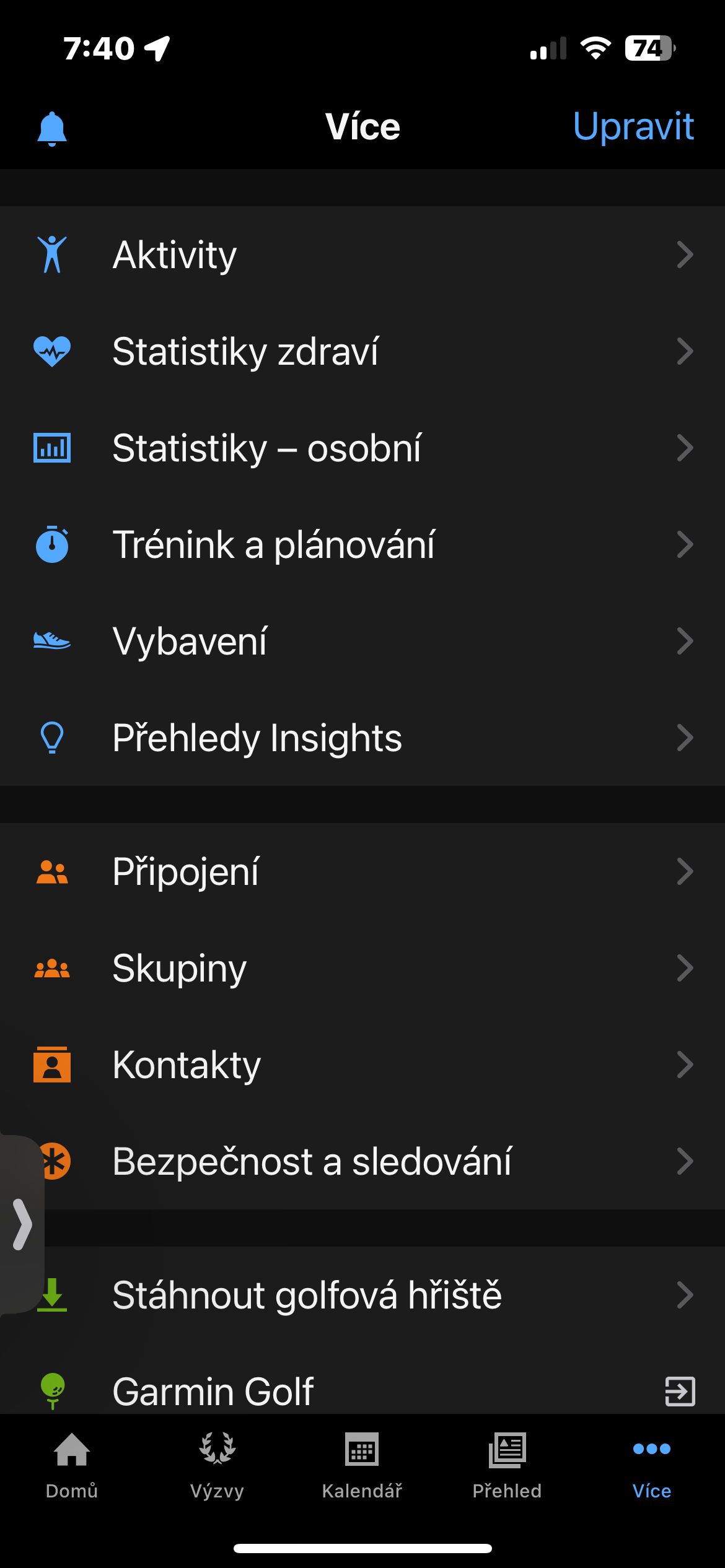The correct drinking regime is not only an integral part of your training, but also of a healthy lifestyle. There are a number of third-party apps that can help you calculate the appropriate amount of fluids you should drink per day. However, if you have a Garmin smart watch, the Garmin Connect application can serve you perfectly and reliably in this regard.
Use the Garmin Connect app on your mobile phone to set up, monitor and record hydration. Just launch the app and go to My Day -> Hydration. The option is found on the platforms Android i iOS. Here you will find buttons for quickly adding the volume of fluids received, manual adjustment, and after tapping the three vertical dots in the upper right corner, you can Settings customize your goals. In the hydration settings, you can choose the units in which to record your fluid intake, set a daily goal, and also set up to three virtual drink "containers" for quick fluid additions.
You could be interested in

Why is hydration so important?
Adhering to a proper drinking regime is extremely important for many different reasons. Drinking the right amount of fluids helps you regulate your body temperature, proper hydration leads to better protection of your joints, functioning digestion, helps you maintain the health of your skin, flushes waste from the body, and last but not least, it also helps you lose weight. You should drink in small sips throughout the day – it's always better not to wait until you're thirsty. Of course, pure water is the best drink, but unsweetened fruit or herbal teas or unsweetened fruit or vegetable juices will also work well. As part of your training, your trainer can recommend ionic and other similar drinks.
How to track and record hydration
You can monitor and record hydration not only in the aforementioned Garmin Connect application. You can also install Connect IQ to your watch from the store Hydration supplement. In the app, you can set how often you want to receive notifications about when to drink. You can record both from a Garmin watch with the app installed, and from the Garmin Connect app by tapping + and selecting the desired fluid volume.
Hydration and sweating
Hydration is also related to sweating. You should always adapt your drinking regime to your sweating not only during activity. Garmin can estimate approximate sweat loss during physical activity. If you want to see how much you sweat during a recent activity, launch the app on your phone Garmin Connect and tap on the bottom right More. Choose Activities -> All Activities, tap the selected activity and tap at the top of the display Statistics. Head a little further down to the section Nutrition and hydration – here you will find the estimated sweat loss.