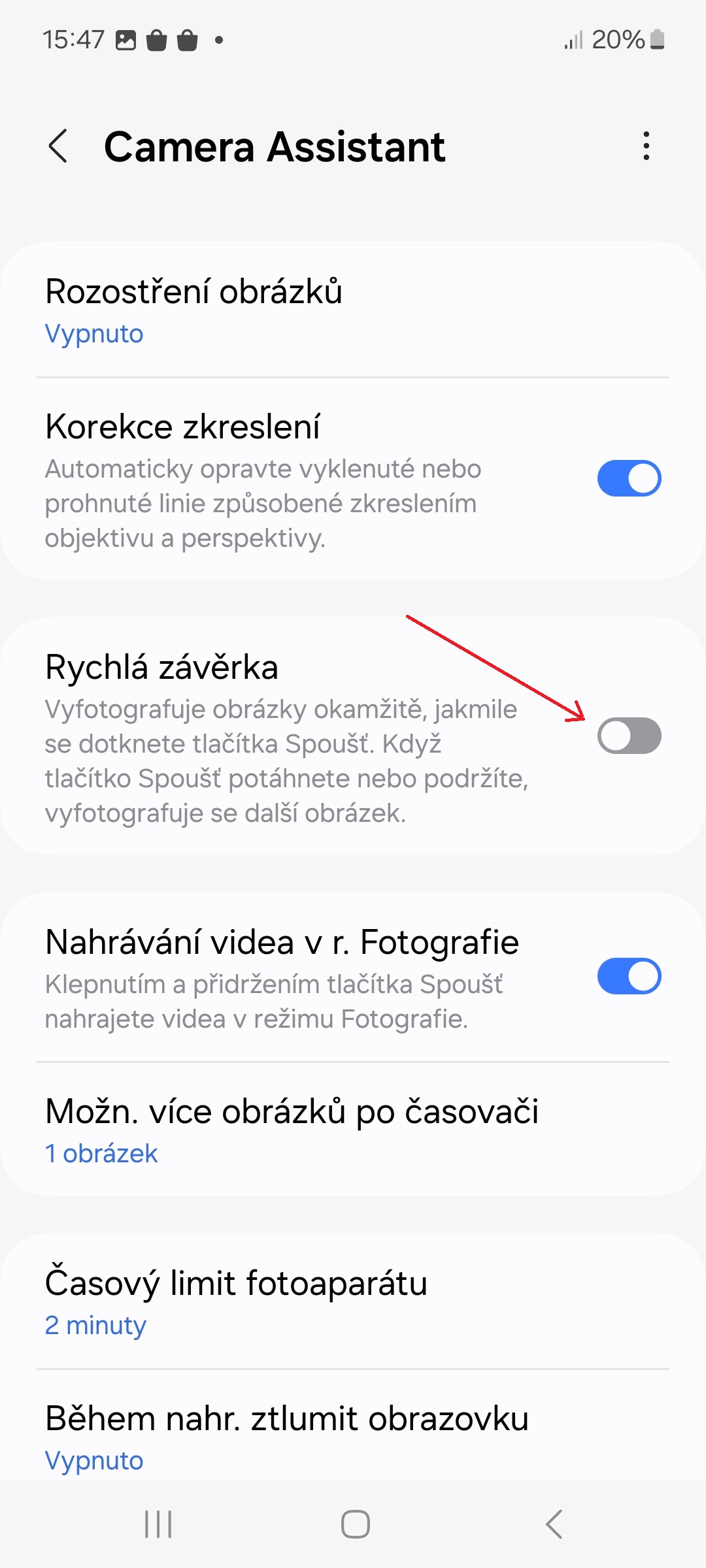A new update has arrived for the Camera Assistant app, bringing some very welcome improvements. What is it about?
Samsung has released a new update for its popular Camera Assistant photo application, which brings a new feature called Quick Shutter. This allows users to take photos instantly, that is, right after their finger touches the shutter button, instead of waiting for it to be released. This feature should eliminate the slight shutter lag when taking pictures, something that many users of the Korean giant's phones have long complained about.
You could be interested in

Samsung specifically mentions this text about the new feature: “Take pictures instantly as soon as you touch the Shutter button. When you drag or hold the Shutter button, another picture will be taken.”
How to increase the speed of taking photos with Camera Assistant on Samsung
- Go to the store Galaxy.
- Search for the application Camera Assistant.
- Install and open it.
- Turn on the switch Fast shutter.
It is worth noting that Samsung with its new flagships Galaxy S24 boasts that the shutter speed of their cameras compared to the series Galaxy S23 increased by about 30 %. So you won't need the new function that much. Recall that the Camera app is supported by these phones Galaxy:
- Galaxy S20, S20 +, S20 Ultra
- Galaxy S21, S21 +, S21 Ultra
- Galaxy S22, S22, S22 Ultra
- Galaxy S23, S23 +, S23 Ultra
- Galaxy S24, S24 +, S24 Ultra
- Galaxy S23FE
- Galaxy Note20, Note20 Ultra
- Galaxy ZFold2
- Galaxy ZFold3
- Galaxy ZFold4
- Galaxy ZFold5
- Galaxy Z Flip
- Galaxy Z-Flip3
- Galaxy Z-Flip4
- Galaxy Z-Flip5
- Galaxy A54 5G
- Galaxy A53 5G