Although smart watches offer a variety of high-tech features that make our lives easier or more pleasant, one of their most important and basic functions is to tell time, which some of us sometimes forget in the flood of those advanced features. Samsung watch running on the operating system Wear OS, i.e. series Galaxy Watch6, Watch5 to Watch4, have a not-so-well-known function that reminds you every hour what they are primarily for. Below you will find instructions on how to activate it.
How in Galaxy Watch activate Hourly Chimes
- From the main dial of yours Galaxy Watch swipe down to pull down the quick toggles bar.
- Tap Settings (ie gear icon).
- Select an option Sounds and vibrations.
- Select an item System sounds.
- Turn on the function switch Hourly chime.
With the Clock Chime activated, they will be yours Galaxy Watch to ring every hour - exactly on the hour. That way you will always know what time it is without being near a church.
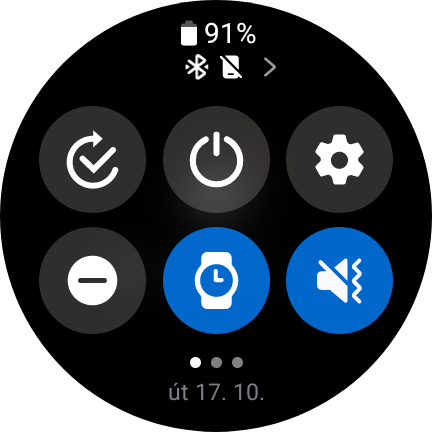


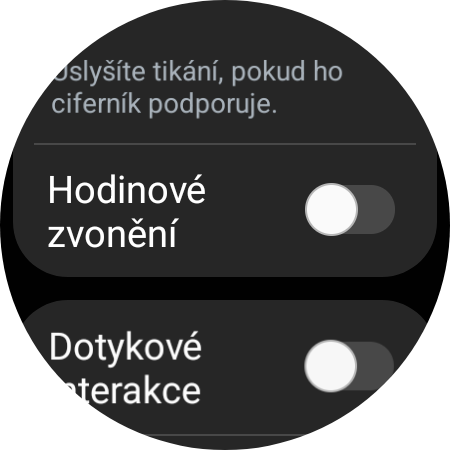





So this is really new. You turn it off right away 😄