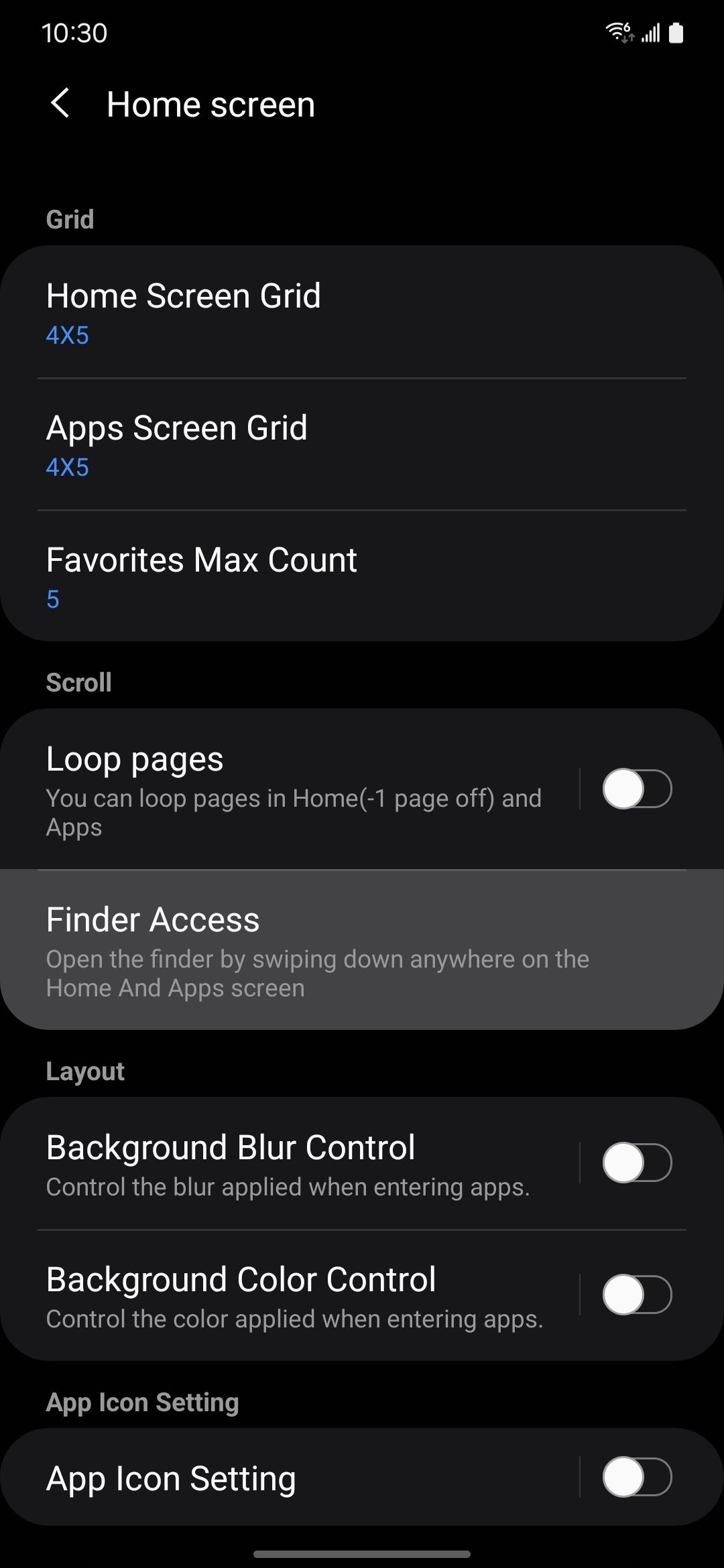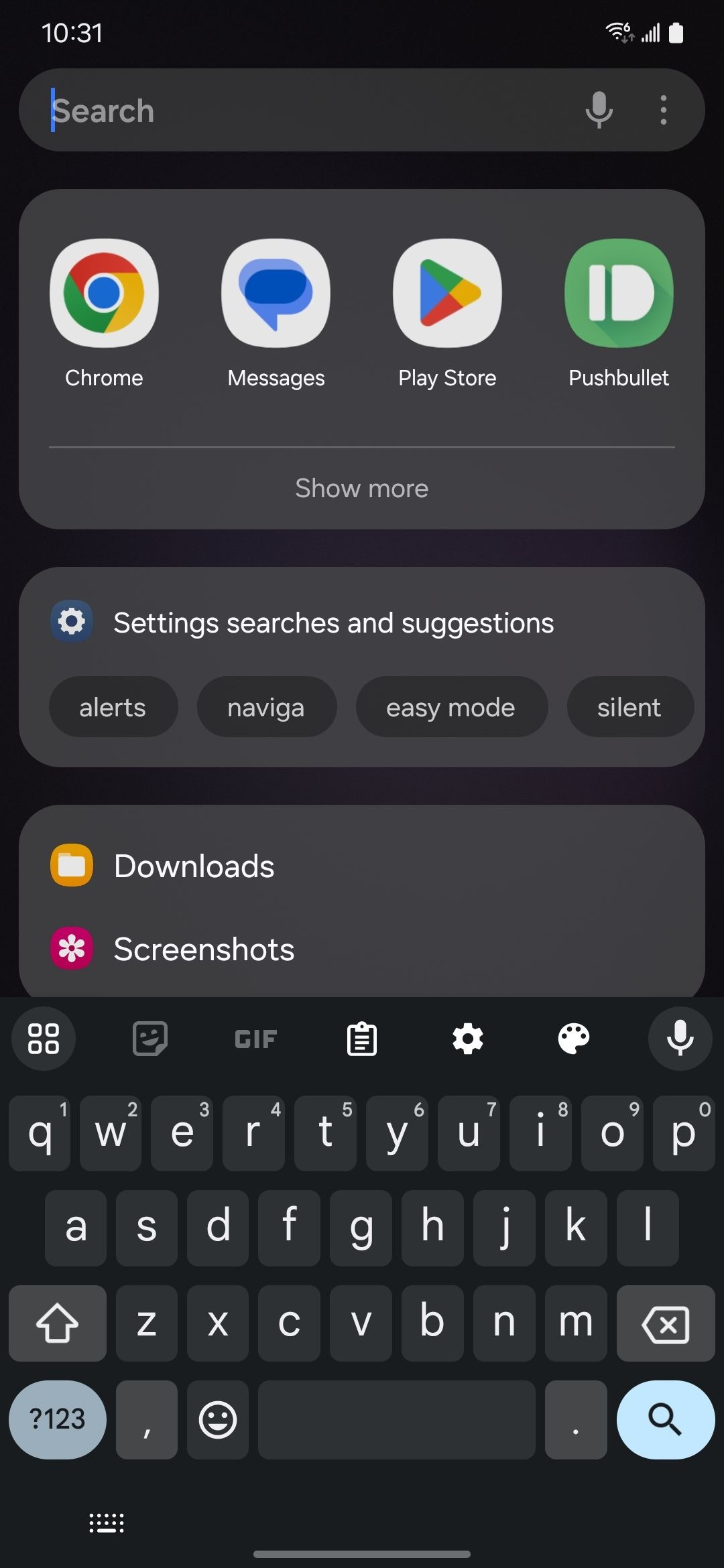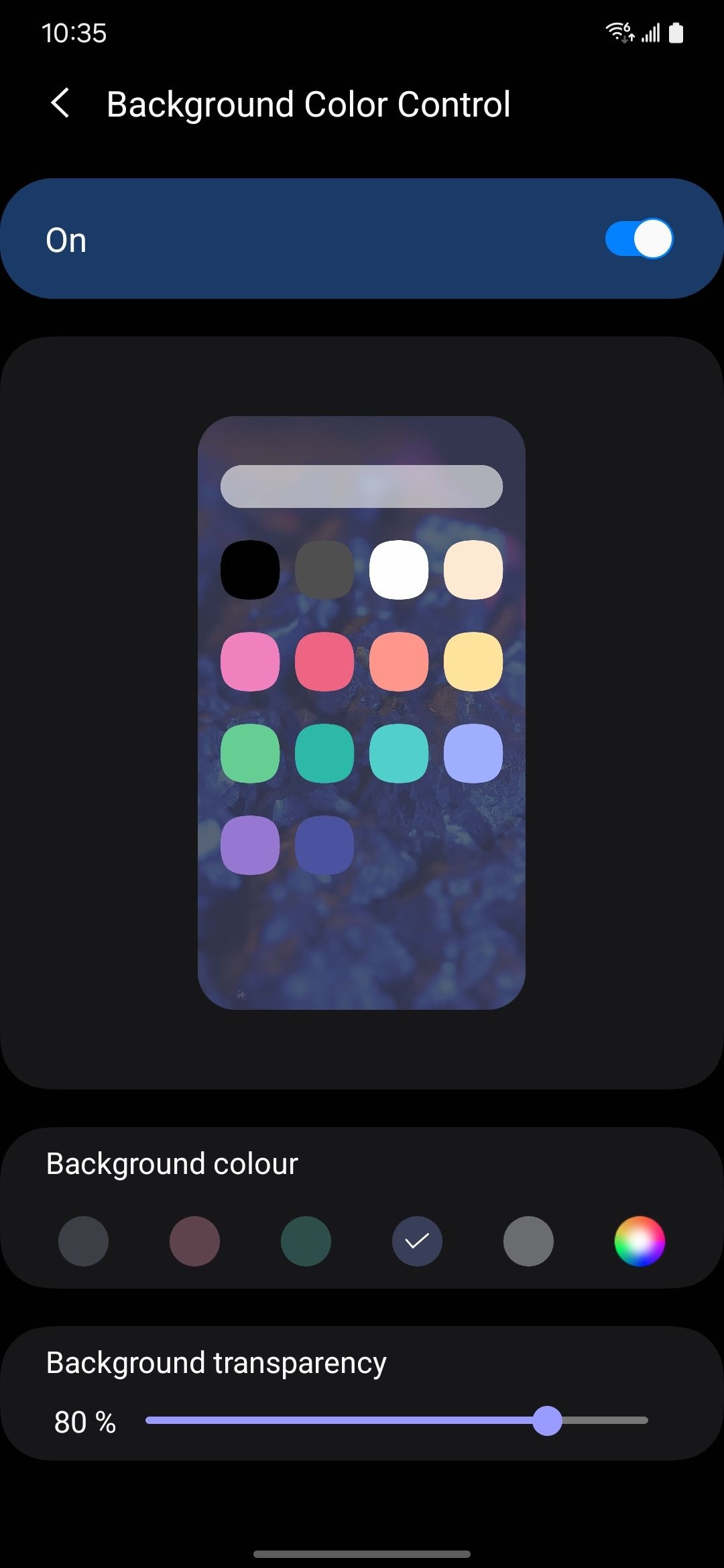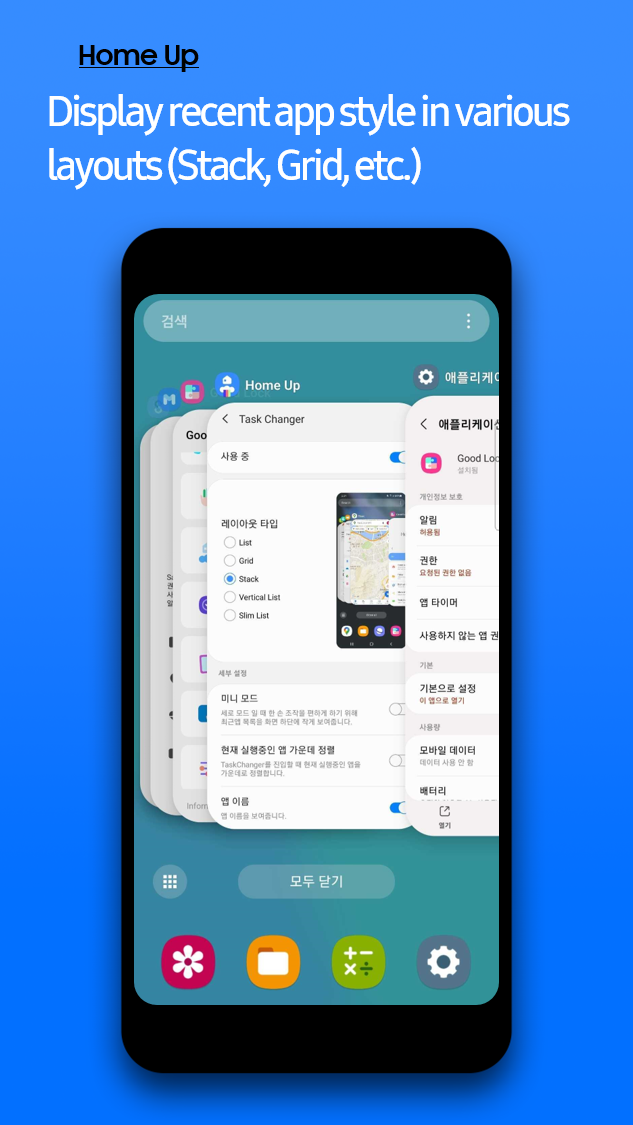In addition to powerful hardware and long software support, another benefit of owning a Samsung flagship smartphone is access to the Good Lock app. Its modules allow you to customize various aspects of your phone beyond the One UI superstructure. Now one of these modules – Home Up – has received a new update bringing significant news.
Samsung has released a new update for the Good Lock Home Up module, bringing it up to version 15.0.01.19. The update brings a new App Icon Setting option (icon settings application) that you allows you to customize the size of the app icon on the home screen and in the app drawer from 80 to 120%. However, it should be added that reducing the size of the app icon will not allow you to add more shortcuts to the home screen - this will still be determined by the grid size option.
Another new feature is Finder Access. Once turned on, you can access a system-wide search that Samsung calls the Finder (resemblance to Apple's macOS app purely coincidental?) by swiping down anywhere on the home screen or in the app drawer. The last news is about folders - it is now possible for them set a different background color, adjust background blur intensity and icon arrangement.
You could be interested in

For the latest version of Home Up to work properly, your phone must Galaxy run on One UI 6.1. Indeed, several users of One UI 6.0 are currently reporting that none of the new features work on their devices. In addition, the Samsung One UI Home app must be updated. You can download the latest version of Home Up <a href="https://cdn.shopify.com/s/files/1/1932/8043/files/200721_ODSTOUPENI_BEZ_UDANI_DUVODU__EN.pdf?v=1595428404" data-gt-href-en="https://en.notsofunnyany.com/">here</a>, the new version of the Samsung One UI Home application then here.