Did you know that Samsung offers alternative controls on its devices using movements and gestures that are really useful? If you are interested, read on.
With phone or tablet Galaxy you can interact with simple movements and gestures like swiping and tapping. Movements and gestures can be found in Settings→Advanced Features→Movements and Gestures. The following options are available:
- Wake up by picking up: Pick up the phone to turn on the screen so you can easily see new notifications and messages.
- Double tap to turn on the screen: Turns on the display when you double tap it.
- Double tap to turn off the screen: Turns off the display when you double-tap an empty space on the home or lock screen.
- Notify when you pick up the phone: If you miss a call or message, your phone will vibrate when you pick it up.
- Mute gestures: Put your hand on the screen to mute alarms and calls. You can also mute the device by turning the display down.
- Palm save screen: Swipe the edge of your hand across the screen to take a quick screenshot.
- Keep the screen on while browsing: The screen stays on the whole time you're looking at it without having to touch it. For this purpose, the function uses the front camera.
Note that motion and gesture options may vary depending on the version of One UI. Those above refer to version 6.0.
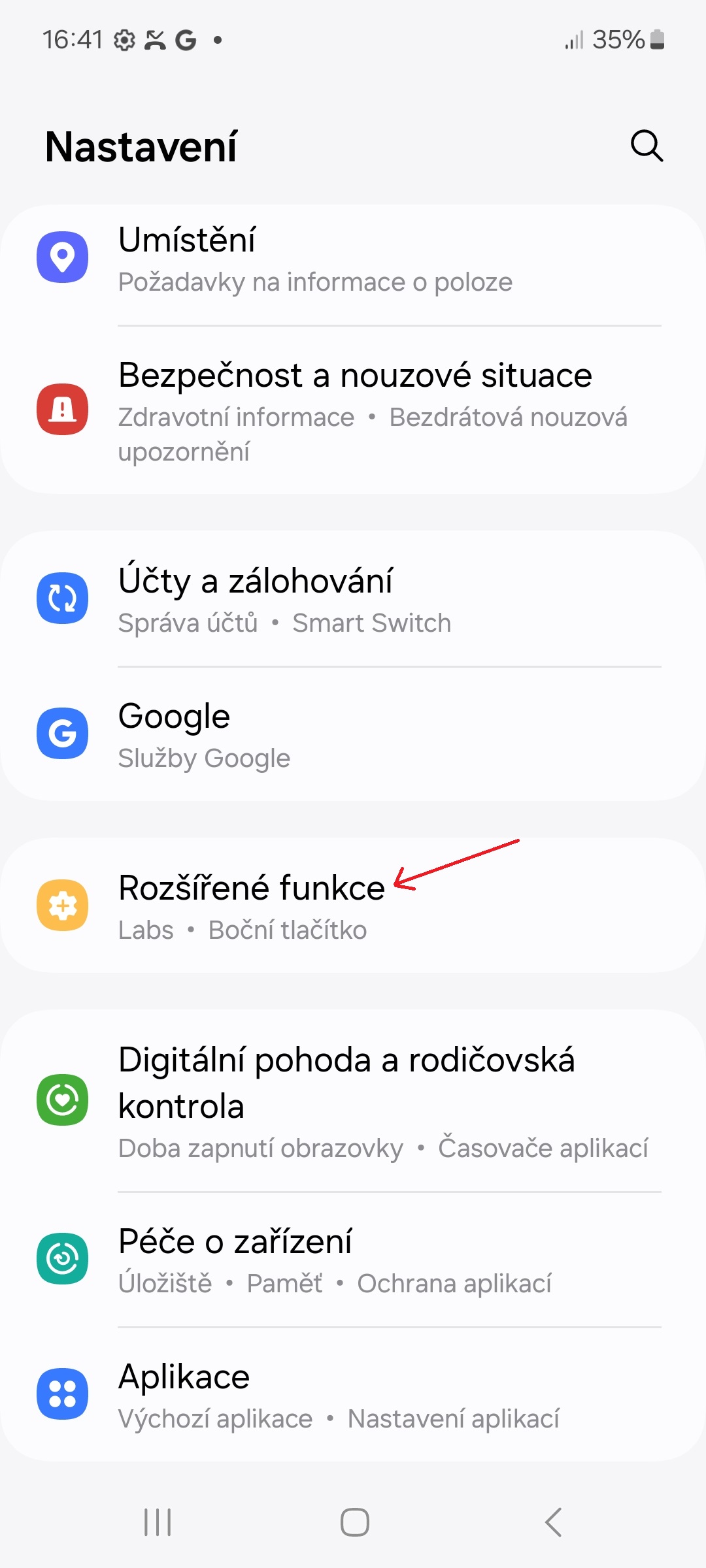

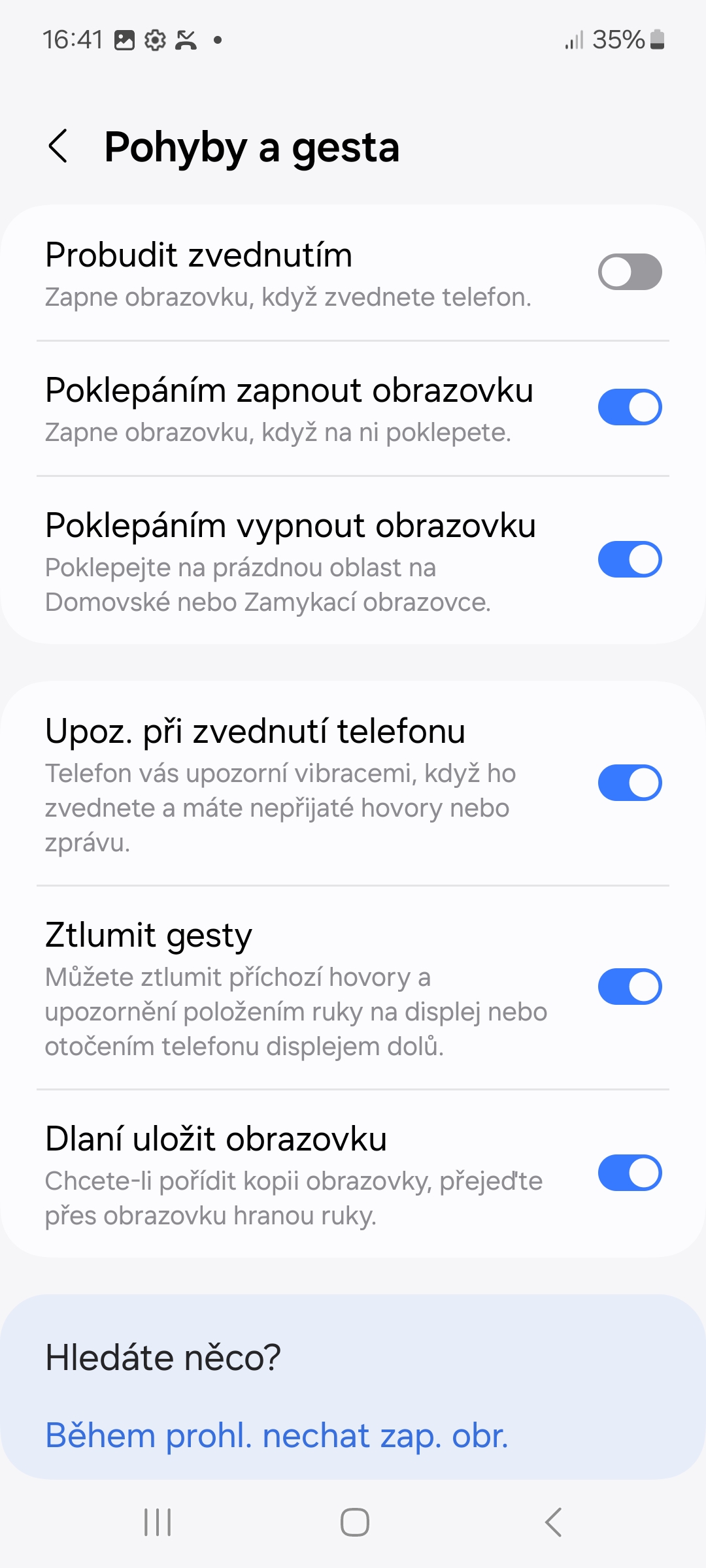





Great 👍, but it can't accept a call with a gesture (pick up the phone and put it to your ear).