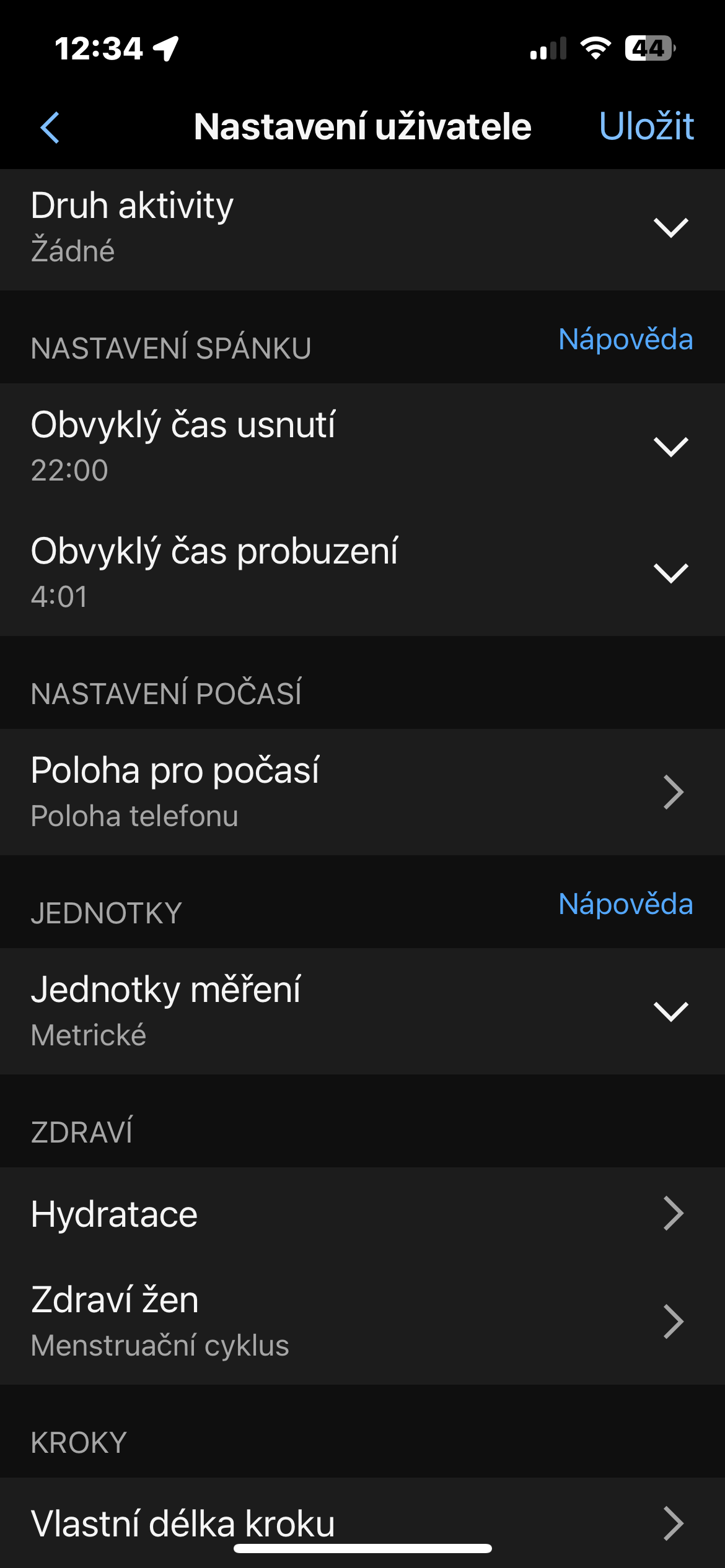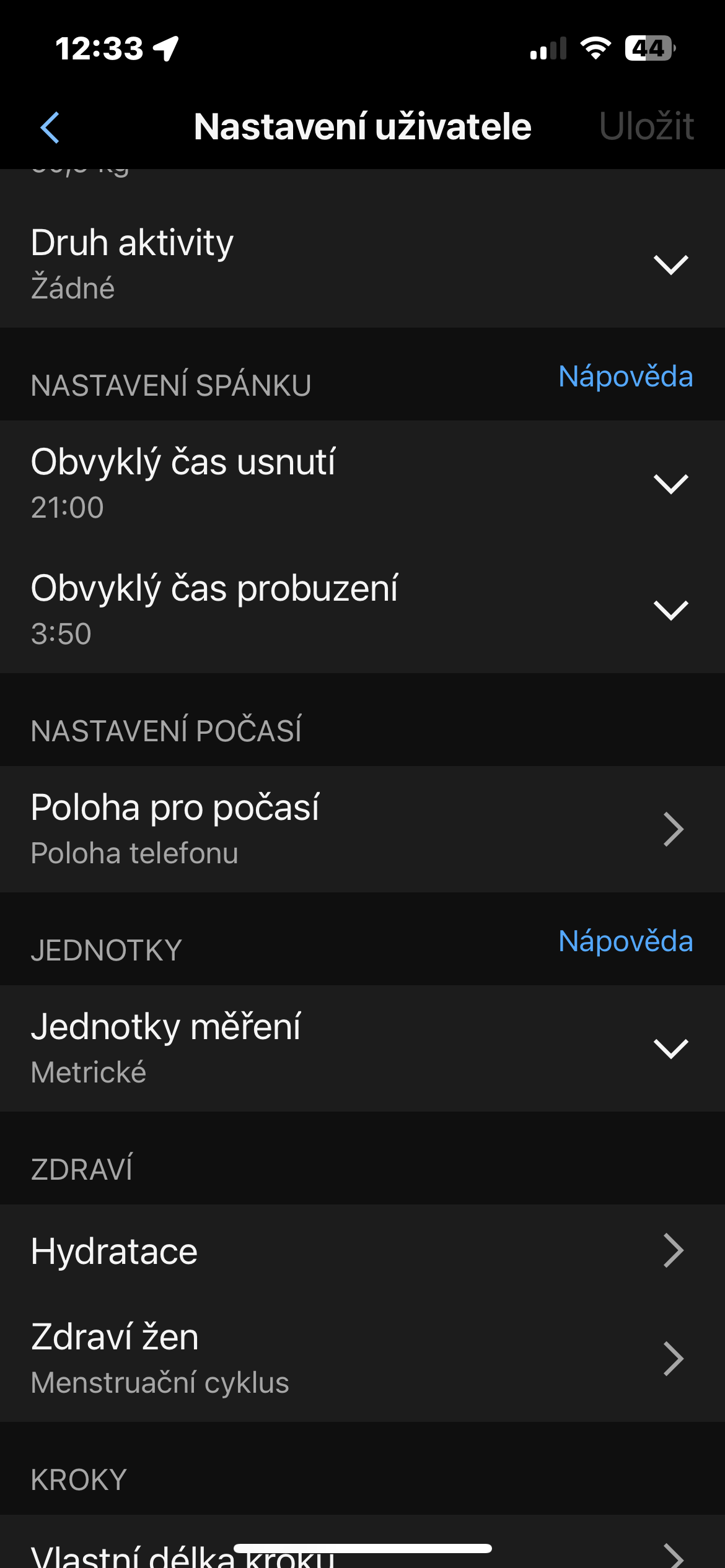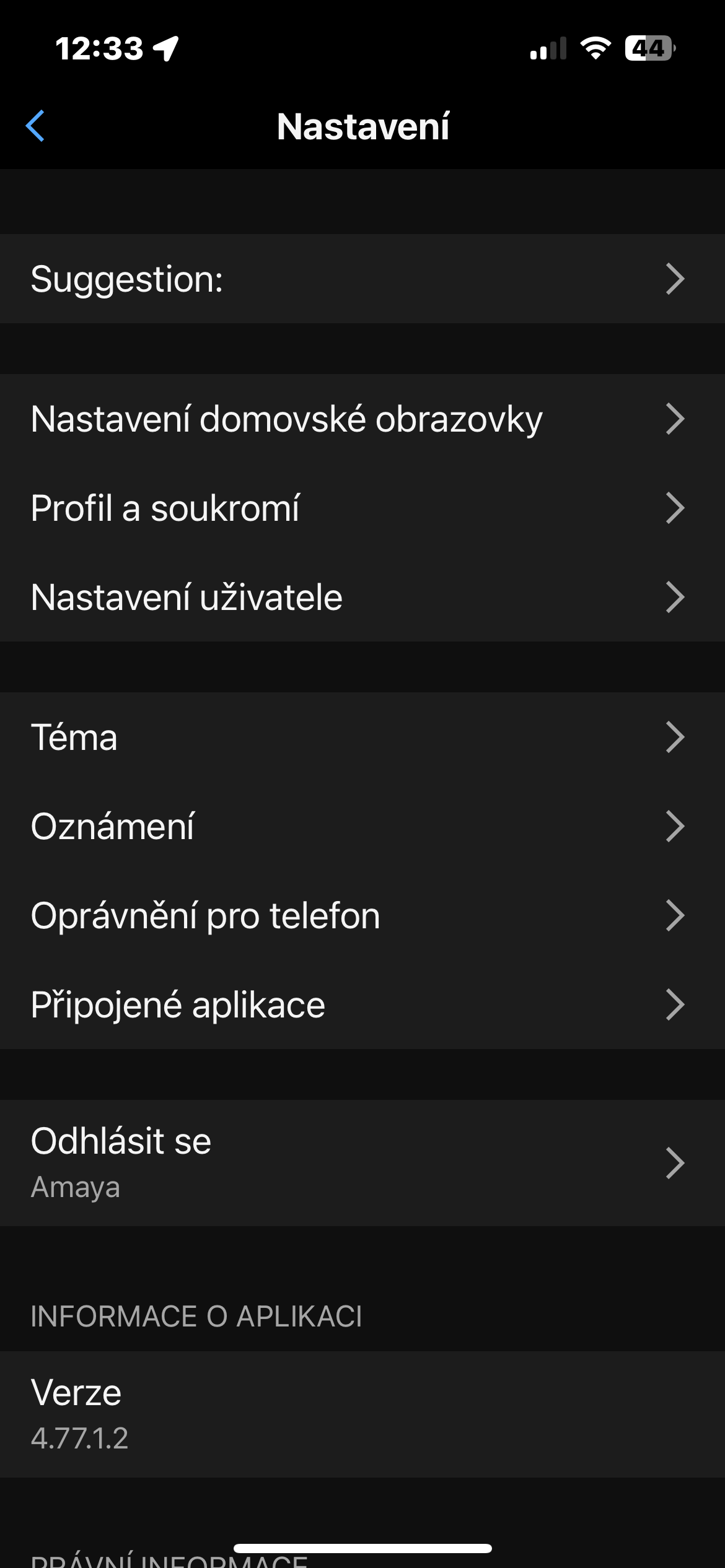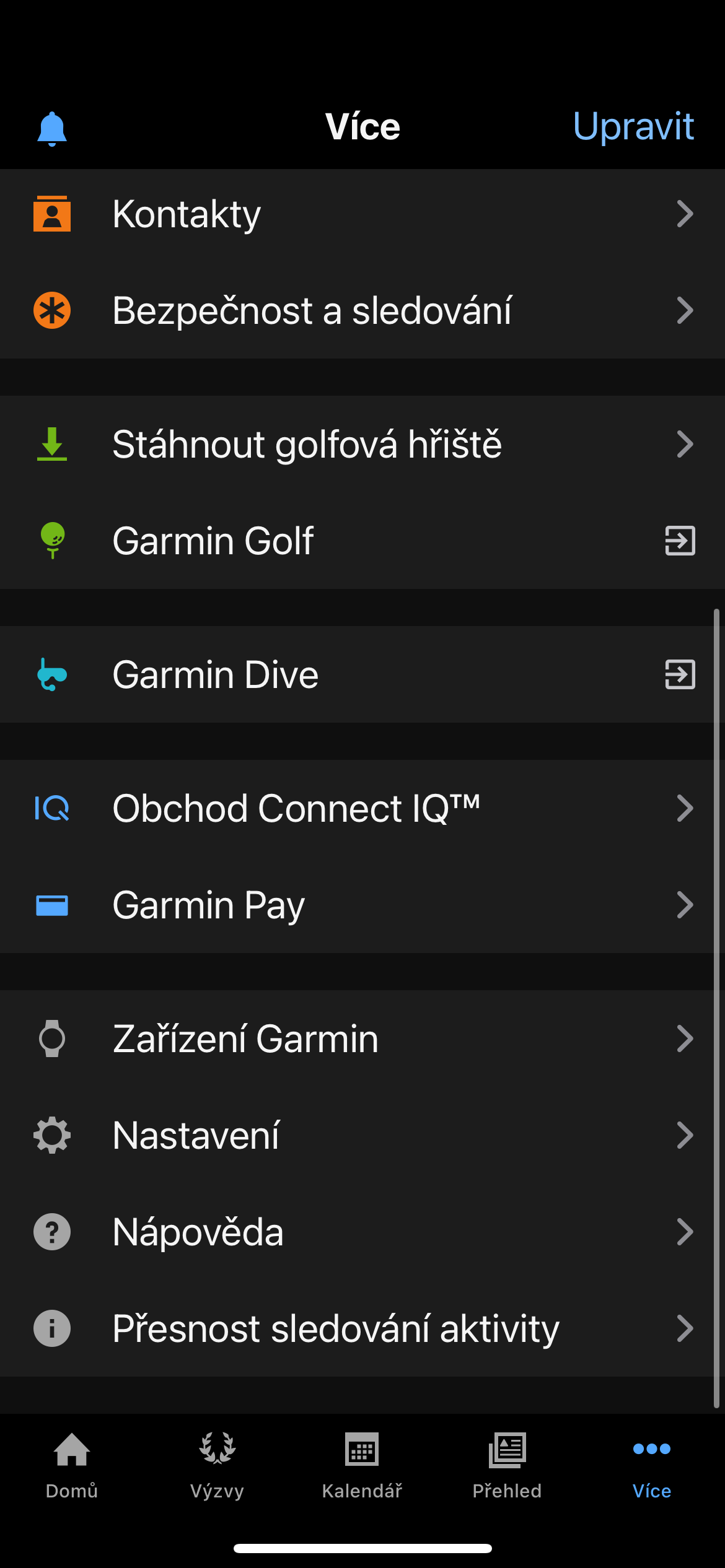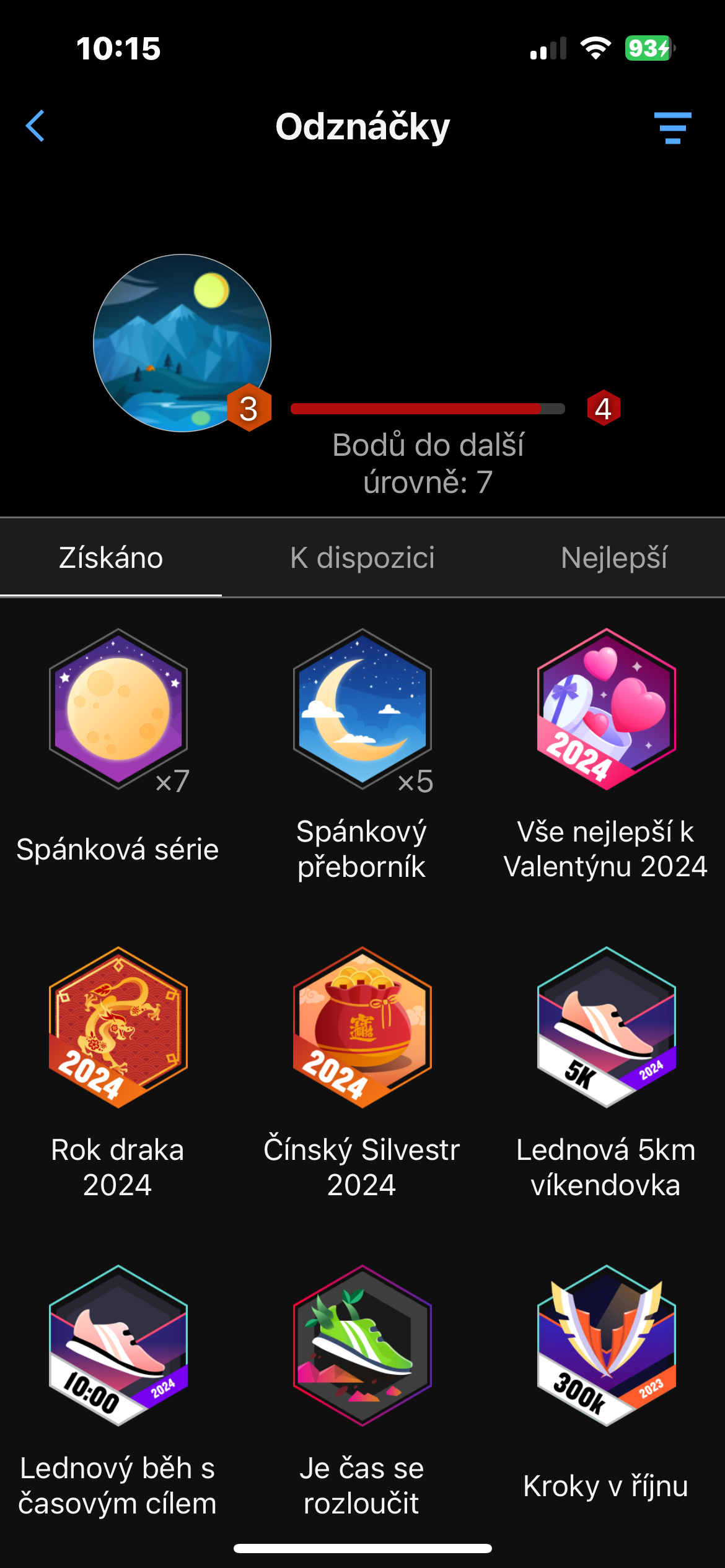Smart watches from Garmin are not only suitable for training and improving physical and health condition. Among other things, you can use them effectively, for example, when monitoring sleep. Your Garmins track your sleep automatically, however with some models you can adjust the tracked data or activate manual sleep detection.
Most of the brand's modern watches Garmin uses advanced sleep tracking that automatically records your sleep stages and Body Battery regeneration every night. In theory, everything should be automatic and undemanding, so you don't have to tell the watch in advance that you're going to sleep.
However, in practice, you may want to adjust the sleep settings on your Garmin watch a bit to get the most accurate results. Some models even allow manual start of sleep monitoring. This article will tell you how to turn on and customize the sleep mode on your Garmin watch and how to make sure that the watch records your sleep correctly.
You could be interested in

How to adjust sleep settings
- Open the Garmin Connect app.
- Tap the three dash icon or More in the bottom menu.
- Go to Settings -> User Settings. Make sure all of your information, such as age or weight, is correct as it affects Garmin's sleep quality estimates.
- Adjust your usual sleep and wake times to set when your Garmin watch goes to sleep.
This sets the default time your Garmin watch will go into sleep mode if you're not logging activity at that time. However, you can also customize what happens during sleep mode. For some models, you can also set the watch face to be activated after going to sleep mode in the Garmin Connect application by tapping on the icon of your watch.
What does sleep mode track on your Garmins?
Sleep tracking from the company Garmin focuses on sleep stages, heart rate variability (HRV), blood oxygen levels and breathing rate to determine how well rested you are, giving you an accurate body battery score and sleep score from 0 to 100.
Garmin uses an optical heart rate sensor, heart rate variability (a change in heart rate that speeds up when you breathe in and slows down when you breathe out, which is especially noticeable during deep breathing) and an accelerometer to determine whether you're in light sleep, deep sleep, or REM. The ratio of time spent in each stage is just as important as the total length of sleep for how rested you really are.
Based on your heart rate data, HRV-enabled Garmin watches will also estimate your breathing rate and display it in your sleep summary. In general, adults breathe 12-20 times per minute during sleep, and a higher than average rate is a bad sign for your health and sleep quality.
You could be interested in

These Garmin watch models feature advanced sleep tracking:
- Approach S62
- D2 Air / Charlie / Delta / Mach
- Descent G1 / MK1 / MK2
- Enduro series
- Epix (Gen 2)
- Fenix 5 / 6 / 7
- Forerunner 45 / 55 / 245 / 255 / 645 / 745 / 935 / 945 (LTE) / 955
- Swims 2
- Instinct 1 / 2 / Crossover
- Lily
- MARQ
- quatix 5 / 6 / 7
- tactix 7 / Charlie / Delta series
- Venu / 2 / Sq series
- vivoactive 3 / 4 series
- vivomove HR / 3 / Luxe / Sport / Style / Trend
- vivosmart 3/ 4/ 5
- vivosport
Regardless of which of Garmin's best watches you own, you'll need to set up your current primary device in the Garmin Connect app to track your sleep. If you have multiple watches, sleep tracking will not work on secondary watches. You will need to wear the watch or tracker for at least two hours before going to bed so that Garmin can establish a baseline for wakefulness, and the heart rate sensor must be active. Garmin relies on consistent heart rate to measure sleep, so the watch needs to fit snugly on your wrist.
Is it possible to start a manual sleep mode on a Garmin watch?
Some older Garmin models, such as the original Vivosmart, Vivofit, and Vivoactive, required you to manually start sleep mode just like any other activity. While automatic sleep tracking is generally much better, many Garmin users would appreciate the ability to manually turn on sleep mode during the day to track naps or rest outside of their regular schedule. For example, if you're traveling abroad for a marathon, it doesn't make sense for Garmin to not track your sleep just because it's not your usual bedtime in your local time zone. You can manually add sleep time to a specific day in the Garmin Connect app: open the More menu, tap Health Stats -> Sleep Score, scroll to the desired day and select three dots in the upper right corner -> Adjust sleep times.
Sleep tracking on your Garmin watch can provide you with valuable informace about your health and well-being. By following the tips above, you'll ensure you're getting the most accurate sleep data possible and can track your sleep throughout the day.
Keep in mind that sleep tracking is not perfect, and Garmin watches may not always correctly record all stages of sleep. If you are concerned about your sleep, you should consult a doctor.