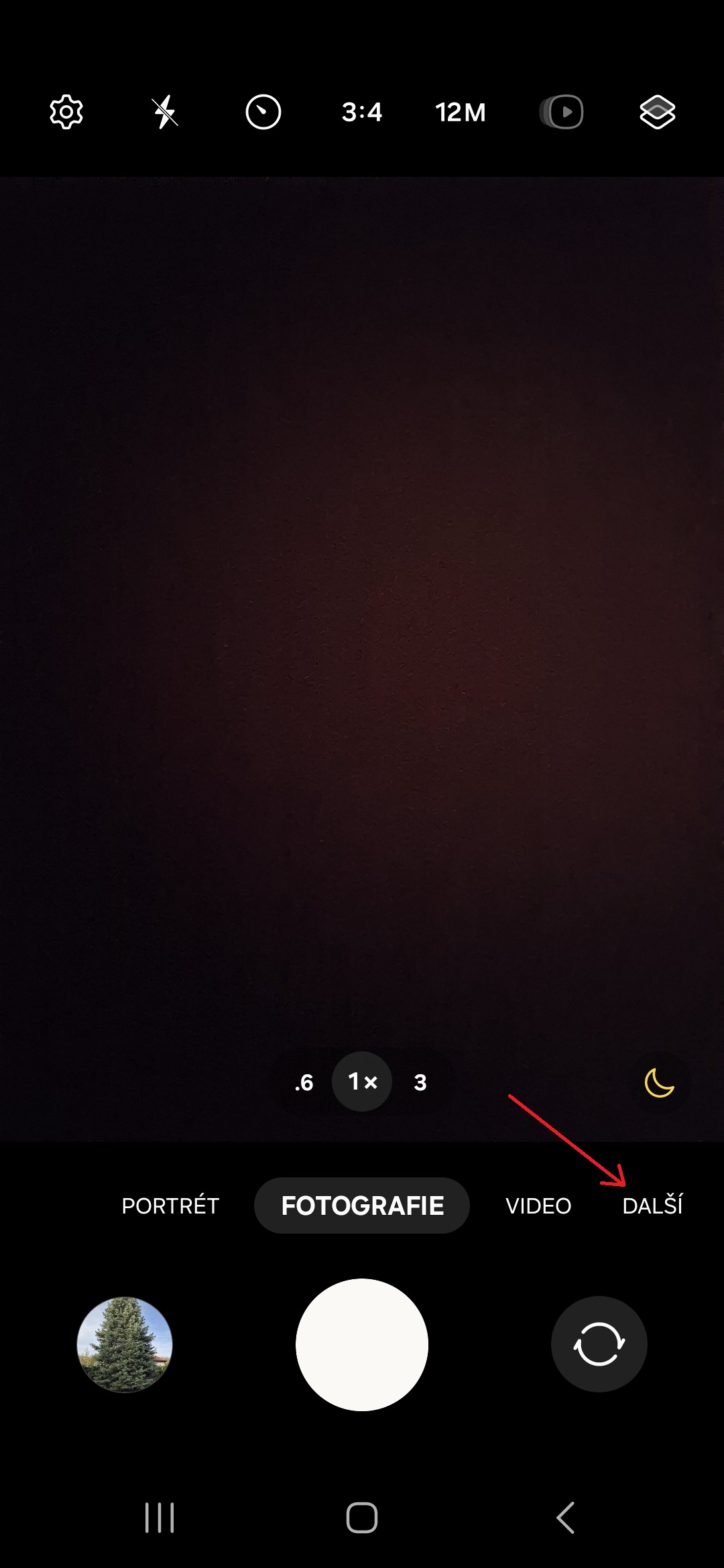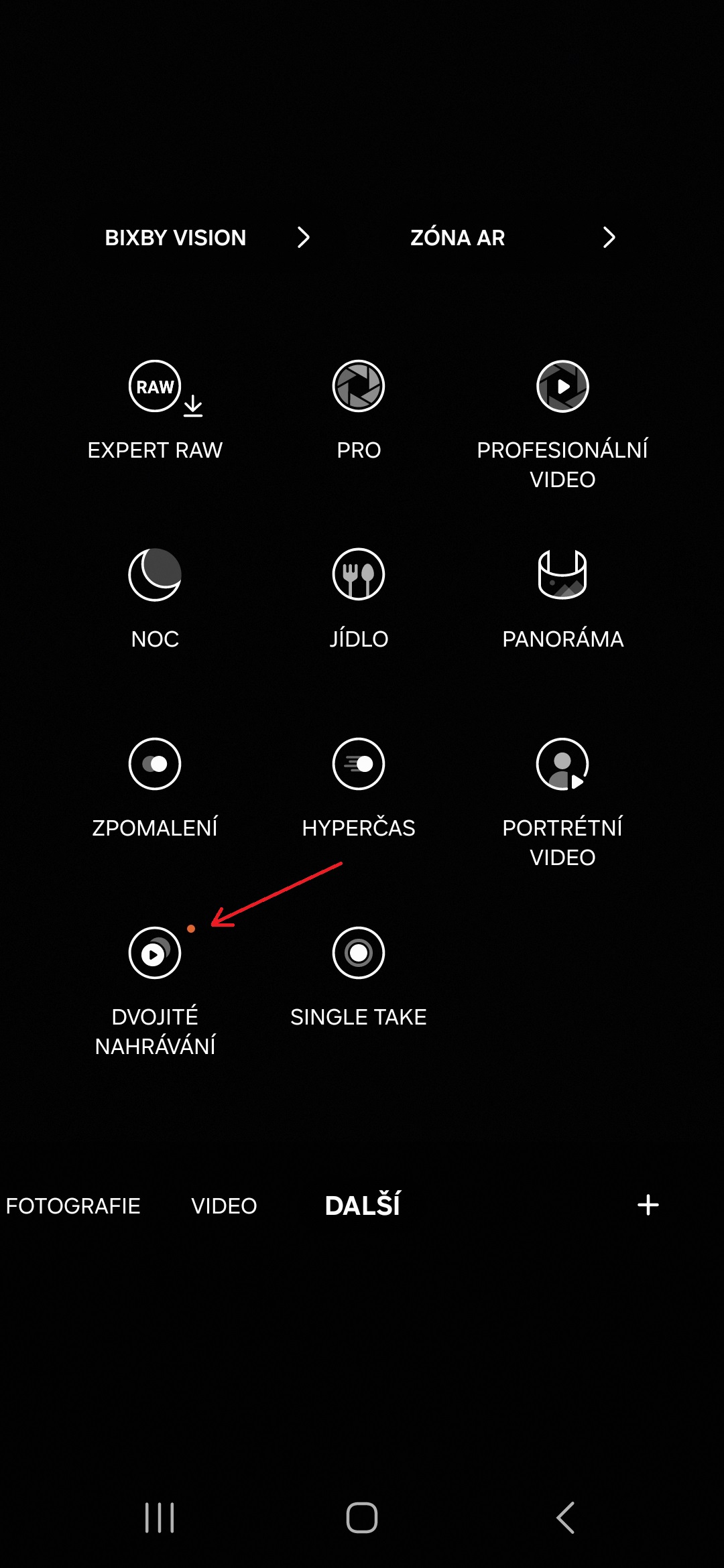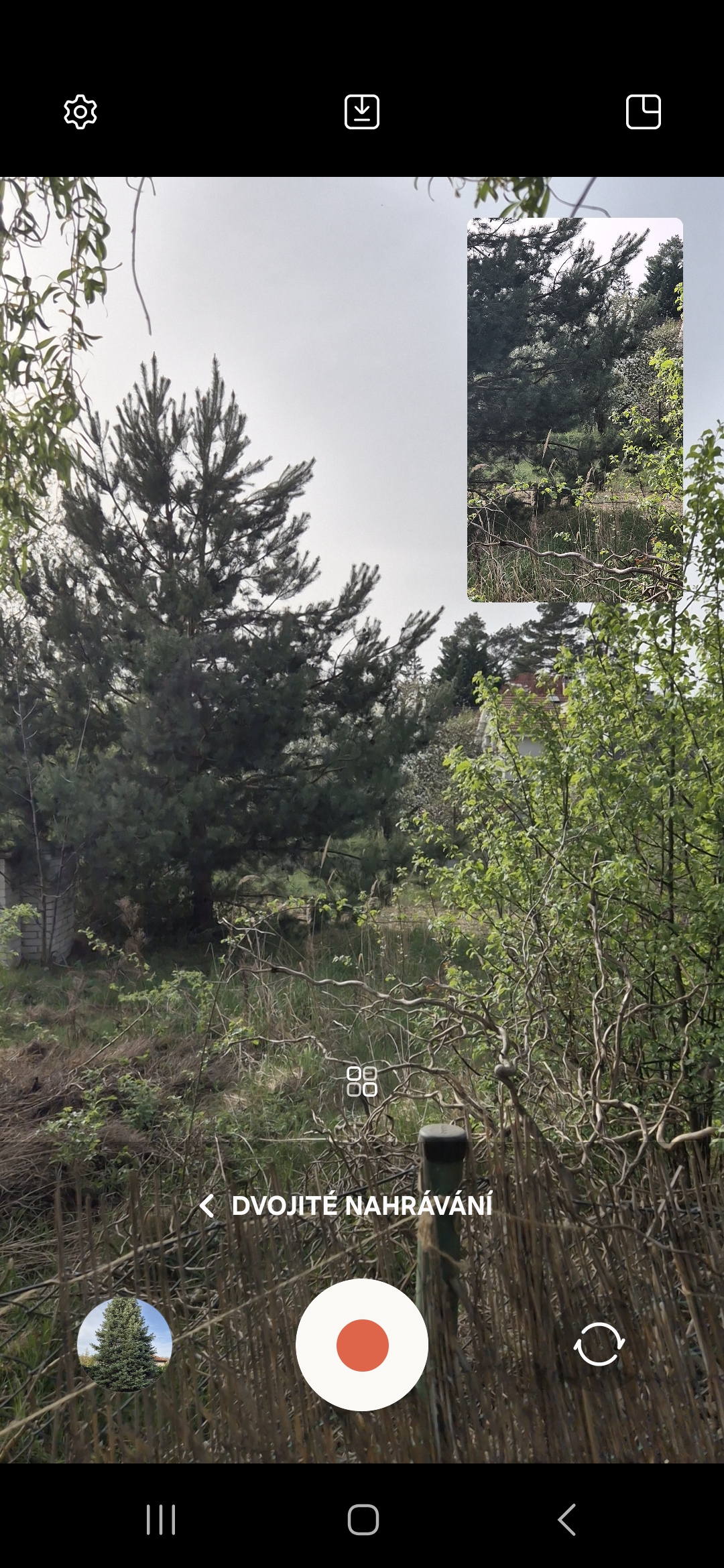Advice Galaxy The S24 boasts a whole host of great photography goodies, such as the ability to change black and white color photos, option to remove from images reflections or Instant Slo-Mo mode, which can turn any video into slow motion. In addition to the Instant Slo-Mo mode, the series received another one, namely Dual Recording, which allows you to record video with two cameras at the same time.
Dual recording for the series Galaxy S24 replaces the familiar Director's View mode that debuted with the series Galaxy S21. Double recording si it retains most of the functionality of this mode - you have the option to save video from each camera as a separate file or switch between split screen and picture-in-picture.
You could be interested in

However, compared to this mode, Dual Recording allows you to record video from two rear cameras at the same time (The director's view always has the front on camera). Dual Recording also defaults to the front camera and main rear sensor, but you can use any combination, such as an ultra-wide camera and a telephoto lens. In addition, Dual Recording allows recording in 4K resolution. However, it's a bit of a shame that you can't switch between the rear cameras while filming.
As Galaxy S24 record video with two cameras simultaneously
- Open the application Camera.
- Tap the option Další.
- choose Double recording.
- Click on four windows icon.
- Choose the two lenses you want to shoot with (as said, you can choose a front camera and any rear camera, or any two rear cameras) and confirm by pressing the OK button.
- Press record button.
At the moment, Dual Recording is the exclusive photography feature of the series phones Galaxy S24, and it's unclear if Samsung will ever make it available on older devices. However, in theory, given the powerful hardware, it could be the phones of the series Galaxy S23 and jigsaw puzzles Galaxy Z Fold5 and Z Flip5.