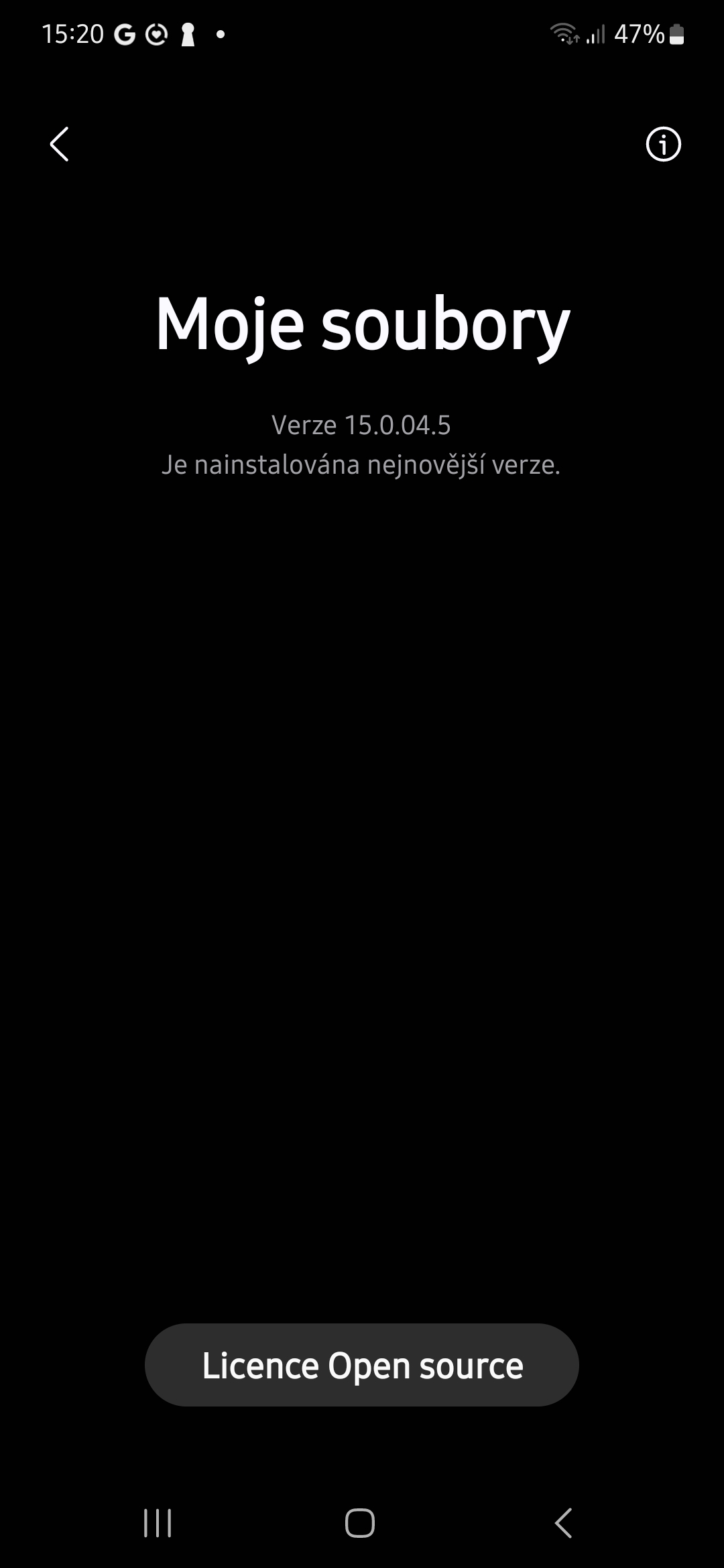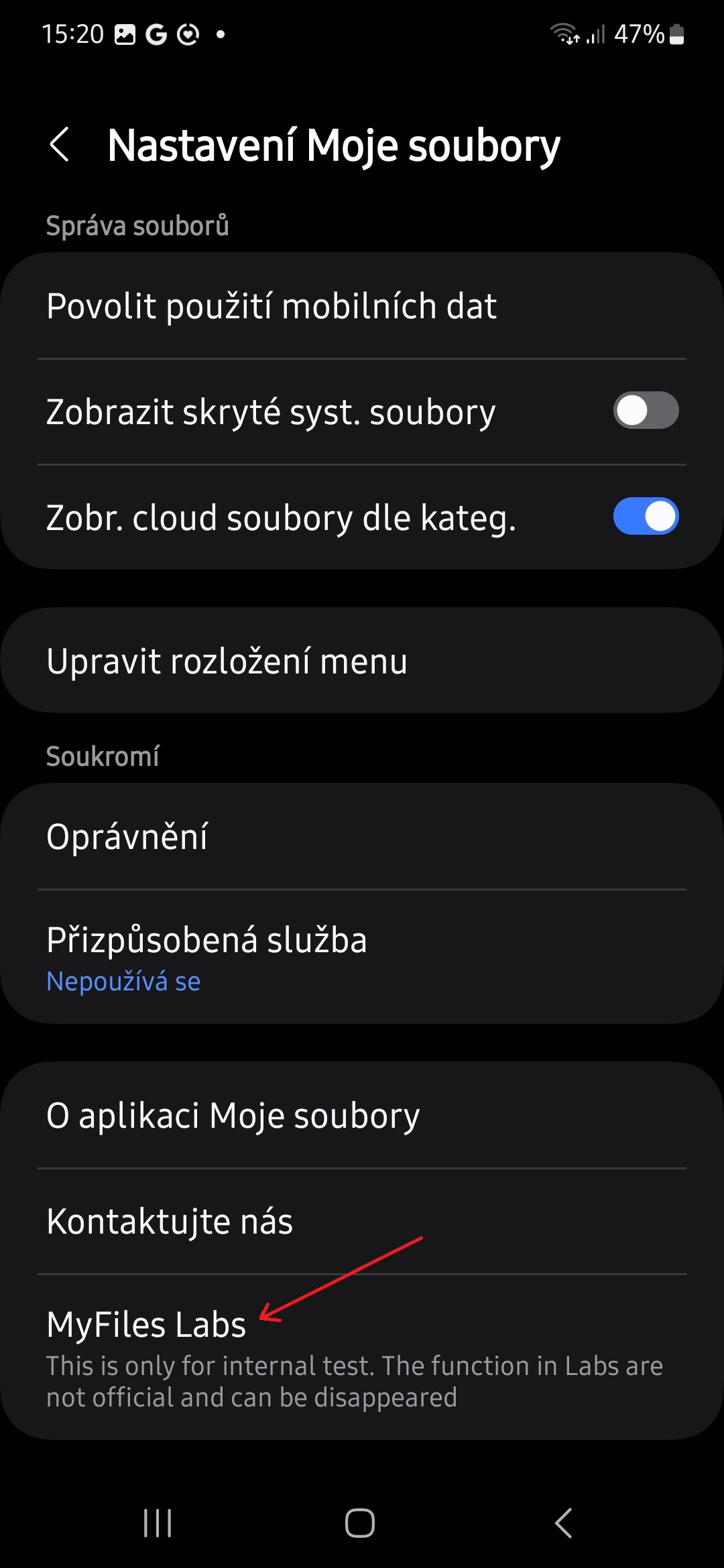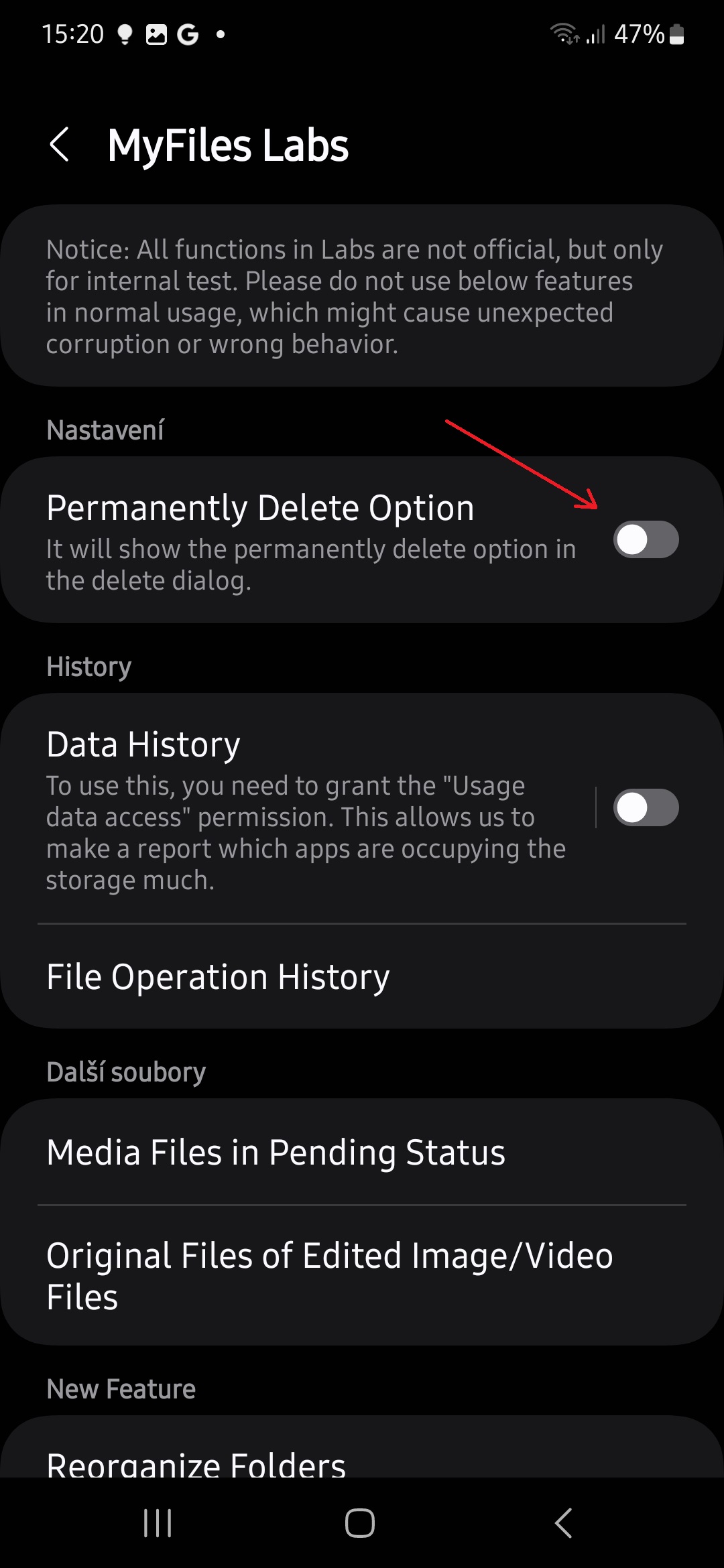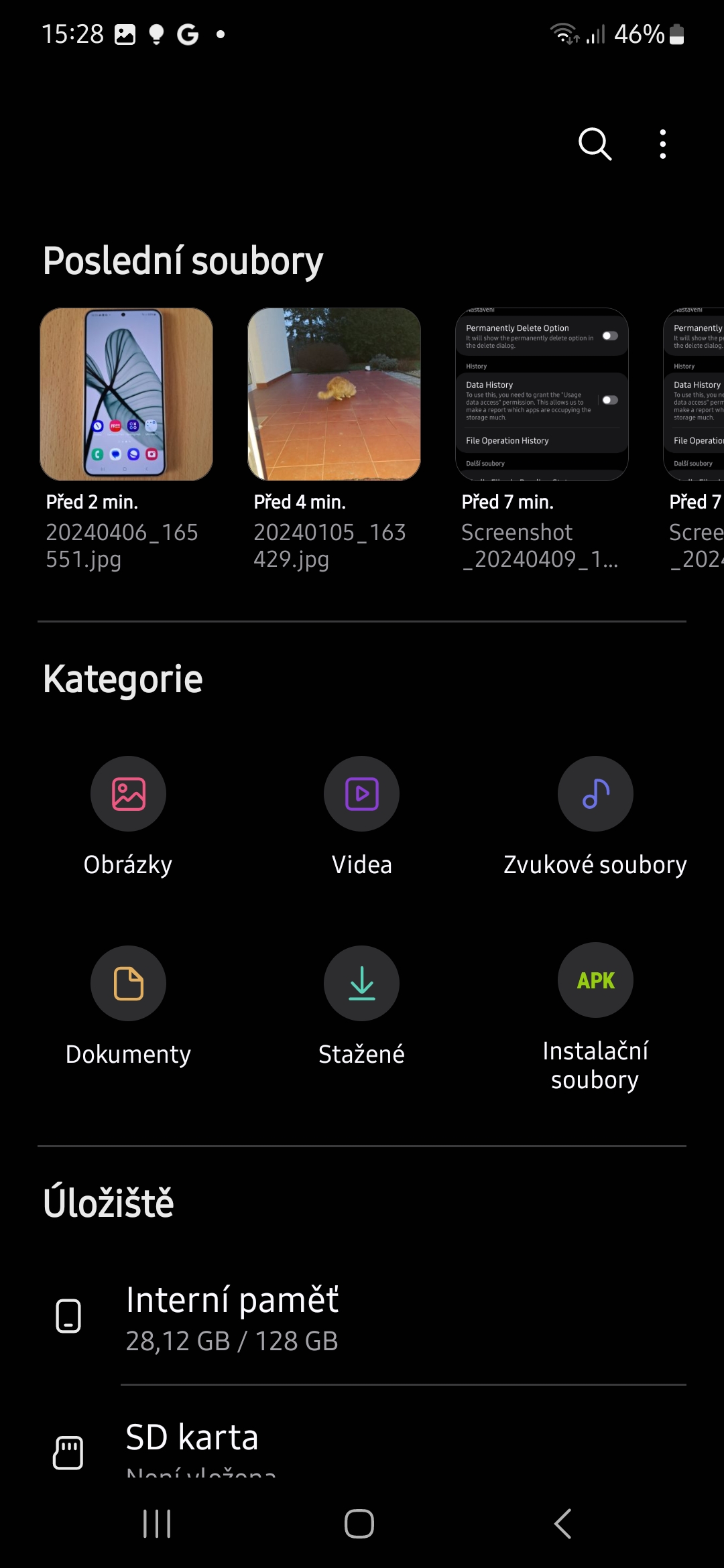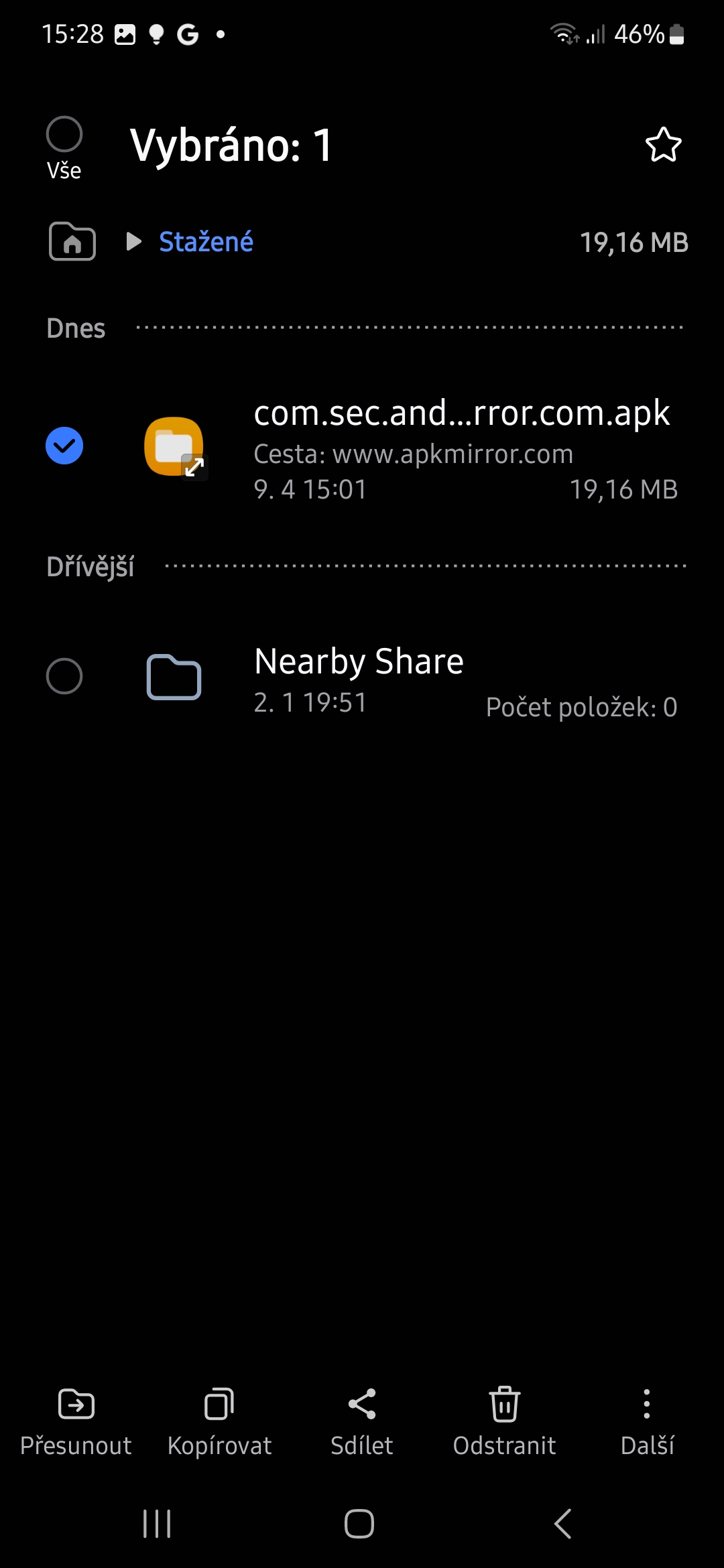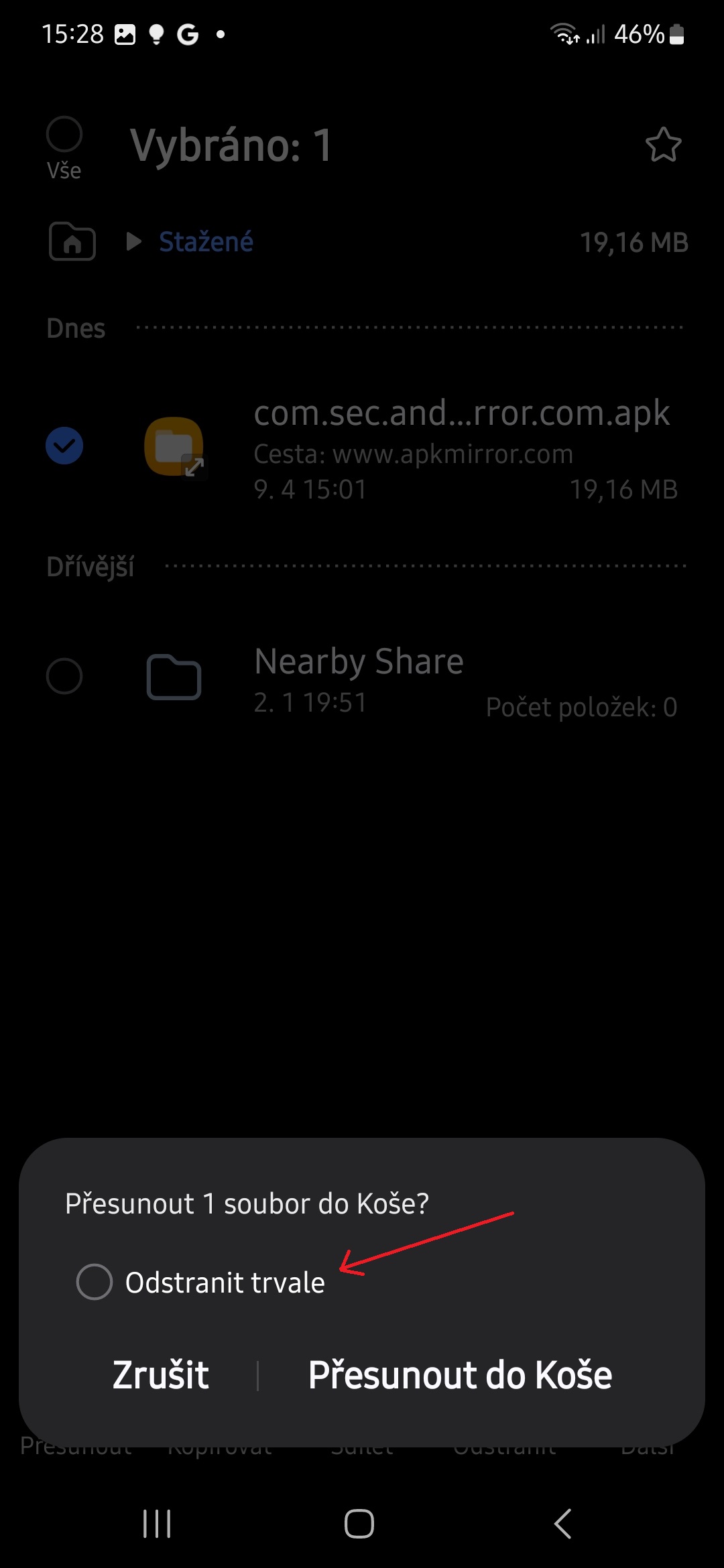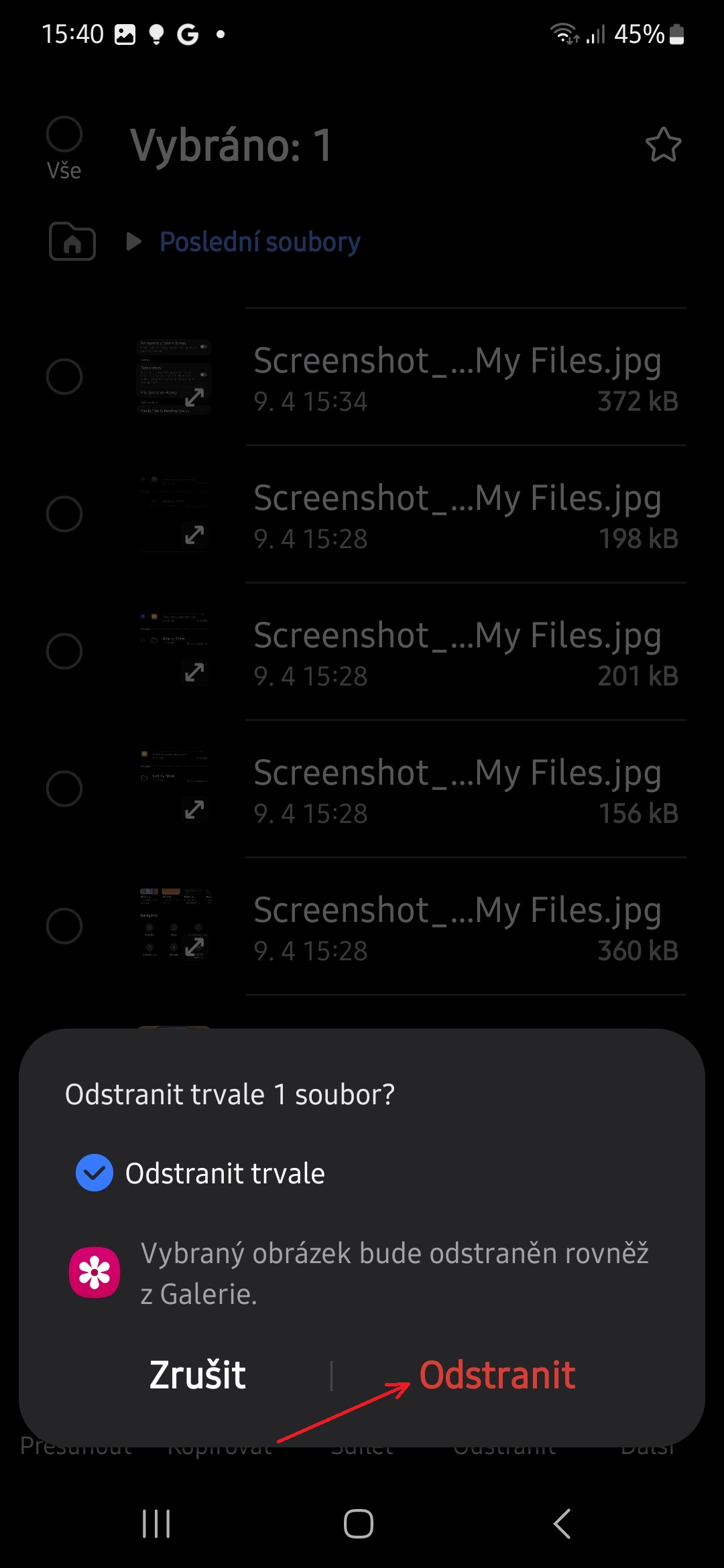Samsung's One UI mobile superstructure is literally packed with all kinds of features, which is one of the reasons why so many people around the world use phones and tablets Galaxy. However, the Korean giant hides some features in One UI from users, just like the one in the My Files app.
The latest version of My Files (15.0.04.5) brings a hidden menu called MyFiles Labs. Here you will find a switch called Permanently Delete Option. When you select a file to delete after turning it on, you'll get a new permanent delete option, so you don't have to go to the Trash section to delete it permanently.
How to activate MyFiles Labs hidden feature
- Download the latest version of My Files (v "Czech" store Galaxy is not yet available, so you can download it e.g. from here).
- At the top right, tap three vertical dots icon and then on Settings→About My Files.
- Tap the inscription several times in rapid succession My files, until the message "Enable MyFiles Labs" appears.
If you want to permanently delete a file or files from your phone, proceed in the same way as if you wanted to move it to the Trash, only in addition "zafifcate" a new one possibility Delete permanently and confirmgo by tapping on “Remove". We tried it and it works.
You could be interested in

In addition to the new option to delete files, the hidden section of MyFiles Labs includes a few more options. Specifically, these are:
- Data History: It allows you to create a report on which apps are taking up a lot of storage space.
- File Operation History: Keeps a log of file operations.
- Media Files in Pending Status: Shows pending statuses for media files.
- Original Files of Edited Images/Videos: It will keep the original edited media files.
- Reorganize Folders: Automatically organizes folders containing more than 100 items to simplify file searching.