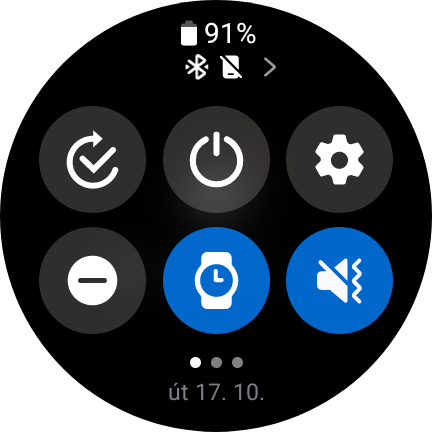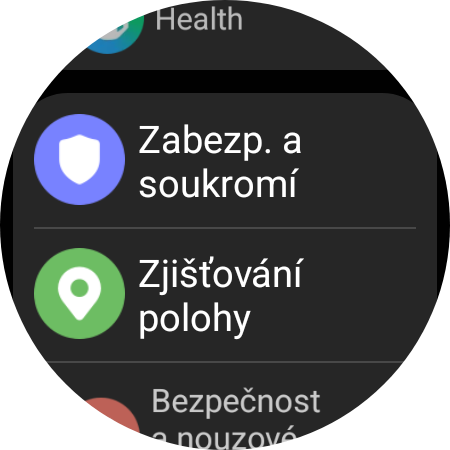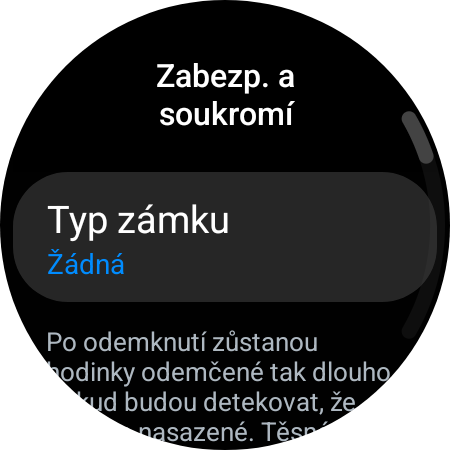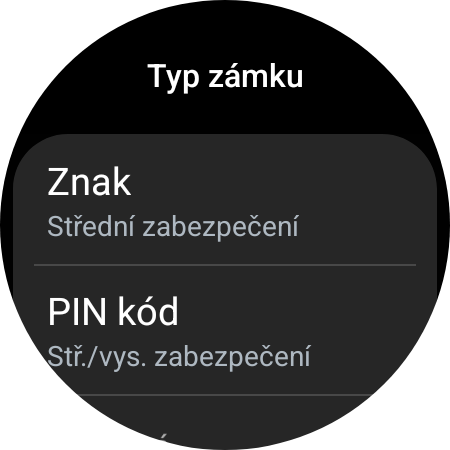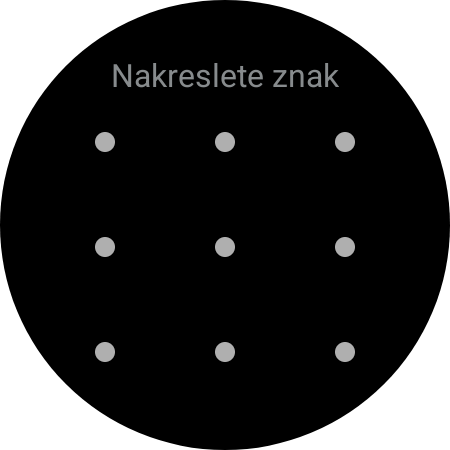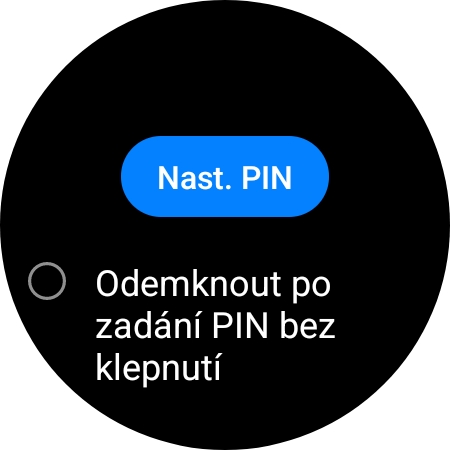your Galaxy Watch they are, like your phone, the gateway to the world of personal data. Your watch can store emails, call logs, payments or personal information about your fitness. It is therefore good to have them secured like a phone. If you want to know how your Galaxy Watch protect against possible abuse, read on.
Galaxy Watch running on the operating system Wear OS, i.e. series Galaxy Watch6, Watch5 to Watch4, just like smartphones, offer a protection function in the form of a screen lock. You can choose either a character or a PIN code, with the latter providing greater security.
You could be interested in

As Galaxy Watch set screen lock
- From the main dial of yours Galaxy Watch swipe down to pull down the quick toggles bar.
- Click on Settings (or gear icon).
- Select an option Security and privacy.
- Click on "Lock type".
- Choose Character or PIN code.
As an added security measure, Samsung doesn't allow you to use the same number in a row and repeat numbers when setting your PIN code. You can also choose to hide home screen metrics showing stats like heart rate behind a password, but this option only works on watch faces from the Korean giant.