Garmin released the final version of its Connect Diary this week. Users have been able to test the beta version for some time, which has now been converted to the live version. How is the full version improved and what does the new app even look like?
The beta version of Deník Connect gradually began to spread among users already in January of this year, and from this week all users should have the full version at their disposal. The changes are really striking and everyone will notice them at first glance - the Garmin Connect main panel has been completely redesigned.
You could be interested in

On the main panel, users will find the sections Today's Activity (if physical activity took place that day), Tracked, Brief Overview, Events, Training Plans, Challenges, and then an overview of the previous day and the previous seven days. Individual categories can be turned off by clicking on Home screen settings - just scroll all the way down. Likewise, it is possible to determine which metrics and informace will be displayed in individual sections.
The bottom and top bars remain the same. The reactions to the new form of Connect are rather shy so far. Users often find the new environment confusing, harder to control, and they also lack the ability to display a brief text summary. I myself have been using Connect in its new form since the beta version and, despite certain reservations, I am slowly getting used to it. I've occasionally had issues with slow loading or extremely long syncing with my Garmins - but the slow syncing could still be caused by me using an older model, second-hand on top of that, and of course, the app was in beta. If you have already tried the new version of Garmin Connect, you can share your impressions with us in the comments.
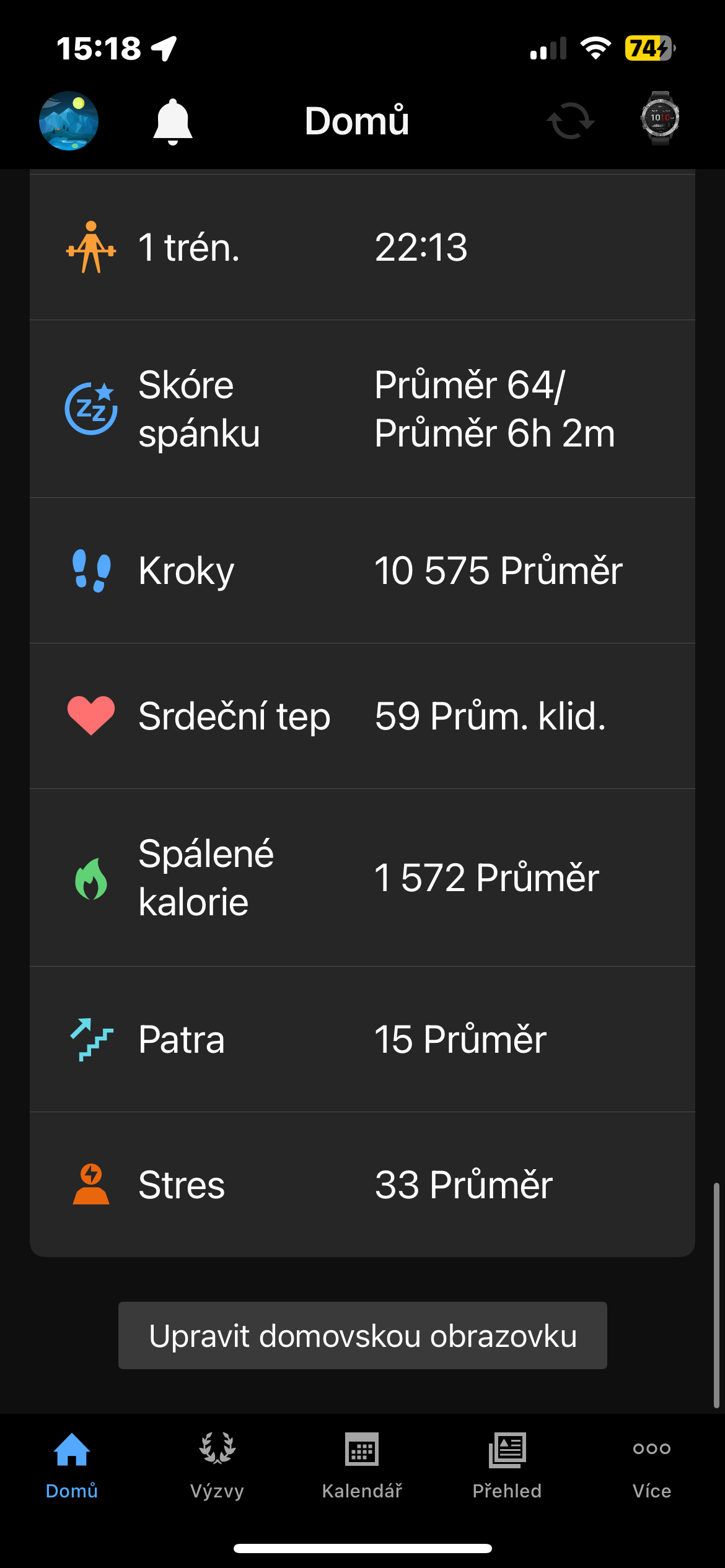
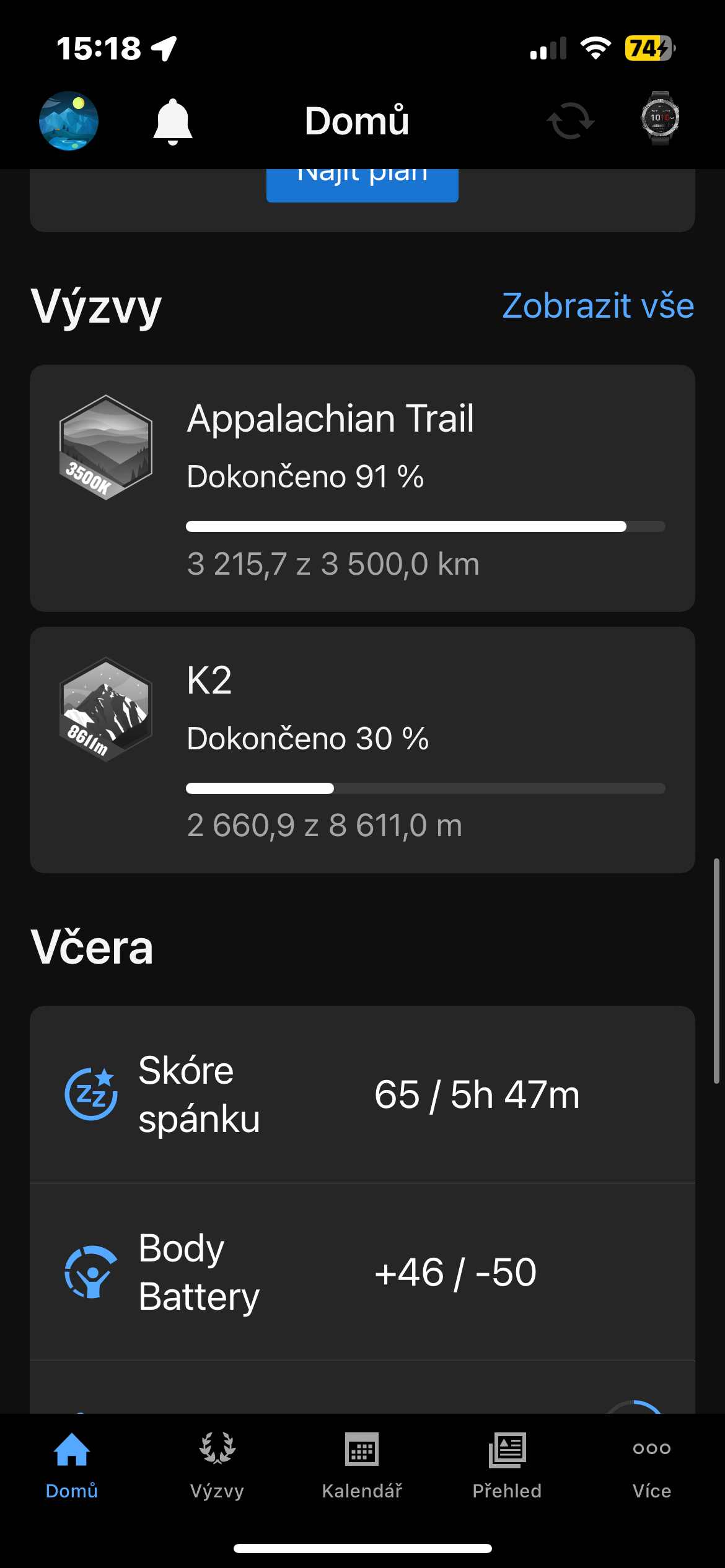



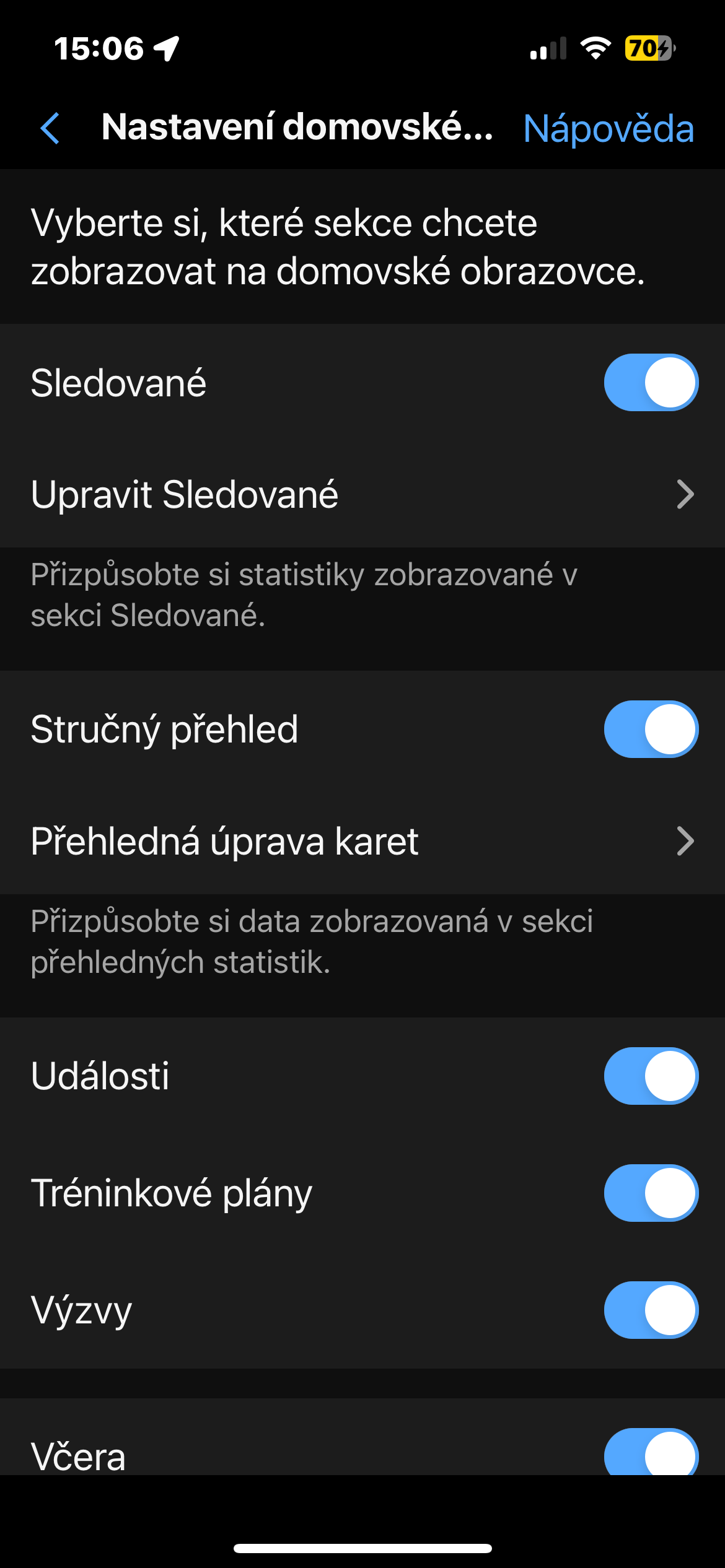




I'm a little confused so far, but that's often the case with a new one. Hopefully I'll get used to it and it will be better.
For me, it's an early step forward, and it syncs with the watch for a long time
It's confusing. A brief overview of today is totally missing. Cards take up a lot of space with an area that is empty, without data. The change is clearly for the worse. I don't understand this change at all, dear old version.
I'm using the old version, I don't like the new one.
I'm a little embarrassed about it, but I hope I'll get used to it. Probably the thing that bothers me the most is that the app repeatedly asks for registration.
As soon as one gets used to one version, there is another one, and with it again the fumbling of searching and getting used to a new one. Why change something that works with a new one, even if I can't find anything new there, at least as far as cycling and cross-country skiing are concerned.
I miss the brief daily overview. This is a step backwards.